IBM® Content Manager
Configuring transport layer security
IBM Content Manager Configuring Transport Layer Security
2
Special notice
The information contained in this publication was derived under specific operating and environmental conditions
and is distributed on an ‘as is’ basis without any warranty either expressed or implied. IBM specifically disclaims
any implied warranties of merchantability or fitness for any particular purpose. IBM assumes no responsibility for
any errors that may appear in this document. The use of this information or the implementation of any of these
techniques are the responsibility of the user and depends on the user's ability to evaluate and integrate them into the
user's operational environment. While each item might have been reviewed by IBM for accuracy in a specific
situation, there is no guarantee that the same or similar results will be obtained elsewhere. Users attempting to adapt
these techniques to their own environments do so at their own risk.
The information contained in this document is subject to change without any notice. IBM reserves the right to make
any such changes without obligation to notify any person of such revision or changes. IBM makes no commitment
to keep the information contained herein up to date.
References in this publication to IBM products, programs, or services do not imply that IBM intends to make these
available in all countries in which IBM operates. Any reference to an IBM licensed program in this publication is
not intended to state or imply that only IBM's program may be used. Any functionally equivalent program may be
used instead. Equivalent product, program, or services that do not infringe any of the intellectual property rights of
IBM may be used instead of the IBM product, program, or service.
The evaluation and verification of operation in conjunction with other products, except those expressly designated
by IBM, are the responsibility of the user.
IBM may have patents or pending patent application covering the subject matter in this document. The furnishing of
this document does not give you license to these patents. Any information about non-IBM (‘vendor’) products in
this document has been supplied by the vendor and IBM assumes no responsibility for its accuracy or completeness.
IBM, the IBM logo, ibm.com, AIX, Db2, Tivoli, and WebSphere are trademarks of International Business Machines
Corp., registered in many jurisdictions worldwide. Other product and service names might be trademarks of IBM or
other companies. A current list of IBM trademarks is available on the Web at ‘Copyright and trademark
information‘ at www.ibm.com/legal/copytrade.shtml.
Java and all Java-based trademarks and logos are trademarks of Sun Microsystems, Inc. in the United States, other
countries, or both.
UNIX is a registered trademark of The Open Group in the United States and other countries.
Other company, product, or service names may be trademarks or service marks of others.
© Copyright International Business Machines Corporation 2021.
Note to U.S. Government Users Restricted Rights -- Use, duplication or disclosure restricted by GSA ADP
Schedule Contract with IBM Corp.
IBM Content Manager Configuring Transport Layer Security
3
Contents
1 Planning for transport layer security 5
1.1 Communication types 6
1.2 Communication end points (nodes) 7
1.3 X.509 certificates and keystores 9
1.4 IBM Content manager configuration with SSL-enabled Db2 instance 10
1.5 Transport security settings for the library server 10
2 Node configuration 13
2.1 Creating or acquiring security certificates 14
2.2 Configuring transport layer security for library server and resource manager
databases 15
2.3 Configuring the resource manager database JDBC 20
2.4 Configuring the resource manager on z/OS 22
2.5 Configuring library server services for transport layer security 23
2.6 Securing the network communication to the Db2 Text Search document
constructor 25
2.7 IBM Content Manager Java API to the resource manager 26
2.8 IBM Content Manager Java API JDBC to library server 29
2.9 Configuring Resource Manager Application or REST and Web Services when
WebSphere Application Server administrative security is enabled 31
2.10 Configuring REST and Web Services when running in Liberty 31
2.11 Configuring IBM Content manger to communicate with LDAP server 32
3 Examples of applying transport layer security 38
3.1 Scenario 1: Configuring the IBM Content Manager system administration
client and API on Windows to recognize resource manager security certificates
38
3.2 Scenario 2: Configuring the library server to recognize resource manager
security certificates in an environment that contains Windows 40
3.3 Scenario 3: Securing network communications in an environment that
contains Windows and Db2 for Linux, UNIX, and Windows 42
3.4 Scenario 4: Securing network communications for TLS 1.3 in an environment
that contains Windows and Db2 for Linux, UNIX, and Windows 47
3.5 Scenario 5: Securing network communications in a Db2 z/OS database and
z/OS resource manager environment 59
3.6 Scenario 6: Securing network communications for REST or Web Services 66
IBM Content Manager Configuring Transport Layer Security
4
4 Key and certificate tools and examples 72
4.1 Using the GSKit gsk8capicmd_64.exe command in 64-bit environments 72
4.2 Using the keytool.exe tool to import certificates in java cacerts keystore 72
4.3 Using the gskkyman program to manage security keys and certificates in a
z/OS environment for resource manager 73
IBM Content Manager Configuring Transport Layer Security
5
1 Planning for transport layer security
Transport Layer Security (TLS), and its predecessor Secure Sockets Layer (SSL), are
cryptographic protocols that you can use to secure your network environment. They encrypt
portions of network connections, for example, when data is exchanged using a web browser.
TLS and SSL use asymmetric cryptography for key exchange, and they use symmetric
encryption to keep data confidential. They also use authentication codes for messaging.
In this document, transport layer security refers to both TLS and SSL, unless stated.
Planning for transport layer security can be a complex task. You must consider:
the capabilities of the programs on both sides of any communication channel
the desired level of security. Higher levels of security can make performance slower.
the limitations of the system software, and your optimum level of system software and
transport layer security if those limitations are removed in the future.
For example, your database might limit the configuration levels that are supported for security
purposes. These limitations might force you to avoid configuring the databases for TLS at all,
even as you configure other system nodes for more desirable, tighter levels of security.
The IBM Content Manager design strategy for security allows secure communication requests to
be accepted without requiring that non-secure links be removed. In other words, your security
scheme could allow calls to both non-secure URLs, such as http://www.sitename.com, and
to secure URLs, such as https://www.sitename.com. Therefore, do not remove the
non-secure paths until the secure paths are fully tested and you are sure that removal is required.
The IBM Content Manager system administration client opens connections to the resource
managers that are always created by the API as secure. For IBM Content Manager Enterprise
Edition, the resource manager enforces the requirement that all administrative functions have a
secure connection; if the communications channel is not encrypted the resource manager issues
an error. Similarly, you can configure the library server to require that clients use the secure port
for all communication without requiring the removal of the non-secure port.
Supported versions of TLS
TLS 1.3 is supported in IBM Content Manager starting with version 8.7 fix pack 2 with
limitations below. These are not supported:
1)LS DB or RMDB on Oracle configured with TLS 1.3
TLS 1.3 supported items in IBM Content Manager 8.7 fix pack 3

IBM Content Manager Configuring Transport Layer Security
6
1)Db2 Constructor: TLS 1.3 Support to RM
2)Library Server LDAP User Exit: Support TLS 1.3 to communicate with LDAP servers
3)zOS Library Server LDAP User Exit: Support TLS 1.3 to communicate with LDAP
servers
4)RMAPP(WAS) that is configured to use TLS 1.3 to communicate with LDAP servers
5)REST Services configured with TLS 1.3 in WAS/Liberty and/or Java
6)Web Services configured with TLS 1.3 in WAS and/or Java
7)System Administration Client LDAP: Support TLS 1.3 to communicate with LDAP
server
1.1 Communication types
When the transport layer security handshake occurs, the components that are communicating
agree on a key exchange protocol, signature algorithm, and encryption algorithm. They also
establish a trust relationship between the client and the server. The meaning of “trust” here is the
positive validating of the X.509 certificate that the client or server has. The trust relationship can
be one of the following types:
Type
Client
Server
1
Untrusted
Untrusted
2
Untrusted
Trusted
3
Trusted
Untrusted
4
Trusted
Trusted
The most common connection is type 2. Type 1 and type 3 are not often used. When browsers
detect an untrusted server, they usually tell you that the certificate is untrusted and that you
should not make the connection.
The IBM Content Manager system administration client uses a type 1 trust relationship by
default when it communicates with the resource manager. This client does not have a digital
certificate, but the resource manager server does have one. This configuration can be made more
secure.

IBM Content Manager Configuring Transport Layer Security
7
However, on Linux, UNIX, and Windows, the server certificate can often be the default
certificate that is installed by WebSphere Application Server. This certificate normally fails the
default trust checks. The system administration client has a custom trust manager that accepts
any certificate.
The certificates for resource manager on z/OS are stored in two ways:
For incoming communications, certificates are stored in a keystore that is used by the IBM
HTTP Server.
For outgoing communications, certificates are stored in a keystore that is used directly by the
resource manager on z/OS to initiate a secure replication to another z/OS or Enterprise
Edition resource manager.
1.2 Communication end points (nodes)
How you secure network communication is determined by the end points (nodes) in your
environment that you are trying to protect. Several security options are available.
For transport layer security in IBM Content Manager environments, you can use the IBM GSKit.
Other supported security providers include OpenJDK, and options from Oracle and supported
browsers.
After you have chosen your security provider options, you can configure them on the following
network nodes, or application program units, for inbound and outbound communication. For
information about which versions of the databases, operating systems, and other software that
IBM Content Manager supports, see its system requirements.
Node
Transport layer
security provider
Inbound
(server)
Outbound
(client)
Db2 database server (library server,
resource manager)
GSKit V8
Yes
Not applicable
Db2 on z/OS
System SSL,
Application
transparent TLS
(AT-TLS)
Yes
Not applicable
Oracle database server (library
server, resource manager)
Oracle
Yes
Not applicable

IBM Content Manager Configuring Transport Layer Security
8
Node
Transport layer
security provider
Inbound
(server)
Outbound
(client)
IBM Content Manager Java API
client
Varies for each JRE
provider
Not applicable
Yes
IBM Content Manager Java API
client JDBC
Varies for each
JDBC driver
Not applicable
Yes
Library server services
GSKit V8
Not applicable
Yes
Resource manager application server
Java 8
Yes
Yes
Resource manager database JDBC
Java 8
Not applicable
Yes
z/OS resource manager
IBM HTTP Server;
System SSL
Yes
Yes
Db2 Text Search
(Db2 Text Search does not support
transport layer security, but the Db2
Text Search document constructor
does support it. See “Securing the
network communication to the Db2
Text Search document constructor”
on page 25.)
Not supported by
Db2 for Linux,
UNIX, Windows, or
z/OS
Not supported by
Db2 for Linux,
UNIX, Windows,
or z/OS
Not supported
by Db2 for
Linux, UNIX,
Windows, or
z/OS
browser
Varies per browser
Not applicable
Yes
Each node requires a separate configuration process.
For each node, the chosen protocol level and security cipher suites must be compatible with all
the other nodes that are communication partners. Each cipher suite is a combination of the
authentication type (where the authentication takes place), digital key exchange algorithm, and
security cipher specification that is used to secure any exchange of data. This compatibility
requirement might limit the chosen protocol to the lowest common level. For an example, see
Authentication types supported with Db2 Connect Server.
With some nodes, inbound and outbound communication channels can be configured separately.
Some nodes support multiple protocol levels; others do not. Some nodes limit the combinations.

IBM Content Manager Configuring Transport Layer Security
9
1.3 X.509 certificates and keystores
You can establish certificates for transport layer security in several ways, depending on your site
requirements:
Purchase certificates from a certificate provider.
Use self-signed certificates.
Set up your own certificate authority, and then create your own certificates. For more
information, see:
Creating a certificate authority
Trust Yourself: Become your own Certification Authority
To decide which method to use:
1 Consider the certificate type and the key strength that you need in your network environment.
2 Consider the distribution of the required certificates. If you are purchasing certificates, then
consider the key length of the purchased certificates, the key length of the signer certificates,
and the signing algorithms, so that they are adequate for your needs. Weak keys or signing
algorithms in signer certificates can be a security risk.
If client authentication is enabled, each client requires a certificate.
The strength and type of certificate that you require depends on your target configuration level.
It is possible, and sometimes necessary, to have more than one server certificate per server to be
able to communicate successfully with various clients.
Access to keystores and stash files
All keystores and stash files should have restricted access permissions. Secure these resources as
the operating system permits. The process owner must have read access to these files.
Using keystores
Keystores can store both private keys and certificates, which contain public keys. Some nodes
distinguish between keystores for personal certificates and truststores for holding signer
certificates that are trusted. All the keystores can hold personal certificates, private keys, and
trusted certificates. You have the option to keep all keys and certificates in a single keystore or
to keep separate keystores and trust stores.
Available command line tools have limitations on transferring private keys. However, it is
relatively easy to transfer, import, and export personal or trusted certificates. Therefore, you can
create any self-signed certificates in the type of keystore that you require to access private keys.

IBM Content Manager Configuring Transport Layer Security
10
Some utilities populate a keystore with a set of well-known signer certificates. These signer
certificates aid in establishing connections to servers that might use certificates signed by these
trusted signers. However, these certificates should be reviewed and removed if they are not
required and do not meet your security requirements.
Certification management system (CMS) keystores support a password stash file. Db2 and
library server require stash files, for example. Using the stash file means that they do not need to
store the password for the keystore.
Certificates can be read from a Java keystore (JKS) without a password. The password is
required to access a private key in the keystore.
Some nodes, such as the Db2 database server, require one personal certificate. Other nodes, such
as the WebSphere Application Server node, accept multiple personal certificates, one to match
each of the suggested cipher suites of the clients.
If you use multiple personal certificates on a server, make sure that only their algorithms differ
and that their name information is identical. Otherwise, there might some confusion in the
network communication.
1.4 IBM Content manager configuration with
SSL-enabled Db2 instance
To use IBM Content Manager with a Db2 instance that is SSL-enabled, you must make the
certificate files that are used by Db2 available to the IBM Content Manager configuration
program, and then tell IBM Content Manager to use SSL communication.
For more information, see Using a Db2 instance that is SSL-enabled.
1.5 Transport security settings for the library server
To set transport security settings for the library server, go to the Library Server Configuration
screen in the IBM Content Manager system administration client.
The outbound connections in this section are library server to resource manager only. The library
server is a set of stored procedures and API calls. Stored procedures through the Db2 connection
and library server does not have direct control over Db2 communication.

IBM Content Manager Configuring Transport Layer Security
11
These options correspond to IBM Content Manager Java API methods in DKLSCfgDefICM.
Disable Transport Layer Security (TLS) protocols earlier than TLS 1.2
When this option is set, API and library server outbound communications to the resource
manager require TLS 1.2 or higher. The API uses outbound communication to get or set
resource manager information or content.
When this option is enabled, the following library server functions that communicate with the
resource manager are affected:
library server monitor service heartbeat
library server retrieve of content for NSE text search indexing.
Db2 text search constructor fetching content for indexing.
Require secure communication with resource managers
When this option is set, library server outbound communications to the resource manager use
HTTPS.
IBM Content Manager Configuring Transport Layer Security
12
When this option is enabled, the following library server functions that communicate with the
resource manager are affected:
library server monitor service heartbeat
library server retrieve of content for NSE text search indexing.
Db2 text search constructor fetching content for indexing.
Request secure communication
When this option is set, the IBM Content Manager Java API uses HTTPS communications to the
resource manager if it is configured and available. If it is not configured in the resource manager,
HTTP communication to the resource manager is used.
This option links to the following option; that is, Require secure communication. For example,
if Require secure communication is on, Request secure communication must also be on.
Require secure communication
When this option is set, a companion bit is set by library server in all new tokens. The IBM
Content Manager Java API uses HTTPS communications to the resource manager or, if it is not
configured, returns an error. The resource manager rejects any request that has the companion bit
set in the token and is not transmitted over a secure connection.
If you are using an HTTP server with WebSphere Application Server, the connection is
considered secure if the link from the client to the HTTP server is SSL. (The link from the
WebSphere Application Server plugin on the HTTP server to the WebSphere Application Server
itself might or might not be configured as SSL.)
This secure communication affects the API when it communication to get or set resource
manager information or content.
Enforce 128 bit object tokens
When this option is set, the library server generates only 128-bit tokens.
Require certificate signature encryption with Secure Hash
Algorithm-2 (SHA-2)
When this option is set, the library server only accepts certificates signed with a minimum
SHA-256 signature hash.

IBM Content Manager Configuring Transport Layer Security
13
2 Node configuration
Set up transport layer security on the nodes for your IBM Content Manager environment in the
following order:
1 Create or acquire the security certificates that you need for your configuration.
2 Apply the certificates to the Db2 or Oracle database servers for the library server and the
resource manager.
3 Apply a certificate for the resource manager application server.
4 Apply a certificate for the resource manager database JDBC configuration.
5 Apply a certificate for the library server services.
6 Apply a certificate for each IBM Content Manager Java API client.
7 Apply a certificate for each IBM Content Manager Java API JDBC configuration.
Note: After adding a certificate for the resource manager application server if you get an error
like in the example below when starting or stopping WebSphere application server from an
adminstrator command window refer to WebSphere “Secure installation for client signer
retrieval in SSL” for possible solutions. Be sure to backup your trust.p12 before making any
changes.
Example:
C:\WebSphere90\AppServer\profiles\AppSrv01\bin>startServer server1
…
CWPKI0022E: SSL HANDSHAKE FAILURE: A signer with SubjectDN
"CN=mufasa.unicom.local, OU=cm, O=unicom, C=US" was sent from target host:port
"xx.xxx.xx.xxx:8880". The signer may need to be added to local trust store
"C:/WebSphere90/AppServer/profiles/AppSrv01/etc/trust.p12" located in SSL configuration
alias "DefaultSSLSettings" loaded from SSL configuration file
"file:C:\WebSphere90\AppServer\profiles\AppSrv01/properties/ssl.client.props". The extended
error message from the SSL handshake exception is: "PKIX path validation failed:
java.security.cert.CertPathValidatorException: Path does not chain with any of the trust
anchors".

IBM Content Manager Configuring Transport Layer Security
14
2.1 Creating or acquiring security certificates
Before you begin, you must create or acquire the certificates that you need. You must have a
certificate for each physical or virtual server that you want to configure. A server certificate
identifies the domain name of the server. If all the program nodes are on one server, they can use
the same certificate.
GSKit providers
GSKit providers read only CMS and P12 keystores. In this context, P12 (or PKCS #12), is one
of the family of standards called Public-Key Cryptography Standards (PKCS). It is commonly
used to bundle a private key with its associated certificate, or to bundle all members of a security
chain of trust. For the library server, Db2 requires a CMS keystore, because it needs a password
stash file. GSKit includes a certificate tool called gsk8capicmd_64.exe that creates CMS
keystores. Db2 does not read Java keystores.
Java providers
Java providers can read Java keystores, P12 keystores, and CMS keystores if the CMS provider
is installed. To read keystores, the IBM SDK provides two utilities: Keytool and ikeyman.
Keytool reads Java keystores and P12 keystores.
ikeyman reads Java keystores, P12 keystores, and CMS keystores. To configure ikeyman to
support CMS keystores, you must ensure that:
the java.security file in your Java installation includes a line similar to this:
security.provider.X=com.ibm.security.cmskeystore.CMSProvider
the jre/lib/ext directory contains an ibmcmsprovider.jar file from the GSKit
installation.
OpenJDK providers
OpenJDK providers can read Java keystores and P12 keystores. To read keystores, the OpenJDK
provides the Keytool utility. Keytool reads Java keystores and P12 keystores.
Oracle wallets
Oracle wallets are P12 keystores. The Oracle wallet is needed when using an Oracle library
server database that is configured for SSL. However, they use a different encryption suite from
the IBM P12 keystores. An Oracle wallet does not provide a self-signed certificate generator.
You can install the Oracle PKI provider to work with Oracle wallets. The normal process for an
Oracle certificate is to create a Certificate Request by using the Oracle interface, and export the
certificate signing request (CSR) for signing. When you use an Oracle database on Linux, UNIX,

IBM Content Manager Configuring Transport Layer Security
15
or Windows, an Oracle wallets certificate must be added to the WebSphere Application Server
JRE cacerts to enable the resource manager communicate with the Oracle database, for example:
“%WAS_HOME%\java\8.0\bin\keytool" -import -v -noprompt -trustcacerts
-alias CMrootRSCA -file CMrootRSCA.arm -storepass changeit -keystore
"%WAS_HOME%\java\8.0\jre\lib\security\cacerts”
2.2 Configuring transport layer security for library
server and resource manager databases
The library server is contained in the database in which it runs. This means that when you
configure the database for inbound TLS connections, you also configure the library server.
2.2.1 Setting up transport layer security for the Db2 server for
Linux, UNIX, and Windows
For general information about configuring transport layer security for a Db2 database, see the
following Db2 documentation: Configuring TLS support on a Db2 server.
The following steps are based on that documentation, and include some information that is
specific to IBM Content Manager.
Complete the following steps for each database instance you want to configure. If resource
manager and library server are using different database instances, then complete the steps for
each instance.
1 Verify that the GSKit libraries are in the system path.
2 Make sure that the connection concentrator is deactivated, so that TLS support can be
enabled.
To check this, run the database manager configuration command on the Db2 command line:
db2 get dbm cfg
Verify that the value of MAX_CONNECTIONS is equal to or less than the value of
MAX_COORDAGENTS. If it is not, the connection concentrator is activated.
For example, the following result indicates that MAX_CONNECTIONS is set to
MAX_COORDAGENTS, which means that connection concentrator is deactivated:
Max number of coordinating agents (MAX_COORDAGENTS) = AUTOMATIC(200)
Max number of client connections(MAX_CONNECTIONS) = AUTOMATIC(MAX_COORDAGENTS)
3 Get a server certificate and private key for the Db2 instance.

IBM Content Manager Configuring Transport Layer Security
16
You can either create a certificate request using GSKit and have it signed by a Commercial
Certificate provider, or create a self-signed certificate. For information on creating your
certificate authority, see “X.509 certificates and keystores” on page 8.
4 Import the signed certificate into a GSKit CMS keystore as myDB2key.p12.
5 Create a stash file for the password that protects the keystore as myDB2key.sth.
6 Export the server certificate to a file in base64-encoded form as db2ServerCert.cer.
This value is used later when you configure the WebSphere Application Server data source.
7 Create a new service name and assign an unused port.
These values are used for Db2 SSL connections in the services file of the server.
8 From a Db2 administration client or command line, change the database manager
configuration for the Db2 instance by using the following table.
Description
Key
Example value
SSL server key database file
SSL_SVR_KEYDB
/usr/certificates/myDB2key.p12
SSL server password stash
file
SSL_SVR_STASH
/usr/certificates/myDB2key.sth
SSL server certificate label
SSL_SVR_LABEL
mydb2.com
SSL service name
SSL_SVCENAME
db2c_TLS
SSL version
SSL_VERSIONS
TLSV12,TLSV13
9 Change the Db2 environment setting to read:
db2set -i db2 DB2COMM=SSL,TCPIP.
This action configures the Db2 to use both SSL and TCPIP as communication protocols.
10 Restart Db2.
Db2 now listens on two ports: one for TCPIP and one for SSL.
2.2.2 Setting up transport layer security for the Oracle server
Install the Oracle Advanced Security Package, and then configure Oracle Net to listen for SSL
connections:
1 Use Oracle Wallet Manager to create a new Oracle wallet (PKCS12).

IBM Content Manager Configuring Transport Layer Security
17
2 Create a certificate signing request.
For the Common Name value, enter the fully-qualified domain name of the server.
3 Get the certificate request signed, and then import it and any required signer certificates to the
Oracle wallet.
4 Select Wallet from the menu, and then select Auto-login.

IBM Content Manager Configuring Transport Layer Security
18
5 Make sure that the Wallet Directory value is correct.
6 Click Add. For the domestic cipher suites, add RSA_AES128_CBC_SHA,
RSA_DES_CBC_SHA,RSA_EXPORT_DES40_CBC_SHA in that order.
7 Make sure that Revocation Check is set to NONE, Require SSL version is set to TLS 1.0,
and Client Authentication is not selected.
8 Navigate to Oracle Net Configuration > Local > Listeners > LISTENER, and then select
Listening Locations.
9 Click Add. For Protocol, select TCP/IP with SSL, and then enter the database server host
name and port.
10 Click File > Save Network Configuration.
11 Edit the NETWORK > ADMIN > sqlnet.ora file for the Oracle instance. Change the
following line:
SSL_VERSION = 3.1
to
SSL_VERSION = 1.0.

IBM Content Manager Configuring Transport Layer Security
19
12 Restart the listener service. For example, enter the following commands on the command
line:
lsnrctl stop
lsnrctl start
2.2.3 Setting up transport layer security for Db2 for z/OS for
library server
To configure transport layer security for a Db2 for z/OS database for library server on z/OS, see
the information for your database version in the Db2 for z/OS documentation. For example, for
version 12 information, see Encrypting your data with Secure Socket Layer support.
For more information, see this Redbook:
Db2 for z/OS: Configuring SSL for Secure Client-Server Communications
2.2.4 Configuring inbound communications for the enterprise
edition resource manager
By default, the resource manager listens for inbound communication on two ports: one for
normal TCPIP traffic, and one for TLS traffic.
To configure transport layer security for the TLS port
1 In the WebSphere Application Server administration client, navigate to Servers >
WebSphere application servers > {icmrm} > Web container settings > Web container
transport chains > NodeDefaultSSLSettings > SSL inbound channel (SSL_2) > SSL
configurations > CellDefaultSSLSettings > Quality of protection (QoP) settings.
2 In the Client authentication selection list, and then select Supported.
This setting enables the resource manager to request the Clients X.509 certificate. Clients are
not required to provide a certificate.
3 Save the configuration.
2.2.5 Configuring resource manager outbound communications
Outbound resource manager communication covers traffic flowing from the resource manager to
other resource manager services, for processes such as replication and remote migration.
These services run as threads inside the resource manager application server.

IBM Content Manager Configuring Transport Layer Security
20
1 To configure a target server to use TLS, open the IBM Content Manager system
administration client, and then go to the server properties screen.
2 Specify HTTPS for the protocol.
3 Ensure that the port is the TLS port on which the server is listening.
2.3 Configuring the resource manager database JDBC
For transport layer security for each resource manager, you must configure a data source for the
library server database and the resource manager database.
Add each database server certificate, or its signer certificate chain, to the WebSphere
Application Server truststore. For more information about how to do this, see Adding a signer
certificate to a keystore in the WebSphere product documentation.
2.3.1 Configuring Db2 JDBC for the resource manager
Configure the resource manager data sources for Db2 in the WebSphere Application Server.
This configuration is required for both the library server and resource manager data source.
To configure the resource manager data sources
1 Navigate to Resources > JDBC > Data sources.
2 Find the data source names that start with the resource manager application name, such as
icmrm_database and icmrm_LS_database.
3 For each data source, make the following changes:
Change the port to use the db2 SSL port.
Add the sslConnection property, with a value of true to the data source custom
properties.
Add the sslVersion property, with a value of the ssl version (ie TLSv12 or TLSv13) to
the data source custom properties if you wish to specify a particular ssl version.
Save the configuration, and then test the data source.
2.3.2 Configuring Oracle JDBC for the resource manager
On WebSphere Application Server, change the resource manager Java virtual machine (JVM)
custom properties with the required Oracle properties to configure SSL for the data sources.
To make sure that that the test connection function in WebSphere Application Server works, you
must change the JVM properties for the JVM that runs the test connection function. In a

IBM Content Manager Configuring Transport Layer Security
21
Network Deployment (ND) environment, apply the change to the nodeAgent JVM for each
NODE. You might have to restart the nodeAgent to apply the changes.
The Oracle connection pool class for JDBC does not support a constructor that accepts
properties as input. Therefore, you must set the properties as JVM system properties.
To modify the resource manager JVM custom properties
1 In the WebSphere administrative console, select Server > Server Types > WebSphere
application servers.
2 Double-click the application server to go to Application servers > icmrm.
3 Expand Java and Process Management.
4 Select Process definition.
5 Select Java Virtual Machine.
6 Select Custom Properties.
7 Click New, and then add the following properties:
Property
Value
Description
oracle.net.ssl_version
1
Use TLS V1.0
oracle.net.ssl_client_authentication
FALSE
No client certificate
oracle.net.ssl_cipher_suites
(SSL_RSA_WITH_AES_1
28_CBC_SHA,
SSL_RSA_FIPS_WITH_D
ES_CBC_SHA)
Allows cipher suites
oracle.net.crypto_checksum_client
REJECTED
No check sum
oracle.net.encryption_client
REJECTED
No additional encryption
8 Save the configuration.
9 Change the resource manager data sources URLs, so that they contain the correct port and
protocol. The PROTOCOL statement in the URL tells the Oracle JDBC classes to use SSL.
The format of the URL must be similar to this:
jdbc:oracle:thin:@(DESCRIPTION=(ADDRESS=(PROTOCOL=tcps)(HOST=newfdog.ibm.com)
(PORT=2845))(CONNECT_DATA=(SERVICE_NAME=orcl.ibm.com)))

IBM Content Manager Configuring Transport Layer Security
22
2.4 Configuring the resource manager on z/OS
For the resource manager on z/OS, you must configure security for both inbound and outbound
network communications.
Configuring inbound communications for the resource manager on
z/OS
The resource manager on z/OS runs under the IBM HTTP Server for z/OS. It can be configured
to listen on ports for only HTTP; only HTTPS; or both. The resource manager receives all of its
inbound traffic from the HTTP server; therefore, it does not need to be configured separately to
support inbound HTTPS requests. For transport layer security, only the HTTP server must be
configured; the resource manager does not have to be configured.
Configuring outbound communications for the resource manager on
z/OS
Changes to the definitions of resource managers are not dynamically propagated to pending
replicas. Therefore, when you change either the protocol or the port for a resource manager that
is the target of a replication, make sure that at least one of the following conditions is met:
No pending replicas exist.
The protocol and port values that are specified for the pending replicas will still be valid
when the Asynchronous Replication runs again.
To secure outbound communications that are performed by the resource manager on z/OS
Asynchronous Outbound Replication, you must configure the resource manager to access and
trust a specific keystore.
Specifically, you must identify the keystore in the ?SSLKEYFILE? JCL keyword that is in the
ICMMRMAP sample. The ?SSLKEYFILE? JCL keyword tells the resource manager on z/OS
Asynchronous Replication which keystore to trust and open. Both Key database and SAF
keyrings are supported. For more information, see the samples and the ISPF Job Configuration
tool screen.
For more information, see Certificate/Key Management in the z/OS Cryptographic Services
System SSL Programming documentation.
Enforcing TLS 1.2 and TLS 1.3
To enforce outbound communications over TLS 1.2 and TLS 1.3, and not allow lower protocols,
set the ENFORCE_TLS12 column to 1 in one row of the ICMRMCONTROL table of the

IBM Content Manager Configuring Transport Layer Security
23
resource manager on z/OS. This setting disables all protocols lower than TLS 1.2, including SSL
V3, TLS V1.1, and TLS V1.0.
2.5 Configuring library server services for transport
layer security
The ICMFetchFilter and ICMFetchContent UDFs (user-defined functions) and the
ICMKEYMGMT stored procedure for KeyFlush are library server services. LS Monitor is also a
library server service. ICMFetchFilter and ICMFetchContent are used only if you have NSE text
search installed.
Note: NSE is deprecated; support for NSE will be removed in a future release.
To configure these library server services to use TLS, change the following new library server
database columns in the ICMSTSYSCONTROL. To change the columns, use either the IBM
Content Manager system administration client or the associated API. For more information, see
“Error! Reference source not found.” on page 10. This information applies to IBM Content
Manager Enterprise Edition and IBM Content Manager for z/OS. The keystore that is defined
must be a CMS keystore with a stash file. On z/OS, GSKit supports CMS keystores as well as a
System Authorization Facility (SAF) keyring, which requires no stash file but should be secured
by Resource Access Control Facility (RACF) system permissions.
Column
Data type
Attribute
Definition
KEYSTOREFILE
VARCHAR(259)
nullable
The full name, including path and
file name, of the keystore file that is
used by the library server for secure
communication to its resource
managers. This field is required
when bit 22 of SystemFlag2 is on.
KEYSTORESTASHFILE
VARCHAR(259)
nullable
The full name, including path and
file name, of the keystore stash file
that is associated with the keystore
file that is defined in the
KEYSTOREFILE field. This
KEYSTORESTASHFILE field is
required if the keystore file is
password protected.

IBM Content Manager Configuring Transport Layer Security
24
Column
Data type
Attribute
Definition
KEYSTORECERTLABEL
VARCHAR(128)
nullable
The certificate label associated with
a client certificate in the keystore
that is defined in the
KEYSTOREFILE field. This
defined certificate can be used by
the library server to authenticate
with its resource managers over a
secure connection. This field is
optional.
The library server SYSFLAG2 definitions control the transport layer security by using the
following bits, which correspond to the methods in DKLSCfgDefICM:
Bit
Description
22
When set to 1, the communication from library server to its resource manager is secured.
23
When set to 1, and the bit 22 is set to 1, library server services and API requires TLS 1.2
or higher.
24
When set to 1, the API attempts to use TLS to contact resource manager. This setting
requires a minimum amount of API configuration. If TLS communication is not
successful, the API uses TCPIP.
25
When set to 1, the library server includes in all new tokens the secure communications
required flag. The resource manager refuses any such requests that are not made over a
secure connection.
26
Not yet implemented; reserved for future use.
When set to 1, and bit 25 is set to 1, library server sets the client-authentication-required
bit in the new token. This setting requires that the client has an X.509 certificate that is
passed from the API to the library server and is included in the new token. The resource
manager must be configured to request a client certificate by using TLS, and checks that
the certificate that is presented matches the one that library server was given.
28
Must be set to 0 on z/OS to indicate that ICSF is enabled. No other values are supported.

IBM Content Manager Configuring Transport Layer Security
25
Bit
Description
29
When set to 1, the library server accepts only certificates that are signed with a minimum
of SHA256.
2.6 Securing the network communication to the Db2
Text Search document constructor
The Db2 Text Search document constructor retrieves documents from the resource manager by
using an HTTP or HTTPS connection depending on the library server security settings. You can
configure it to use a more secure transport layer.
To configure the document constructor connection to resource
manager to be SSL enabled
1 In the Library Server Configuration screen of the IBM Content Manager system
administration client, open the Security tab, and then enable the following options:
Require secure communication with resource managers: Enables the secure connection to
the resource manager. The constructor will try to use TLS 1.3, but fallback to weaker
protocols if needed.
Disable Transport Layer Security (TLS) protocols earlier than TLS 1.2 (optional):
Enforces TLS 1.2 or higher for this secure connection.
2 Import the certificate required to authenticate with the resource manager into the Java
keystore for the Java that is used to run the Db2 Text Search server. Currently, only the Java
keystore is supported.
The Java keystore that is used is determined by the Java home (JAVA_HOME) system
property, as in $(JAVA_HOME)/lib/security/cacerts. The keystore and trust manager
are initialized when they are first used. If you change the certificate, you must restart the text
search server. If Java Home is not set explicitly, the Java that is installed with Db2 will be
used to start the text search server. For example
/opt/ibm/db2/V11.1/java/jdk64/jre on Unix or C:\IBM\SQLLIB\java\jdk\jre
on Windows.
Note: If you update or upgrade Db2, you may need to restore any certificates that are in the
cacerts for the Db2 JRE.

IBM Content Manager Configuring Transport Layer Security
26
2.7 IBM Content Manager Java API to the resource
manager
The following IBM Content Manager API configuration properties are specified in the
cmbicmsrvs.ini file. You can set comparable options in the datastore connection string,
which override the settings that are in the cmbicmsrvs.ini file. The names of the datastore
connection string options are slightly different from the names of the cmbicmsrvs.ini file
properties: they do not have ICM at the start.
The IBM Content Manager Java API has entries for both a truststore and a keystore. These
entries can be the same physical keystore. The default keystore is the Java keystore (JKS) called
cacerts.
The configured truststore must be populated with the certificates that are used for the Library
server database and the resource manager application server.
Note: If you update or upgrade IBM Content Manager, you must restore any certificates that
are in the cacerts to the IBM Content Manager Java JRE. This is because the IBM Content
Manager Java JRE is overwritten when you update or upgrade IBM Content Manager.
Configuration settings
The following configuration settings affect how the API communicates with the resource
manager.
For sample configurations for the Java implementations that are supported, see:
https://www.ibm.com/docs/en/content-manager/8.7.0?topic=8-configuring-transport-layer-securi
ty
For information about options that are referenced in the Javadoc for DKDatastoreICM::connect
method, see:
https://www.ibm.com/docs/en/content-manager/8.7.0?topic=comibmmmsdkserver-dkdatastoreic
m
Property
Example value or allowed
value
Description
ICMRMCOMMTYPE
HTTPS_AVAILABLE |
HTTPS_ONLY | HTTP
To force HTTPS, use
HTTPS_ONLY
ICMRMSSLTRUSTSTORE
C:\jdk-11.0.18+10\lib
\security\cacerts
Full path name of the
truststore

IBM Content Manager Configuring Transport Layer Security
27
Property
Example value or allowed
value
Description
ICMRMSSLTRUSTSTORE
TYPE
JKS
Format of the truststore
ICMRMSSLTRUSTSTORE
PROVIDERNAME
SUN
Name of the truststore
provider
ICMRMSSLTRUSTMGR
ALGORITHM
PKIX
Trust manager algorithm
ICMRMSSLTRUSTMGR
PROVIDERNAME
SunJSSE
Name of the truststore
manager provider
ICMRMSSLKEYSTORE
C:\jdk-11.0.18+10\lib
\security\cacerts
Fully qualified path of the
keystore
ICMRMSSLKEYSTORE
TYPE
JKS
Format of the keystore
RMSSLKEYSTOREPWD
Only on the datastore connect
string
ICMRMSSLKEYMGR
ALGORITHM
SunX509
Keystore manager algorithm
ICMRMSSLKEYMGR
PROVIDERNAME
SunJSSE
Name of the keystore manager
provider
ICMRMSSLCERTIFICATE
AUTH
TRUE | FALSE
Certificate authorization
RMSSLCERTIFICATE
LABEL
my-rm-client-cert
Keystore label name for client
certificate

IBM Content Manager Configuring Transport Layer Security
28
Property
Example value or allowed
value
Description
ICMRMSSLCBC
PROTECTION
TRUE | FALSE
Specifies whether cipher block
chaining (CBC) protection is
enabled for secure
communication with the
resource manager; the
recommend value is TRUE
ICMRMSSLPROTOCOL
MINTLS12
TRUE | FALSE
Set to FALSE until you are
sure all TLS partners can
support TLS 1.2 or higher
ICMRMSSLCIPHERSUITE
FILTERING
TRUE | FALSE
TRUE allows weak ciphers to
be disallowed
ICMRMSSLCIPHERSUITE
S
TLS_AES_128_GCM_SHA25
6,TLS_AES_256_GCM_SHA
384
Cipher suites supported by
web server and java
ICMRMSSLCONTEXT
PROTOCOL
SSL | SSLv3 | TLS | TLSv1
| TLSv1.1 | TLSv1.2 |
TLSv1.3 | SSL_TLS |
SSL_TLSv2
Context Protocol
ICMRMSSLRNGALGORIT
HM
Secure random number
generator algorithm used for
secure context
ICMRMSSLRNGPROVIDE
R
Secure random number
generator provider used for
secure context
ICMRMUSESSLFORURLB
ASEDRETRIEVES
TRUE | FALSE
Specifies whether to use
secure communications for
URL-based retrieves;
recommend TRUE

IBM Content Manager Configuring Transport Layer Security
29
Property
Example value or allowed
value
Description
ICMRMCONNTIMEOUT
0
Connection timeout value
ICMRMCONNPOLLINTER
VAL
0
Connection polling interval,
which can affect response
times
ICMRMCONNREADTIME
OUT
5000
The timeout on waiting to read
data
2.8 IBM Content Manager Java API JDBC to library
server
The IBM Content Manager API configuration options (properties) are specified in the
cmbicmsrvs.ini file. Options can also be set in the datastore connection string which
overrides those options that are set in the cmbicmsrvs.ini file. Datastore options do not have
“ICM” at the start of their name.
Configuration settings
The following configuration settings affect how the API communicates with the library server.
For information about the options that are referenced in the Javadoc for the
DKDatastoreICM::connect method, see:
https://www.ibm.com/docs/en/content-manager/8.7.0?topic=comibmmmsdkserver-dkdatastoreic
m
Property
Example value or
allowed values
Description
ICMDBSSL
TRUE | FALSE
Set to TRUE to enable TLS
ICMDBSSLPORT
(Db2 only) Database SSL port
number
ICMDBSSLTRUSTSTORE
(Oracle only) Database truststore
name
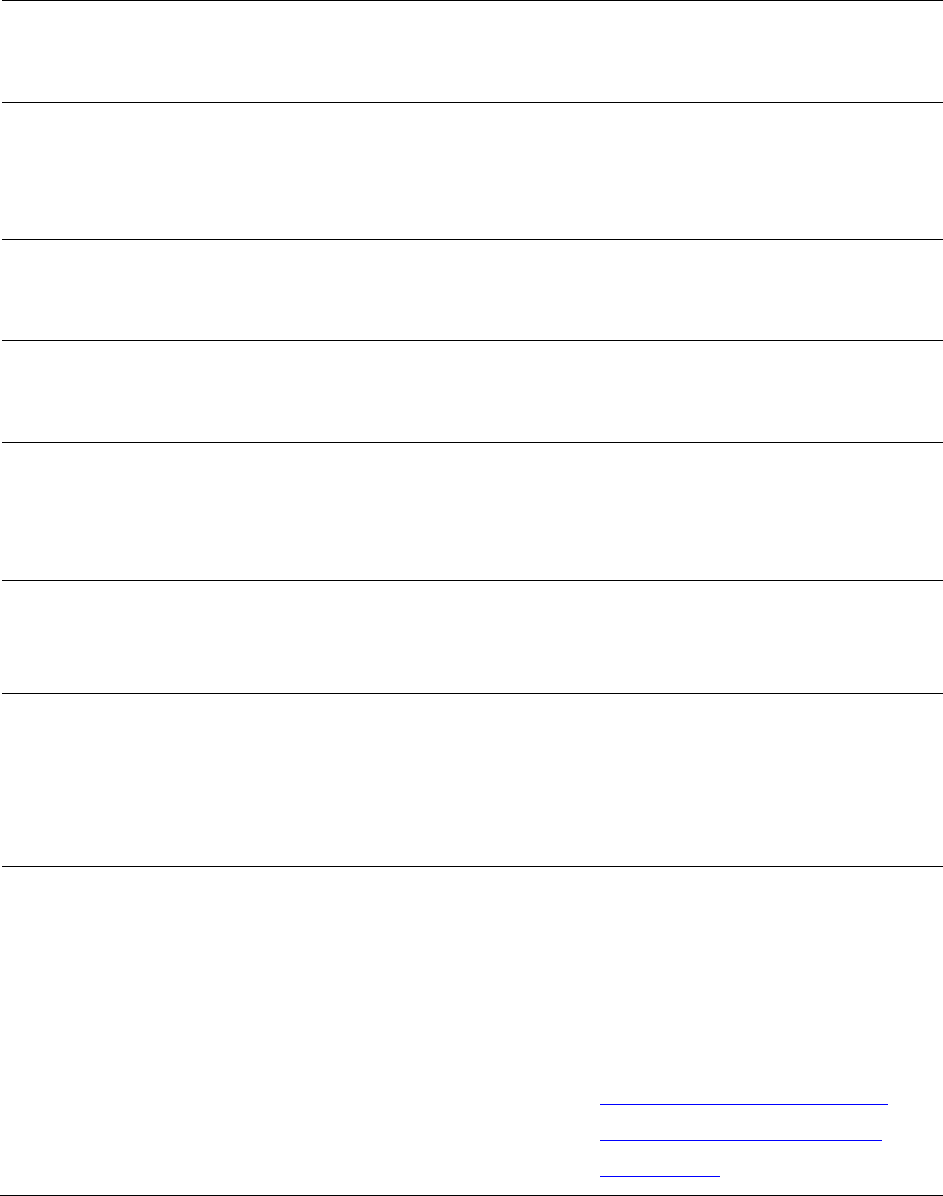
IBM Content Manager Configuring Transport Layer Security
30
Property
Example value or
allowed values
Description
ICMDBSSLTRUSTSTORE
TYPE
(Oracle only) Database truststore
type
DBSSLTRUSTSTOREPWD
(Oracle only) Database truststore
password; only needed on the
datastore connect string
ICMDBSSLKEYSTORE
(Oracle only) Database keystore
name
ICMDBSSLKEYSTORE
TYPE
JKS
(Oracle only) Database keystore
type
DBSSLKEYSTOREPWD
(Oracle only) Database keystore
password; only needed on the
datastore connect string
ICMDBSSLVERSION
1.0
TLSv1.2 | TLSv1.3
(Oracle) Database SSL version
(DB2) Database SSL version
ICMDBSSLCIPHERSUITES
SSL_RSA_WITH_AES_1
28_CBC_SHA |
SSL_RSA_FIPS_WITH_
DES_CBC_SHA
(Oracle only) Database cipher
suites
ICMDBSSLDISTINGUISHED
NAMEMATCH
TRUE | FALSE
(Oracle only) Specifies whether
mutual authentication is enabled
between a database server and
other systems over an SSL
junction. See:
SSL With Oracle JDBC Thin
Driver: An Oracle Technical
White Paper

IBM Content Manager Configuring Transport Layer Security
31
2.9 Configuring Resource Manager Application or REST
and Web Services when WebSphere Application
Server administrative security is enabled
1. The server certificate needs to be added to the client trust store (example:
C:\WebSphere90\AppServer\profiles\AppSrv01\etc\trust.p12) when administrative security is enabled.
This is true regardless of whether WAS QoP is set to TLS 1.3 or not.
2. Find the location of the ssl.client.props file (example: C:\WebSphere90
\AppServer\profiles\AppSrv01\properties\ssl.client.props). When TLS 1.3 is the only protocol set in WAS
QoP, com.ibm.ssl.protocol=TLSv1.3 must be set in the ssl.client.props file.
For more information, see Configuring the resource manager application or REST/Web Services
when the WebSphere Application Server is limited to only TLS.
For more information, see Configuring the REST Services and web services.
2.10 Configuring REST and Web Services when running in
Liberty
To configure REST and Web Services to run under WebSphere Liberty see Configuring the
REST Services and web services. Once the configuration is done, it is straight forward to add
support for TLS.
To configure REST and Web Services to communicate with IBM Content Manager servers that
are TLS enabled, you need to configure the IBM Content Manager API that is used with REST
and Web Services. The INI files will be found in the directory
${server.config.dir}/configDropins/overrides/cmgmt. This configuration is described
in section IBM Content Manager Java API to the resource manager and IBM Content Manager
Java API JDBC to library server.
If JDBC pooling is configured for REST or Web Services, the pool configuration must also be
updated to communicate using TLS to the IBM Content Manager library server. In the data
source definition, you must make sure to reference the TLS port of the database. You must
also add the following configuration:
sslConnection="true"
If TLS 1.3 is used, you must also add:
sslVersion="TLSv1.3"
An example data source definition in Liberty may look like this:
<dataSource id="cmrest_icmnlsdb_tls_ds" isolationLevel="TRANSACTION_READ_COMMITTED"

IBM Content Manager Configuring Transport Layer Security
32
type="javax.sql.ConnectionPoolDataSource" jndiName="jdbc/cmrest_icmnlsdb_tls">
<jdbcDriver libraryRef="cmrest_db2_lib"/>
<properties.db2.jcc portNumber="50020" serverName="10.130.30.2"
databaseName="icmnlsdb" currentSchema="ICMADMIN"
user="icmconct" password="password"
sslConnection="true" sslVersion="TLSv1.3"/>
<connectionManager connectionTimeout="180" maxPoolSize="150" minPoolSize="5"/>
</dataSource>
To configure REST or Web Services to provide a TLS interface, you must expose an HTTPS
port. In the server.xml, this would look like this:
<httpEndpoint id="defaultHttpEndpoint"
httpPort="9090"
httpsPort="9453"/>
By default, this should use TLS 1.2. If you need to configure for TLS 1.3, also add the follow-
ing to server.xml:
<ssl id="defaultSSLConfig" clientAuthenticationSupported="false" sslProtocol="TLSv1.3"/>
Once these configuration changes are done, the server running REST or Web Services must be
restarted for the changes to take effect.
Note that if REST or Web Services are configured to provide TLS communication, any client
application that accesses them will need to import the certificate that is used in the WebSphere
Liberty server.
2.11 Configuring IBM Content manger to communicate
with LDAP server
Users can integrate LDAP with your content management system, from 8.7 fix pack 3 you can
configure all LDAP communication with TLS 1.3. This will involve LDAP server side settings,
content manager LDAP communication configuration, configuration of the system administrator
client import LDAP user and LDAP user import Scheduler, and configuration of the library
server to authenticate LDAP user.
See detailed description at
https://www.ibm.com/docs/en/content-manager/8.7.0?topic=ldap-integrating-content-manager-e
nterprise-edition.

IBM Content Manager Configuring Transport Layer Security
33
See detailed description at for LDAP with Content Manager for z/OS
https://www.ibm.com/docs/en/content-manager/8.7.0?topic=ldap-integrating-content-manager-z
os
zOS LDAP user exit with Content Manager for z/OS from 8.7 fix pack 3 add the following
variables
TLS 1.2
GSK_PROTOCOL_TLSV1_2=ON
TLS 1.2 and TLS 1.3
GSK_PROTOCOL_TLSV1_2=ON
GSK_PROTOCOL_TLSV1_3=ON
LDAP_SSL_CIPHER_FORMAT=CHAR4
GSK_V3_CIPHER_SPECS_EXPANDED=13021303003500380039002F00320033
GSK_CLIENT_TLS_KEY_SHARES=002300250029
TLS 1.3
GSK_PROTOCOL_TLSV1_3=ON
LDAP_SSL_CIPHER_FORMAT=CHAR4
GSK_V3_CIPHER_SPECS_EXPANDED=13021303003500380039002F00320033
GSK_CLIENT_TLS_KEY_SHARES=002300250029
1.Check and make sure the LDAP server can support TLS 1.3
For example, for IBM LDAP server, IBM Security Verify Directory 10.0.1 can support TLS 1.3. TLS
1.3 can be enabled by checking “SSL and TLS” secure communication with proper protocol,
which is for SSL and TLS. This will use the secure port for communication. “TLS” only option is
used to enable TLS communication through non-secure port, which is not support by Content
manager.

IBM Content Manager Configuring Transport Layer Security
34
Then you need to create a certificate and add it to LDAP server key database. Please refer to
this document to how to create the certificate with the gskit tool or refer to this link
https://www.ibm.com/docs/en/content-manager/8.7.0?topic=communication-creating-key-databa
se-file
The following is an example for those commands in order.
gsk8capicmd_64 -keydb -create -db clientkey_v10_T13.kdb -pw myPassword
gsk8capicmd_64 -cert -add -db clientkey_v10_T13.kdb -pw myPassword -label serverlabel –file
server_v10_T13.der -format binary
gsk8capicmd_64 -keydb -create -db serverkey_v10_T13.kdb -pw myPassword –stash
gsk8capicmd_64 -cert -create -db serverkey_v10_T13.kdb -pw myPassword -label
serverlabel -dn "cn=cmappqvw06.xxxxxx.software,o=ibm.com" -expire 7300 -ca true
-sigalg SHA256_WITH_RSA -size 2048
gsk8capicmd_64 -cert -extract -db serverkey_v10_T13.kdb -pw myPassword -label serverlabel
-target server_v10_T13.der -format binary
gsk8capicmd_64 -keydb -create -db clientkey_v10_T13.kdb -pw myPassword
gsk8capicmd_64 -cert -add -db clientkey_v10_T13.kdb -pw myPassword -label serverlabel -file
server_v10_T13.der -format binary
For IBM Security Verify Directory, you may add the kdb file as following. LDAP server needs
to be restarted after these configuration changes.

IBM Content Manager Configuring Transport Layer Security
35
For other LDAP servers and Active Directory, you can do similar things to make sure to enable
LDAP server side for TLS 1.3 communication.
2.LDAP server configuration for TLS1.3
The way to configure for TLS1.3 is the same as the configuration to support SSL.

IBM Content Manager Configuring Transport Layer Security
36
Using secure port for TLS1.3, the default port is 636.
Also check the “SSL” option, this option is also for “TLS” enablement. For the “SSL
Keyring file”, add the kdb file created with TLS1.3 before.
3, System administrator client and LDAP user import scheduler to communicate LDAP
server with TLS 1.3.
Both of these applications use the content manager embedded java/jre, which enables
TLS1.3 by default. All you need to do is to import the certificate to the keystore file: cacerts.
https://www.ibm.com/docs/en/content-manager/8.7.0?topic=communication-configuring-sys
tem-administration-client-ssl
keytool is in this folder: IBMCMROOT\java\jre\bin
cacaerts file is in this folder: IBMCMROOT\java\jre\lib\security\
For example: keytool -importcert -alias CM87KeySSL –keystore
C:\IBM\db2cmv8\java\jre\lib\security\cacerts -storepass changeit -file
c:\temp\server_v10_T13.der
Then you can run system administrator client to manually import LDAP users to the library
server. If you have a lot of LDAP users to manage, it is recommended to use LDAP user
import scheduler to import all needed LDAP users to the library server and synchronize
them.

IBM Content Manager Configuring Transport Layer Security
37
4, Configure Library Server to communicate with LDAP server with TLS 1.3
After all LDAP users are imported to the library server, configuration is needed to make sure
LDAP users can be authenticated by LDAP server with TLS1.3 protocol. The most
important part is to install "IBM Security Verify Directory” client package 10.0.1 or later on
the library server and also use the content manager user exit (ICMXLSLG.DLL) from 8.7 fix
pack 3 release.
Here are the steps:
4-1 Install pre-req for LDAP user authentication.
The client package from IBM Security Verify Directory must be installed on the library
server machine. Release 10.0.1 and after fully support TLS1.3 protocol. If you have the
client package from “IBM Security Directory server v6.4” installed on the machine, you
need to upgrade it to 10.0.1 or later. Also, GSKit 8.0.55.31 was packaged with this release, it
must be upgraded on the library server machine as well.
https://www.ibm.com/docs/en/content-manager/8.7.0?topic=edition-installing-prerequisite-s
oftware-ldap-user-authentication
download location:
https://www.ibm.com/support/pages/ibm-security-verify-directory-version-1001-download-d
ocument
Client package includes the ldapsearch tool. This tool can be used to verify the
communication from the library server machine to LDAP Server with the certificate.
4-2 Update user exit (ICMXLSLG.DLL)
LDAP user exit (ICMXLSLG.DLL) is responsible for LDAP user authentication, this file in
located at PATHICMDLL/DBNAME/ directory, it needs to be updated with the one from 8.7
fix pack 3, which include the function to support TLS 1.3 communication.
4-3 Other basic configuration steps which are for SSL communications
Copy the cmbcmenv.properties file that was updated with the SSL/TLS information from the
system administration client to the library server system. Also, need to make sure to copy
certificate file (for example clientkey_v10_T13.kdb) to the directory IBMCMROOT/cmgmt
on the library server machine.
https://www.ibm.com/docs/en/content-manager/8.7.0?topic=communication-configuring-libr
ary-server-ssl-ldap-server
Then LDAP users should be able to log on to content manger system.
IBM Content Manager Configuring Transport Layer Security
38
3 Examples of applying transport layer security
How you apply transport layer security depends on many factors, including: the system software;
the level of security you want; and your network environment.
3.1 Scenario 1: Configuring the IBM Content Manager
system administration client and API on Windows to
recognize resource manager security certificates
This scenario shows how to set up an IBM Content Manager system on clients running Windows
and WebSphere Application Server.
Planning
Assume that you want to configure your computers for IBM Content Manager components and
the following software:
Windows 2019
IBM Content Manager System Administration Client and IBM Content Manager API
64-bit JRE
WebSphere Application Server V9.0.5.
Extract root certificate from WebSphere using WebSphere Integrated
Solutions Console
1 Install WebSphere Application Server, and then create the resource manager application
server.
2 Create a directory in which to save the your root truststore certificate, for example:
c:\mycert
3 Extract the Node default root certificate to an ASCII .arm file for distribution. Login to the
WebSphere administrative console, and then select Security > SSL certificate and key
management > Key stores and certificates > NodeDefaultTrustStore >Signer certificates
4 Select the default certificate option; specify the certificate file name (for example,
c:\mycert\myRMSigner.arm); select Base64-encoded ASCII data; and then click OK.
This default certificate file, myRMSigner.arm, must be distributed to all clients.
5 Add the myRMSigner.arm file to the JRE that is used by the system administration client
and the API.

IBM Content Manager Configuring Transport Layer Security
39
6 Change to the directory where the myRMSigner.arm file is, and then run the following
command:
System Administration client
"C:\IBM\db2cmv8\java\jre\bin\keytool -import -v -noprompt -trustcacerts -alias rmroot1 -file
myRMSigner.arm -storepass changeit -keystore C:\IBM\db2cmv8\java\jre\lib\security\cacerts"
The security certificate is added to this keystore:
C:\IBM\db2cmv8\java\jre\lib\security\cacerts
API
"C:\jdk-11.0.18+10\bin\keytool -import -v -noprompt -trustcacerts -alias rmroot1 -file
myRMSigner.arm -storepass changeit -keystore C:\jdk-11.0.18+10\lib\security\cacerts"
The security certificate is added to this keystore:
C:\jdk-11.0.18+10\lib\security\cacerts
Configuring communications between the IBM Content Manager API
and the resource manager
The following options configure the communications between the connector and the resource
manager using https communication.
To use the added certificates in the example above, set the following options for the library
server in the cmbicmsrvs.ini file:
ICMRMCOMMTYPE=HTTPS_AVAILABLE
ICMRMSSLCERTIFICATEAUTH=TRUE
or
ICMRMCOMMTYPE=HTTPS_ONLY
ICMRMSSLCERTIFICATEAUTH=TRUE
If you do not want use certificate authentication, set the following options for the library
server that you are using in the cmbicmsrvs.ini file:
ICMRMCOMMTYPE=HTTPS_AVAILABLE
ICMRMSSLCERTIFICATEAUTH=FALSE
or
ICMRMCOMMTYPE=HTTPS_ONLY
ICMRMSSLCERTIFICATEAUTH=FALSE

IBM Content Manager Configuring Transport Layer Security
40
Note: If you update or upgrade IBM Content Manager, you must restore any certificates that
are in the cacerts to the IBM Content Manager Java JRE. This is because the IBM Content
Manager Java JRE is overwritten when you update or upgrade IBM Content Manager.
3.2 Scenario 2: Configuring the library server to
recognize resource manager security certificates in
an environment that contains Windows
This scenario shows how to set up an IBM Content Manager library server running Windows,
using WebSphere Application Server.
Planning
Assume that you want to:
configure the lsecm1 computer for IBM Content Manager components (specifically, the
library server) and the prerequisite software
secure the library server’s HTTPS connection to the resource manager.
To establish the security certificates for IBM Content Manager
1 Create an empty keystore:
gsk8capicmd_64 -keydb -create -db lsecm1.p12 -pw password –stash -populate
This procedure creates the following files:
File
Description
lsecm1.p12
keystore
lsecm1.sth
password stash file
You must protect the STH stash files by using operating system permissions, because
they contain sensitive information.
Make sure that the passwords to the keystores are both unique and strong.
2 Add the default signer certificate from Scenario 1: Configuring the IBM Content Manager
system administration client and API on Windows to recognize resource manager security
certificates to the keystore for lsecm1:
gsk8capicmd_64 -cert -add -db lsecm1.p12 -stashed -label "RMRootCA" -file "myRMSigner.arm" -format
ascii

IBM Content Manager Configuring Transport Layer Security
41
3 Create a directory for the library server keystore, for example: c:\LSsecurity.
4 Copy the following files to the new directory:
lsecm1.p12
lsecm1.sth
5 In the system administration client, go to the library server configuration security tab, and
then:
Specify the keystore and stash file.
Select Require secure communication with resource managers.

IBM Content Manager Configuring Transport Layer Security
42
3.3 Scenario 3: Securing network communications in an
environment that contains Windows and Db2 for
Linux, UNIX, and Windows
This scenario shows how to set up an IBM Content Manager system on servers and clients
running Windows, and uses Db2 databases and WebSphere Application Server.
Planning
Assume that you want to configure your network computers for IBM Content Manager
components and the following software:
Windows 2019
64-bit JRE
64-bit GSKit
Db2 v11.5.8 databases
WebSphere Application Server V9.0.5.
Updating environment variables and creating certificate directories
1 Set your PATH environment variable for GSKit, and then create directories for security
certificates.
2 Update the environment variable on the servers by setting the following path statement,
which points to the GSKit libraries.
PATH=C:\ibm\gsk8\bin;C:\ibm\gsk8\lib64;%PATH%
3 Create the c:\security64 directory on your servers to store security certificates, keystore
files, and stash files.
Setting up transport layer security for IBM Db2 for Linux, UNIX, and
Windows
This configuration uses the 64-bit version of JRE, so you must also use the 64-bit version of
GSKit:
1 Create the root key database:
C:\security64>gsk8capicmd_64 -keydb -create -db CMrootRSCA.p12 -pw passw0rd -stash -populate
2 Create a self-signed root certificate with public and private keys by running the following
command:

IBM Content Manager Configuring Transport Layer Security
43
C:\security64>gsk8capicmd_64 -cert -create -db CMrootRSCA.p12 -stashed -label CMrootRSCA -dn
"CN=vmcmi149.svl.ibm.com,OU=CM,O=ibm" -expire 7300 -ca true -sigalg SHA256_WITH_RSA -size 2048
Note: If you wish to create a certificate to be used for TLS 1.3 make sure the –sigalg and
–size parameters are set with values supported for TLS 1.3 like in the example above.
3 Extract the root IBM Content Manager certificate for distribution by running the following
command:
C:\security64>gsk8capicmd_64 -cert -extract -db CMrootRSCA.p12 -stashed -label CMrootRSCA -target
CMrootRSCA.arm
The following files are created in the c:\security64 directory:
CMrootRSCA.arm
CMrootRSCA.p12
CMrootRSCA.sth
4 Update the database manager configuration for the instance to use the keydb file:
C:\security64>db2 update dbm cfg using SSL_SVR_KEYDB C:\security64\CMrootRSCA.p12
The following message appears:
DB20000I The UPDATE DATABASE MANAGER CONFIGURATION command completed successfully.
5 Update the database manager configuration for the instance to use the stash file:
C:\security64>db2 update dbm cfg using SSL_SVR_STASH C:\security64\CMrootRSCA.sth
The following message appears:
DB20000I The UPDATE DATABASE MANAGER CONFIGURATION command completed successfully.
6 Update the database manager configuration for the instance to use a certificate label. Make
sure that your label matches the one in step 2.
C:\security64>db2 update dbm cfg using SSL_SVR_LABEL CMrootRSCA
The following message appears:
DB20000I The UPDATE DATABASE MANAGER CONFIGURATION command completed successfully.
7 Update the database manager configuration for the SSL version (optional). Note: To specify
TLS13 the user must install a version of DB2 that supports this version.
C:\security64>db2 update dbm cfg using SSL_VERSIONS TLSV12,TLSV13
The following message appears:
DB20000I The UPDATE DATABASE MANAGER CONFIGURATION command completed successfully.

IBM Content Manager Configuring Transport Layer Security
44
8 Create a new service name and specify an unused port to use for Db2 SSL connections in the
services file for each server. For example, apply the following entry under Services:
db2c_TLS 50020/tcp # SSL port
9 Update the database manager configuration for the instance with SSL service name.
C:\security64>db2 update dbm cfg using SSL_SVCENAME db2c_TLS
The following message appears:
DB20000I The UPDATE DATABASE MANAGER CONFIGURATION command completed successfully.
10 Configure the Db2 instance to use both SSL and TCPIP as communication protocols by
running the following command:
C:\security64>db2set -i db2 DB2COMM=SSL,TCPIP
11 Stop Db2, and then restart it, by using these commands:
C:\security64>db2stop
C:\security64>db2start
Db2 now listens on two ports, one for TCPIP and one for SSL.
12 Verify that the changes have been applied by running the following command:
C:\security64>db2 get dbm cfg
The changes are shown in the configuration settings:
Max number of coordinating agents (MAX_COORDAGENTS) = AUTOMATIC(200)
Max number of client connections (MAX_CONNECTIONS) =
AUTOMATIC(MAX_COORDAGENTS)
…
TCP/IP Service name (SVCENAME) = db2c_DB2
SSL server keydb file (SSL_SVR_KEYDB) = C:\security64\CMrootRSCA.p12
SSL server stash file (SSL_SVR_STASH) = C:\security64\CMrootRSCA.sth
…
SSL server certificate label (SSL_SVR_LABEL) = CMrootRSCA
SSL service name (SSL_SVCENAME) = db2c_TLS
SSL versions (SSL_VERSIONS) = TLSV12,TLSV13
Configuring the JRE to use transport layer security
From the C:\security64 directory, run the following commands:
For JREs installed outside of IBM Content Manager

IBM Content Manager Configuring Transport Layer Security
45
"C:\jdk-11.0.18+10\bin\keytool" -import -v -noprompt -trustcacerts -alias CMrootRSCA -file
CMrootRSCA.arm -storepass changeit -keystore "C:\jdk-11.0.18+10\lib\security\cacerts"
The security certificate is added to this keystore:
C:\jdk-11.0.18+10\lib\security\cacerts
For the JRE installed by IBM Content Manager
"C:\IBM\db2cmv8\java\jre\bin\keytool" -import -v -noprompt -trustcacerts -alias CMrootRSCA -file
CMrootRSCA.arm -storepass changeit -keystore "C:\IBM\db2cmv8\java\jre\lib\security\cacerts"
The security certificate is added to this keystore:
C:\IBM\db2cmv8\java\jre\lib\security\cacerts
For the JRE installed with WebSphere for Content Manager resource manager and/or
WebSphere applications using the IBM Content Manager API.
"C:\WebSphere90\AppServer\java\8.0\jre\bin\keytool" -import -v -noprompt -trustcacerts -alias
CMrootRSCA -file CMrootRSCA.arm -storepass changeit -keystore
"C:\WebSphere90\AppServer\java\8.0\jre\lib\security\cacerts"
The security certificate is added to this keystore:
C:\WebSphere90\AppServer\java\8.0\jre\lib\security\cacerts
Note: If you update or upgrade IBM Content Manager, you must restore any certificates that
are in the cacerts to the IBM Content Manager Java JRE. This is because the IBM Content
Manager Java JRE is overwritten when you update or upgrade IBM Content Manager.
Adding the signer certificate
In this scenario, self-signed certificates are used so they do not have to be signed again. To add
the signer certificate, follow these steps:
1 Open the WebSphere Application Server administrative console.
2 Add the signer certificate, CMrootRSCA.arm, that was created in the NodeDefaultTrustStore.
To do this, go to SSL certificates and key management > Key stores and certificates >
NodeDefaultTrustStore > Signer certificates.
3 Add the C:\security64\CMrootRSCA.arm certificate into NodeDefaultTrustStore.

IBM Content Manager Configuring Transport Layer Security
46
4 Click OK.
Configuring communications between the IBM Content Manager API
and the library server
To connect to the library server Db2 database by using SSL, set the following options for the
library server you are using in the cmbicmsrvs.ini file.
ICMDBSSL=TRUE
ICMDBSSLPORT=50020
Optional:
ICMDBSSLVERSION=TLSv1.2
If you are using an Oracle database, set the following options:
ICMDBSSL=TRUE
For information about other options that can be specified for an Oracle database, see “IBM
Content Manager Java API JDBC to library server” on page 29.
Updating the data sources
Configure the resource manager data sources in WebSphere Application Server. Repeat this step
for both the library server and resource manager data sources.
1 Navigate to Resources > JDBC > Data sources, and then find the data source names that
start with the resource manager application name, for example: icmrm_database and
icmrm_LS_database.
2 For each of these data sources, complete the following steps.
Change the port to use the Db2 SSL port.
Add the sslConnection = true property to the data source custom properties.

IBM Content Manager Configuring Transport Layer Security
47
Add the sslVersion = TLSv1.2 property to the data source custom properties (optional).
Save the configuration.
3.4 Scenario 4: Securing network communications for
TLS 1.3 in an environment that contains Windows
and Db2 for Linux, UNIX, and Windows
This scenario shows how to set up an IBM Content Manager system on servers and clients
running Windows, and uses Db2 databases and WebSphere Application Server.
Planning
Assume that you want to configure your network computers for IBM Content Manager
components and the following software:
Windows 2019
64-bit JRE
64-bit GSKit
Db2 v11.5.8 databases (or later)
WebSphere Application Server V9.0.5.13 and later.
Use TLS 1.3 cipher suites for example TLS_AES_128_GCM_SHA256 and
TLS_AES_256_GCM_SHA384
Updating environment variables and creating certificate directories
3 Set your PATH environment variable for GSKit, and then create directories for security
certificates.
4 Update the environment variable on the servers by setting the following path statement,
which points to the GSKit libraries.
PATH=C:\ibm\gsk8\bin;C:\ibm\gsk8\lib64;%PATH%
5 Create the c:\security64 directory on your servers to store security certificates, keystore
files, and stash files.
Setting up transport layer security for IBM Db2 for Linux, UNIX, and
Windows
This configuration uses the 64-bit version of JRE, so you must also use the 64-bit version of
GSKit:

IBM Content Manager Configuring Transport Layer Security
48
6 Create the root key database:
C:\security64>gsk8capicmd_64 -keydb -create -db CMrootRSCA.p12 -pw passw0rd -stash -populate
7 Create a self-signed root certificate with public and private keys by running the following
command:
C:\security64>gsk8capicmd_64 -cert -create -db CMrootRSCA.p12 -stashed -label CMrootRSCA -dn
"CN=vmcmi149.svl.ibm.com,OU=CM,O=ibm" -expire 7300 -ca true -sigalg SHA256_WITH_RSA -size 2048
Note: If you wish to create a certificate to be used for TLS 1.3 make sure the –sigalg and
–size parameters are set with values supported for TLS 1.3 like in the example above.
8 Extract the root IBM Content Manager certificate for distribution by running the following
command:
C:\security64>gsk8capicmd_64 -cert -extract -db CMrootRSCA.p12 -stashed -label CMrootRSCA -target
CMrootRSCA.arm
The following files are created in the c:\security64 directory:
CMrootRSCA.arm
CMrootRSCA.p12
CMrootRSCA.sth
9 Update the database manager configuration for the instance to use the keydb file:
C:\security64>db2 update dbm cfg using SSL_SVR_KEYDB C:\security64\CMrootRSCA.p12
The following message appears:
DB20000I The UPDATE DATABASE MANAGER CONFIGURATION command completed successfully.
10 Update the database manager configuration for the instance to use the stash file:
C:\security64>db2 update dbm cfg using SSL_SVR_STASH C:\security64\CMrootRSCA.sth
The following message appears:
DB20000I The UPDATE DATABASE MANAGER CONFIGURATION command completed successfully.
11 Update the database manager configuration for the instance to use a certificate label. Make
sure that your label matches the one in step 2.
C:\security64>db2 update dbm cfg using SSL_SVR_LABEL CMrootRSCA
The following message appears:
DB20000I The UPDATE DATABASE MANAGER CONFIGURATION command completed successfully.

IBM Content Manager Configuring Transport Layer Security
49
12 Update the database manager configuration for the SSL version (optional). Note: To specify
TLS13 the user must install a version of DB2 that supports this version.
C:\security64>db2 update dbm cfg using SSL_VERSIONS TLSV12,TLSV13
The following message appears:
DB20000I The UPDATE DATABASE MANAGER CONFIGURATION command completed successfully.
13 Create a new service name and specify an unused port to use for Db2 SSL connections in the
services file for each server. For example, apply the following entry under Services:
db2c_TLS 50020/tcp # SSL port
14 Update the database manager configuration for the instance with SSL service name.
C:\security64>db2 update dbm cfg using SSL_SVCENAME db2c_TLS
The following message appears:
DB20000I The UPDATE DATABASE MANAGER CONFIGURATION command completed successfully.
15 Configure the Db2 instance to use both SSL and TCPIP as communication protocols by
running the following command:
C:\security64>db2set -i db2 DB2COMM=SSL,TCPIP
16 Stop Db2, and then restart it, by using these commands:
C:\security64>db2stop
C:\security64>db2start
Db2 now listens on two ports, one for TCPIP and one for SSL.
17 Verify that the changes have been applied by running the following command:
C:\security64>db2 get dbm cfg
The changes are shown in the configuration settings:
Max number of coordinating agents (MAX_COORDAGENTS) = AUTOMATIC(200)
Max number of client connections (MAX_CONNECTIONS) =
AUTOMATIC(MAX_COORDAGENTS)
…
TCP/IP Service name (SVCENAME) = db2c_DB2
SSL server keydb file (SSL_SVR_KEYDB) = C:\security64\CMrootRSCA.p12
SSL server stash file (SSL_SVR_STASH) = C:\security64\CMrootRSCA.sth
…
SSL server certificate label (SSL_SVR_LABEL) = CMrootRSCA
SSL service name (SSL_SVCENAME) = db2c_TLS
SSL versions (SSL_VERSIONS) = TLSV12,TLSV13

IBM Content Manager Configuring Transport Layer Security
50
Configuring the JRE to use transport layer security
From the C:\security64 directory, run the following commands:
For JREs installed outside of IBM Content Manager
"C:\jdk-11.0.18+10\bin\keytool" -import -v -noprompt -trustcacerts -alias CMrootRSCA -file
CMrootRSCA.arm -storepass changeit -keystore "C:\jdk-11.0.18+10\lib\security\cacerts"
The security certificate is added to this keystore:
C:\jdk-11.0.18+10\lib\security\cacerts
For the JRE installed by IBM Content Manager
"C:\IBM\db2cmv8\java\jre\bin\keytool" -import -v -noprompt -trustcacerts -alias CMrootRSCA -file
CMrootRSCA.arm -storepass changeit -keystore "C:\IBM\db2cmv8\java\jre\lib\security\cacerts"
The security certificate is added to this keystore:
C:\IBM\db2cmv8\java\jre\lib\security\cacerts
For the JRE installed with WebSphere for Content Manager resource manager and/or
WebSphere applications using the IBM Content Manager API.
"C:\WebSphere90\AppServer\java\8.0\jre\bin\keytool" -import -v -noprompt -trustcacerts -alias
CMrootRSCA -file CMrootRSCA.arm -storepass changeit -keystore
"C:\WebSphere90\AppServer\java\8.0\jre\lib\security\cacerts"
The security certificate is added to this keystore:
C:\WebSphere90\AppServer\java\8.0\jre\lib\security\cacerts
Note: If you update or upgrade IBM Content Manager, you must restore any certificates that
are in the cacerts to the IBM Content Manager Java JRE. This is because the IBM Content
Manager Java JRE is overwritten when you update or upgrade IBM Content Manager.
Adding the signer certificate
In this scenario, self-signed certificates are used so they do not have to be signed again. To add
the signer certificate, follow these steps:
18 Open the WebSphere Application Server administrative console.

IBM Content Manager Configuring Transport Layer Security
51
19 Add the signer certificate, CMrootRSCA.arm, that was created in the NodeDefaultTrustStore.
To do this, go to SSL certificates and key management > Key stores and certificates >
NodeDefaultTrustStore > Signer certificates.
20 Add the C:\security64\CMrootRSCA.arm certificate into NodeDefaultTrustStore.
21 Click OK.
Set WAS Quality of protection (QoP) settings for TLSv1.3
22 Set WAS QoP settings for both TLSv1.3 & TLSv1.2.

IBM Content Manager Configuring Transport Layer Security
52
Note: This step is also needed for applications that use the CM API from a WAS application.
Configuring communications between the IBM Content Manager API
and the library server
To connect to the library server Db2 database by using SSL, set the following options for the
library server you are using in the cmbicmsrvs.ini file.
ICMDBSSL=TRUE
ICMDBSSLPORT=50020
ICMDBSSLVERSION=TLSv1.3
Examples of cmbicmsrvs.ini setup for TLSv1.3
cmbicmsrvs.ini example specifying TLS 1.3 for DB2 and RM SSL
ICMSERVER=icmnlsdb1
ICMSERVERREPTYPE=DB2
ICMSCHEMA=ICMADMIN
ICMSSO=FALSE
ICMDBAUTH=SERVER
ICMREMOTE=FALSE
IBM Content Manager Configuring Transport Layer Security
53
ICMHOSTNAME=mufasa.com
ICMPORT=50000
ICMREMOTEDB=icmnlsdb1
ICMNODENAME=
ICMOSTYPE=
ICMJDBCDRIVER=
ICMJDBCURL=
ICMJNDIREF=
ICMDBVER=
ICMGMTSYSATTRTS=FALSE
ICMGMTDOCROUTINGATTRTS=FALSE
ICMRMCOMMTYPE=HTTPS_ONLY
ICMRMSSLTRUSTSTORE=
ICMRMSSLTRUSTSTORETYPE=
ICMRMSSLTRUSTSTOREPROVIDERNAME=
ICMRMSSLTRUSTMGRALGORITHM=
ICMRMSSLTRUSTMGRPROVIDERNAME=
ICMRMSSLKEYSTORE=
ICMRMSSLKEYSTORETYPE=
ICMRMSSLKEYSTOREPROVIDERNAME=
ICMRMSSLKEYMGRALGORITHM=
ICMRMSSLKEYMGRPROVIDERNAME=
ICMRMSSLPROTOCOLMINTLS12=
ICMRMSSLCIPHERSUITEFILTERING=TRUE
ICMRMSSLCERTIFICATEAUTH=TRUE
ICMRMSSLCBCPROTECTION=TRUE
ICMRMSSLCONTEXTPROTOCOL=TLSv1.3
ICMRMSSLRNGALGORITHM=
ICMRMSSLCIPHERSUITES=TLS_AES_128_GCM_SHA256,TLS_AES_256_GCM_SHA384
IBM Content Manager Configuring Transport Layer Security
54
ICMRMSSLALLOWABLEPROTOCOLS=TLSv1.3
ICMRMUSESSLFORURLBASEDRETRIEVES=
ICMRMCONNTIMEOUT=
ICMRMCONNPOLLINTERVAL=
ICMRMCONNREADTIMEOUT=
ICMDBSSL=TRUE
ICMDBSSLPORT=50020
ICMDBSSLTRUSTSTORE=
ICMDBSSLTRUSTSTORETYPE=
ICMDBSSLKEYSTORE=
ICMDBSSLKEYSTORETYPE=
ICMDBSSLVERSION=TLSv1.3
ICMDBSSLCIPHERSUITES=
ICMDBSSLDISTINGUISHEDNAMEMATCH=FALSE
cmbicmsrvs.ini example specifying TLS 1.3 for DB2 and min TLS 1.2 or higher RM SSL option
(This will work if WAS is setup for TLS1.3)
ICMSERVER=icmnlsdb2
ICMSERVERREPTYPE=DB2
ICMSCHEMA=ICMADMIN
ICMSSO=FALSE
ICMDBAUTH=SERVER
ICMREMOTE=FALSE
ICMHOSTNAME=simba.com
ICMPORT=50000
ICMREMOTEDB=icmnlsdb2
ICMNODENAME=
IBM Content Manager Configuring Transport Layer Security
55
ICMOSTYPE=
ICMJDBCDRIVER=
ICMJDBCURL=
ICMJNDIREF=
ICMDBVER=
ICMGMTSYSATTRTS=FALSE
ICMGMTDOCROUTINGATTRTS=FALSE
ICMRMCOMMTYPE=HTTPS_ONLY
#ICMRMCOMMTYPE=HTTPS_AVAILABLE
ICMRMSSLTRUSTSTORE=
ICMRMSSLTRUSTSTORETYPE=
ICMRMSSLTRUSTSTOREPROVIDERNAME=
ICMRMSSLTRUSTMGRALGORITHM=
ICMRMSSLTRUSTMGRPROVIDERNAME=
ICMRMSSLKEYSTORE=
ICMRMSSLKEYSTORETYPE=
ICMRMSSLKEYSTOREPROVIDERNAME=
ICMRMSSLKEYMGRALGORITHM=
ICMRMSSLKEYMGRPROVIDERNAME=
ICMRMSSLPROTOCOLMINTLS12=TRUE
ICMRMSSLCIPHERSUITEFILTERING=TRUE
ICMRMSSLCERTIFICATEAUTH=TRUE
ICMRMSSLCBCPROTECTION=TRUE
ICMRMSSLCONTEXTPROTOCOL=
ICMRMSSLRNGALGORITHM=
ICMRMSSLCIPHERSUITES=
ICMRMSSLALLOWABLEPROTOCOLS=
ICMRMUSESSLFORURLBASEDRETRIEVES=
ICMRMCONNTIMEOUT=
IBM Content Manager Configuring Transport Layer Security
56
ICMRMCONNPOLLINTERVAL=
ICMRMCONNREADTIMEOUT=
ICMDBSSL=TRUE
ICMDBSSLPORT=50020
ICMDBSSLTRUSTSTORE=
ICMDBSSLTRUSTSTORETYPE=
ICMDBSSLKEYSTORE=
ICMDBSSLKEYSTORETYPE=
ICMDBSSLVERSION=TLSv1.3
ICMDBSSLCIPHERSUITES=
ICMDBSSLDISTINGUISHEDNAMEMATCH=FALSE
Updating the data sources
Configure the resource manager data sources in WebSphere Application Server. Repeat this step
for both the library server and resource manager data sources.
23 Navigate to Resources > JDBC > Data sources, and then find the data source names that
start with the resource manager application name, for example: icmrm_database and
icmrm_LS_database.
24 For each of these data sources, complete the following steps.
Change the port to use the Db2 SSL port.

IBM Content Manager Configuring Transport Layer Security
57
Add the sslConnection = true property to the data source custom properties.
Add the sslVersion = TLSv1.3 property to the data source custom properties.
Save the configuration.

IBM Content Manager Configuring Transport Layer Security
58

IBM Content Manager Configuring Transport Layer Security
59
3.5 Scenario 5: Securing network communications in a
Db2 z/OS database and z/OS resource manager
environment
Assume that you want to set up transport layer security for an IBM Content Manager system that
is running in a Db2 for z/OS database environment. You must set up z/OS AT TLS, create and
export the associated security certificates, and then configure the Db2 database environment.
Setting up z/OS AT-TLS
In an IBM z/OS environment, you must enable TTLS in the TCP/IP Communication Server,
which you can do either by modifying the PROFILE.TCPIP dataset or issuing direct commands.
To enable TTLS in TCP/IP Communication Server by using the PROFILE.TCPIP dataset
25 Access the PROFILE.TCPIP dataset (‘SYS1.TCPPARMS(your_member_name)’).
26 Add the TCPCONFIG TTLS parameter.
To enable TTLS without changing the PROFILE.TCPIP dataset
27 Create member TTLSON in the SYS1.TCPPARMS dataset.
28 Make sure the TTLSON dataset contains the following line:
TCPCONFIG TTLS
29 On the MVS console, issue:
VARY TCPIP,,O,DSN=SYS1.TCPPARMS(TTLSON)
To disable TTLS without modifying the PROFILE.TCPIP dataset
30 Create member TTLSON in the SYS1.TCPPARMS dataset.
31 Make sure that the TTLSON dataset contains the following line:
TCPCONFIG NOTTLS
32 On the MVS console, issue:
VARY TCPIP,,O,DSN=SYS1.TCPPARMS(TTLSOFF)
Setting up PAGENT
Setting up PAGENT entails configuring the PAGENT JCL and associated configuration files.
Configuring PAGENT JCL
Ensure that PAGENT JCL has the following settings:
//PAGENT PROC

IBM Content Manager Configuring Transport Layer Security
60
//*
//* IBM Communications Server for z/OS
//* SMP/E distribution name: EZAPAGSP
//* 5694-A01 Copyright IBM Corp. 1998, 2007
//* Licensed Materials - Property of IBM
//* "Restricted Materials of IBM"
//* Status = CSV1R9
//*
//PAGENT EXEC PGM=PAGENT,REGION=0K,TIME=NOLIMIT,
// PARM='ENVAR("_CEE_ENVFILE=/etc/pagent.env")/ˉ
//SYSPRINT DD SYSOUT=*
//*SYSLOGD DD SYSOUT=*
//SYSOUT DD SYSOUT=*
//CEEDUMP DD SYSOUT=*,DCB=(RECFM=FB,LRECL=132,BLKSIZE=132)
Configuring PAGENT Configuration Files
Set up the following configuration files to contain the noted parameters and values.
# cat /etc/pagent.env
TZ=PST8PDT7
PAGENT_CONFIG_FILE=/etc/pagent.conf
PAGENT_LOG_FILE=/tmp/pagent.log
# cat /etc/pagent.conf
TcpImage TCPIP FLUSH PURGE
TTLSConfig /etc/TTLS.conf FLUSH PURGE
# cat /etc/TTLS.conf
TTLSRule DB1GSecureServer
{
LocalPortRange 8150
JobName DB1GDIST
Direction Inbound
TTLSGroupActionRef DB1GSecureGrpAct
TTLSEnvironmentActionRef DB1GSecureEnvAct
}
TTLSGroupAction DB1GSecureGrpAct
{
TTLSEnabled On
Trace 15
}
TTLSEnvironmentAction DB1GSecureEnvAct
{

IBM Content Manager Configuring Transport Layer Security
61
TTLSKeyRingParms
{
Keyring DB1GKEYRING
}
HandShakeRole Server
TTLSEnvironmentAdvancedParms DB1GEnvAdvParms
{
TLSv1.3 On
TLSv1.2 On
TLSv1.1 Off
TLSv1 Off
SSLv3 Off
SSLv2 Off
}
TTLSCipherParms DB21GCipherParms
{
# TLSv1.2: ECDSA or RSA peer auth with ephemeral DH, AES-GCM, and SHA-2
V3CipherSuites TLS_ECDHE_ECDSA_WITH_AES_256_GCM_SHA384
V3CipherSuites TLS_ECDHE_RSA_WITH_AES_256_GCM_SHA384
V3CipherSuites TLS_DHE_RSA_WITH_AES_256_GCM_SHA384
V3CipherSuites TLS_DHE_RSA_WITH_AES_128_GCM_SHA256
V3CipherSuites TLS_ECDHE_ECDSA_WITH_AES_128_GCM_SHA256
V3CipherSuites TLS_ECDHE_RSA_WITH_AES_128_GCM_SHA256
V3CipherSuites TLS_ECDHE_RSA_WITH_AES_128_GCM_SHA256
# TLSv1.3: Ephemeral DH, AES-GCM, or ChaCha-Poly1305 and SHA-2
V3CipherSuites TLS_AES_256_GCM_SHA384
V3CipherSuites TLS_AES_128_GCM_SHA256
V3CipherSuites TLS_CHACHA20_POLY1305_SHA256
}
TTLSSignatureParms DB21GSigParms
{
# Allow digital signatures with hashes of 256 bits or more
SignaturePairs TLS_SIGALG_SHA512_WITH_RSASSA_PSS
SignaturePairs TLS_SIGALG_SHA512_WITH_ECDSA
SignaturePairs TLS_SIGALG_SHA512_WITH_RSA
SignaturePairs TLS_SIGALG_SHA384_WITH_RSASSA_PSS
SignaturePairs TLS_SIGALG_SHA384_WITH_ECDSA
SignaturePairs TLS_SIGALG_SHA384_WITH_RSA
SignaturePairs TLS_SIGALG_SHA256_WITH_RSASSA_PSS
SignaturePairs TLS_SIGALG_SHA256_WITH_ECDSA
SignaturePairs TLS_SIGALG_SHA256_WITH_RSA
}

IBM Content Manager Configuring Transport Layer Security
62
}
Checking PAGENT Status
To check the configured status of PAGENT, use the pasearch –t command, for example:
# pasearch -t
TCP/IP pasearch CS V1R10 Image Name: TCPIP
Date: 03/27/2011 Time: 18:42:36
TTLS Instance Id: 1299479967
policyRule: DB1GSecureServer
Rule Type: TTLS
Version: 3 Status: Active
Weight: 1ForLoadDist: False
Priority: 1 Sequence Actions: Don't Care
No. Policy Action: 2
policyAction: DB1GSecureGrpAct
ActionType: TTLS Group Action Sequence: 0
policyAction: DB1GSecureEnvAct
ActionType: TTLS Environment
Action Sequence: 0
LocalPortFrom: 8150 LocalPortTo: 8150 RemotePortFrom: 0 RemotePortTo: 0 JobName: DB1GDIST
UserId:
ServiceDirection: Inbound
HandshakeRole: Server
TTLSKeyringParms:
Keyring: DB1GKEYRING

IBM Content Manager Configuring Transport Layer Security
63
Creating a digital certificate in RACF
Use the following sample steps to create a digital certificate in RACF, replacing IBM, SVL,
STLAB49, and other variables with your own entries:
33 Give the sample DB1BDIST started task user ID sufficient authority to use RACDCERT
command:
//RACDCERT EXEC PGM=IKJEFT01 //SYSTSPRT DD SYSOUT=*
//SYSUADS DD DSN=SYS1.UADS,DISP=SHR
//SYSLBC DD DSN=SYS1.BRODCAST,DISP=SHR
//SYSTSIN DD *
SETROPTS CLASSACT(DIGTCERT DIGTRING)
RDEFINE FACILITY IRR.DIGTCERT.LISTRING UACC(NONE)
RDEFINE FACILITY IRR.DIGTCERT.LIST UACC(NONE)
PERMIT IRR.DIGTCERT.LIST CLASS(FACILITY) ID(DB2PROD) ACCESS(CONTROL)
PERMIT IRR.DIGTCERT.LISTRING CLASS(FACILITY) ID(DB2PROD) ACCESS(READ)
SETR RACLIST (DIGTRING) REFRESH SETR RACLIST (DIGTCERT) REFRESH
SETR RACLIST (FACILITY) REFRESH
/*
34 Generate a Certificate-authority (CA) certificate:
RACDCERT CERTAUTH -
GENCERT -
SUBJECTSDN(OU('STLAB49 Server CA') -
O('IBM') L('SVL') SP('CA') C('USA')) -
NOTAFTER(DATE(2030-12-31)) -
WITHLABEL('STLAB49 Server CA') -
KEYUSAGE(CERTSIGN)
35 Generate a site certificate:
RACDCERT ID(SYSDSP) -
GENCERT -
SUBJECTSDN(CN('stlab49.svl.ibm.com') -
OU('STLAB49') O('STLAB49') C('USA')) -
NOTAFTER(DATE(2030-12-31)) -
WITHLABEL(STLAB49 Server Certificate') -
SIGNWITH(CERTAUTH LABEL(STLAB49 Server CA'))
Create the DB1BKEYRING and store the digital certificate:
RACDCERT ID(DB2PROD) ADDRING(DB1BKEYRING)
RACDCERT ID(DB2PROD) CONNECT(CERTAUTH LABEL(' STLAB49 Server CA')
RING(DB1BKEYRING))
RACDCERT ID(DB2PROD) CONNECT(ID(DB2PROD) LABEL(' STLAB49 Server Certificate') - RING(DB1BKEYRING)
DEFAULT)

IBM Content Manager Configuring Transport Layer Security
64
36 Export the CA certificate file, which is to be used by the client systems:
RACDCERT CERTAUTH EXPORT(LABEL('STLAB49 Server CA')) -
DSN('USRT001.STLAB49.CACERT')
37 Check the status of the KEYRING:
PERMIT IRR.DIGTCERT.LIST CLASS(FACILITY) ID(taoy) ACCESS(CONTROL)
PERMIT IRR.DIGTCERT.LISTRING CLASS(FACILITY) ID(taoy) ACCESS(CONTROL)
SETR RACLIST (FACILITY) REFRESH
RACDCERT LISTRING(*) ID(db2prod) Digital ring information for user DB2PROD:
Ring:
>DB1BKEYRING<
Certificate Label Name Cert Owner USAGE DEFAULT
-------------------------------- ------------ -------- -------
SVL224 Server CA CERTAUTH CERTAUTH NO
SVL224 Server Certificate ID(DB2PROD) PERSONAL YES
Setting up the Db2 Server
The next step is to configure Db2 under z/OS to support transport layer security:
38 Set up Db2 SECURE PORT from the DSNTIP5 panel. For this example, set:
SECURE PORT=8150
39 Restart the Db2 subsystem.
Now the Db2 subsystem listens on the configured SSL port.
Setting up a Key file database in z/OS with a self-signed certificate
After you configure the SSL port to establish transport layer security in Db2, you must set up a
key file database in z/OS. For this example, assume the Key file database file is
/etc/key.kdb.
40 To set up the key file database, in a z/OS UNIX System Services shell (for example, TSO
OMVS), run the gskkyman program.
41 Select option 1, Create new database.
42 For the key database name, specify /etc/key.kdb.
43 Enter a password, and then verify it.
44 Accept all the other default settings.
45 For FIPS, select 0.
This message appears:

IBM Content Manager Configuring Transport Layer Security
65
Key database /etc/key.kdb created.
46 Select option 10, Store database password.
This message appears:
Database password stored in /etc/key.sth.
47 Select option 6, Create a self-signed certificate.
48 Select option 5, User or server certificate with 2048-bit RSA key. Otherwise, select option 6
or 7 for higher levels of encryption.
49 Select option 3, SHA-256.
50 Enter a label, for example, Cert for IBM RM on z/OS.
51 Enter a common name or domain, for example, icmweb.raleigh.ibm.com.
52 Enter appropriate answers for the rest of the questions.
This message appears:
Certificate created.
53 Select option 1, Manage keys and certificates, and then select the certificate number you just
created.
54 Select option 3, Set key as default, and then look for this message: Default key set.
55 Select option 6, Export certificate to a file. For this option, select 2, Base64 ASN.1 DER, and
input a file name for it.
You now have these files: /etc/key.kdb and /etc/key.sth. Use these values in both the
KeyFile directive of the IBM HTTP Server httpd.conf file, and in the KEYFILE option.
Confirming resource manager HTTP servers use secure transport
Change the resource manager’s http.conf file to configure the SSL option. For more
information, see the IBM HTTP Server configuration documentation Securing with SSL
communications.
Configuring resource manager on z/OS
After you configure the resource manager HTTP servers to use security transport, you can
configure the resource manager itself on z/OS.
To configure resource manager on z/OS:
Use the IBM Content Manager system administration client to update the protocol to use https
and an SSL port (443 in this example scenario).

IBM Content Manager Configuring Transport Layer Security
66
Confirm that each resource manager HTTP server now uses transport layer security for
communication.
IBM Content Manager Java API on z/OS USS communicating to library
server on z/OS
Settings of the cmbicmsrvs.ini is same as settings on unix platforms see “IBM Content Manager
Java API JDBC to library server” on page 28 for more information.
IBM Content Manager Java API on z/OS USS communicating to
resource manager on z/OS
Settings of the cmbicmsrvs.ini is same as settings on unix platforms see ”IBM Content Manager
Java API to the resource manager” on page 25 for more information.
3.6 Scenario 6: Securing network communications for
REST or Web Services
This scenario shows how to set up an IBM Content Manager REST or Web Services to
communicate with IBM Content Manager servers securely and provide secure communications
to access their services.
Planning
Assume that you want to configure REST or Web Services running in the following
environment:
Windows 2019
REST or Web Service install on WebSphere Application Server V9.0.5.13 or later, but not
configured for TLS.
CM Library Server already configured for TLS and using Db2 v11.5.8 databases (or later)
CM Resource Manager already configured for TLS on WebSphere Application Server
V9.0.5.13 (or later)
Configuring communications to the library server
To configured REST or Web Services to communicate with CM servers securely, you need to
configure the CM API that is used by these services. The INI files that configure the API may
be found in the WebSphere Application Server deployment directory. In this case, the files
may be found in the follow directory:
C:\IBM\WebSphere\AppServer\profiles\AppSrv02\installedApps\utp02-cm8tx-w01Node02Cell\cmwebsvc.e
ar\cmgmt\connectors

IBM Content Manager Configuring Transport Layer Security
67
To connect to the library server Db2 database by using SSL, set the following options for the
library server you are using in the cmbicmsrvs.ini file.
ICMDBSSL=TRUE
ICMDBSSLPORT=50020
ICMDBSSLVERSION=TLSv1.3, TLSv1.2
This example specifies that either TLS 1.2 or 1.3 will be used.
NOTE: If the Content Manager Configuration is used to upgrade or reconfigure REST or Web
Services, all changes to the API INI files will be overwritten. These files should be backed up
so that they can be restored after an upgrade or reconfiguration.
Import the certificate used to access the database into the JVM that is used by WebSphere
Applications server. This can be done with the following command, assuming the certificate is
contained in the file C:\certs\CMserverRR.arm:
SET CERT_FILE=C:\certs\CMserverRR.arm
SET CERT_ALIAS=utp02-cm8tx-w01.development.unicom.software
SET CERT_JAVA=C:\ibm\WebSphere\AppServer\java\8.0\jre
keytool -import -v -noprompt -trustcacerts -alias %CERT_ALIAS% -file %CERT_FILE% -storepass changeit
-keystore %CERT_JAVA%\lib\security\cacerts
Import the certificate used by the database into WebSphere. In this scenario, self-signed
certificates are used so they do not have to be signed again. To add the signer certificate, follow
these steps:
1. Open the WebSphere Application Server administrative console.
2. Add the signer certificate, CMserverRR.arm, into the NodeDefaultTrustStore. To do
this, go to SSL certificates and key management > Key stores and certificates >
NodeDefaultTrustStore > Signer certificates.
3. Add the C:\certs\CMserverRR.arm certificate into NodeDefaultTrustStore.

IBM Content Manager Configuring Transport Layer Security
68
4. Click OK.
If JDBC pooling is to be used to talk to the library server as described here: Connection pooling
for the traditional WebSphere Application Server, you must make sure to update the data source
used for pooling to use the secure port of the database.
Configuring communications to the resource manger
To configured REST or Web Services to communicate with CM servers securely, you need to
configure the CM API that is used by these services. The INI files that configure the API may
be found in the WebSphere Application Server deployment directory. In this case, the files
may be found in the follow directory:

IBM Content Manager Configuring Transport Layer Security
69
C:\IBM\WebSphere\AppServer\profiles\AppSrv02\installedApps\utp02-cm8tx-w01Node02Cell\cmwebsvc.e
ar\cmgmt\connectors
To connect to the resource manager using SSL, set the following options for the resource
manager you are using in the cmbicmsrvs.ini file.
ICMRMCOMMTYPE=HTTPS_ONLY
ICMRMSSLCIPHERSUITEFILTERING=TRUE
ICMRMSSLCERTIFICATEAUTH=TRUE
ICMRMSSLCBCPROTECTION=TRUE
ICMRMSSLCONTEXTPROTOCOL=TLSv1.3
ICMRMSSLRNGALGORITHM=
ICMRMSSLCIPHERSUITES=TLS_AES_128_GCM_SHA256,TLS_AES_256_GCM_SHA384
ICMRMSSLALLOWABLEPROTOCOLS=TLSv1.3
In this case, the communication to the RM will use TLS 1.3.
If the resource manager uses a separate certificate from what is used by the library server, you
must also import this certificate into the WebSphere application server used to run REST or Web
Services.
If TLS 1.3 is used, you must set the Quality of protection (QoP) protocols in WebSphere
application server to include TLS 1.3.
Configuring communications to REST or Web Services
When REST or Web Services is deployed to WebSphere Application server by the CM
configuration manager, both a TLS and a non-TLS port are configured for access. For example,

IBM Content Manager Configuring Transport Layer Security
70
the non-secure port might be 9081 and the secure port 9444. This will accept HTTPS requests by
default. By default this will have a self-signed certificate.
To allow communications to REST or Web Services to use TLS 1.3, you must set the Quality of
protection (QoP) protocols in WebSphere application server to include TLS 1.3.
Limiting REST or Web Services to only TLS
To limit REST or Web services to only TLS, you must disable the HTTP port associated with
the application. To do this, go into the WebSphere Application Server console and go to
Virtual Hosts->default host ->Host Aliases. Here select the insecure port (9081) and click
delete.
IBM Content Manager Configuring Transport Layer Security
71
Note: Each time REST or Web Services is reconfigured or upgraded by CM, the insecure port
may be added back into the application. You may need to remove this again after running
configuration.
Configuring your applications to access REST or Web Services via TLS
Now that REST or Web Services is configured for TLS, your applications may access them via
the secure port (9444). To do this, you must import the certificate from the REST or Web
Services server into the Java that is being used to run your application.

IBM Content Manager Configuring Transport Layer Security
72
4 Key and certificate tools and examples
To manage security keys, keystores, and certificates you can use the GSKit command-line
interface; the keytool.exe utility; and the z/OS gskkyman program.
4.1 Using the GSKit gsk8capicmd_64.exe command in
64-bit environments
To create a root certificate and keystore and a signed server certificate in a keystore for use in a
library server and resource manager Db2 database, follow these steps. GSKit is also used when
configuring a library server security files for library server TLS communication to resource
manager. Once the keystore is created for the library server security files add the certificate from
the associated resource manager.
1 Create a new keystore with a stash file by typing the following command:
gsk8capicmd_64 -keydb -create -db CMrootRSCA.p12 -pw password –stash -populate
This command does not populate the keystore with the default signer certificates. It creates
the following files:
CMrootRSCA.p12
CMrootRSCA.sth
2 Create a self-signed root certificate, with public and private keys:
gsk8capicmd_64 -cert -create -db CMrootRSCA.p12 -stashed -label CMrootRSCA -dn
"CN=myco.com,OU=IT,O=MYCO" -expire 7300 -ca true -sigalg SHA256_WITH_RSA -size 2048
3 Extract the root IBM Content Manager certificate for distribution by running the following
command:
gsk8capicmd_64 -cert -extract -db CMrootRSCA.p12 -stashed -label CMrootRSCA -target CMrootRSCA.arm
4.2 Using the keytool.exe tool to import certificates in
java cacerts keystore
To add a signed server certificate to java cacerts keystore (JKS), follow these steps.
These steps use the example root certificate that is described in “Using the GSKit
gsk8capicmd_64.exe command in 64-bit environments” on page 60. The keystore tool would be

IBM Content Manager Configuring Transport Layer Security
73
used add certificates from library server databases and from resource managers to java cacerts
that are used for the CM API and system administration.
1 Import a self-signed certificate into java cacerts keystore by typing the following command
for JRE installed by Content Manager:
keytool -import -v –noprompt –trustcacerts -alias CMrootRSCA -file CMrootRSCA.arm –storepass
changeit –keystore "C:\IBM\db2cmv8\java\jre\lib\security\cacerts"
2 Import a self-signed certificate into java cacerts keystore by typing the following command
for JRE installed outside of Content Manager:
keytool -import -v –noprompt –trustcacerts -alias CMrootRSCA -file CMrootRSCA.arm –storepass
changeit –keystore "C:\jdk-11.0.18+10\lib\security\cacerts"
3 Import a self-signed certificate into java cacerts keystore by typing the following command
for JRE installed by WebSphere:
keytool -import -v –noprompt –trustcacerts -alias CMrootRSCA -file CMrootRSCA.arm –storepass
changeit –keystore "C:\WebSphere90\AppServer\java\8.0\jre\lib\security\cacerts"
4.3 Using the gskkyman program to manage security
keys and certificates in a z/OS environment for
resource manager
On z/OS, z/OS Security Server RACF, gskkyman and z/OS Cryptographic Services PKI
Services are used to create and manage digital certificates and their related key. We used the
z/OS shell-based program gskkyman as an example to manage private keys, certificates and
tokens in an IBM Content Manager z/OS environment.
For more information, see z/OS documentation on certificate and key management.
