
Instructions for Installing HCL Verse (Lotus Notes Email app) on an Android Device
rev 07.10.2020
Use the following steps to download and install the HCL Verse on your Android device
1. Download the HCL Verse client.
a. Go to the Google Play Store and search for HCL Verse (formerly IBM Verse)
b. Press Install
2. Configure HCL Verse
a. After the installation completes, select Open from the Google Play app on your
device, to start the configuration wizard.
b. Accept the Master License Agreement

Instructions for Installing HCL Verse (Lotus Notes Email app) on an Android Device
rev 07.10.2020
c. Choose My company's server connection option.
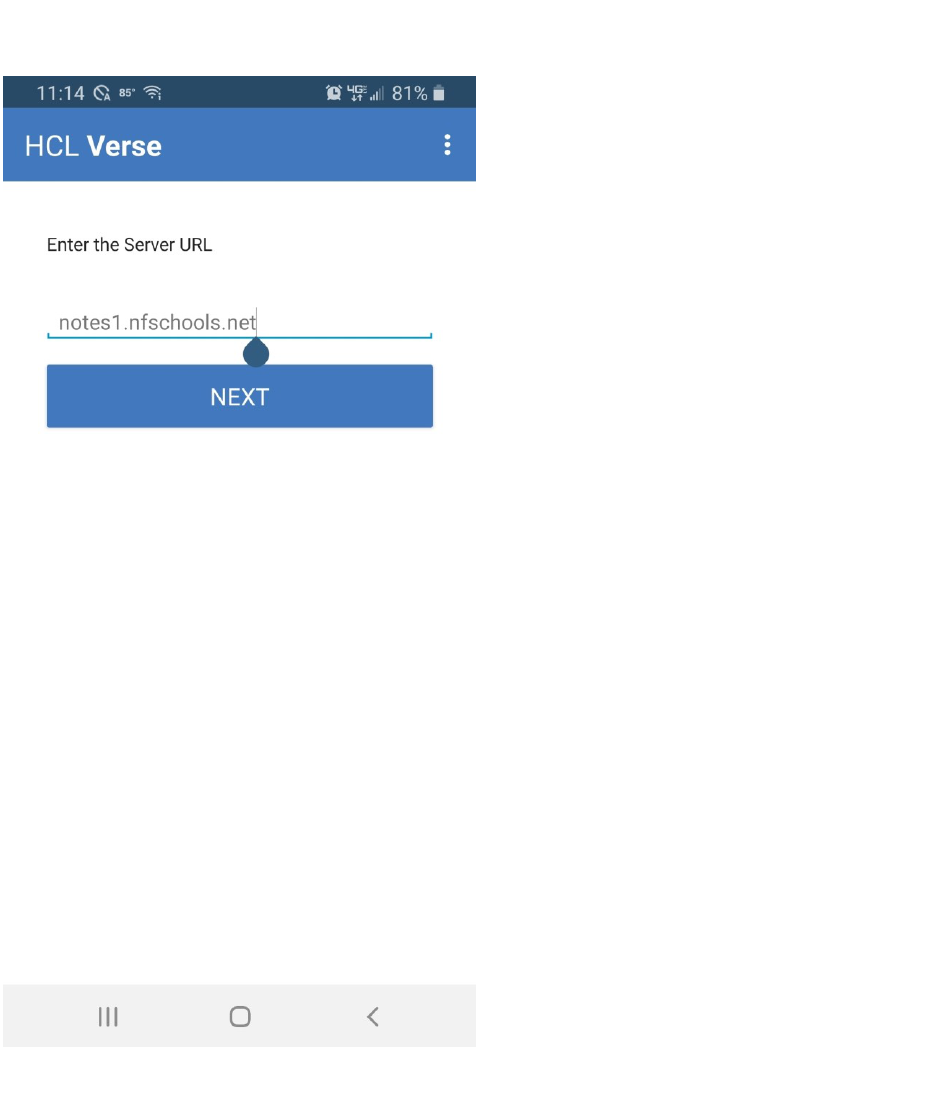
Instructions for Installing HCL Verse (Lotus Notes Email app) on an Android Device
rev 07.10.2020
d. Enter the server address notes1.nfschools.net which is used for connecting to
Lotus Notes

Instructions for Installing HCL Verse (Lotus Notes Email app) on an Android Device
rev 07.10.2020
e. Enter your existing email user name and password, press LOG IN to continue
Your installation and configuration is complete
