
Writing Style Guide
School of Business
Kwantlen Polytechnic University
Authored by
Ange Frymire Fleming | MBA | FCPRS | APR | Applied Communications
Gerald Horne | MA Communications | Applied Communications
Anton Kietaibl | MBA | JD | Business
Special contributors
Bob Crockett | MA | Marketing
Arley Cruthers | MFA | Applied Communications
Editor
Deirdre Maultsaid | MEd | Applied Communications
©2019
This Style Guide is intended for use by KPU School of Business students, KPU
School of Business faculty, and staff. For style guidelines for other faculties or
for KPU branding, please consult relevant sources.

Table of Contents
Introduction 1
Professional style and usage (including capitalization, font, punctuation) 1
Capitalizing ............................................................................................................................... 2
Choosing the correct font (typeface) ......................................................................................... 2
Graphic highlighting ................................................................................................................. 2
Document spacing and alignment ............................................................................................. 3
Making bullet lists..................................................................................................................... 4
Formatting dates and times ....................................................................................................... 4
Abbreviating months and years ................................................................................................ 5
Numbering rule ......................................................................................................................... 5
Placing commas ........................................................................................................................ 6
Using abbreviations and acronyms ........................................................................................... 6
Proofreading to check spelling.................................................................................................. 6
Writing and formatting business documents 7
Rules for e-mail....................................................................................................................... 11
Text messages and other instant messages ............................................................................. 11
Using visuals (graphics) 12
Referencing 14
Integrating quotes in your sentences ....................................................................................... 15
Quoting sources directly ......................................................................................................... 15
Altering the source material .................................................................................................... 15
Quoting secondary (indirect) sources ..................................................................................... 16
Using block quotations ........................................................................................................... 16
Business report formatting 17
Headings in business reports ................................................................................................... 17
Pagination ............................................................................................................................... 17
Table of contents ..................................................................................................................... 20
Conveying a professional attitude 20
Keep your writing simple and strong ...................................................................................... 20
Use inclusive language ........................................................................................................... 21
Achieve readability ................................................................................................................. 21
References 23
Bibliography 24
Appendix A – Bullet lists and paragraphs 25
Parallelism............................................................................................................................... 26
Appendix B – Comparison of academic papers and professional business documents ....... 27
Figures
Figure 1 – Sample formal letter format……………………………………………………….….. 8
Figure 2 – Partial pages and multiple pages……………………………………………………… 9
Figure 3 – Sample memo format………………………………………………………...…….... 10
Figure 4 – Integrating a visual in a document……………………………………………………13
Figure 5 – Report formatting sample……………………………………………………………. 18
Figure 6 – Levels of language use………………………………………………………………. 22

1
School of Business Writing Style Guide
Introduction
This Kwantlen Polytechnic University (KPU) School of Business Style Guide should provide
clarity and guidance for both students and instructors when preparing assignments and professional
business documents.
When instructors give writing assignments to students, questions arise about the format and style
that the assignment should take. Students wonder about spacing, spelling, headings, and
referencing, among other things. Instructors may also have other assignment requirements to
communicate to students.
Your instructor may tell you to follow this Style Guide in its entirety or may have specific
instructions to use certain parts in a different way.
One of the major goals of your studies at KPU is to help you to succeed in the workforce. This
success requires demonstrating professionalism in your work. A key to demonstrating
professionalism is producing good written documents.
Good writing in a professional setting, like all good writing, requires that you have a clear idea of
the situation (context), the reader (audience), and what you want the message to accomplish
(purpose).
Always start with a CAP analysis (context, audience, purpose). Then use clear, concise sentences
with the right choice of words and correct grammar, punctuation, capitalization, etc. See the
section Conveying a professional attitude for further details.
Professional style and usage (including capitalization, font, punctuation)
Documents consist of two elements: format and content.
Format (also known as “structure”) is determined by the type of document and its purpose.
Memos follow a prescribed template; letters require a slightly different template. E-mail
format is similar to memo format.
Although some organizations and businesses choose less conventional formatting, most
businesses adopt the style identified in this style guide.
Content is the message contained within the document. Content is always tailored to the
audience. The content will change for each new purpose (and possibly each audience),
whereas the format remains identical, regardless of the message.

2
Capitalizing
Use capitals sparingly. Don’t capitalize every letter as sometimes “all caps” is perceived as
SHOUTING.
Capitalize only proper nouns (names of people, countries and cities, companies, etc.). Always
capitalize the first word in each sentence, and always capitalize “I” (when referring to yourself, the
writer).
With titles, you may use either sentence case or title case, but be consistent throughout your
document. Never capitalize words such as a, an, to, and, the, etc., unless they appear at the
beginning of a sentence or title.
Sentence case: Capitalize only the first word in the title. Also, always capitalize proper
nouns. For example: Apples, pears, and oranges are good to eat
Title case: Capitalize all words in the title except articles, coordinating conjunctions, and
prepositions that appear in the middle of the title. For example: Apples, Pears, and Oranges
Are Good to Eat
Choosing the correct font (typeface)
The best fonts to use in printed documents are serif fonts such as Times New Roman. A serif is a
small line attached to the end of a stroke in a letter or symbol. Serifs appear to link the letters and
words together, so that the lines of text tend to be easier to read.
For electronic documents (such as e-mail) and websites, a sans-serif font (Helvetica or Arial) is
often favoured, and may be easier to read than a serif font on a computer or smartphone screen.
Avoid fancy or unusual fonts in business documents. Stay with the standard styles:
For the body text of assignments: Times New Roman, Arial, Calibri, or Helvetica (font
sizes 10pt, 11pt or 12pt).
For headings and subheadings: Times New Roman, Arial, Calibri, or Helvetica (font size
14pt to 20pt).
For graphics: Smaller font sizes (7pt to 10pt) are acceptable if they make the graphic more
attractive and easier to read.
Footnotes: Smaller font sizes (7pt to 10pt) can be used.
Graphic highlighting
Word processing programs (like Microsoft Word) have many capabilities that you can and should
use to make your documents visually appealing, interesting, and powerful.
Use bold face type to emphasize certain key or important words, but don’t overuse it, or you will
weaken its impact.

3
Italics can be used for emphasis, but with a softer impact than bold face. Italics are often used to
make a phrase stand out from a sentence and are used to indicate a name of a book, brand name, or
place.
Underlining is not as popular as it used to be. It is typically only used in digital documents to
indicate a hyperlink.
NEVER USE ALL UPPERCASE LETTERS. AS YOU CAN SEE, IT IS DIFFICULT TO READ.
Use indentation and tabs to line up columns of information, and to make your bullet lists or
outlines more appealing and easier to read. Resumes use many of these features:
Employment history:
Sales Manager, Richmond Toyota, May 2008 to July 2013
Supervised and motivated a sales team of five
Developed marketing campaigns and placed advertisements
Supervised all sales documentation
Use font size to create a logical array of headings and subheadings.
Changing font styles within a document is not a good idea. Stick with standard fonts.
Your strongest graphic highlighting technique may be to use white space appropriately. Don’t
crowd your page. Use spacing correctly, and add extra space before and after tables, graphs,
photos, and drawings.
Document spacing and alignment
Business documents tend to be single-spaced. Unless otherwise instructed, write reports, memos,
e-mails and other business documents using single-spaced format. Academic documents, such as
research papers, may be double-spaced, following American Psychological Association (APA)
format. See https://libguides.kpu.ca/apa
Ask your instructor what they prefer.
There are four main ways you will see text aligned in a document:

4
Flush left: the text is flush (aligned) to the left margin. This is also known as left-aligned,
left justification, or ragged right.
Flush right: the text is flush (aligned) to the right margin. This is also known as right-
aligned, right justification, or ragged left.
Centred text: the text lines up with neither the left nor right margin. There is an even gap
on each side of the line, with the text centred.
Justified: the text lines up with both the left and right margin, with words and spaces
stretched so that there is no space between the typed words and the margins. This is also
known as fully justified or full justification.
The recommended style for business documents is block style. This includes:
Left justification only. Add one line of spacing between paragraphs, between sections, and
before/after graphics or visuals.
Level headings: May be numbered with alphanumeric numbering. Business reports
normally use descriptive headings without numbering. Headings in shorter business
documents are not numbered.
Report main titles are sometimes centred; headings and subheadings can be flush left.
All sample documents in this style guide use block style.
Making bullet lists
Using a list in your writing is an effective way to highlight information, break up long paragraphs,
and produce more white space. This will make your document easier to read. Here are some
guidelines on how to produce a list:
Use a colon (:) if the sentence introducing the list is a complete sentence.
Ensure the list is at least two bullets. If there is only one bullet, it isn’t a bullet list, it is a
single sentence. Aim for a list with no more than six bullets.
Numbers or letters are only used if the order of items in the list are important. Otherwise,
use bullet points.
Use single-spaced formatting only.
For further details on lists, see Appendix A, which includes excerpts from Munter (2000).
Formatting dates and times
Use these conventions for writing dates and times within the body of a business document.
Specific dates can be written in two ways:
Tuesday, Jan. 15, 2020
Tuesday, January 15, 2020

5
Accounting practices often require an all-numerical date format, which is year-month-day:
2020-01-15
In some parts of the world, the format is different, so using numbers-only may confuse your
reader. For example, does 09-10-12 mean September 10, 2012 or October 9, 2012 or September
12, 2009? It is best to use the standard business convention and write the month and year in full.
Abbreviating months and years
Some abbreviate only certain months: Jan., Feb., Aug., Sept., Oct., Nov., Dec.
Some delete the periods after the abbreviations: Jan, Feb, Aug, Sept, Oct, Nov, Dec
When including a month as a stand-alone word or with a year, spell it out in full:
January 2020
January is a slow season for retail.
Write the academic year as:
2020/21
Hours are always written numerically. If it is at the top of the hour, there are no zeros. Do not
capitalize “am” and “pm.”
9 am
9am
9:30 am
noon (Do not write 12 noon, as the 12 is redundant.)
Numbering rule
When using numbers in memos, e-mail, letters, and business reports of all kinds, use the numbers
rule:
1–9 – Write the number as a word: one, two, three, four, etc.
10 and larger – Use the numerical format
For example:
John has three houses and 14 cars.
Decades can be either spelled in full (as long as the century is clear) or expressed as numerals. If
writing it as a number, note that the number is preceded by an apostrophe, which signifies the
appropriate century:
the nineties
the 1990s or the ‘90s or the 90s

6
Placing commas
For clarity and consistency, the terminal comma (also known as the "Oxford comma") is
recommended.
Add a comma after each item on a list, including before the "and". In English classes, you might
have learned that you can omit the comma before "and". This is the style that has been used in
most published books, but it may give a wrong signal. Use "and" only if you are listing two items
or if the two items belong together. Otherwise, add a comma before each item on the list.
Right: Our company has happy and productive employees, excellent products, and
satisfied customers.
Wrong: Our company has happy and productive employees, excellent products and
satisfied customers.
Note that the comma is needed before the second "and". While employees can be both "happy and
productive", "excellent products" and "satisfied customers" are separate ideas.
The terminal comma is standard practice in many companies and government agencies.
Using abbreviations and acronyms
Abbreviations may be used if you first introduce the abbreviated form of the word, title, or phrase.
You may then use the abbreviation when it occurs again in that letter, memo, or report. For
example:
Applications are now being accepted for the position of Chief Financial Officer (CFO). The
CFO will be responsible for...
Use abbreviations sparingly.
Avoid using symbols such as the ampersand (&). Use the word “and”.
It is acceptable to use the dollar sign ($) and other common symbols for currency (Pounds Sterling,
Euro, Yuan, etc.), when attached to a numeral ($2,000). However, you must use the words “dollar”
or “dollars” in sentences if no dollar amounts are given.
Proofreading to check spelling
Before submitting an assignment to an instructor, it is very important to use a software spell-check
and to proofread the document carefully. If you are using Microsoft Word, the spelling and
grammar function can be used. Spell-check will help you catch obvious errors (better that you

7
catch them than your instructor) but does not catch misspelled words that are words themselves.
For example, you might write “form” when you meant to write “from”; this would not be picked
up with a spell-check.
A common typographical error is to type “mangers” when you mean to type “managers”. Since
“mangers” is a word (meaning “feeding troughs”), your spell-check will not flag it. You always
need to proofread.
Most importantly, make your spelling consistent throughout a document. This means that if you
begin your document spelling a word one way (colour), then it should not be spelled differently
elsewhere in the same document (color). As KPU is Canadian post-secondary institution, there is a
preference for Canadian/British spelling as distinct from American spelling. You need to check
with your instructor for details on spelling expectations.
Writing and formatting business
documents
In most cases, the business letter is a formal communications document printed on 8.5x11 inch
company stationery (see Figure 1). Nowadays, business letters are often sent electronically as
attachments to e-mails (either as Microsoft Word or PDF files).
The first page of a letter contains the organization’s letterhead, whereas additional pages will either
be blank or will contain the company’s logo at the top of the page. Always include the recipient’s
name and date on additional pages (at the top left-side of the page).
Whereas memos and e-mail are used internally, among colleagues within an organization, letters
are usually for external audiences, such as clients, suppliers, customers, other organizations, and
authoritative bodies. However, there are some exceptions, such as a letter of reference from an
employer to an employee or a letter of transmittal to accompany a critical report.
Prospective employers will often ask for a “cover” letter when applicants apply for a job. They
may want to see if you know how to write a proper business letter. When you send a resume in
response to a job advertisement, include a cover letter.
Figure 1 and Figure 2 show the recommended format for business letters. Figure 3 illustrates the
recommended format for business memos. Specific advice is included in the balloon comments.
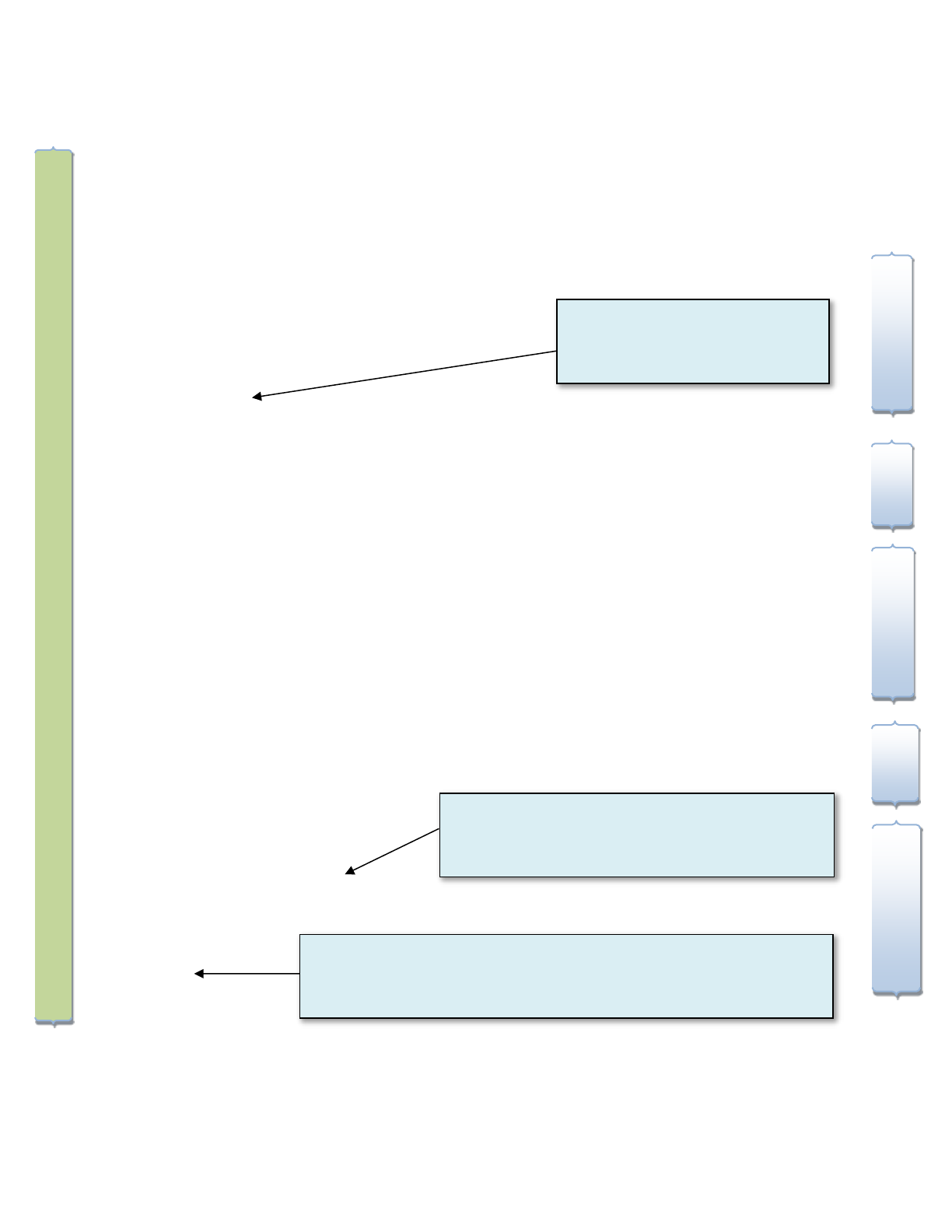
8
Figure 1 – Sample formal letter format
Company Masthead
Company address, telephone, e-mail, etc.
March 14, 20xx
Ms. A. Student
Kwantlen Polytechnic University
12666 - 72nd Avenue,
Surrey BC V3W 2M8
Dear Ms Student:
Subject: Formatting business letters
Business letters are used for external communications. This letter illustrates standard business letter
formatting. The first paragraph is called the opening or introduction. It should be brief and descriptive.
The second paragraph begins what is called the body of the letter. This is where you place your
background information, main points, and arguments. Use point form where appropriate, because it is
easier for the reader. Try to keep your paragraphs to no more than four or five lines of text each.
The most important points to remember are these:
Before you write, do a strategy analysis (Context, Audience, Purpose).
Frontload your request or main message in the subject line and opening.
Discuss just one idea per paragraph; keep paragraphs short (5–6 lines – not sentences).
Use graphic highlighting: use headings, bullet lists (point form), bold face and italic type, white
space, and graphics, in order to make your message more readable.
Always focus on the benefits to the reader (audience).
The last paragraph is called the closing or conclusion. Ask for a response from your recipient, and give a
deadline if appropriate. Add a “goodwill statement” to show that you understand and care about your
reader’s situation.
Sincerely,
Your name and position or KPU course number.
Your direct telephone number(s)
Your e-mail address
Enclosure
Letters should always be concise, but if you must use a second page, see Figure 2.
Contact information
Masthead
Body
Opening
Closing
Sample formal letter format
If you don’t know the reader by name,
omit the salutation. Don’t use “Dear
Sir or Ms.”, “To whom it may
concern”, etc.
If you are using the organization’s letterhead, you will
need to provide your direct telephone number and your
direct e-mail address. Remember to leave adequate space
for your signature.
This word indicates that you have attached something to the letter for the
reader’s attention. You must describe what you are enclosing within the body
of the letter. Rather than writing a two-page letter, attach a document with
background and/or additional information.

9
Figure 2 – Partial pages and multiple pages
Letterhead is determined by the organization and is part of its brand. Style varies for hard copy
and digital copy. Letterhead often includes the full address with the province or state in full, as
well as the country.
You may wish to create your own letterhead for use in application letters and other personal
business letters. Start with your full name (in a larger, bolder font), and include your full address,
telephone number(s) and e-mail address. The neatest-looking letterheads are centred at the top of
the page.
For internal communications (with bosses, colleagues, and employees) memos and e-mail are used.
Company Masthead
Company address, telephone, e-mail, etc.
March 14, 20xx
Ms. A. Student
Kwantlen Polytechnic University
12666 - 72nd Avenue,
Surrey BC V3W 2M8
Dear Ms Student:
Subject: Formatting one-page business letters
Here is an example of a one-page letter. As you can see, we try to
balance the information on the page. If possible, use only one page.
Yours truly,
Signature
Your name and position,
(604)331-4899
Enclosure
Company Masthead
Company address, telephone, e-mail, etc.
March 14, 20xx
Ms. A. Student
Kwantlen Polytechnic University
12666 - 72nd Avenue,
Surrey BC V3W 2M8
Dear Ms Student:
Subject: Formatting multi-page business letters
Here is an example of a multiple-page letter. In this case, you have
too much information to fit on one page. What do you do?
First, you should try to condense your information to fit it on just
one page. Remember that your audience (reader) is probably busy,
and doesn't have the time or patience to read multiple page
letters.
Also, there is always the danger that a second or third page will be
lost in the shuffle. In case this happens, you should signal to your
reader that there is a second page. The way to do this is by adding
a symbol at the bottom of the first page which will indicate that
/2
March 14, 20xx
Ms. A. Student
there is a second page. The symbol consists of a forward slash (/)
followed by the number two (2).
When you begin the next page, start with the date of the letter,
followed by the name of the recipient.
Another thing you should remember is to avoid "widows" and
"orphans". A widow is lone line of text on page one. An orphan is a
lone line of text on page two. If you have to, move part of a
paragraph to the next page in order to avoid widows and orphans.
At the end of the letter, include the closing, which consists of
"Yours truly," or "Sincerely," followed by your signature and your
contact information.
Yours truly,
Signature
Your name and position,
(604)331-4899
Enclosure
Try to balance your letter on the page. Don’t
crowd information at the top of the page. If you
have more information than you can fit on one
page, edit and cut.
If you have to use a second page, be sure to use
standard page numbering techniques (which are
different for memos and letters). Letters must begin
the second page with the name of the recipient and
the date of the letter.
One-page letter
Two-page letter

10
Figure 3 – Sample memo format
Memo
Date: September 12, 20xx
To: Recipient's name, position
Cc: Secondary recipient(s) (Include your instructor's name here)
From: Your name and position
Subject: Situation or request (eight words maximum)
_____________________________________________________________________
This format is used for both memos and e-mail, which are primarily internal correspondence.
The opening or introduction usually describes the purpose of the memo concisely (usually it is a
request for action which begins with a polite command such as “Please send…” or “Please
review…”). The opening should be just 1-3 short sentences.
The middle section (called the body of the memo) explains your request and organizes
information for readability. Use point form if it makes the message clearer. The following points
are applicable to most kinds of memos and e-mail:
First do a strategy analysis (Context, Audience, Purpose).
Frontload your request or main message in the subject line and opening.
Discuss just one idea per paragraph; keep paragraphs short (5–6 lines – not sentences).
Use graphic highlighting: use headings, bullet lists (point form), bold face and italic type,
white space, and graphics, in order to make your message more readable.
Always focus on the benefits to the reader (audience).
The closing or conclusion should be just one or two sentences: Ask for a response from the
recipient, state a deadline if appropriate and, as always, be courteous. Add a “goodwill”
statement to show that you understand and care about the reader’s situation.
Sign your name here
Your name and position or CMNS course number (typed)
Phone number(s)
E-mail address
Enclosure
Bold face subject line.
1.5 leading (line
spacing) in the
masthead. Single-
space the body of the
memo.
This word indicates you have attached something to the
memo for the reader’s attention. You must also describe
what you are enclosing within the body of the memo.
Masthead
Contact information
Use “tab” function to
create indentation
Closing
Body
Opening
Sample memo format

11
Rules for e-mail
E-mails can be written with a more familiar style than letters or memos. However, an e-mail
should read like a letter or memo, rather than a text message. This is especially the case when
writing for business, and students should use a more formal tone when writing to instructors.
Here are some basic guidelines for e-mail writing:
Only write to your intended audience. Only carbon copy (cc) to those who need to see the
message.
Always use a subject line, and make it as specific as possible so that the reader knows what
the content will be. For example, instead of “Please help”, it is better to write “Request for
two-day project deadline extension” as a subject line.
Use a salutation. If writing to someone unfamiliar or outside your business, use a formal
salutation like you would in a business letter – “Dear Ms. Rooney”. If you know the
recipient personally, you can use “Hello Harjit,” or “Hi Sam,”. Above all, use the form of
address appropriate for your recipient.
Use full and complete sentences, with appropriate capitalization.
Unless you have a familiar relationship with the receiver, identify yourself in the first
paragraph of the e-mail. For example, “I am a student in your Surrey (S12) CMNS 1140
class”. In this paragraph, you can also mention the purpose of your e-mail: “Please
consider granting me a short extension on my assignment deadline”.
Keep e-mails brief. Readers will lose interest if an e-mail is too wordy.
In business e-mails, there should be a sign-off similar to that of a business letter, including
your name, position in the organization, address, and other contact information.
Avoid sending e-mails with confidential or sensitive information. Once an e-mail has been
sent, you have no control over who the e-mail may be forwarded on to. There is also a
danger of legal consequences, such as liability for defamation or “accidentally” agreeing to
enter a binding contract you did not intend to enter.
When sending an e-mail:
o Use “to” for anyone who needs to reply or act.
o Use “cc” for anyone who needs to read the message, but does not need to reply or
act.
o Use “bcc” when you need to hide a recipient’s name or e-mail address from other
recipients.
Only send e-mails to those who need to receive them. Don’t be a “spammer”.
Text messages and other instant messages
Portable devices such as smartphones make text messaging easy. However, professionalism is
required when sending text messages for work and to your instructors. When composing text
messages:
Identify yourself unless you are absolutely sure the recipient will recognize your phone
number.

12
Avoid slang, emojis, and abbreviations unless you are already on familiar and friendly
terms with the recipient of your message and you know they will understand your
meaning.
Use correct spelling, capitalization, and punctuation.
Keep your message brief, and in a manner where a response can also be brief.
If a response can wait 12 hours or more, send an e-mail instead.
Using visuals (graphics)
There are many kinds of visuals that can be used to clarify or emphasize the ideas presented in
your document. These include illustrations, photographs, floor plans, maps, and graphs of all
kinds (bar charts, line charts, pie charts, tables, venn diagrams, etc.)
It is most important to present the visual correctly. Apply the following rules for integrating a
visual in your document:
Label the visual at the top as Figure 1, Figure 2, etc.
Also title the figure, using a descriptive title that clearly identifies the subject matter.
Identify the source directly underneath the visual (using appropriate citation format),
which may be right-margin aligned. You can reduce the font to a point size of 7 to 10.
Use lead-in and lead-out sentences for all visuals. In other words, refer to and explain the
relevance of the graphic in the body of the document before and/or after the graphic.
The lead-in will usually identify the figure: “Figure 1 shows the differences...”
Graphs, like all visuals, must make sense to the reader. Take time to proofread in order to
ensure that the information and intent of the graph are clear and complete within your
document.
Figure 4 is an example of a well-presented visual from a business document.

13
Figure 4 – Integrating a visual in a document
The visual is labeled
“Figure 1” and the
figure is embedded in
the document as close
as possible to the lead-
in paragraph. (There is
no need to write “see
illustration below” or
to give the full name of
the visual).
The “lead-in” paragraph introduces the
visual.
Figure 1, Figure 2,
Figure 3, etc. followed
by a descriptive title
of the visual.
Parenthetical citation.
Full citation as it
appears in the
references section at
the end of the
document.

14
Referencing
During your studies at KPU or at your workplace, you may be required to use a variety of citing
and referencing formats. Following are some basic rules for citing and referencing using APA
style (American Psychological Association).
Regardless of which referencing format you use, there are a number of common rules you will be
required to follow:
In your document, you will need to reference any idea or piece of writing you obtained
from elsewhere. This includes data and words written by someone else and words or
ideas from someone else that you have paraphrased (put into your own words).
Referencing needs to occur in two places:
o At the end of the sentence that contains the words or idea. This is referred to as
“in-text” or “parenthetical” referencing.
o In more detail at the end of the document in an alphabetical list by last name. In
APA style, this end of document page is called “References”. Other citing and
referencing styles give it a different name. The references section contains only
those sources that are cited in your report, while a bibliography is a list of all
publications you believe would be of interest to your reader.
Parenthetical citations are placed right after the quote or summary, unless you are quoting a large
section of text (more than three lines). In that case, introduce your quote or summary first:
Toulmann (1994) suggests the following guidelines for business writing:
1,
2,
3,
etc.
Citing provides the reader with full details about any externally sourced information in your
document so that the reader can find it easily and read more about it. Citing expert sources also
enhances the credibility of your document.
One area where students especially have difficulty is with quotations. Direct quotes are not
necessarily required; it’s sometimes better to paraphrase or summarize information obtained
from someone else. A paraphrase or summary also needs to be cited correctly.
Use paraphrasing/summarizing when the author's ideas are important, and quoting when the
author's words are important. If the author's words are important, it's usually because you are
planning to analyze them in some way or because the author’s own voice is important to include.

15
Integrating quotes in your sentences
In order to make your writing “flow” and sound natural, while giving adequate credit to your
sources, you need to introduce your quotes with your own sentences or phrases.
Information about quotations below comes from the Publication manual of the American
Psychological Association, sixth edition (2010). Quotation examples below from the author
Williams are fictional and adapted from the University of Central Florida (n.d.).
Quoting sources directly
When using another author’s words in your report, always include the author, year, and page
number. Using APA style, there are several ways to structure a sentence to include all of this
information:
Beer drinking has been a popular social activity for thousands of years – “since the
Egyptians first fermented grain along the banks of the Nile, beer has been a part of
almost every society” (Williams, 2007, p. 65).
In his book on the history of beer, Paul Williams (2007) writes that “since the Egyptians
first fermented grain along the banks of the Nile, beer has been a part of almost every
society” (p. 65).
In a 2007 anthropological study, Paul Williams determined that “since the Egyptians
first fermented grain along the banks of the Nile, beer has been a part of almost every
society” (p. 65).
If the source you are working with does not have page numbers (as is the case with many
websites), the APA Manual recommends using paragraph numbers (“para. 2” instead of “p. 65”,
for example). If the paragraphs are not numbered, count paragraphs from the top of the website
and assign a paragraph number for the text you are quoting.
Diet instructions for cancer patients often “emphasize real food and minimize known
carcinogens, like charred meat and alcohol” (Fortune, 2010, para. 2).
Altering the source material
If you need to change the first letter of the first word of the quotation or alter the punctuation
mark at the end to fit the syntax of your own sentence, you may do so without noting it in the
text. All other alterations need to be marked:
To omit material (without changing the meaning of the source), use ellipses (…)

16
“When people are in a group, in other words, responsibility for acting is diffused, they
assume that someone else will make the call, or they assume that because no one else is
acting, the apparent problem … isn’t really a problem” (Gladwell, 2002, p. 28).
To insert material (as in a brief explanation), use square brackets [ ].
According to Malcolm Gladwell (2002), “Within Boston as well, [Paul Revere] played
a special role (p. 57).
To add emphasis, italicize the word or words, then write [emphasis added].
Zimbardo sought to “find out why prisons are such nasty places. Was it because prisons
are full of nasty people, or was it because prisons are such nasty environments
[emphasis added] that they make people nasty?” (Gladwell, 2002, p. 153).
Quoting secondary (indirect) sources
The American Psychological Association recommends using secondary sources only when the
original work is unavailable, or is not in English. Name the original source and cite the
secondary source:
Allport’s diary (as cited in Nicholson, 2003) proves his involvement in the political
intrigues of the day.
Using block quotations
If the quote you are using is 40 or more words in length, begin the quote on a new line indented
half an inch from the left margin and do not use quotation marks. Cite the material at the end
after the period. See the following example.
A dissenting view notes that:
Marriage is an anachronism. It is a relic from a time when we needed an
arrangement to manage property and reproduction and, crucially, to establish
kinships for purposes of defense: safety in numbers. A web of families
connected through marriage produced a clan of people who were less likely to
kill you than everybody else was (Levy, 2010, p. 76).
To avoid a charge of plagiarism, it is important that you learn how to reference properly. In
addition to giving credit to the author, referencing well also makes your document stronger by
showing your reader the credible sources you have used in presenting your argument.
Detailed information on how to cite and reference using APA style can be found through the
KPU Library’s APA Citation Style (n.d.). See the link provided in References.

17
Business report formatting
Figure 5 shows the proper formatting for a business report using a memo format. Formatting for
a formal report is similar, but may include a separate cover page, table of contents, table of
figures, and an executive summary.
Headings in business reports
There are a variety of headings in business documents. They help the reader to navigate through
the various sections of a document.
Headings include:
1. Headings on title pages
2. Levelled headings: the headings, and subheadings in categories within the document
Level 1 headings: the first heading of a category
Level 2 headings: the second heading of a category (also known as subheading)
Level 3 headings: the third heading of a category (also known as subheading) and
so on
Headings are either centred or left-margin flush.
The additional spacing (leading) before headings and subheadings improves readability. Also
remember to number pages.
Pagination
If your document has two or more pages, use page numbering (pagination) except as follows:
Do not number grading sheets, assignment cover pages, single-page documents or report
title pages.
Do not number the first page of memos/letters or assignments with no front pieces.
Do not number the Table of Contents unless it is more than one page. In that case, the
pages will be numbered using roman numerals (i, ii, iii, etc.)

18
Figure 5 – Report formatting sample
Memo
Date: September 12, 201x
To: Mr. XXX, potential investor
Cc: Dr. YYY, instructor, School of Business
From: Sammy Student, Consultant
Subject: Report on the XYZ Company
___________________________________________________________________________
This part of the memo report is the “introduction”. It states the purpose of the report, describes
the context or background in terms that the average reader will understand. It may include a
summary of the sources and methods of research, the main conclusions, and the
recommendations. A formal report would title this section “Introduction”.
This report includes (for example):
- Where the company is located and what it does
- A history of the company; how it started and how it has evolved or grown
- The company’s organizational structure
- Competition and business environment
- The company’s future: the future plans of its owners
- Objective evaluations of the company’s success
Title of first section
Well-written paragraphs and bullet points in standard block format. Well-written paragraphs and
bullet points in standard block format.
Well-written paragraphs and bullet points in standard block format. Well-written paragraphs and
bullet points in standard block format.
Title of second section
Well-written paragraphs and bullet points in standard block format. Well-written paragraphs and
bullet points in standard block format.
Title of third section
Well-written paragraphs and bullet points in standard
A memo report begins with a standard
memo masthead.
A formal report would have a cover page
with this information centred on the page,
beginning with the name of the report,
then followed by the author, the recipient,
and the date.
A formal report might include a table of
contents and a one-page executive
summary.
Headings use larger and bolder font. A
bold sans-serif font may be used for
headings and sub-headings.
Note the use of “block style” (single
space, no indent, and single space
between paragraph blocks).
Avoid beginning a new section or a
new paragraph at the bottom of a page
if there is not room for at least two
sentences.
This error is called an “orphan”.
Report formatting sample

19
block format.
Well-written paragraphs and bullet points in standard block format. Well-written paragraphs and
bullet points in standard block format. Well-written paragraphs and bullet points in standard
block format. Well-written paragraphs and bullet points in standard block format.
Conclusion
Well-written paragraphs and bullet points in standard block format. Well-written paragraphs and
bullet points in standard block format. Well-written paragraphs and bullet points in standard
block format. Well-written paragraphs and bullet points in standard block format.
Your name and position or CMNS course number
Phone number(s)
E-mail address
References
Air Canada. (2000). 1999 Annual Report. Dorval, QC.
Berss, M. (2001, October 24). Protein man. Forbes, 154, 64-67.
Globalization often means that the fast track leads overseas. (1999, June 16). The Financial Post,
p. A10.
Report formatting sample
Avoid “widows” like this one. A
"widow" is the last words of a sentence
that appears at the top of the next
page.
A formal report would list references
on a separate page.
Use APA style for references, and
always list them in alphabetical order.
Don’t forget to number the pages.

20
Table of contents
A table of contents shows where to find particular content in a document, and is listed at the
front of a report after the title page and letter of transmittal. Academic papers tend not to have a
table of contents. A formal business report longer than about six pages will have a table of
contents.
Like many features in good writing, a table of contents is meant to help to guide the reader. It is
also helpful for writers to help structure writing, or when there are multiple writers working on
the same document. Here are some guidelines to help with preparing a table of contents:
Do the table of contents when the rest of your report is complete. Make sure the headings
and subheadings in the table of contents match what is in the body of your report.
Align main section headings at the left margin, with listed subsections indented three to
five spaces.
Differentiate main section headings from subsections by indenting the subsections and
varying the font size and heading style.
Use a leader (......) to guide the reader’s eyes from the section or subsection to the page
number where it can be found.
Align page numbers listed on the table of contents.
Do not list the “Table of Contents” in the table of contents.
List visuals under a separate heading called “Figures”.
Word processing programs such as Microsoft Word can help to produce a table of contents, but
note that it may not produce exactly what you need. Further editing may be required.
Conveying a professional attitude
Keep your writing simple and strong
Most readers don’t have time for long, complex writing.
To make your writing easier and faster to read, you need to spend extra time. Choose strong,
simple language. Use short sentences and short paragraphs. Read and re-write until you have the
strongest, clearest version before you print or press “send”.
Academic writing will sometimes have additional requirements. See Appendix B for a
comparison of business and academic writing.

21
Use inclusive language
Professional writing should reflect social standards of courtesy and be inclusive of our diverse
population. Use the following principles:
Always analyze your audience, either by asking them directly and respectfully about how
they wish to be identified, by researching up-to-date sources, or by consulting experts in
your school, work, or volunteer setting. Seek advice for specific situations. See the
Progressive style guide and The Indigenous people: Guide to terminology in the
Bibliography for more examples.
When communicating, use examples that reflect a broad range of identities/the population
of Canada.
Use the singular “they”, not the former binary “he/she”. “They” is correct whenever the
person has not identified what their gender is or their gender is unknown.
Use the chosen words by those self-identified in the group. For example, “indigenous” is
the term used to include the First Nations, Inuit and Métis as the Indigenous Peoples of
Canada. Some indigenous people may also identify as being from a certain band, for
example, the “Burns Lake Band” or nation, for example, “Kwantlen First Nation”.
Consider how to identify disabled people for your specific situation. Many disabled
people prefer “identity first” language since their disability is simply one feature of their
personhood, for example, “an autistic person”. Follow these steps to accurately identify
people:
o Do audience analysis, as with all professional communications.
o Decide if the disability is relevant to what you are saying. If not relevant, don’t
include it.
o Decide if you can be specific and particular, for example, “Tajinder has anxiety
and will need a ride to our meetings”.
When referring to people in groups, consider using “people first” language, which is
currently the standard in business and government, for example, “KPU bursaries for
students with disabilities”. However, analyze the situation and audience as stated above.
Achieve readability
Whatever the reading or education level of your audience, your communications objective will
best be reached if you take the time to write simply, clearly, and concisely.
All good writing should be strong, simple, and concise, but academic writing is formally
different than business writing. See Appendix B for a comparison of academic and professional
writing.
Words: most are less than three syllables; not abstract; concrete examples. For example, don’t
say “too expensive”, say “it costs $1,000”.
Sentences: most are less than 15 words; one or two main ideas. Most paragraphs are 4–6 lines
(lines, not sentences).

22
Ideas: not abstract; related to common experiences.
Active voice: the writer speaks directly to the reader; the writer indicates who is acting.
The two paragraphs below from Laubach and Koschnick (1977, as quoted in DuBay, 2004 para.
12) provide the same information, but the second one is easier to read because it uses simpler
words, short sentences, concrete ideas, and active voice (“you need vitamins”) rather than
passive voice (“Vitamins have great importance”).
Sample 1 (college level writing)
Neither growth nor health can be sustained unless the daily foods provide certain
essentials, which are called vitamins. Research has shown that the vitamins have great
importance in many of the vital activities of the body. Health, growth, development, and
fortification of the body against disease, all of which are directly affected by the vitamin
content of the foods eaten, can be influenced by a careful selection of foods.
Sample 2 (Grade 6–7 level writing)
You need vitamins. Everyone does—young and old. You need vitamins to build a healthy
body and to keep it fit and strong. When you eat fresh vegetables from your garden, you
get vitamins in their natural form. Seeds are rich in certain vitamins. Green growing
plants produce and hold vitamins. Ripe fruits, vegetables, and grains give you vitamins
along with other nourishment.
Newspaper journalists aim their writing at readers who have a Grade 6 or 7 level of reading
ability. They know that even highly-educated readers prefer to get their facts quickly and easily.
Figure 6 shows levels of language use.
Figure 6 – Levels of language use
Informal
Conversational
Formal
Found in
Some comic strips, some songs,
some commercials, some
conversations
Business messages, novels, most
newspapers, and most magazines
Scientific writing, legal
documents, scholarly books,
formal essays, proclamations
Characterized by
Incorrect grammar, unpredictable
sentence structure, inappropriate
punctuation, slang, vulgarisms
Correct grammar and
punctuation, conversational tone,
simple sentence structure,
familiar words
Correct grammar, serious tone,
complex sentence structure,
polysyllabic words
Examples
wasted
nab
bad-mouth
stewed, wasted
tight
ruined
catch
criticize
intoxicated, drunk
frugal
annihilated
apprehend
denounce
inebriated
penurious
In business writing, we aim always to use the conversational.

23
References
Deci, E. L., & Ryan, R. M. (1985). Intrinsic motivation and self-determination in human
behavior. New York, US: Plenum.
Gladwell, M. (2002). The tipping point: How little things can make a big difference (1st Back
Bay pbk. ed.). Boston, US: Little, Brown.
KPU Library (n.d). APA citation style: quick guide. Retrieved from http://libguides.kpu.ca/apa
Laubach, R., & Koschnick, K. (1977). Using readability: Formulas for easy adult materials.
quote in DuBay, W. H. (n.d.). The basics of plain language. Plain Language at Work
Newsletter, 7 June 2004, Number 10 © 2011. Retrieved from http://www.impact-
information.com/impactinfo/newsletter/plwork10.htm
Levy, A. (2010, January 11, p.76). Hitched. In her new memoir, Elizabeth Gilbert gets married.
[Review of the book Committed: A skeptic makes peace with marriage by E. Gilbert]. The
New Yorker. Retrieved from https://www.newyorker.com/magazine/2010/01/11/hitched
Publication manual of the American Psychological Association (6th ed.). (2010). Washington,
US: American Psychological Association. http://www.apastyle.org/manual/index.aspx
Munter, M. (2000). Guide to managerial communication (5th ed.). Upper Saddle River, NJ, US:
Prentice Hall.
Tritchew, P., & Wiens, D. (n.d.). Comparison of academic papers and professional business
documents [Class handout]. Surrey. B.C., Canada: Department of Applied
Communications, School of Business, Kwantlen Polytechnic University.
University of Central Florida. (n.d.). Integrating quotations into your writing [University Writing
Center student handout]. Retrieved from
http://www.imater.org/ourpages/auto/2014/9/25/43230327/Integrating_Quotations%20Con
tinued.pdf

24
Bibliography
Barber, K. (2004). The Canadian Oxford dictionary (2nd ed.). Toronto, Canada: Oxford
University Press.
Dunn, D. S., & Andrews, E. E. (2015). Person-first and identity-first language: developing
psychologists’ cultural competence using disability language. American Psychologist,
70(3), 255–264.
Guffey, M. E., Rhodes, K. & Rogin, P. Business communication: Process and product (3rd
Canadian ed.). Toronto, Canada: Nelson Education.
Indigenous Corporate Training Inc. (2018). Indigenous peoples: A guide to terminology.
Retrieved from: https://www.ictinc.ca/indigenous-peoples-a-guide-to-terminology
Messenger, W. E., deBruyn, J., Brown, J. & Montagnes, R. (2012). The Canadian writer’s
handbook. Don Mills, Ontario, Canada: Oxford University Press.
McCarten, J. & Canadian Press. (2017). The Canadian Press stylebook: A guide for writers and
editors (18th ed.). Toronto, Canada: Canadian Press.
Purdue University (n.d.) Purdue Online Writing Lab. Retrieved from https://owl.purdue.edu/owl
Strong, W.S. & Garner, B.A. & University of Chicago Press (2017). The Chicago manual of
style (17th ed.). London, UK; Chicago, US: The University of Chicago Press.
Thomas, H. & Hirsch, A. (2018). A progressive’s style guide. US: SumOfUs.org &
ActivistEditor.com. Retrieved from
https://s3.amazonaws.com/s3.sumofus.org/images/SUMOFUS_PROGRESSIVE-
STYLEGUIDE.pdf

25
Appendix A – Bullet lists and paragraphs
This section was adapted from Munter (2000).
Busy readers don't like long paragraphs. They prefer to get their information in "bite sized" bits.
An ideal paragraph in a business document should be no more than four or five lines long – that
means lines, not sentences. If your printed copy contains paragraphs longer than five lines, your
readers may be tempted to skim over the text too quickly and may miss your message or idea.
Normally a paragraph should be like a "mini-essay" with a central idea (thesis), followed by an
explanation and support – in the form of examples or evidence. Normally you should have only
one idea per paragraph. But what if your idea is complex, and demands a lot of explanation? A
solution is to use some kind of bullet list or numbered list to organize the information.
Wrong:
Remember we discussed the upcoming training seminar and you agreed to take care of
the arrangements. Please be sure to reserve the room for the training seminar at least
two weeks in advance. The seminar is on December 1, so that means the room must be
reserved by November 15. I'm worried about getting the facilitator confirmed by then.
We also need to print up posters announcing the session. Will you take care of these
arrangements? Don't forget that the poster should include the room number, too.
Improved:
Please make the three arrangements you agreed to handle for the upcoming training
seminar:
1. Line up the facilitator and set the seminar date.
2. Reserve the room by November 15.
3. Print the posters (including the room number) by December 1.
When do you use numbers, and when do you use bullets? Use bullet points (dots, asterisks, or
hyphens) if the list is not in order of importance or in time sequence. Use numbers if the list
implies a time sequence, if the list is in order of importance, or if you will need to refer to items
by number.
Punctuate the items in a vertical or horizontal list if the items are long phrases or sentences. For
long phrases use semi-colons between each item and use "and" for the last item. For full
sentences, use a period at the end of each item.
In a vertical list, there is no need to punctuate one word or very short phrase lists, except the last
item, which takes a period. In a horizontal list, divide words with commas or semi-colons
depending upon the length of each item.
Just like most everything else, bullet lists can be overused. Sometimes an idea is better expressed
in a paragraph – even if it is a very long paragraph. The challenge of business writing is to decide
on the best possible way to present your information to a busy reader.

26
Parallelism
All headings and subheadings at the same hierarchical level should be parallel.
One kind of parallelism is grammatical parallelism. Use the same grammatical construction for
ideas of equal importance. For example, the first word in each heading could be an active verb –
an -ing verb (gerund), a pronoun, etc. – but it must be consistent with the other words in the
series.
Wrong:
Steps to organize internally:
1. Establishing formal sales organization.
2. Production department: responsibilities defined.
3. Improve cost-accounting system.
Improved:
Steps to organize internally:
1. Establish formal sales organization.
2. Define responsibilities within the production department.
3. Improve cost-accounting system.
Headings must be not only grammatically parallel, but also conceptually parallel – that is, each
heading should be the same kind of item. Sometimes just making the phrases parallel is not
enough. You need to analyze what it is you’re trying to communicate and to try to make it clear
and simple for the reader.
Wrong:
Cost-effective optimization:
- What are the options?
- What are the problems with testing?
- What is Finite Element Analysis (FEA)?
- What are the benefits of FEA?
Improved:
Cost-effective optimization:
- Option 1: Testing
- Option 2: Finite Element Analysis (FEA)?
The writer wants the reader to understand that cost-effective optimization can be accomplished
by testing (which is the traditional way of testing a solution) and FEA, which involves computer
modelling using mathematical and statistical analysis. The “wrong” example does not make this
idea clear.

27
Appendix B – Comparison of academic papers and professional business
documents
Tritchew and Wiens (n.d.) distinguish academic papers from business documents as follows:
Academic papers
Business documents
General
1. Concerned with study of ideas in text – canon of
literature – for the purpose of personal growth,
enlightenment through discovery, exploration,
reflection and expression
1. Concerned with study of people in context – interactive
arena of relationships (personal, social and workplace) –
for the purpose of bringing about change(s) in audience
and context
2. Requires sophisticated mastery of language as
the sole medium for achieving rhetorical objectives
2. Requires mastery of a sophisticated combination of
precise, concise language and visuals to achieve
rhetorical objectives
3. Uses writing skills almost exclusively; limited
use of or need for visuals as aids to understanding
3. Employs extensive/integral use of visuals as crucial
elements in message design and delivery
4. Students expected to gain fresh insight into texts
and articulate their personal insight to a teacher or
colleague for comment and further reflection
4. Students expected to create messages that influence
people in context; often create messages on behalf of
audience(s) – marginal personal input
5. Multiple interpretations intended and possible
5. Precise, unambiguous meaning(s) intended
Style and organization
6. Main point developed gradually as coherent
argument culminating in a subjective conclusion
6. Main point usually stated immediately with factual
supporting data following in modular form
7. Careful reading of entire text required – series of
closely linked, interdependent paragraphs designed
to be read as unit
7. Complex information organized to be read selectively –
series of connected yet discrete modules, arranged
strategically and visually
8. Style intentionally varied and complex; designed
for unhurried reflection
8. Precise, concise style combined with visual elements
for rapid understanding and use
9. Idea relationships and relative importance
indicated by organization and use of topic
sentences, transitional devices, etc.
9. Idea relationships and relative importance usually
indicated visually – layout, placement, concise, descriptive
headings, lists and white space
Audience involvement – analysis and interaction
10. Ideas and concepts are central: discovering,
engaging, reflecting, articulating, etc.
10. People are central: interacting, explaining
understanding, motivating, building relationships
11. Theoretical or abstract: demonstrates or
displays topic knowledge for recognition or
discussion
11. Practical: attempts to solve problem(s) for a specific
audience at a specific time and place
12. Audience analysis involved but not central –
writer’s perspective drives process
12. Audience analysis/interaction is essential – audience
is centre of process
13. In many cases, subjective: focuses on writer’s
viewpoint(s); reflective and thought-provoking;
views reader as intellectual sounding board and as
opportunity to stimulate further discussion
13. Almost invariably objective, factual, verifiable,
measurable: focuses on issues, ideas related to audience
needs; views reader as needing information, motivation for
action
14. Student’s topic knowledge usually less than
professor’s
14. Topic knowledge must be greater than that of
audience
