
Welcome to the Veteran Affairs!
Jesse Brown VA Trainee Application Checklist
and Packet

Soon to be Graduates and Recent Graduates of Medical or Osteopathic School
of Medicine Please Read
Specialty Education Loan Repayment Program (SELRP)
The Veteran Affairs offers a Specialty Education Loan Repayment Program (SELRP). The Specialty
Education Loan Repayment Program (SELRP) provides financial assistance to physicians in the form of a
loan repayment to recent graduates of an accredited medical or osteopathic school and are currently
enrolled or matched to a residency identified as a shortage by the U.S. Department of Veterans Affairs
(VA). The loan repayment is $40,000 a year with a maximum of $160,000. In return the recipient
would agree to serve in a clinical practice at a VA facility for a period of 12 months for each $40,000 of
loan repayment with a minimum of 24 months of obligated service.
Below are some eligibility requirements to the program. All details of the program can be found by
visiting the following website: https://va-ams-
info.intelliworxit.com/selrp/#:~:text=The%20Specialty%20Education%20Loan%20Repayment%20Progra
m%20%28SELRP%29%20provides,by%20the%20U.S.%20Department%20of%20Veterans%20Affairs%20
%28VA%29.
Eligible Specialties:
• Psychiatry
• Family Practice
• Internal Medicine
• Emergency Medicine
• Gastroenterology
• Urology
• Geriatric Medicine
• Other specialties will be considered based on needs of the VA (can be reviewed on a case-by-
case basis, depending on facility shortages)
Eligibility:
• Applicants must be citizens of the United States and pass a background investigation.
• Must have graduated from an accredited medical school.
• Must be eligible for appointment in the occupation for which the recipient was trained
(physician).
• Must be currently enrolled in or matched to a residency receiving training in an eligible specialty
(identified above).
• Have at least 2 years remaining in a residency/fellowship (identified above).
• Agree to obtain a license to practice medicine, and complete training leading to board eligibility
or certification within the specialty trained.
• Agree to a service obligation of at least 2 years.
• Must have eligible student debt equal to or more than the amount of the repayment.
• Preference will be given to veterans, and individuals who are, or will be, participating in
residency programs in health facilities –
o located in rural areas;
o operated by Indian tribes, tribal organizations, or the Indian Health Service; or
o affiliated with underserved healthcare facilities of the Department.

New COVID Vaccine Requirements
As of October 4, 2021 all Federal employees (including all trainees) must be fully vaccinated for COVID-
19 in order to be at Jesse Brown VA. All trainees are required to enter their vaccination status (see
below for the acceptable forms of documentation and what information it must include) into the LEAF
(Light Electronic Action Framework) system, Trainees can only access this site from a VA computer or
network.
NOTE: If you have not fully onboarded (have a VA network account created) you will have to wait
until you are fully onboarded to access the LEAF link below:
LEAF link: https://leaf.va.gov/NATIONAL/101/vaccination_data_reporting/
Acceptable forms of documentation include a copy of:
• The signed record of immunization from a health care provider or pharmacy,
• The COVID-19 Vaccination Record Card (CDC Form MLS-319813_r, published on September 3,
2020),
• Medical records documenting the vaccination,
• Immunization records from a public health or state immunization information system, or
• Any other official documentation containing the required information.
The documentation must include information on:
• Type of vaccine received,
• Date(s) of administration, and
• The name of the health care professional(s) or clinic site(s) administering the vaccine(s).
The only exceptions to this policy is if you meet the requirements for a religious or medical
exemption. If you fall into one of the exemption criteria’s and are requesting one, you will have to
complete the exemption form, VA Form 10-230 (See attachment on this PDF file) and submit this form
to the ACOS-Education department (please send to CHS_Trainee@va.gov, there is an underscore after
CHS). You will also be required to fill out the request for an exemption in the LEAF link listed above.
If you have been onboarded by 08/13/2021 you should have been vaccinated by 10/8/2021 and you can
enter your vaccination information into the LEAF system mentioned above. If you are onboarded after
08/13/2021 you are required to be fully vaccinated by 11/22/2021 (or have an approved exemption)
and also enter that information into the LEAF system.
NOTE: If you do not meet the requirements/complete the verification of vaccination in the
LEAF system as mentioned above, we will not be able to have you onboard at our facility.

Helpful Information for Disruptive Behavior
What You Can Do to Prevent Workplace Violence: The Workplace Violence Prevention Program
(WVPP) promotes a culture of safety and the use of evidence-based, data driven processes for assessing,
mitigating, and managing human behaviors that compromise the safety and effectiveness of VHA
healthcare workplaces. Promoting patient and employee safety involves reporting events using the
Disruptive Behavior Reporting System (DBRS) and using behavioral threat multidisciplinary team review
processes. Reports may be submitted for patient or employee generated disruptive behavior.
What is Disruptive Behavior? Disruptive behavior can take many forms including but not limited to:
Physical assault; Verbal Abuse; Sexual/Racial Harassment; Direct/Indirect/Implied threats; Possession or
Brandishing of Weapons; Inappropriate Electronic/Written/Printed Communication; Property Damage.
What is a threat? A threat is a perceived, stated, and/or real possibility of harm.
How do I report disruptive behavior, or a threat made by a patient OR an employee?
Log onto a VA computer and Access the Jesse Brown VAMC intranet page
Click the on the BLUE “Incident Reporting System JPSR & DBRS” button
Click the GREEN “DBRS Disruptive Behavior Reporting System” button and follow the guidance
What happens to my DBRS report? You will receive an email confirming your DBRS report has been
received (unless submitted anonymously) and the reference number for that report.
DBRS reports are directed to the appropriate multi-disciplinary threat assessment team at the facility for
review, assessment, and individualized safety recommendations. You and/or your supervisor may be
contacted for additional information.
I’m not sure if I should report. Everyone’s safety is everyone’s responsibility. When in doubt, submit
a report. Reports may be submitted anonymously.
I have questions about the report I submitted. For questions, please contact:
Mariana Tokar, Psy.D., Disruptive Behavior Program Coordinator at mariana.t[email protected] X56132
***Any behaviors presenting an imminent risk to safety should ALSO be reported to VA
Police immediately at X56505***

What is VA EAAS?
The EAAS is the primary method of communication in times of an emergency or safety
event.
EAAS provides JBVA the ability to:
♦ Send mass alerts to employees, contractors and affiliates for events such as hurricanes,
earthquakes, fires, and local emergencies.
♦ Reduce the risk of injury and loss of life by providing wider coverage and faster alerts.
♦ Capture the safety status of employees through the use of multiple devices (i.e. phones, cell
phones, mobile app, SMS text and e-mail).
♦ Provide leadership full spectrum of employee accountability and safety reports during an
event.
If you have not activated your VA EAAS account yet, please follow the attached instructions:
You will not receive emergency alerts if you have not activated your account.
Activating your account is simple and quick:
1. Click this link https://alerts7.athoc.com/SelfService/vaeaas
2. Click Acknowledge to log-in using your PIV card (Smart Card)
3. Click on MY PROFILE at the top
4. Update the Organization Hierarchy by clicking on Select and click the arrow next to
Jesse Brown, select your location, then click Apply
(*Jesse Brown Campus = JBVAMC staff, Jesse Brown Campus Tenants = VBA, MedPark,
Credit Union, etc.)
5. Next update your Contact Information – please enter your cell phone number and any
other means you would like to receive alerts
(your office desk phone number should be in there and current, you can add an
additional personal email, home phone, text message, etc)
6. Click SAVE
***This step should be done on the first day of your rotation and can only be
done from a VA Computer***
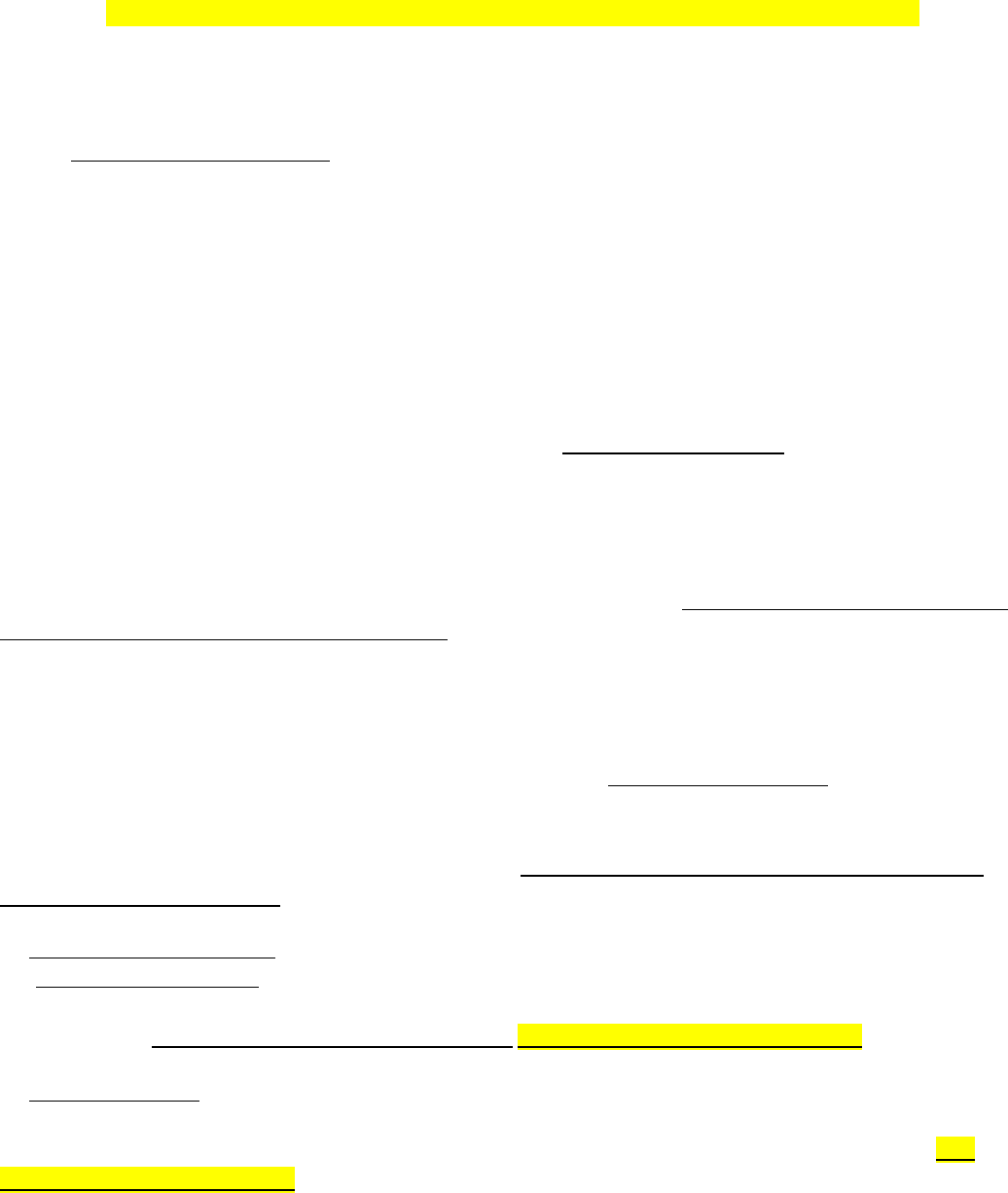
6
Checklist for Trainee Onboarding at Jesse Brown VA
(The basic requirements for onboarding are listed below, details are on the pages to follow)
☐ VA form 2850D Application for Health Professional Trainees
☐ OF306 Declaration of Federal Employment
• Name printed out completely to include middle name
• Please make sure to sign and date the Declaration in block 17a, 17b is signed and dated when you are
appointed (signed in person)
• Everyone Must fill out the form
☐ Less than six month Appointment Memorandum (Trainees with less than 180 days on rotation (within a year)
is not required for Physician Residents/Fellows
☐ Drug Test Agreement Letter
☐ Appointment Letter (See page 28 for instructions on how to fill out)
☐ SF61 Affidavit (Form will be printed out when you come in, it must be signed in person)
• Can be completed anytime BEFORE the start of your rotation (as long as it’s a work day for our office)
☐ PIV Card application filled out and submit with application packet
• Very important you print legibly or type out answers
☐ Report to the ACOS-Education department to sign the appointment affidavit. Can be completed on the morning of
your rotation start date (or sooner) as long as its on a work day (non-holiday). This step is necessary, you cannot be
on rotation without signing these forms in person.
☐ TMS Course Complete (“Mandatory Training for Trainees” (or refresher course) only)
• Try to Complete at least 1 Month Before rotation Start Date
☐ Fingerprints captured at the closest VA facility. If they are done at a VA facility that is not Jesse Brown VA, you
must give the following codes to the person taking your fingerprints: SON 1565 and SOI VAA7. If these codes are not
given to them we will not be able to view your results, which will cause you to have to redo the fingerprints and
possibly delay your rotation. Fingerprints can be done in our facility, located on the 4
th
Floor of the Ogden pavilion
(Rm#4380), hours are from 8am-12pm and again from 1-3:30pm. We recommend getting this done 6 weeks before
your rotation start date.
☐ Returning Resident/Fellows – If you have completed at least one Residency or Fellowship rotation at Jesse Brown
VA (for your current program). Please confirm with the JBVA service Coordinator that your license information is up
to date in our system. If it is not, either the coordinator or you can email the Associate Chief of Staff for Education to
have it updated. Contact information is located on page 10. TMS Course is an annual requirement.
☐ Returning Students – If you have completed at least one rotation at Jesse Brown VA as a student for the current
program you’re enrolled in, check in with the Service/Section Trainee Coordinator at least 2 weeks prior to your
rotation to see if anything is required from you. Trainee Coordinator contact information starts on page 10. TMS
Course is an annual requirement.
☐ Not sure if you have to fill out the application packet? Please go to page 24 of the checklist.

Contents:
• Trainee Onboarding Checklist------------------------------------------------------------------------------------------------Page 6
• Information regarding Selective Service, Fingerprints, How to Submit Application Packet, PIV office,
Medical License, & NPI:------------------------------------------------------------------------------------------------------Page 8-9
• Network account, Access Codes, and PIV Card Issuance-------------------------------------------------------------Page 9
• Application Submission Methods--------------------------------------------------------------------------------------------Page 9
• Service Coordinators and ACOS-Education contact and duty hours info-----------------------------------Page 10-11
• TMS account information and set up instructions----------------------------------------------------------------Page 11-20
• Remote access, Mobile pass, PIV exemption requests-----------------------------------------------------------Page 21-22
• Additional Information (Including Parking Information) and Tips-----------------------------------------------Page 23
****If you are not sure if you have to fill out the application packet please go to page
24****
• ID Card Matrix (Used for PIV Appointment)----------------------------------------------------------------------------Page 25
• Resident/Fellow On-Call Meal Options----------------------------------------------------------------------------------Page 27
• Application Forms--------------------------------------------------------------------------------------------------------Pages 29-38
o Appointment Letter
o VHA 2850D (Application for Health Professional Trainees)
o Less Than 6 Month Appointment Memorandum (Not Applicable to Residents/Fellows)
o Drug Test Agreement Letter
o OF306 (Declaration of Federal employment)
o PIV Application Form
o Appointment Affidavit (Sample form) must be completed in person

8
Selective Service Information:
Failure to sign up for Military Selective Service: Every applicant must fill out the form (men and women), however, if
you are a male and if you did not sign up for the Selective Service and you are between the ages of 18 – 25 you can
sign up online by logging onto the website below, if you are not sure if you already did, you can check using the same
website if you have signed up in the past:
https://www.sss.gov/Registration/Register-Now/Registration-Form
If you are above the age of 25 there are exemptions for who has to sign up for Selective Service which is listed in the
website below:
https://www.sss.gov/Registration-Info/Who-Registration
All Trainees with a valid VISA are exempt from signing up for Selective Service. Our office will require a copy of the
I-94 (or any official document showing you have an active visa) to keep on file for proof of Visa. If the trainee falls out
of their VISA status for more than 30 days they are required to sign up for Selective Service (if they are under 26 years
of age). If for some reason the Trainee receives a letter from Selective Service (requesting to sign up for selective
service) while they have a valid VISA they should send a copy of the I-94 to Selective Service which will be sufficient.
If you failed to register, you cannot rotate to our facility until a determination has been made by the approving
authority. To start the process, you will have to get a Status of Information Letter (SIL) that has to be mailed to the
address on the form (link to form: https://www.sss.gov/Portals/0/PDFs/Status.pdf). Once Selective Service reviews
it they will send a confirmation letter back (takes about 1 week). This is the first step of the process, ACOS-Education
will advise further once this step is complete. Overall, the process can take up to 4-8 weeks to complete and the
outcome is determined by the Central Office Human Resource department (in Washington D.C.), JBVA has no
authority to make a determination.
Fingerprints
You should try to complete Fingerprints at least 6 weeks prior (*unless otherwise instructed) to your start date. It
takes 5-7 business days on average (can take up to 10 business days) for the fingerprints to clear. Fingerprint
clearance is valid only for 120 days. Because of the time sensitivity, it is important to let the coordinator here at
Jesse Brown VA know when fingerprints are done so they can make sure they submit all requests in time. We
unfortunately do not get an automatic alert when fingerprints are captured
Fingerprints can be completed at Jesse Brown VAMC Human Resources (HR) office on 4
th
Floor of Ogden Building
(Rm# 4380) on walk-in basis Monday-Friday between the hours of 0800-1200 and 1300-1530, our HR department will
be closed for all Federal holidays. You must bring a picture government issued ID card (state or federal picture ID
card) and your Social Security Card with you for verification.
Jesse Brown VA HR will provide documentation (yellow sheet/receipt) that fingerprinting was completed. You can
take a picture of the sheet with your mobile device or scan it and send it to the service/section coordinator (Refer to
Coordinator contact list).
If you are currently out of state, fingerprints can be completed at the closest VA facility. Please provide the following
information to the person taking your fingerprints: SON 1565 and SOI VAA7. If fingerprints are done at another VA
facility other than Jesse Brown VAMC, please send an email to one of the ACOS-Education staff members (Refer to
Coordinator contact list) so they are aware and can inform the suitability specialist in our Human Resources
department so that they can go in the system manually to see the results. Please provide your SSN to the ACOS-
Education staff member if we do not already have your application packet.
**Note: If you have an existing PIV card (active or no later than 30 days expired), you do not need to get re-
fingerprinted. Please make sure to answer the questions regarding your PIV card on the PIV application form.

9
Medical License and NPI
Medical License: **Physicians Only: You will not be able to start your rotation without a valid Illinois
medical license. Please make sure to list the expiration date of your license on your application.
NPI: ** Physicians Only: You are required to apply for a National Provider’s Identification number (NPI).
This is a federal requirement in order to write prescriptions.
Method to Send Application Packet
Send Application Packet to ACOS-Education Via:
• Email: CHS_Trainee@va.gov (there is an underscore after CHS) (Use Encryption to
send via email)
• Mail to: ACOS-Education Department
4
th
Floor Taylor Pavilion Room 4259
820 S. Damen Ave.
Chicago, Ill 60612
• You can also stop by to drop it off in person. We are located on the 4th floor of the Taylor
Pavilion, Room 4259 walk in hour are from Monday through Friday 8am – 4:00pm, please
call if you're planning to come before or after hours mentioned to make sure staff are
available. (Please email/call ACOS-E, contact information is listed on page 10-11, to make
arrangements) Our office is closed for all federal holidays.
Network and Access Codes:
Network and Access Code requests are completed by the Service/Section Coordinator (see contact list
for Coordinators on page 10) at Jesse Brown VA. In order for the Coordinator to be able to submit
access requests, the following must be complete:
• TMS course Complete (annual Requirement)
• Fingerprints must be cleared (can take up to 10 business days to clear)
• We will need the PIV application form, the information required for us to submit requests is on
the form.
PIV Card (VA ID Card) Sponsorship:
PIV cards are Sponsored by the Service/Section also, in order for a sponsorship to be completed, the
Network account must be created. The Coordinator will submit the request to have the network acount
created and let you know when to get your picture taken for the PIV card. See page 26 for instructions
on how to set up a PIV card appointment. You must bring 2 forms of ID with you to the PIV office. You
will get your picture taken and told when the earliest timeframe you can pick up your PIV card (if not the
same day). Please see page 25 for the acceptable forms of ID you can bring.
PIV Issuing Office
PIV office is located on the 4
th
floor of the Ogden Pavilion, RM# 4380.

10
SERVICE LINE RESIDENT/FELLOW COORDINATORS
• Acupuncture – Dr. Ryan Ruiz, ryan.ruiz[email protected], Phone 312-569-6113
• Anesthesiology - Winona Turner, Email Winona.Turne[email protected], Phone 312-569-6126
• Audiology and Speech Pathology – Dr. Beth Tanner, Email B[email protected]v, Phone 312-569-7529 or Lindsay
Ginsberg, Email Lindsay.Gin[email protected], Phone 312-569-7525
• Dental Service -Dental Service -Lamelia Lucas, Email Lamelia.Lu[email protected], Phone 312-569-6671
• Dialysis – Refer to the Nursing Service contact information
• Dietetics/Nutrition Caroline T. Kirkpatrick, Caroline.Kirkpatrick[email protected], Phone 312-569-6911
• Health Information Management – Johnniece Harris, johnniece.harris@va.gov, Phone 312-569-7351
• Medicine Service -TBD, Email ______________, Phone 312-569-6853 or Phone 312-569-6129. and Marina
Hiraldo, Email: marina.hirald[email protected], Phone 312-569-6990 (Secondary contact). Medicine Office is located in
the Damen Building, Rm #7510
• Mental Health Service – Laynie Klawer Email Laynie.kl[email protected]ov , Phone 312-569-6461.
• Neurology Service – Please email all contacts listed: Barbara Szczepaniak Email Barbara.Szczepaniak@va.gov
Phone 312-569-6926/6184, Sandra Lennear-Anthony Email Sandra.Lennear-An[email protected] Phone 312-569-
6175 and Amit Jaitly Email Amit.J[email protected]ov.
• Nursing Assistant – Refer to the Nursing Service contact information
• Nursing Service – Laura Charmoli, Email Laura.Charm[email protected], Phone: 312-569-6357
• Nutrition and Food – Debra Martinez, debra.[email protected]ov, Phone 312-569-7929
• Occupational Therapy Julie Seltzer, Email Juli[email protected]v, Phone 312-569-6391
• Ophthalmology – LaJeniece Davis, Email lajeniece.dav[email protected] , Phone 312-569-7501 or 7652
• Optometry Dr. Michelle Marciniak Email Michelle.[email protected]ov Phone 312-569-7539
• Pathology & Lab Service – Leslie Jacobs Email: Leslie.J[email protected], Phone: 312-569-6697
• Pharmacy – PGY1 RPD – Dr. Jennifer J. Lee, Email Jennifer.[email protected]ov, Phone 312-469-7109
• Pharmacy – Student Coordinator – Dr. Emily Kalusetsky, Email Emily.Kalusetsky@va.gov, Phone 312-569-7109
and Rosalie Zoleta, Email Rosalie.Z[email protected], Phone 312-569-7101
• Phlebotomy – Refer to the Nursing Service contact information
• Physical Medicine & Rehab – James Fuller, Email James.Fuller4@va.gov, Phone 312-569-6377
• Physical Therapy Assistant- John Porto, refer to the contact information for Physical Therapy
• Physical Therapy– John Porto, Email [email protected]ov, Phone 312-569-5825
• Physician Assistant – To be Assigned Soon, Email, Phone
• Psychology – Dr. Jamie Mathews, Jamie.Mathews@va.gov , Phone 312-569- 9206
• Radiology Service –Eric Thompson, Email Eric.Tho[email protected], Phone 312-569-6655; or Brahamjit Raghav,
Email Brahamjit.Rag[email protected]ov, Phone 312-569-7829
• Recreational Therapy – Kathleen Michau; kathleen.michau[email protected]; Phone 312-569-6354
• Social Work Service –Mary Gollings, Email Mary.Gollin[email protected]v, Phone 312-569-6550
• Surgery Service – Harry Ayala, Email Harry.A[email protected]ov, Phone 312-569-7870, Doris Sims 312-569-6721 (when
Harry is not available)
Associate Chief of Staff for Education (ACOS-E)
**ACOS-E offices are located on the 4
th
Floor of the Taylor Pavilion Room #4259**
Please send emails for ACOS-E to CHS_Trainee@va.gov (there is an underscore after CHS). Using this email group
address will send messages to all ACOS-E staff members.
• Garcia, Rochelle, Management Program Analyst, Email rochelle.g[email protected], Phone 312-568-8739

11
• Jamie Webster, Management Program Analyst, Email Jamie.Webst[email protected], Phone (312)569-
6203, Rm#4259
• Mohammed Siddiqui, Management Program Analyst, Email mohammed.[email protected]ov,
Phone (312)569-9319, Rm#4259
• Abdul Sarmasth, Health System Specialist, Email Abdul.Sarmasth@va.gov , Phone (312)569-
6449, Rm#4259
Hours of operation for ACOS-E:
Mon through Friday 8am – 4pm, call/email to verify ACOS-E staff are available before or after
timeframe listed (please email CHS_Trainee@va.gov or call ACOS-E, Phone number listed above, to
make arrangements). Our office is closed for all federal holidays.
** Please feel free to use the email group to send any issues (i.e. w/ Jesse Brown Staff, safety issues
(you can also submit an incident report if necessary), or any other issue that you would like the
Designated Education Officer to be aware of). This is a confidential email group and will not be shared
with anyone else. Dr. Shubhada Ahya (ACOS-E) will address any issues that are brought to our attention.
The email group address is CHS_T[email protected]v (There is an underscore after CHS).**
TMS Information:
New Trainees must complete: (See registration instructions below)
• VA Mandatory Training for Trainees (MTT) ONLY
Returning Trainees:
• Complete VA Refresher Training for Trainees (this is an annual requirement)
Trainees who have rotated through VA hospitals in the past but outside of Jesse Brown VAMC:
• Transfer accounts to Jesse Brown VA by calling or emailing the Coordinator for the service
you will be rotating through (listed on page 5 of this checklist). Accounts have to be
transferred to the CHS Domain.
• Complete VA Refresher Training for Trainees (this is an annual requirement)
**Issues with TMS: Please call/email the service coordinator listed on page 10**
TMS account set up instructions
Mandatory Training for VA Health Professions Trainees (HPT)
In order to be granted access to VA resources, you must first complete all of your assigned mandatory
training. Required courses are accessed via the VA Talent Management System (TMS).
To access the TMS, you must first create a TMS user profile. Once you have created a user profile, you
will see the list of specific training courses and the date by which each must be completed.
In order to access the TMS, you must use one of the following browsers:
• Internet Explorer (7.0 to 11.0)
• Mozilla Firefox (3.6.x.x and above)

12
To ensure that the training courses operate correctly, your system must also have the following software installed
and enabled:
• Flash player version 10.0.0 and above
• Adobe Reader 9.0 and above
You will be required to provide specific information about yourself as well as information related to the work you will
be doing. Your VA Point of Contact should have provided you with the following information:
• The VA Location being supported.
• Your Trainee Type and Specialty/Discipline.
• The VA Point of Contact’s First Name, Last Name, Email Address, and Telephone Number.
The above information is required in order to create your profile. Make sure that you have it before starting this TMS
User Profile creation process.
Step-by-step instructions for creating your TMS profile and then launching and completing the required training
follow.
If You Need Assistance:
If you have any questions about the information to be provided or experience difficulties creating a profile or
completing the mandatory training(s), contact your service/section. Each Service has a TMS administrator that can
assist or direct you to the Jesse Brown VA TMS Domain Managers. You can also call the Enterprise Service Help Desk
at (855) 673-4357, but for TMS issues they will usually have you follow up with staff from Jesse Brown VA for
assistance.
A. Create Your TMS Profile
1. From one of the above browsers, access https://www.tms.va.gov/
SecureAuth35/
2. Select the CREATE NEW NON-EMPLOYEE USER button.
Figure 1: VA TMS Login Screen with Arrow pointing to the Create New Non-Employee Button
3. The first screen requires you to select the overall VA organization that you will be supporting. Select the VETERANS
HEALTH ADMINISTRATION (VHA) radio button.

13
Figure 2: VA Organization Screen
Then select the NEXT button.
The next screen requires you to identify your enrollee type. If you selected the incorrect organization, select the BACK
button to return to the previous screen. This is the screen you should see:
Figure 3: VHA Enrollee Types
4. Select the HEALTH PROFESSIONS TRAINEE radio button. Then select the NEXT button.
***DO NOT SELECT WOC BUTTON – Selecting the WOC button will assign the wrong course to you and your
application packet will not be complete and the section will not be able to place an access request for you
Figure 4: Health Professions Trainee Radio Button Option

14
You must provide information related to MY ACCOUNT and MY JOB. All of the fields marked with an
asterisk must be completed.
Note: The Email Address that you enter here will be used as your Username to log into the system.
Please ensure that the email address you use is one which you will be able access.
Figure 5: MY ACCOUNT INFORMATION Screen
Make sure that your Password complies with the requirements listed on the screen and that the re-
entered password is identical.
Your password must comply with all of the following:
• Length must be 12 to 20 characters
• MUST contain: Lowercase letters (a through z)
Uppercase letters (A though Z)
Numerals (0 through 9)
Non-alphanumeric characters to include: ! @ # $ % ^ & * _ + = ? , . / ‘ [ ] { }
• Cannot include more than two repeated characters in a row
• Cannot include your User Name
• Cannot include your first or last names
Make sure to read the Privacy Act Notice regarding use of SSNs.

15
Figure 6: TMS Privacy Act Notice
6. After completing the MY ACCOUNT INFORMATION fields, you must complete the MY JOB INFORMATION fields. As
indicated earlier, you should have received this information from your VA Point of Contact. If you do not have this
information, please reach out to your VA Point of Contact (see below) as you will not be able to create your TMS User
Profile without it.
**Each health professions trainee will need the following facility specific information in order to complete the TMS
self-enrollment process and fulfill the training requirement:
• VA Location Code: CHS
• VA Point of Contact First Name: Service Coordinator’s first name Page 10
• VA Point of Contact Last Name: Service Coordinator’s last name Page 10
• VA Point of Contact Email address: Service Coordinator’s email address Page 10
• VA Point of Contact Phone Number: Service Coordinator’s office number Page 10
• Printed Certificate Required? Yes, save a copy for yourself (hard copy or
electronic)

16
Figure 7: MY JOB INFORMATION Screen
7. Once all of the required fields have been completed, select the SUBMIT button.
8. If there were any errors identified after selecting SUBMIT, you must fix those and then select SUBMIT again. Keep
making corrections until you succeed.
9. Once any errors have been corrected, you should see the Congratulations screen. At this point you should make
note of your TMS Username (which will be the Email Address that you entered).
Figure 8: Congratulations Screen
10.After 20 minutes have passed, please return to https://www.tms.va.gov/SecureAuth35/ and enter your Username
and click Submit. You will be able to send a one-time Passcode to your Email Address.

17
Figure 9: TMS 2.0 Login Screen
11. Once your Passcode arrives, enter it using your keyboard, or the on-screen number pad, and click Submit.
Figure 10: Enter Passcode Screen
12.You will be asked to select and provide answers to two security questions. These will be used if you need to reset
your TMS password.
Figure 11: Set Security Questions Screen
After selecting your questions and entering your answers, select the SAVE button.
At this point, you have now created your TMS User Profile. Now, you must complete the mandatory training assigned
to you.
B. Launch and Complete Mandatory Training
Follow these steps to launch and complete all of your assigned training.
1. Your TMS home screen displays. It lists the mandatory training you must complete and the date by which
completion must occur.

18
Figure 12: TMS Home Screen
As an HPT, only one course is required – VHA Mandatory Training for Trainees.
Hover your mouse over the course title listed on your TMS Home screen. Brief information pertinent to this course
displays.
Figure 13: Course Information Pop-up on Mouse Hover
3. Select the START COURSE link.
The course windows launch in another browser window. You will see the Online Content Structure screen that is
immediately followed by the initial screen of the selected course
Follow the instructions on each of the course screens to complete all modules of the mandatory training course.
4. Once a course has been completed, select the HOME link located at the top left of the screen to return to your
TMS Home screen.
Figure 14: Snapshot of the Home Link
Once the mandatory training has been completed, you will see the Learning Status Pod display information stating
that the work is completed.

19
Figure 15: Learning Status Pod Example
6. While the completion of the mandatory training is recorded in the TMS, you must also print a Certificate(s) of
Completion. To do this, you must select the Learning Status Pod to access the Completed Work screen.
Figure 16: Completed Work Screen
The courses that you have completed and the date when they were completed display on this screen.
7. Hover the mouse over the course title for which a completion certificate is to be printed to display the Completed
Course pop-up window.
Figure 17: Completed Course Pop-Up
Select the PRINT CERTIFICATE link. A message indicating the information is being generated.
Figure 18: Generating Certificate of Completion Message Screen
Once the necessary information has been gathered, another browser window opens and displays a PDF of the
Completion Certificate.

20
Figure 19: Certificate of Completion PDF
You may save this to your local drive and/or print the certificate to a local printer. Follow the instructions provided by
your VA Point of Contact to either save it, print it, or do both.
9. Once you have printed and/or saved your certificate(s), you may log out of the TMS. Select the SIGN OUT link
located in the upper right portion of your TMS Home screen.
Figure 20: Snapshot of the Sign Out Link
If for some reason the required training does not come up in your “To Do” section of your profile here is the course
information that you can search for to have it added to your profile:
• In the “Find Learning” box type in the numbers listed below (returning Trainees only search the second
option below)
1. Mandatory Training for Trainees (New Users Only) TMS #3185966
2. Mandatory Training for Trainees (Refresher) for people retaking the course TMS #3192008

21
Remote/Home Access, Mobile Pass, PIV Exemption Request
Once you have a network account created and you have an active PIV card (VA ID Card) you can put in a
request for remote/home access.
The following are the steps for requesting remote/home access, Mobile Pass, and PIV exemption:
1. Remote Access (Only for Physicians) - Log into the following web address from a VA computer only:
https://vaww.ramp.vansoc.va.gov/Pages/Dashboard.aspx
a. Once you have entered the link above, click on “Self Service Portal” on the top left corner of the
screen.
b. Then Click on the “Request Access” button
c. Request CAG/VPN access
d. Once your request is approved you will have access to the remote access website which is:
https://CitrixAccess.va.gov *(this link replaced previous websites)*
Note: The remote access website expect you to use your PIV card to log on or use an OTP Token. Prior to using OTP
Token you must receive a PIV exemption and configure MobilePASS. MobilePass will not work until a PIV exemption
is in the system. Go to the PIV exemption and Mobile Pass instructions below only if you will NOT be using a PIV
card reader to get access.
2. Mobile Pass - Next you will have to set up Mobile Pass. Mobile Pass is an application on your phone that
links to your VA account that will generate a new passcode every few seconds. Please note, you must have
an active PIV card (ID card) inserted into the card reader and must be on a VA computer for these steps.
Instructions and frequently asked questions concerning Mobile Pass are below:
*** Mobile Pass instructions are saved to this document as an attachment or you can ǁŽƌŬ with LJŽƵƌservice/
section coordinator for assistance. List of coordinators are on page 10***
3. PIV Exemption (All Trainees Can Apply if Appropriate)– The VA has transitioned into PIV access only,
meaning that you can only access VA computers with a PIV card (VA ID Card). There are currently some
applications that are not compatible with the PIV card, because of this the VA has continued to authorize
long term PIV exemptions (but only for people that are using the applications that are not PIV compatible,
please see your VA coordinator or the Attending at the service you will rotate through to find out if this
applies to you). You can currently get a 24 hour PIV exemption whenever you call the helpdesk (number

22
listed below), the only exception to the policy is if you are new to the VA, you can be granted a 2 week PIV
exemption. Please keep in mind, once all programs are PIV compatible, we will not be able to get long
term PIV exemptions. At this time, we do not have a timeframe of when the exemptions will be stopped.
a. You will need to contact Enterprise Service Desk/National Service Desk (ESD/NSD) to request an
exemption. Jesse Brown VA does not have control on how long the exemption will last. The length
of the exemption will be determined by the application and the VHA guidelines. You will have to do
the following:
1. PIV exemption request by calling the Enterprise/National Service Desk at 855-NSD-HELP (855-
673-4357) Option 1 four times at the prompt.
a. Remote access Login after PIV exemption has been approved - When you enter your
user name when using the remote access website, you must add the prefix
VHA12\VHACHS…….. , then your password, and then the Mobile Pass code (see above
for mobile pass information).
***Please contact your VA service coordinators for assistance if you have any questions (Phone numbers and
emails are listed on page 10 for each service/section)***

23
**Additional Information**
To try and minimize any delays with your rotation, please keep the following in mind when planning out your
onboarding timeframes:
• As stated above in the fingerprint section, on average the fingerprints take 5-7 days to clear, it can take longer
(up to 10 business days) but there is also a chance that they can clear sooner.
• When creating a new network account, new codes for the computer and programs/software, there are
multiple stations involved with each individual request and each station is allotted a certain amount of days
to complete their portion of the request.
• It’s difficult to give an accurate time frame for how long the whole process will take because it will depend on
how long your fingerprints will take to clear and each station has been granted so many days to complete
their portion of the request. We recommend using 4-6 weeks for planning purposes (from start to finish). For
new accounts to be created it can take up to roughly 21 days (or sooner) after fingerprints have cleared and
3-5 days for a reactivation (fingerprints are not needed for a reactivation requests).
• The fingerprints are only valid for 120 days after they are taken, within the 120 days all request for access
and PIV card (VA ID card) have to be completed. If for some reason it is not complete, unfortunately you will
have to get your fingerprints redone. Because of the time sensitivity, it is important to let the coordinator
here at Jesse Brown VA know when fingerprints are done so they can make sure they submit all requests in
time. We unfortunately do not get an automatic alert when fingerprints are captured.
• We cannot put in for requests for account creation/reactivation (codes for computer and software) unless at
the very minimum the following is complete:
• TMS (Mandatory Training for Trainees) course complete (annual Requirement)
• Fingerprints have cleared (fingerprints not needed for a reactivation or
modification)
• Residency/Fellowship application has been turned in if you are a new
Resident/Fellow. (forms VHA10-2850D and OF306, read the first section for
information regarding the forms)
• Trainee has been placed on the TQCVL roster by affiliate (GME Program
Responsibility)
Parking
Parking is available at Jesse Brown VA, the rate for parking is $5.75 a day. There are alternative options for parking
around our facility. You can park at the Juvenile Detention Center (1100 S. Hamilton Ave) which is about 2 blocks
away. Their parking is $2.00 a day. Parking is free on weekends (all hours) and off duty hours (past 7pm weekdays)
for the Jesse Brown Parking lot. Please see the AOD (Administrative Officer on Duty) when getting validated after
hours.

24
Not sure if you have to fill out application packet? See table below:
New to Jesse
Brown VA
(JBVA)?
Yes
No
Fill out
complete
application
packet
Are you
currently
assigned to the
same program
from your last
rotation at
JBVA.
Yes
No
If you are transitioning
from a student to a
Resident or from a
Resident to a Fellow,
you will have to fill out
the complete
application packet
Residents/Fellows: No documents to fill out but
check with the JBVA Service/Section coordinator
(about 2 weeks prior) to make sure your account
and your provider status is active.
Students: also check with the JBVA Service/
Section coordinator (about 2 weeks prior) to
make sure your account and your provider status
is active.
NOTE:
• Accounts that have been inactive for over 30 days
may be automatically deactivated and may need a
reactivation request submitted by the
Service/Section Coordinator at JBVA.
• Providers Only: If you have received a new/
renewed Medical License please inform the
Service/Section Coordinator at JBVA so they can let
the ACOS-Education office know to update your
information. You will not be able to place orders
until this information is updated.

25
Acceptable form of ID to bring to PIV office (must bring 2 forms of ID)

26
PIV Card Appointment Instructions:
To schedule a PIV card appointment yourself, you must have a VA network account created and must
schedule from a VA network/computer. In most cases your PIV card sponsor (VA Trainee Coordinator,
see the service line trainee coordinator list to determine your PIV card sponsor) will have to schedule
an appointment for you since you may not have access to a VA computer to schedule an appointment.
If you do not have access to a VA computer, you can schedule an appointment by emailing the PIV
office at vhachspivoffice@dvagov.onmicrosoft.com (Do not schedule an appointment until your
service line coordinator instructs you to).
In cases where you do have access to a VA computer to schedule, please use the below link to access the
PIV Card Scheduling website:
https://vhamiwweb01.v12.med.va.gov/ResourceManager/537/JB/Bookings/?id=d7199e85-1ab5-4992-
b642-8743e352f246
A PIV card scheduling instructional guide is attached to this checklist.
If you’re not sure how to schedule please contact your service line coordinator for assistance.

27
Resident/Fellow On-Call Meal Options
On-call Residents/Fellows can receive some meals from Nutrition and Food Service.
Monday- Friday: Breakfast 6:30a-9:30a
Lunch 11:30a-2:30pm
Weekends/Holidays: Breakfast 6:30a-9:30a
Lunch 11:30a-2:30pm
Dinner 4:30p-6:30pm
Usually, meals are served in our Nutrition and Food Services Dining Room (Damen, 3560), but there is
currently construction in that room. Until it is completed, meals can be picked up directly from the
kitchen (Damen, 3495). We ask that the Residents enter the double doors, ring the bell or ask an
employee for assistance, and sign in that they received a meal.
The below is provided daily:

Please Read Before You Start Filling Out Forms:
Note:
❖ We tried to reduce the redundancy in the forms by having fields automatically populate.
However, not all the formatting is the same for each form. Where it differs, you will have to fill
out that field again (i.e. most forms require your name to be listed as last, first, MI but not all
forms do).
❖ The less than 6 month appointment memorandum is NOT required for physicians (Residents
and Fellows), if you are required to fill it out (see checklist for details), you will have to fill in the
missing data.
❖ Please make sure to verify all required fields are completed and you have PHYSICALLY signed
all forms requiring a signature before submitting them.
1. Appointment Letter:
a. All Trainees– Please list start of your first rotation (if you will take call at the VA before
your official start rotation date, please use the first call date) and the expected
graduation/end of your Residency or Fellowship date. Make sure to also list the
training institution Above the “PLEASE ENTER NAME OF TRAINING INSTITUTION AND
DATE OF EXPECTED COMPLETION” block, there are two fillable fields, the top field to
list the training institution and the bottom field to list your expected completion/
graduation date.
***Forms follow after this page***
*** Feel free to contact ACOS-Education for questions
concerning this application packet***

FL 10-294
Oct 1980 (RS)
In Reply Refer To: 537/05
Sandra Fischer
Human Resources Officer
Encl
-------------
-------------------------------------------------------------------------------------------------------------------------------------------
By signing this form I agree to serve in the above capacity under the conditions indicated
Print ______________________________
Signature _______________________________
Date _______________________________
Pursuant to the Privacy Act of 1974, the information about your veteran status is requested under title 38 United States
Code and will be used to help identify veteran status of all VA trainees for statistical and program planning purposes.
It will not be used for any other purpose. Disclosure of the information will have no adverse effect on any benefit to
which you may be entitled.
DEPARTMENT OF VETERANS AFFAIRS
Jesse Brown VA Medical Center
820 South Damen Avenue
Chicago, IL 60612
Veteran Status (check One)
1. Vietnam Veteran *
2. Other Veteran
3. Non-Veteran
·
* For this purpose, a Vietnam Veteran is one with
service between August 5, 1964 and May 7, 1975.
PLEASE ENTER NAME OF TRAINING
INSTITUTION AND DATE OF EXPECTED
osure
COMPLETION (Month/Year)
Date: _____________
Dear _______________________________________:
PLEASE ENTER CORRECT ROTATION DATES BELOW
Welcome to the Department of Veterans Affairs. You will be assigned to our facility as a ______________
Trainee in our ___________________ Service for the ____________________________ program
from __________________to __________________ under authority of 38 U.S.C., 7405 (a)(1) (Student
trainee) or Title 38 United States Code (U.S.C.) 7406 (Resident Physicians only). During your period
of affiliation with our facility, you are authorized to perform services as directed by the Chief of
Service/Section you are assigned to.
In accepting this assignment you will receive no monetary compensation from Jesse Brown VA and you
will not be entitled to those benefits normally given to regularly paid employees of the Veterans Health
Administration, such as leave, retirement, etc. Resident Physicians will be paid using the a disbursement
agreement with the Training Institution listed below.
If you agree to these conditions, please sign the statement below. This agreement may be terminated at any
time by either party by written notice of such intent.
Sincerely,
(Last, First MI.)

APPLICATION FOR HEAL TH PROFESSIONS TRAINEES
0 YES
0 NO
0 YES
0 NO
0 YES O NO
Jesse Brown VA, Chicago, IL (537)

I

21
□
□
22
□
□
23
□
□
I

AUTHORIZATION FOR RELEASE OF INFORMATION
D
D
D
D
D
PAPERWORK REDUCTION ACT AND PRIVACY ACT NOTICE
INFORMATION REGARDING DISCLOSURE OF YOUR SOCIAL SECURITY NUMBER UNDER PUBLIC LAW 93-579 SECTION 7(b)


DEPARTMENT OF MEMORANDUM
VETERANS AFFAIRS
DATE: FOR LESS THAN 6 MONTH APPOINTMENT
FROM:
SUBJ:
W.O.C. Appointment Information
TO:
Manager, Great Lakes Human Resource Management Service (05)
Name: ________________________________________
SSN: _________________________________________
DOB: _________________________________________
ADDRESS: ____________________________________
____________________________________
HOME TELEPHONE: ____________________________
E-MAIL: _______________________________________
POSITION TITLE: _______________________________
PLACE OF BIRTH: ______________________________
Are you a U. S. Citizen: YES NO
NOTE:IfbornoutsidetheU.S.,mustattachverificationofcitizenship
* This form is NOT required for Physician Resident/Fellow trainees. All other trainees
that will be on a rotation at Jesse Brown for less than 180 (accumulative) days within a
year, must complete the form.
*
Jesse Brown VA, Chicago, IL (537)

Department of Memorandum
Veterans Affairs
From: VHA Office of Academic Affiliations (OAA)
Subj: Random Drug Testing Notification and Acknowledgement
To: Health Professions Trainee (HPT) in a Testing Designated Positions (TDP)
1. On September 15, 1986, President Reagan signed Executive Order 12564, Drug-Free Federal Workplace,
establishing a policy against the use of illegal drugs by Federal employees, whether on or off duty. In
accordance with the Executive Order, VA has established a Drug-Free Workplace Program to include
random testing for the use of illegal drugs by employees (to include trainees) in sensitive positions.
2. This is to notify you that as an HPT in a sensitive position you may be subject to random drug testing. The
testing procedures, including the collection of a urine specimen, will be conducted in accordance with
Department of Health and Human Services (HHS) Guidelines for Drug Testing Programs.
a. The only VHA Training Programs exempt from Random Drug Testing per policy are:
Clinical Pastoral Education (Chaplain), Social Work, Dietetics, Occupational Therapy, Optometry,
Audiology, Speech Pathology, Non-Clinical and Administrative
3. You can be assured that the quality of testing procedures is tightly controlled, that the test used to confirm
use of illegal drugs is highly reliable and that the test results will be handled with maximum respect for
individual confidentiality, consistent with safety and security.
4. As a trainee subject to random drug testing you should be aware of the following:
Counseling and rehabilitation assistance are available to all trainees through existing Employee
Assistance Programs (EAP) at VA facilities (information on EAP can be obtained from your local Human
Resources office).
You will be given the opportunity to submit supplemental medical documentation of lawful use of an
otherwise illegal drug to a Medical Review Officer (MRO).
VA will initiate termination of VA appointment and/or dismissal from VA rotation proceedings against any
trainee who is found to use illegal drugs on the basis of a verified positive drug test.
Termination and/or dismissal from VA rotation proceedings will be initiated against any trainee who
refuses to be tested.
5. Random testing will begin no sooner than 30 days from the date you sign this acknowledgement.
6. Visit the US Office of Personnel Management (OPM) Work-Life webpage for information on Services
Available for You, Guidance & Legislation as well as Substance User Disorder.
https://www.opm.gov/policy-data-oversight/worklife/employee-assistance-programs/
I acknowledge receiving and reading the notice which states that my position may be designated for
random drug testing, and that, if selected, refusal to submit to testing will result in termination and/or
dismissal from the VA.
____________________________________________________________________________________
Training Program and Affiliate
________________________________________ ______________________________________
Print Name and Date Signed Signature

PIV CARD APPLICATION INFORMATION
(Print Clearly or Type Answers, unreadable entries can cause errors when requesting access for you)
FULL NAME (Last, First, Middle Initial):________________________________________
SSN:_____________________________
DOB:____________________________
Phone Number (including area code):______________________________ Gender at Birth:
Are You Here on a J1 VISA? YES NO U.S.A. Citizen YES NO
Are you a also a VA Employee?___________ VA Employee Position ______________________
Employment Start Date______________ Employment Status: Full Time Part Time
E-Mail Address (Please use email address most commonly used)_______________________________
Service (i.e. Internal Medicine, Pathology, General Surg, etc..)____________________
Trainee Status: _________________
University______________________ Coordinator’s Name at University_________________________
Program (i.e. Student, Residency, Fellowship) Dates From:_________________ to:________________
VA Rotation Dates (If Known) From: _________________ to: _________________
Most recent Veteran Affairs you rotated from (either as a employee, student, or
Residency/Fellowship)
Have you ever been paid directly by last VA Facility? Yes No
Date (Month and Year if known) of last rotation at a VA____________
TMS Completion Date ______________
**Only Mandatory Training for Trainees (MTT)/MTT Refresher Course is required
Medical License expiration Date (N/A if not applicable)_____________
Date (month/year) and Location of Fingerprints:___________________
Already Have a PIV Card? Yes No
If Yes, PIV Card Expiration Date____________________
Note: Review next page for the Dual Appointment (VA Employees seeking a Trainee appointment) eligibility and
process algorithm. Contact [email protected] for questions concerning Dual Appointment.


APPOINTMENT AFFIDAVITS
