
FAQs
How to create, submit and withdraw
a CTA
CTIS Training Programme – Module 10
Version 1.6 – August 2024
What you will find
• Answers to questions regarding the creation and submission of Initial CTAs.
• Answers to questions regarding the creation and submission of Substantial
modifications CTAs.
• Answers to questions regarding the creation and submission of Additional MSC
CTAs.
• Answers to questions regarding non-substantial modifications.
© European Medicines Agency, 2024
Reproduction and/or distribution of the content of these training materials for
non-commercial or commercial purposes is authorised, provided the European
Medicines Agency is acknowledged as the source of the materials.
The European Medicines Agency developed this training material to enhance
public access to information on the Clinical Trial Information System (CTIS). This
material describes a preliminary version of CTIS and may therefore not entirely
describe the system as it is at the time of use of this material. The Agency does
not warrant or accept any liability in relation to the use (in part or in whole) or
the interpretation of the information contained in this training material by third
parties.

1
Clinical Trials Information System
Record of updated versions
The table below describes the updated versions after CTIS go-live (January 2022):
Version
Version description
Date
1.6
New question:
4.10 How can the sponsor information be changed in CTIS via
Substantial Modification?
August 2024
1.5
New questions:
2.5. Which documents are subject to publication and will be
available at the CTIS public portal?
2.7. What are the timelines for publication of documents subject to
publication and which information is published?
5.7. How can the sponsor information be changed in CTIS via Non-
Substantial Modification?
Removed questions:
2.10. What is a 'deferral'?
2.11. How can users request a deferral?
2.12. For how long can the CTA data/documents be deferred?
2.13. What is the deferral of publication for unauthorised trials?
2.14. Can MSCs request a deferral for the CTA evaluation
data/documents?
Updated questions:
2.4. How can users edit, update or add additional documents?
2.6. How can users upload a document ‘not for publication’ version
of a document subject to publication?
2.15. Is the information in the contact points on sponsors’
subsection published?
June 2024
1.4
New questions:
2.31. How can a medical device be populated in a CTA under CTR?
2.35.
When can the sponsor of a partial submission application
submit a substantial modification or an additional MSCs?
6.6.
Can the other types of CT applications (Substantial
Modification, Additional MSC) be resubmitted?
Updated questions:
1.7. How can users cancel a CTA?
1.8.
How can users copy a CTA?
1.9. What information can users find on the CTA page?
2.29. How are Advanced Therapy Medicinal Products populated in
clinical trials?
2.34. In cases of applications limited to Part I, how should a
sponsor proceed to submit an application for Part II?
November
2023

2
Clinical Trials Information System
4.4. What information can users include in the different sections
of a Substantial Modification CTA?
6.5. Can an Initial CTA be re-submitted?
1.3
New questions:
1.10. Is it mandatory to upload to CTIS all documents required by
the Clinical Trial Directive (CTD)?
2.4 How can users upload a document not for publication?
2.5. How can users edit, update or add additional documents?
2.9. Do the cover letter and financial arrangements need to be ink-
signed?
2.11. How can users request a deferral?
2.14. Can MSCs request a deferral for the CTA evaluation
data/documents?
2.19. How can users add a Third-party contact?
2.20. How can users populate the dose box?
2.29. How are Advanced Therapy Medicinal Products (ATMPs)
populated in clinical trials?
Updated questions:
2.3. How can users create and edit an Initial CTA?
2.9. What is a deferral?
2.11. What is the maximum publication deferral?
6.5. Can an Initial CTA be re-submitted?
September
2022
1.2
New questions:
2.8. What is the maximum publication deferral?
2.11. What information can users include in Part I section?
2.12. What is an Associated Clinical Trial?
2.24. Can Initial applications be limited to Part I only?
2.25. In cases of applications limited to Part I, how should a
sponsor proceed to submit an application for Part II?
4.6. How can users describe the changes they have made in a CTA
section?
Updated questions:
2.15. What roles can medicinal products have in a clinical trial in
CTIS?
2.21. How can users link the placebo with other investigational
medicinal products?
2.22. What information can users include in Part II section?
2.23. Is it mandatory to upload a recruitment arrangement
document?
March 2022

3
Clinical Trials Information System
4.3. How can users create a Substantial Modification CTA?
1.1
Training material version published at CTIS go-live
January 2022

4
Clinical Trials Information System
Table of Contents
1. General information .................................... 9
1.1. What is a 'clinical trial' in the context of the Clinical Trial Regulation (EU) No
536/2014? ..................................................................................................... 9
1.2. What is a 'Clinical trial application'? ................................................................... 9
1.3. What types of CTAs are available in CTIS? .......................................................... 9
1.4. How can users create and submit a CTA? .......................................................... 10
1.5. Can users submit information and documents in the CTAs in more than one
language? .................................................................................................... 10
1.6. How can users edit a CTA? .............................................................................. 10
1.7. How can users cancel a CTA? .......................................................................... 10
1.8. How can users copy a CTA? ............................................................................. 11
1.9. What information can users find on the CTA page? ............................................. 11
1.10. Is it mandatory to upload to CTIS all documents required by the Clinical Trial
Directive (CTD)? ............................................................................................ 12
2. Initial CTA ................................................. 12
2.1. What is an Initial CTA according to the CT Regulation? ........................................ 12
2.2. What types of Initial CTAs can be submitted by sponsor users? ............................ 12
2.3. How can users create and edit an Initial CTA? .................................................... 12
2.4. How can users edit, update or add additional documents? ................................... 13
2.5. Which documents are subject to publication and will be available at the CTIS public
portal? ......................................................................................................... 14
2.6. How can users upload a document ‘not for publication’ of a document subject to
publication? .................................................................................................. 15
2.7. What are the timelines for publication of documents subject to publication and which
information is published? ................................................................................ 15
2.8. What does an Initial CTA dossier include? .......................................................... 17
2.9. Which sections of a CTA page must users complete for an Initial CTA? .................. 18
2.10. What information can users include in the Form section? ..................................... 18
2.11. Do the cover letter and financial arrangements need to be ink-signed? .................. 19
2.12. What information can users include in MSCs section? .......................................... 19
2.13. What information can users include in Part I section? .......................................... 19
2.14. What is an Associated Clinical Trial? ................................................................. 20

5
Clinical Trials Information System
2.15. Is the information in the contact points on sponsors’ subsection published? ........... 21
2.16. How can users add a Third-party contact? ......................................................... 21
2.17. What is a 'medicinal product'? ......................................................................... 22
2.18. What roles can medicinal products have in a clinical trial in CTIS? ......................... 22
2.19. What types of products can be added as a test role in CTIS? ................................ 23
2.20. Can users add more than one IMP per test role in the CTA? ................................. 24
2.21. Is it mandatory to include the IMPD documents? ................................................ 25
2.22. How can users search for a product? ................................................................ 25
2.23. Can users indicate that a product is applicable only to certain MSCs? .................... 26
2.24. How can users link the placebo with other investigational medicinal products? ........ 26
2.25. How can users populate the dose box? ............................................................. 26
2.26. How are Advanced Therapy Medicinal Products populated in clinical trials? ............. 26
2.27. What information can users include in Part II section? ......................................... 28
2.28. How can a medical device be populated in a CTA under CTR? ............................... 28
2.29. Is it mandatory to upload a recruitment arrangement document? ......................... 30
2.30. Can Initial applications be limited to Part I only? ................................................ 30
2.31. In cases of applications limited to Part I, how should a sponsor proceed to submit an
application for Part II? .................................................................................... 31
2.32. When can the sponsor of a partial submission application submit a substantial
modification (SM) or an additional MSCs? .......................................................... 31
2.33. What happens if the sponsor does not submit Part II? ......................................... 32
2.34. After the receipt of the decision on the clinical trial, does the sponsor have the option
to appeal against the decision? ........................................................................ 33
2.35. Does a sponsor have to await positive decisions from all Member States concerned
before starting the trial in any of them? ............................................................ 33
3. Additional Member states concerned CTA ...... 33
3.1. What is the purpose of the Additional MSCs application? ...................................... 33
3.2. When can users submit an Additional MSC Application? ....................................... 33
3.3. How can users create an Additional MSC CTA? ................................................... 34
3.4. What information can users include in the different sections of an Additional MSC
CTA? ........................................................................................................... 34
3.5. Is there a limitation to the number of MSCs in an Additional MSC Application? ........ 35
3.6. What happens if there are missing or incomplete documents in an Additional MSCs
Application? .................................................................................................. 35
3.7. Can an Additional MSCs CTA be submitted whilst another one is ongoing? .............. 35

6
Clinical Trials Information System
4. Substantial Modification CTA ........................ 35
4.1. What is a 'Substantial Modification'? ................................................................. 36
4.2. What types of Substantial Modification CTAs can be submitted? ............................ 36
4.3. How can users create a Substantial Modification CTA? ......................................... 37
4.4. What information can users include in the different sections of a Substantial
Modification CTA? .......................................................................................... 37
4.5. When can users submit a Substantial Modification? ............................................. 38
4.6. How can users describe the changes they have made in a CTA section? ................. 38
4.7. When is a modification considered 'substantial'? ................................................. 39
4.8. Who is responsible for assessing whether a modification is deemed as 'substantial'? 39
4.9. Is the addition of a new Member State considered as a Substantial Modification? .... 40
4.10. How can the ownership of a trial be changed from a sponsor to a different sponsor
(change of sponsor-entity)? ............................................................................ 40
5. Non-Substantial Modifications ...................... 41
5.1. What is a Non-Substantial Modification? ............................................................ 41
5.2. Is a Non-Substantial Modification considered as a CTA? ....................................... 41
5.3. How can Non-Substantial Modifications be created? ............................................ 41
5.4. When can users submit a Non-Substantial Modification? ...................................... 41
5.5. Can a Non-Substantial Modification affect multiple trials? .................................... 42
5.6. Is there a predefined list of modifications that should be regarded as Non-Substantial
Modifications? ............................................................................................... 42
5.7. How can the sponsor information be changed in CTIS (Via Non-Substantial
Modification)? ............................................................................................... 43
6. Withdraw a CTA ......................................... 43
6.1. When can users withdraw an Initial CTA for a CT? .............................................. 43
6.2. When can users withdraw a Substantial Modification CTA or an Additional MSC CTA?
.................................................................................................................. 44
6.3. When can users withdraw Additional of an MSC CTA? .......................................... 44
6.4. Is it compulsory to include a justification in case of withdrawal? ........................... 44
6.5. Can an Initial CTA be re-submitted? ................................................................. 45
6.6. Can the other types of CT applications (Substantial Modification, Additional MSC) be
resubmitted? ................................................................................................ 45

8
Clinical Trials Information System
In this document, we list common questions regarding Module 10: Create, submit and
withdraw a CTA. They are categorised into: Questions of a general nature regarding Clinical
Trial Applications (CTA); questions on the Initial application; questions on the Additional
Member State Concerned application; questions on the Substantial Modification (SM)
application; questions on Non-Substantial Modifications (Non-SMs), and questions regarding
the withdrawal of any clinical trial application type. The specific learning objectives of this
module are:
1. Understand the different types of clinical trial applications and Non-substantial
modifications.
2. Understand the process of creating, submitting, and cancelling a clinical trial
application.
3. Understand the process of withdrawing a clinical trial application.
4. Understand the roles and permissions involved in the management of a clinical trial
application.
We encourage you to read these questions and answers carefully. If you have any questions
which are not covered in this document, please contact us at [email protected]
so
that we can update this document accordingly. This document will be progressively enriched
with the input of the experts involved in the validation of the training material, the Master
Trainers disseminating the materials, and the end-users.
FAQs

9
Clinical Trials Information System
1. General information
1.1. What is a 'clinical trial' in the context of the Clinical Trial
Regulation (EU) No 536/2014
1
?
According to Article 2(2) (2) of the CT Regulation
2
, a clinical trial (CT) is a clinical study
which fulfils any of the following conditions:
The subject's assignment to a particular therapeutic strategy is decided in advance and does
not fall within the normal clinical practice of the Member State Concerned (MSC).
The decision to prescribe the investigational medicinal products is taken together with the
decision to include the subject in the clinical trial.
Diagnostic or monitoring procedures in addition to normal clinical practice are applied to the
subjects.
1.2. What is a 'Clinical trial application'?
A Clinical trial application (CTA) is a request made by the sponsors to the Member States
Concerned (MSCs) for the authorisation to perform an action related to CTs conducted in the
EU. These actions can include the authorisation to conduct a new CT, to extend an existing
CT to another MSC territory, or to perform a substantial modification (SM) to a previously
authorised CTA.
1.3. What types of CTAs are available in CTIS?
The CT Regulation provides for three different types of application dossiers: Initial
Application (Article 5 of the CT Regulation for full initial part I and part II, and Article 11 for
partial submission including part I only
3
); SM (Chapter III of the CT Regulation
4
), and
Additional MSC (Article 14 of the CT Regulation
5
).
1
Referred to as ‘CT Regulation’ hereafter.
2
Regulation (EU) No 536/2014 of the European Parliament and of the Council of 16 April 2014 on clinical trials on
medicinal products for human use, and repealing Directive 2001/20/EC, EU Official Journal L158. 16 of April 2014.
Available at:
https://ec.europa.eu/health/sites/health/files/files/eudralex/vol-1/reg_2014_536/reg_2014_536_en.pdf
3
Idem
2
4
Idem
2
5
Idem
2

10
Clinical Trials Information System
1.4. How can users create and submit a CTA?
The trial life cycle starts with the creation of an initial application for a clinical trial. To do so,
users need to click on the '+ New trial' button in the Clinical Trials tab. The system will
trigger a pop-up form that needs to be populated by the user regarding the full title of the CT
and the information of the sponsor organisation. Once this information has been filled out,
users need to click on the 'create' button. With this procedure, an Initial CTA is created, with
a unique EU CT number associated with it. Users can create and submit other types of CTAs
only after the authorisation of the initial application. (For more information, refer to
questions 2.3, 3.3 and 4.3).
The different CTAs linked to the same CT will be displayed in the 'Application and Non-SM'
sub-section at the bottom of the CT summary page.
1.5. Can users submit information and documents in the CTAs
in more than one language?
Yes. The information provided for a CTA can be submitted in one or more languages.
Structure data and documents can be provided in all the official languages of the EU and as
per MSCs requirements, as provided for in Article 26 of the CT Regulation
6
.
1.6. How can users edit a CTA?
Users can edit the application while it is in draft status (i.e. until it has not been submitted).
To do so, users can access the application, from the CT summary page and select the
Application ID under the column' ID' of the 'Application and Non-SM' section. In order to
populate and upload the relevant information and documentation of an application, users
need to click on the padlock button of each sub-section. Afterwards, they can either save the
application by clicking on the 'save' button in the upper-right corner of the page or, if all the
required fields are completed, submit the application. After submitting the CTA, if users want
to update the dossier, they need to create an SM CTA or a non-SM, as applicable (refer to
sections 4 and 5 for more information).
1.7. How can users cancel a CTA?
Users can cancel any application while it is in draft status. To do so, users need to open the
application, from the CT summary page, and click on the 'cancel' button on the upper-right
corner of the page. If the sponsor cancels the application, all populated data and documents
will be deleted from CTIS.
If an application is drafted but then cancelled, the EU number cannot be reused. Therefore,
6
Regulation (EU) No 536/2014 of the European Parliament and of the Council of 16 April 2014 on clinical trials on
medicinal products for human use, and repealing Directive 2001/20/EC, EU Official Journal L158. 16 of April 2014.
Available at:
https://ec.europa.eu/health/sites/health/files/files/eudralex/vol-1/reg_2014_536/reg_2014_536_en.pdf.

11
Clinical Trials Information System
the sponsor will need to issue a new number and change it in all the corresponding CT
documentation where the CT number is needed.
1.8. How can users copy a CTA?
Once a CTA has been authorised, users can copy it to create a similar CTA. To do so, users
need to open the authorised application, from the CT summary page and click on the 'copy'
button on the upper-right corner of the page. A pop-up will request the user to specify which
sections of the application he/she wishes to copy - Part I (mandatory), or Part I and Part II,
as well as the MSC in case there is more than one. The new CTA will have a new and unique
EU CT number, will be in draft and users will be able to edit it before submitting it. The data
and documents of the last submitted version of the original application will be copied and not
those of previous versions. If multiple RFI responses with CTA changes had been submitted
during assessment of the original application, the copied CTA draft will contain the details
and documents of the last submitted application version.
1.9. What information can users find on the CTA page?
The CTA page is structured in six sections, which provide all the relevant information
regarding a CTA submitted by a sponsor:
Form: Displays information on the application form details including cover letter, proof of
payment if so required by the MSC, and the anticipated publication dates for data and
documents, including deferrals, if applicable.
MSC: Displays information such as the MSCs of the application, the proposed RMS, the
countries outside of the EU/EEA where the trial is intended to be conducted, an estimated
total population for the trial, etc.
Part I: Displays trial-specific information such as protocol information, trial design, inclusion
and exclusion criteria, conditions to be treated, the therapeutic area, sponsor and product
details, etc.
Part II: Displays documents of the regulatory nature of the CTA for each of the MSC,
including, for example, the template for the informed consent, the subject recruitment
arrangements, compliance with national data protection requirements, etc.
Evaluation: Displays the different phases of the application evaluation to be performed by
the MSC. By accessing this section, Member State users can perform their evaluation tasks,
for example, by documenting considerations or uploading draft assessment reports.
Timetable: Displays a visual overview of the evaluation status and progress of the CTA. The
information is displayed only after the submission of the CTA, not while the initial application
is in draft.
It should be noted that depending on the application type, not all the six sections above
mentioned will be completed by the sponsors. More details on the different types of
applications are provided in sections 2, 3, and 4.

12
Clinical Trials Information System
1.10. Is it mandatory to upload to CTIS all documents required
by the Clinical Trial Directive (CTD)?
Users should comply with the Clinical Trial Regulation 536/2014
7
. CTIS offers several
placeholders to enable the user to upload the required documentation.
2. Initial CTA
2.1. What is an Initial CTA according to the CT Regulation?
An Initial CTA provides comprehensive information about the trial to be conducted and the
investigational medicinal product(s) to be used, enabling the authorities of the MSC to
evaluate the acceptability of conducting the trial. The elements to be included in the
application dossier for an initial application are defined in Annex I of the CT Regulation
8
.
2.2. What types of Initial CTAs can be submitted by sponsor
users?
Depending on the number of Member States concerned by the application, Initial CTAs can
be divided into:
Mononational: CTAs which concern only one Member State. These applications aim at
receiving the authorisation to conduct a CT in the territory of a Member State.
Multinational: CTAs which concern more than one Member State. These applications aim at
receiving the authorisation to conduct a CT in the territories of more than one Member State.
Additionally, Initial CTAs can be divided into those including information for Part I and Part II
(full submission), and those that only include information relevant to Part I, or for Part I and
Part II but only some of the MSC (partial submission). Refer to question 2.32 for more
information.
2.3. How can users create and edit an Initial CTA?
Initial CTAs are created via the Clinical Trials tab by clicking on the '+ New trial' button. The
system will trigger a pop-up form that needs to be populated by the user regarding the full
title of the CT and the information of the organisation that will be the sponsor of the trial.
Once the information is populated and users click on the 'create' button, they are redirected
7
Regulation (EU) No 536/2014 of the European Parliament and of the Council of 16 April 2014 on clinical trials on
medicinal products for human use, and repealing Directive 2001/20/EC, EU Official Journal L158. 16 of April 2014.
Available at:
https://ec.europa.eu/health/sites/health/files/files/eudralex/vol-1/reg_2014_536/reg_2014_536_en.pdf.
8
Idem
7

13
Clinical Trials Information System
to the sections of the CTA where they can start completing the required information. By
default, the section 'Part I' is displayed.
If users wish to continue filling out the required information at another moment, they need
to click on the 'save' button, which allows saving a draft application without submitting it. For
editing the application at a later stage, users must select the Application ID under the
column' ID' of the 'Application and Non-SM' section. In the case of Initial CTAs, the ID will be
'IN'.
To upload documents in CTIS, users are advised to consult the ‘Best practice guide naming
of documents in CTIS’, available in the ‘Key document list’ section on the Clinical Trials
Coordination Group page
9
.
2.4. How can users edit, update or add additional documents?
The revised CTIS transparency rules focus on the publication of clinical trial documents that
are more impactful for patients and clinical researchers and are described in Annex I of the
Revised CTIS Transparency Rules. These documents are the Protocol, Synopsis of the
protocol, Summary information and informed consent form, Recruitment arrangements, Final
summary of results, Lay person summary of results and Clinical study reports. (Refer to
Revised CTIS Transparency Rules
10
for more information).
After uploading a document, users can edit the information (‘Edit’ button), submit additional
documents (‘Add document’ button), or a new version of the same document (‘Update’
button).
Edit button: Users will be able to include comments and change the versions of the
documents by clicking on the edit button.
Update button: Users will be able to change the document they uploaded by clicking on the
update button, once the application and the documents are submitted. It is not allowed to
update a new document to replace the original one when the CTA is still in draft. To update a
document in a draft CTA, users need first to remove it and then add a new document.
Add document: After uploading a first document users can upload additional documents.
The documents will appear listed below the first one uploaded. Documents subject to
publication will be published in the CTIS public portal taking into consideration the CTIS
revised transparency rules. It is possible to share a non-public version of a document subject
to publication (more information in question 2.7).
9
Heads of Medicines Agencies: Clinical Trials Coordination Group. Best Practice Guide for Sponsors of
document naming in CTIS. March 2023. Available at:
https://www.hma.eu/fileadmin/dateien/HMA_joint/00-_About_HMA/03-
Working_Groups/CTCG/2023_04_CTCG_Best_practice_guide_naming_of_documents__version_2.0.pdf
10
European Medicines Agency. Revised CTIS Transparency Rules. October 2023. Available at
https://www.ema.europa.eu/en/documents/other/revised-ctis-transparency-rules_en.pdf

14
Clinical Trials Information System
2.5. Which documents are subject to publication and will be
available at the CTIS public portal?
The Revised CTIS transparency rules brought the following main changes, compared to the
previous disclosure rules:
• publication focused on key documents of interest
• removal of deferral functionality – documents are published earlier in time
use of redaction as the method to protect CCI and PD, if included in those key documents.
The documents subject to publication changed with the implementation of the CTIS
revised
transparency rules
11
on 18 June 2024. The documents subject to publication are the
following:
• Protocol;
• Protocol Synopsis;
• Summary of product characteristics (SmPC);
• Subject information and informed consent form;
• Recruitment arrangements;
• Final summary of results;
• Lay person summary of results;
• Clinical study reports
11
European Medicines Agency. Revised CTIS Transparency Rules. October 2023. Available at
https://www.ema.europa.eu/en/documents/other/revised-ctis-transparency-rules_en.pdf

15
Clinical Trials Information System
2.6. How can users upload a document ‘not for publication’ of
a document subject to publication?
For the documents uploaded in CTIS subject for publication (e.g. protocol, protocol synopsis,
clinical study reports etc.), users should not include Commercial confidential information
(CCI) and personal data. This will be indicated in the document upload pop-up window with
the legend ‘The above documents will be published’. For the CTA sections where documents
are never published (e.g. IMPD - Quality) it is indicated in the pop-up window with the
legend ‘This document will not be publicly accessible’.
In cases when documents are uploaded for publication, and users need to upload a document
with the redacted data from the original (personal data or CCI), they need to submit a
version ‘not for publication’. This enables sponsors to provide all the information to the
Member States, avoiding the publication of sensitive information.
To do so, users can click on the ‘Add’ button (+) that appears in the document section after
uploading the first version of the document intended for publication (only available in CTIS
sections where the documents to be uploaded are published).
This button is a cross-system functionality available in some sections of the CTA, where
applicable, in the form of an RFI response and in other sections related to the life cycle of a
CT. It is also available for the Clinical Study Report of MAH users.
2.7. What are the timelines for publication of documents
subject to publication and which information is published?
Data and documents are published according to the established timelines for the trial
category, population age and trial phase. An overview of the trial categories and which
structured data and documents are published in CTIS can be found in the tables below.

16
Clinical Trials Information System
Trial Category
Trial type
Category 1
Pharmaceutical development
clinical trials
Phase I clinical trials in healthy volunteers
or patients
Bioequivalence and bioavailability trials
Similarity trials for biosimilars
Equivalence trials for combination or topical
products
Category 2
Therapeutic exploratory &
confirmatory clinical trials
Phase I and phase II integrated clinical
trials
Phase II clinical trials
Phase II and phase III integrated clinical
trials
Phase III clinical trials
Category 3
Therapeutic use clinical trials
Phase III and phase IV integrated clinical
trials
Phase IV clinical trial and low interventional
trials

17
Clinical Trials Information System
2.8. What does an Initial CTA dossier include?
As per Annex I of the CT Regulation
12
(letters A to R), the application dossier includes the
following information:
• Introduction and General principles
• Cover letter
• Compliance with Regulation (EU) 2016/679
• EU Application form
• Protocol
12
Regulation (EU) No 536/2014 of the European Parliament and of the Council of 16 April 2014 on clinical trials on
medicinal products for human use, and repealing Directive 2001/20/EC, EU Official Journal L158. 16 of April 2014.
Available at:
https://ec.europa.eu/health/sites/health/files/files/eudralex/vol-1/reg_2014_536/reg_2014_536_en.pdf.

18
Clinical Trials Information System
• Investigator's brochure
• Documentation relating to compliance with Good manufacturing practice (GMP) for
the investigational medicinal product
• Investigational medicinal product dossier (IMPD)
• Auxiliary medicinal product dossier
• Scientific advice and Paediatric Investigation Plan (PIP)
• Content of the labelling of the Investigational Medicinal Products (IMP)
• Requirements for gathering the informed consent of the subjects (information per
MSC);
• Arrangements for rewarding or compensating subjects and investigators (information
per MSC);
• Arrangements for the recruitment of subjects (information per MSC);
• Suitability of individuals involved (information per MSC);
• Suitability of clinical trial sites (information per MSC);
• Proof of insurance cover or indemnification (information per MSC);
• Financial and other arrangements (information per MSC);
• Proof of payment of fee (information per MSC);
• Proof that data will be processed in compliance with union law on data protection.
2.9. Which sections of a CTA page must users complete for an
Initial CTA?
The sponsor will have to populate the following sections as part of an Initial CTA dossier:
• Form
• MSC
• Part I
• Part II
It should be noted that at the time of submission on an Initial CTA, the sponsor user can
choose to submit a full dossier according to Article 5 (including Part I and Part II), or
progress with a partial submission with Part I only or Part I and Part II for some of the MSC
under Article 11 of the CT Regulation.
2.10. What information can users include in the Form section?
The information covered in the Form section of a CTA includes:

19
Clinical Trials Information System
• Cover letter;
• Compliance with Regulation (EU) 2016/679;
• Proof of payment, if so required by each MSC;
• The anticipated publication dates for data and documents, including deferrals
settings, if applicable.
2.11. Do the cover letter and financial arrangements need to be
ink-signed?
The signature requirement is an aspect linked to the Member State law and therefore each
user can request the CT Member State nation contact point for more information.
2.12. What information can users include in MSCs section?
The information covered in the MSC section of a CTA includes:
• Member States concerned (where the CT is intended to be conducted);
• Proposed RMS (in case of mono-national trials the proposed RMS will be selected by
default);
• An estimated total number of subjects for the trial in each MSC;
• The MSC section also conveys a 'read-only' display of the countries outside the
EU/EEA where the trial is intended to be conducted and an estimated number of
subjects. This information is populated in Part I and automatically copied into the
MSC section.
2.13. What information can users include in Part I section?
The information covered in the Part I section of a CTA includes structure data and documents
covering three main sub-sections: trial details/sponsor details/product details.
Trial details include:
• Trial information, including objectives, endpoints, inclusion and exclusion criteria;
• Protocol information, including protocol synopsis, data safety monitor board chart,
and trial design details;
• Scientific advice and Paediatric Investigation Plan (PIP);
• Associated CTs (if applicable). For more information on Associated CTs refer to
question 2.17;
• Countries outside the EEA where the CT is planned to be conducted and number of
subjects involved (if applicable).

20
Clinical Trials Information System
Sponsor details include:
• Contact point in the Union;
• Scientific and public contact points;
• Legal representative in the Union – this is only required if the sponsor of the trial is
not based in the EU.
Product details include:
• Details for authorised or development products extracted from XEVMPD;
• Investigator's Brochure (IB) or Summary of Product Characteristics (SmPC);
• Documentation about good manufacturing practice (GMP) for the investigational
medicinal product;
• Investigational medicinal product dossier (IMPD) divided into Quality (IMPD-Q) and
Safety and Efficacy (IMPD S and E);
• Auxiliary medicinal product dossier;
• Content of the labelling of the investigational medicinal products.
It should be noted that not all the fields mentioned above are mandatory to be completed
prior to the submission of an initial application. Mandatory fields and documents to be
completed in CTIS can be easily identified as they are marked with an asterisk (*).
2.14. What is an Associated Clinical Trial?
An Associated Clinical trial is a functionality that has been implemented in CTIS in order to
allow sponsors to refer to data generated in another clinical trial. Sponsors can refer to a trial
authorised under the regime of CTD or CTR.
To do so, users can access the ‘Associated clinical trials’ tile under the ‘Trial details’
subsection of Part I. Then, users can click on the ‘+ Associated clinical trial’ button and
retrieve the trial number (EU CT or EUDRA CT) using the search functionality. Once the trial
has been associated, in case the associated trial is owned by a different sponsor, an
agreement from the sponsor owner needs to be provided. To upload this document in the
dedicated placeholder, users can click on the ‘+’ icon and then on the ‘Add document’ button
that appears below. For more information, please refer to Article 25(4) and (5) of Regulation
(EU) No 536/2014
13
.
13
Regulation (EU) No 536/2014 of the European Parliament and of the Council of 16 April 2014 on clinical trials on
medicinal products for human use, and repealing Directive 2001/20/EC, EU Official Journal L158. 16 of April 2014.
Available at:
https://ec.europa.eu/health/sites/health/files/files/eudralex/vol-1/reg_2014_536/reg_2014_536_en.pdf.

21
Clinical Trials Information System
2.15. Is the information in the contact points on sponsors’
subsection published?
The sponsor’s 'Contact Point for Union’ section and the contact for ‘Legal Representative’ are
not published in the CTIS public domain allowing personal contact details can be populated.
However, the functional contact details for ‘Scientific Contact Point’, ‘Public contact point’ and
‘Third party’ are made public, and therefore only functional contact details should be
provided.
2.16. How can users add a Third-party contact?
If needed, users can include a Third-party contact in the trial by clicking on the ‘+ Add
contacts’ and ‘Third party’ buttons under the ‘Sponsors’ tile. Then, they can search for the
corresponding organisation and click on the ‘Add third party’ button.
Once the Third party is included, users can click on the pencil icon to modify the information
regarding that third party (assigned tasks and contact details).

22
Clinical Trials Information System
2.17. What is a 'medicinal product'?
Article 1(2) of the Medicinal Products for human use Directive
14
defines a 'medicinal product'
as follows:
(a) Any substance or combination of substances presented as having properties for treating
or preventing disease in human beings.
(b) Any substance or combination of substances which may be used in or administered to
human beings either with a view to restoring, correcting or modifying physiological functions
by exerting a pharmacological, immunological or metabolic action, or to making a medical
diagnosis.
The CT Regulation foresees two main types of medicinal products: Investigational medicinal
products (Article 2(5)), which can be tested or used as a reference in a CT, and auxiliary
products (Article 2(8)), which are used for the needs of a CT as described in the protocol.
CTIS enables users to add such medicinal products in a CTA as a test, comparator, auxiliary,
or as a placebo (refer to question 2.18).
2.18. What roles can medicinal products have in a clinical trial
in CTIS?
CTIS allows adding several roles for a medicinal product in an Initial CTA:
• Test: Investigational Medicinal Product (IMP) which is being tested. To be able to
progress with the application submission, users need to add at least one test role.
• Comparator: Medicinal Product used as a reference in a CT to be compared to the
substance being tested.
• Auxiliary: Auxiliary Medicinal product used for the needs of a CT as described in the
protocol, but not as an IMP, e.g. background treatments, challenging agents, rescue
medication, or to assess the endpoints
15
.
• Placebo: Product with no therapeutic effect, used as a control when testing new
drugs.
14
Directive (EU) No 2001/83/EC of the European Parliament and of the council of 6 November 2001 on the Community
code relating to medicinal products for human use, EU Official Journal L311. 28 of November of 2001. Available at:
https://health.ec.europa.eu/system/files/2016-11/dir_2001_83_cons_2012_en_0.pdf
15
European Commission, Clinical Trials Regulation (EU) No 536/2014 Questions & Answers. Available at:
https://health.ec.europa.eu/medicinal-products/eudralex/eudralex-volume-10_en#set-of-documents-applicable-to-
clinical-trials-authorised-under-regulation-eu-no-5362014

23
Clinical Trials Information System
2.19. What types of products can be added as a test role in
CTIS?
Users can add to the Initial CTA an authorised product, an active substance, and an
anatomical therapeutic chemical (ATC); or an unauthorised product. They can also add a
product that has not yet received marketing authorisation, i.e. development product. Each
product added to a CTA needs to be extracted from XEVMPD, the extended EudraVigilance
medicinal product dictionary. Users can apply filters (i.e. ‘starts with’, ‘equal to’ and
‘contains’) to search for information easily. For example, ‘Contains’ filter is recommended in
case users don’t know the exact data.
Once selected from XEVMPD, each product will come with a set of information retrieved and
copied from XEVMPD. The list of fields is displayed below:
Nature Type of product Fields
Authorised Product • Medicinal product details
• Product characteristics
• Dosage and administration details
• Information about the modification of the
Medicinal product
• Product classification
• Product authorisation details
• Orphan Designation
• Active substance
• Advanced Therapy Medicinal product
• Device associated with the medicinal
product
ATC • ATC code description
• Product characteristics
• Dosage and administration details
• Information about the modification of the
Medicinal product
• Product classification
• Orphan designation
• Advanced therapy medicinal product
• Device associated with the medicinal
product
Substance • Active substance description

24
Clinical Trials Information System
• Product characteristics
• Dosage and administration details
• Information about the modification of the
medicinal product
• Product classification
• Orphan designation
• Active substance
• Advance Therapy Medicinal product
• Device associated with the medicinal
product
Unauthorised Product • Medicinal product details
• Product characteristics
• Dosage and administration details
• Product classification
• Orphan Designation
• Active substance
• Advanced Therapy Medicinal product
• Device associated with medicinal products
Regarding the documents for the product, the following sections are common for the test role
and are available once the role has been added:
• Investigator's Brochure for the Medicinal Products or SmPC;
• Compliance with (GMP) for the Medicinal Product;
• IMPD Quality;
• IMPD – Safety and Efficacy.
2.20. Can users add more than one IMP per test role in the
CTA?
Yes, users can add several IMPs under the 'test' section in CTA. It may be that several
products share common documentation (refer to question 2.22 for more information).

25
Clinical Trials Information System
2.21. Is it mandatory to include the IMPD documents?
If users have already uploaded the IMPD-related documents (IMPD Quality or IMPD Safety
and Efficacy) to other clinical trials, they might not need to upload any documents again. In
that case, they can include an indicative text in the ‘Justification for no IMPD upload’ field
(e.g. the exact IMPD-related documents have been already submitted via a different CTA).
If they upload one document to any of the document placeholders, the free text field
disappears, and users need to upload all the mandatory documents to be able to submit their
application.
2.22. How can users search for a product?
Users can retrieve information on medicinal products from the EudraVigilance medicinal
product dictionary (xEVMPD). Users can access this information using available search fields,
which are different depending on the type of product.
Authorised:
• Product: EU Medicinal Product number, Pharmaceutical form, Marketing
authorisation number, Strength, Name of product, Active substance name, EU
substance number, and/or ATC code.
• ATC: ATC code, Pharmaceutical form, Strength.
• Substance: Name, EU Substance Number, Pharmaceutical form, Strength.
Unauthorised:
• Product: EU Medicinal Product number and EU substance number.
For more information, refer to Module 02: Overview of CTIS workspaces and common
system functionalities
16
.
16
European Medicines Agency, CTIS online training modules, Module 02: Overview of CTIS workspaces
and common system functionalities:
https://www.ema.europa.eu/en/human-regulatory-
overview/research-development/clinical-trials-human-medicines/clinical-trials-information-system-
training-support/clinical-trials-information-system-ctis-online-training-modules

26
Clinical Trials Information System
2.23. Can users indicate that a product is applicable only to
certain MSCs?
• Yes. By default, the product is applicable to all MSCs. However, sponsors can choose
to exclude a product from an MSC by clicking the 'Exclude MSC' button and selecting
the MSC in a drop-down list of the MSCs involved in the trial. This might be the case
in case of concurrent medication for underlying disease treatment.
2.24. How can users link the placebo with other investigational
medicinal products?
Users are able to link a placebo to other products with the role 'Test/Comparator' by clicking
on the button 'Link products' displayed in the section bearing the same name.
2.25. How can users populate the dose box?
Under the ‘Product’ subsection of Part I, users can populate the dosage and administration
details. Users can include a dot '.' to separate the decimals. It is possible to have two
decimals behind the dot.
2.26. How are Advanced Therapy Medicinal Products populated
in clinical trials?
According to the European Medicines Agency website
17
, Advanced Therapy Medicinal
Products (ATMPs) are medicines for human use that are based on genes, tissues or cells.
They offer ground-breaking new opportunities for the treatment of disease and injury.
Users need to populate the products of their trials in CTIS, retrieving data from xEVMPD
18
.
The information of whether a medicinal product is classified as ATMP is not captured in
xEVMPD, that attribute is captured locally in CTIS. If the selected products are considered
ATMP, that information needs to be populated in the tile 'Advanced Therapy Medicinal
Product'. Under each selected product, users can click on the row that includes the
information of the product to view various tiles, among them, the aforementioned 'Advanced
Therapy Medicinal Product'.
17
European Medicines Agency - Advanced therapy medicinal products: Overview. Available at:
https://www.ema.europa.eu/en/human-regulatory/overview/advanced-therapy-medicinal-products-overview
18
European Medicines Agency - Extended EudraVigilance medicinal product dictionary (XEVMPD) training. Available at:
https://www.ema.europa.eu/en/human-regulatory/post-authorisation/data-medicines-iso-idmp-standards/extended-
eudravigilance-medicinal-product-dictionary-xevmpd-training

27
Clinical Trials Information System
By expanding this tile, users can click on the 'Add Advanced Therapy' button. In the pop-up
window, users select an option from the 'Advanced therapy classification' drop-down menu,
and populate the Committee for Advanced Therapies (CAT) Reference number
19
, if
applicable.
Based on the selection of the type of therapy, relevant fields might be expanded below, that
will allow users to record additional information regarding ATMP. The selection of the first
fields might affect the following fields and under specific circumstances, some of them might
be mandatory. Mandatory fields will be indicated with an asterisk. Your selection of the first
fields affects the following fields and they might be mandatory.
The available fields for each
Advanced therapy classification are listed below:
• Somatic Cell Therapy: Somatic cell origin (Autologous; Allogenic; Xenogeneic);
Somatic cell type (Stem; Differentiated; Other).
• Tissue Engineered Therapy: Tissue engineered cell type (Stem; Differentiated;
Other); Origin of the engineered tissue (Autologous; Allogenic; Xenogeneic).
• Gene Therapy: Gene therapy type (In vivo; Ex vivo); Type of gene transfer product
(Naked nucleic acid; Complex nucleic acid; Viral vector; Other); Genetically modified
cell present (Yes; No).
After populating the relevant details, users can save the information, recorded on ATMP tile.
After saving the ATMP details, users can edit the information, by using the ‘pencil' icon or
they can remove it and add new data, by using the respective button, 'Remove Advanced
Therapy'. The 'eye' icon allows users to view all the details.
19
European Medicines Agency - Committee for Advanced Therapies. Available at:
https://www.ema.europa.eu/en/human-regulatory/overview/advanced-therapy-medicinal-products-
overview#committee-for-advanced-therapies-section

28
Clinical Trials Information System
2.27. What information can users include in Part II section?
The information covered in the Part II section of a CTA includes structure data with details of
the trial sites and a set of documents listed below for each of the MSCs if more than one:
Details of the trial sites, including name and address of the site and details of the principal
investigator conducting the trial at the site (name of the person on the side of the sponsor
organisation, department, department phone number and email address). The functional
contact details for the investigator are made public.
• Recruitment arrangements;
• Subject information,
• Informed consent form and procedure;
• Suitability of the investigator;
• Suitability of the facilities;
• Proof of insurance cover or indemnification;
• Financial and other arrangements;
• National requirements for data protection, as applicable;
Use of biological samples, as applicable. Users can find some of the templates for these
documents
20
.
2.28. How can a medical device be populated in a CTA under
CTR?
Medical devices are products or equipment intended for a medical purpose (more details on
the medical device homepage on EMA website
21
). The CTR Q&A document available on
Eudralex vol 10
22
indicates under which circumstances a medical device, in combination with
20
For more information, please consult https://ec.europa.eu/health/medicinal-
products/eudralex/eudralex-volume-10_en
21
European Medicines Agency. Medical Devices section. Available at
https://www.ema.europa.eu/en/human-regulatory/overview/medical-devices#medical-devices-
legislation-section
22
European Commission, Clinical Trials Regulation (EU) No 536/2014 Questions & Answers. Available
at:
https://health.ec.europa.eu/medicinal-products/eudralex/eudralex-volume-10_en#set-of-
documents-applicable-to-clinical-trials-authorised-under-regulation-eu-no-5362014

29
Clinical Trials Information System
a medicinal product, could have a role in a clinical trial and be assessed under CTR. If the
medical device (in combination with the medicinal product, or ATC or substance) is indeed
the object of the study under CTR, the details of the medical device could be populated in the
details for the selected medicinal product that is combined with the device.
Users will need to click on the ribbon that hosts the overview details of the medicinal product
(or ATC, or substance) that is combined with the medical device. Fields related to the
selected product will be revealed below. Among them, in the end, users could see the tile
‘Device associated with medicinal product’.
Users need to open the tile and use the ‘Add device’ button.
A form will pop up in which the user can populate the details of the device. The first field,
‘Product used in combination with a device’, is a drop-down list for which, users need to
indicate whether the device is combined as an integral item with the product or not. Then,
users can use the following fields to indicate the type of the device (drop-down list), whether
there is a CE mark
23
on the device (tick-in box) and to add details regarding the trade name,
the notified body, and the description of the device (all three are free text fields).
23
More details on the EMA’s homepage on Medical Devices: https://www.ema.europa.eu/en/human-
regulatory-overview/medical-devices#medical-devices-legislation-section

30
Clinical Trials Information System
By saving all the populated details of the device, those will appear in the overview. Users
may use the pencil icon to edit the details of the device or use the tick-in box on the left side
of the overview and activate the ‘Remove device’ button in case they need to remove
completely the entry.
2.29. Is it mandatory to upload a recruitment arrangement
document?
Yes. According to the CT Regulation
24
, the Recruitment arrangement document is mandatory.
2.30. Can Initial applications be limited to Part I only?
Yes. Under Article 11 of the CT Regulation, the sponsor has the ability to initially submit part
I only for assessment. They will need to wait for the RMS/MSC to submit the conclusion of
the assessment to part I (reporting date) before they can submit part II. After the reporting
date, the sponsor has two years to complete their application with part II to obtain a decision
for the trial. Failure to do so within this period leads to the lapse of the application.
24
Regulation (EU) No 536/2014 of the European Parliament and of the Council of 16 April 2014 on
clinical trials on medicinal products for human use, and repealing Directive 2001/20/EC, EU Official
Journal L158. 16 of April 2014. Available at:
https://ec.europa.eu/health/sites/health/files/files/eudralex/vol-1/reg_2014_536/reg_2014_536_en.pdf

31
Clinical Trials Information System
2.31. In cases of applications limited to Part I, how should a
sponsor proceed to submit an application for Part II?
Following the submission of the conclusion on Part I (reporting date), but only during the
subsequent 2 years, a sponsor may submit an application limited to the aspects covered by
Part II of the dossier, declaring that they are not aware of any new substantial scientific
information that would change the validity of any item submitted in the application on the
aspects covered by Part I of the dossier which were already assessed by the MSC. The list of
the documentation and information required to be provided in Part II is set out in CT
Regulation Annex I (sections K to R)
25
.
For more information, please consult the Clinical Trials Information System (CTIS) Bitesize
talk session on Partial submitted trials:
https://www.ema.europa.eu/en/events/clinical-trials-
information-system-ctis-bitesize-talk-part-i-only-applications-part-ii-requirements
2.32. When can the sponsor of a partial submission application
submit a substantial modification (SM) or an additional
MSCs?
With the current CTIS functionalities and until further notice, sponsors cannot submit a
substantial modification (SM) for a partial submitted initial application before Part II for all
MSCs have been submitted and all MSCs have issued decisions.
In case only some MSCs have issued decisions for the initial application (those MSCs for
which Part II had been already submitted by the sponsor), the sponsor cannot submit any
SM. If the sponsor needs to submit an SM, it needs to wait until Part II is submitted for all
MSCs and the remaining MSCs issue their decision. Alternatively, if the sponsor cannot wait
for so long and needs to submit an SM as soon as possible, it can withdraw the trial for the
remaining MSCs for which no decision has been issued. After withdrawal, the sponsor can
submit its substantial modification. After a decision is issued on the SM, the sponsor can add
additional MSC applications for the MSCs for which it withdrew the trial earlier.
25
Regulation (EU) No 536/2014 of the European Parliament and of the Council of 16 April 2014 on clinical trials on
medicinal products for human use, and repealing Directive 2001/20/EC, EU Official Journal L158. 16 of April 2014.
Available at:
https://ec.europa.eu/health/sites/health/files/files/eudralex/vol-1/reg_2014_536/reg_2014_536_en.pdf.

32
Clinical Trials Information System
Similarly, the sponsor cannot submit any additional MSC applications, as long as no decision
has been issued for at least one MSC. In addition, if the evaluation of an SM that includes
Part I is ongoing, no additional MSC application can be submitted.
For more information, please consult the Clinical Trials Information System (CTIS) Bitesize
talk session on Partial submitted trials:
https://www.ema.europa.eu/en/events/clinical-trials-
information-system-ctis-bitesize-talk-part-i-only-applications-part-ii-requirements
2.33. What happens if the sponsor does not submit Part II?
In accordance with Article 11 of the CT Regulation
26
, the sponsor can submit a partial
application dossier, including only Part I for the start of the evaluation process. However, the
sponsor needs to submit Part II before the MSC has issued a decision regarding the
authorisation of the CT. If the sponsor does not submit Part II after two years from the
submission of the conclusion on Part I (reporting date), the application will be expired.
26
Regulation (EU) No 536/2014 of the European Parliament and of the Council of 16 April 2014 on clinical trials on
medicinal products for human use, and repealing Directive 2001/20/EC, EU Official Journal L158. 16 of April 2014.
Available at:
https://ec.europa.eu/health/sites/health/files/files/eudralex/vol-1/reg_2014_536/reg_2014_536_en.pdf

33
Clinical Trials Information System
2.34. After the receipt of the decision on the clinical trial, does
the sponsor have the option to appeal against the
decision?
Yes. The CT Regulation states that Member States shall provide an appeal procedure in
respect of a refusal related to
27
:
• Article 8 (Decision on the clinical trial).
• Article 14 (Subsequent addition of a Member State concerned).
• Article 20 (Validation, assessment, and decision regarding a substantial modification
of an aspect covered by Part II of the assessment report) and.
• Article 23 (Decision on the substantial modification of aspects covered by Parts I and
II of the assessment report).
In this situation, the respective national laws apply to each MSC.
2.35. Does a sponsor have to await positive decisions from all
Member States concerned before starting the trial in any
of them?
No. The sponsor/investigator can start a clinical trial in an MSC if a positive decision has
been issued by at least that MSC. The trial can only start in the MSC that has authorised the
trial, even if the assessment is still ongoing in the rest of them.
3. Additional Member states concerned CTA
3.1. What is the purpose of the Additional MSCs application?
An additional MSC CTA is an application for extending a previously authorised CT to the
territory of another Member State(s).
3.2. When can users submit an Additional MSC Application?
The Additional MSC application can be submitted while there are no other applications under
evaluation. There are a few exceptions to this rule. It is possible to submit and Add MSC CTA
if there is an assessment for SM part II ongoing in other MSC, or if there are other Additional
27
European Commission, Clinical Trials Regulation (EU) No 536/2014 Questions & Answers. Available at:
https://health.ec.europa.eu/medicinal-products/eudralex/eudralex-volume-10_en#set-of-documents-applicable-to-
clinical-trials-authorised-under-regulation-eu-no-5362014

34
Clinical Trials Information System
MSC applications under evaluation, the user can submit more Additional MSC applications to
other MSC.
3.3. How can users create an Additional MSC CTA?
From the CT summary page, users can create an Additional MSC Application, by clicking on
the 'create' button on the upper-right corner of the page. On the pop-up window that
appears, the sponsor can select one or more MSCs that are to be included and the estimated
number of subjects in each MSC. After that, the sponsor users can populate the newly added
MSC details, including the compulsory fields marked with an asterisk, such as the trial site
details and the mandatory documents.
3.4. What information can users include in the different
sections of an Additional MSC CTA?
The information that can be included in the different sections of an Additional MSC CTA is the
following:
• Form
• Cover letter.
• Proof of payment.
• MSCs
• MSCs included in the CTA and the estimated total population for the CT in each MSC.
• Part I
In Part I section, users can submit documentation related to the translation of specific Part I
data and documents such as the ones listed below (if so required by the MSC).
• Fields such as the CT title, the medical condition, the CT objectives, the eligibility
criteria, etc.
• Documents such as the protocol, data safety monitoring committee charter,
investigator brochure, etc.
Part II
Documentation related to aspects that concern additional MSC to which the user wants to
extend the conduct of the CT. These include the following:
• Trial sites information;
• Recruitment arrangements;
• Subject information;
• Informed consent form and procedure;
• Suitability of the investigator;

35
Clinical Trials Information System
• Suitability of the facilities;
• Proof of insurance cover or indemnification;
• Financial and other arrangements;
• Compliance with data protection national requirements;
• Compliance with the use of biological samples.
3.5. Is there a limitation to the number of MSCs in an
Additional MSC Application?
No, there is no limitation. By clicking on the 'create' button on the upper-right side and
'additional MSC', a sponsor can select one or multiple MSCs to the add MSC application.
Once created, each application for each MSC will be treated separately, and sponsor users
will have to provide MSC details for each MSC to be added. Once submitted, each application
will be evaluated by the newly added MSC.
3.6. What happens if there are missing or incomplete
documents in an Additional MSCs Application?
In case there are missing or incorrect documents, for instance, because of wrong information
or language, a Request for Information (RFI) will be used by the MSCs to request the
sponsor to submit the necessary documents and information and update the application
accordingly
28
.
3.7. Can an Additional MSCs CTA be submitted whilst another
one is ongoing?
Yes, this is possible, as mentioned in 3.4. However, it is advisable to combine the requests to
include additional MSCs and submit those at the same time
29
.
4. Substantial Modification CTA
28
Idem
27
29
Idem
27

36
Clinical Trials Information System
4.1. What is a 'Substantial Modification'?
As per Article 2(13) of the CT Regulation, an SM is any change to any aspect of a CT, which
is made after the notification of a decision on a previously submitted application and which is
likely to either:
Have a substantial impact on the safety or rights of the subjects; or
On the reliability and robustness of the data generated in the CT.
If none of the above criteria is met, and the sponsor wants to make a change to the CT
dossier that is not likely to have a substantial impact on the safety or rights of the subjects
or the reliability and robustness of the data generated in the CT, but that is relevant for the
supervision
30
then a non-SM can be filed. (Refer to question 5.1 for more information). In
case of doubt about whether a change should be deemed as an SM or not, the sponsor shall
consult the MSC
31
.
4.2. What types of Substantial Modification CTAs can be
submitted?
Chapter III of the CT Regulation refers to three types of SMs:
• SM of Part I only (Articles 17 to 19).
• SM of Part II only (Article 20).
• SM of both Part I and II (Articles 21 to 23).
Additionally, depending on the number of trials the sponsor wants to apply an SM for Part I,
SMs can be further divided into:
• Single-trial SM: Where an SM concerns only one CT.
• Multi-trial SM: Where an SM concerns more than one CT of the same sponsor and
with the same investigational medicinal product. In this case, users will need to
indicate the EU CT number of the concerned trials. The changes made will apply to all
trials provided.
The sponsor will be able to submit the (multi-trial) SMs including Part I only for those trials
that have already been authorised (or authorised with conditions) and that do not have a
parallel assessment or pending notification of a decision. Multi-trial SMs for Part II can be
submitted in parallel to different MSCs.
30
Article 81(9) Of Regulation (EU) No 536/2014. Available at:
https://ec.europa.eu/health/sites/health/files/files/eudralex/vol-1/reg_2014_536/reg_2014_536_en.pdf
31
European Commission, Clinical Trials Regulation (EU) No 536/2014 Questions & Answers. Available at:
https://health.ec.europa.eu/medicinal-products/eudralex/eudralex-volume-10_en#set-of-documents-applicable-to-
clinical-trials-authorised-under-regulation-eu-no-5362014

37
Clinical Trials Information System
4.3. How can users create a Substantial Modification CTA?
From the CT summary page, users can create two types of SMs: single-trial SMs and multi-
trial SMs (see question 4.2 above). When clicking on the 'create' button on the upper-right
corner of the page, the two types of SM will appear in a drop-down list.
After selecting the type of SM, a pop-up window will appear in which the user must include
the scope of the SM:
• Part I only: users are able to make changes to any section of the application, except
Part II.
• Part II only: users can select the MSC for which they want to submit a substantial
modification. Users can select only one MSC at a time.
• Part I and Part II: users can select multiple MSCs at the same time.
After creating the SM, the user will land on the 'Form' section of the CTA page in which the
SM details must be included, including a cover letter and a description of the changes made
to the dossier with the SM. In the case of a multi-trial SM, users must also populate the title
'Included trials' by selecting the 'Add trial' button and specifying the EU CT Number of the
additional trials included in the same SM application.
4.4. What information can users include in the different
sections of a Substantial Modification CTA?
The information that can be included in the different fields (i.e. structured data or documents)
of the sections of an SM CTA is the following:
Form
• Users should provide details on the nature of the SM (reason and scope). Although
those fields are not considered mandatory, they should be populated. Users must
upload a new cover letter and a document explaining the substantial changes related
to this CTA to be able to submit the CTA.
MSCs
• Users can only modify the expected number of subjects to be recruited on a CT.
Users cannot include any additional MSC, as this is done via an Add MSC CTA.
Part I
• Trial-specific information that can be modified as needed via an SM CTA. For
example: protocol information, CT design, inclusion and exclusion criteria, conditions
to be treated, the therapeutic area, etc.
Part II
• Documents of the CTA of a regulatory nature can be modified as needed via an SM
CTA. e.g. informed consent form, subject recruitment arrangements, trial sites, etc.

38
Clinical Trials Information System
If users need to upload new versions of documents, they can submit a clean version of the
updated document, as well as the original document with track changes, to facilitate the
assessment of CTAs.
The documents with track changes (as well as other intermediate versions of documents) can
be uploaded in document placeholders that are NOT for publication.
4.5. When can users submit a Substantial Modification?
SM can be submitted by the sponsor if no other application is under evaluation (be it an
initial application, a request to add an MSC or a request for another SM on either or both of
the Parts). In other words, the SM can be submitted and assessed only after the decision on
the previously submitted application is issued or authorised by tacit approval.
There are only two exceptions to this:
When there is a parallel assessment of SMs for Part II in different MSCs, i.e. an application
for an SM of Part II in an MSC can be submitted while the assessment of another SM for Part
II is ongoing in another MSC.
An Additional MSC CTA is possible while there is an ongoing assessment of an SM for Part II
in another MSC.
An SM CTA may be required in certain circumstances during the CT lifecycle, because of new
information that becomes available on the medicinal product(s) used or on the trial, or for
instance in the following cases:
• A Corrective measure applied by one or more MSCs to the trial.
• In order to request an extension of time, if the recruitment of subjects has not
started within two years from the CT authorisation, to avoid an application lapse.
• To restart a CT that was halted in an MSC for reasons of subject safety/benefit-risk
balance.
For more information about the CT lifecycle, refer to the elearning of Module 05: How to
manage a CT (Notifications, Ad hoc Assessment, Corrective measures and Trial results)
32
.
4.6. How can users describe the changes they have made in a
CTA section?
Users can include a description of the changes applied in the ‘Section changes description’
tile of the respective section. Once they have included their comments, an exclamation mark
will appear in the modified sections.
32
European Medicines Agency. CTIS online training modules. Module 05 Manage a clinical trial through
CTIS. Available at:
https://www.ema.europa.eu/en/human-regulatory-overview/research-
development/clinical-trials-human-medicines/clinical-trials-information-system-training-support/clinical-
trials-information-system-ctis-online-training-modules
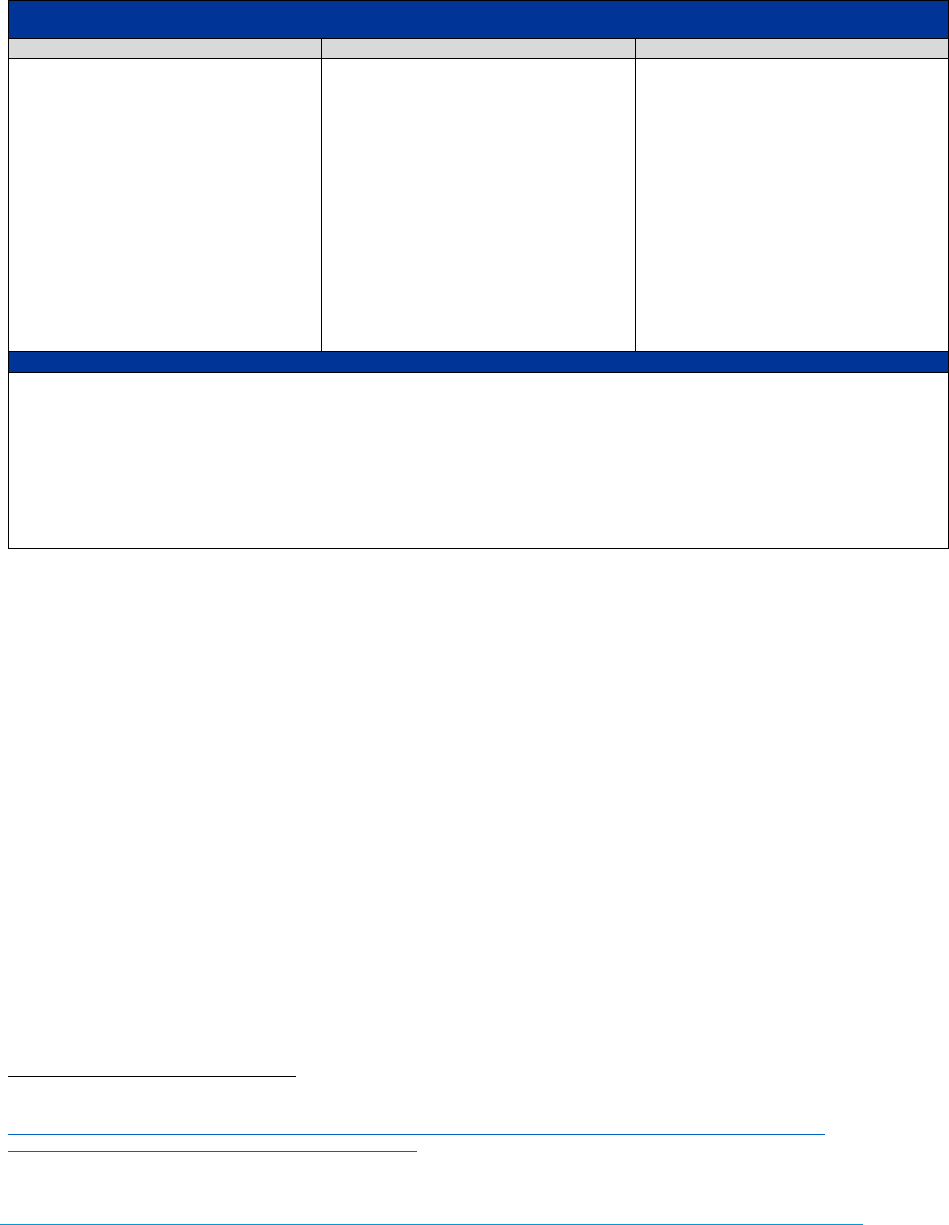
39
Clinical Trials Information System
4.7. When is a modification considered 'substantial'?
A non-exhaustive list of examples of modifications that should be regarded as substantial is
provided in Annex III of the European Commission CT Regulation Questions & Answers
document
33
. Some examples from the non-exhaustive list that are typically considered to be
'substantial' are listed below:
Part I
Protocol
IMPD and IB
Others
• A change in the definition of
the end of the trial.
• New toxicological or
pharmacological data which is
likely to impact on the
risk/benefit assessment.
• Changes in the number of
scheduled subject trial visits.
• Change of a diagnostic or
medical monitoring procedure
which is likely to have a
significant impact on the
safety or scientific value of the
CT.
• Any change in the quality of
the IMP.
• Change in the overall risk and
benefit assessment in the
IMPD or IB.
• New clinical data e.g. from
previous CTs and human
experience in the IMPD or IB
which might have a significant
impact on the risk/benefit
ratio.
• Changes to the reference
safety information for the
annual safety report and
SUSAR reporting.
• A change of sponsor, co-
sponsor or the sponsor's legal
representative.
• The revocation or suspension
of the IMP's marketing
authorisation.
Part II
• Addition of a site, change in facilities, change in site suitability or change of principal investigator.
• Change of the insurance policy, e.g. a new insurance company, changes in insurance coverage, conditions
and/or insured amounts.
• Modifications in any documents for subjects such as the subject information sheet, and informed consent
form, which could include changes in safety information, trial procedures or data handling.
• Change in access, disclosure, dissemination, alteration or loss of information and personal data processed.
• Change in the collection, storage and future use of biological samples from CT subjects.
• Change in financial arrangements.
• Change in the compensation paid to subjects and/or investigator/site for participating in the trial.
4.8. Who is responsible for assessing whether a modification is
deemed as 'substantial'?
In principle, it is the responsibility of the sponsor to assess whether a modification is to be
regarded as 'substantial'. This assessment is to be made on a case-by-case basis in view of
what is described in question and answer 4.2.
The sponsor should also assess whether an SM leads to changes in the CT to the extent that
it has to be considered as a completely new CT. Some scenarios would require an application
for a new trial authorisation to be considered instead of an SM; for example
34
:
• A change of the Investigational Medicinal Product (IMP).
• Significant modifications such as a change to the main objective or primary endpoint
of the CT in all phases.
33
European Commission, Clinical Trials Regulation (EU) No 536/2014 Questions & Answers. Available at:
https://health.ec.europa.eu/medicinal-products/eudralex/eudralex-volume-10_en#set-of-documents-applicable-to-
clinical-trials-authorised-under-regulation-eu-no-5362014
34
Idem
33

40
Clinical Trials Information System
• Unplanned and unjustified addition of a trial arm or placebo group (except in the
exceptional case of a CT with a novel design, where this was already described in the
protocol of the initial application).
4.9. Is the addition of a new Member State considered as a
Substantial Modification?
No. as explained in section 3, the subsequent addition of another MSCs to extend an
authorised CT requires the submission of an Additional MSC application dossier in accordance
with Article 14 of the CT Regulation
35
. An application dossier may only be submitted after the
notification date of the initial authorisation decision (refer to question 3.2).
4.10. How can the ownership of a trial be changed from a
sponsor to a different sponsor (change of sponsor-
entity)?
To be able to change the ownership of the trial from the original sponsor to a different
sponsor, users need to submit a Substantial Modification (SM) Part-I (according to
Annex IV of the Q&A document on CTR) to request a change of the sponsor entity.
Before requesting a change of sponsor entity in CTIS, users should ensure that the new
sponsor is registered in OMS, i.e. the request for OMS registration has been submitted and
approved.
This type of SM can only be submitted after the initial application has been authorised by all
Member States Concerned (MSCs). Also, all MSCs must authorise the SM, for the change of
sponsor to come into effect.
Please note that, for historical trials that were authorised before 18 June 2024, the SM Part-I
for the change of sponsor triggers the publication of part I documents. For these trials, if the
part I documents ‘for publication’ contains commercially confidential information or personal
data, please refer to slide 17 of the
quick guide on the revised CTIS transparency rules and
historical trials.
For step-by-step guidance, Sponsors can consult instructions on
Module 10 step-by-step
guide.
35
Regulation (EU) No 536/2014 of the European Parliament and of the Council of 16 April 2014 on clinical trials on
medicinal products for human use, and repealing Directive 2001/20/EC, EU Official Journal L158. 16 of April 2014.
Available at: https://ec.europa.eu/health/sites/health/files/files/eudralex/vol-1/reg_2014_536/reg_2014_536_en.pdf

41
Clinical Trials Information System
5. Non-Substantial Modifications
5.1. What is a Non-Substantial Modification?
A sponsor can submit a Non-SM when it wishes to apply a change to any aspect of a CT
(after the notification of a decision on a previously submitted application) which is not likely
to have a substantial impact on the safety or rights of the subjects or the reliability and
robustness of the data generated in the CT. However, it is still relevant for the supervision of
the CT (Article 81(9)
36
.
5.2. Is a Non-Substantial Modification considered as a CTA?
A non-SM is not considered as an application as it is not subject to the evaluation and
decision issued by the MSC.
5.3. How can Non-Substantial Modifications be created?
In CTIS, non-SM can be created from the CT summary page, listed on the 'applications and
non-SM' at the bottom of a CT page.
In case of doubt about whether a change is an SM or not, the sponsor must consult the MSC.
5.4. When can users submit a Non-Substantial Modification?
Sponsors can submit Non-SM to keep information of the dossier up to date. However, this
can be done while there are no other applications ongoing. Non-SM changes can also be
provided as part of RFI responses where so required
37
.
36
Regulation (EU) No 536/2014 of the European Parliament and of the Council of 16 April 2014 on clinical trials on
medicinal products for human use, and repealing Directive 2001/20/EC, EU Official Journal L158. 16 of April 2014.
Available at:
https://ec.europa.eu/health/sites/health/files/files/eudralex/vol-1/reg_2014_536/reg_2014_536_en.pdf
37
European Commission, Clinical Trials Regulation (EU) No 536/2014 Questions & Answers. Available at:
https://health.ec.europa.eu/medicinal-products/eudralex/eudralex-volume-10_en#set-of-documents-applicable-to-
clinical-trials-authorised-under-regulation-eu-no-5362014

42
Clinical Trials Information System
5.5. Can a Non-Substantial Modification affect multiple trials?
No. Unlike multi-trial SMs, in case a sponsor wants to apply non-substantial changes to
multiple CTs, it will need to submit one non-SM per each CT.
5.6. Is there a predefined list of modifications that should be
regarded as Non-Substantial Modifications?
A non-exhaustive list of examples of modifications that should be regarded as non-
substantial is provided in Annex III of the European Commission CT Regulation Questions &
Answers document
38
. Some of the modifications that are typically considered not to be
'substantial' regarding specific sections of CTA are listed below (this table contains examples
and is subject to suffer modifications in the future):
Part I
Protocol General
Non-SMs the sponsor should
notify within EUPD
• Increase in duration of the
overall time of the trial,
provided that specific
exposure to treatment, the
definition of the end of the
trial, and scheduled subject
trial visit arrangements
remain not extended and
unchanged.
• A change in the number of
CT participants per trial
site, if the total number of
participants in the MSC is
identical or the
increase/decrease is
insignificant in view of the
absolute number of
participants.
• A change in the
documentation used by the
research team for
recording trial data (e.g.
case report form or data
collection form).
• Correction of typographical
errors in any document
change in the quality of the
IMP.
• Review the IB at least annually.
The sponsor has to verify
whether the update relates to
changes which are to be
considered as substantial.
• Any change of persons/entities
and contact details to whom the
sponsor delegated tasks, for
example, the applicant,
technical service providers,
electronic systems providers,
laboratories and clinical
research organisations ('CROs').
Part II
• Extension of validity of insurance certificate.
• Correction of typos in any document.
• Technical and administrative changes in subject documents including the subject information
sheet or informed consent (e.g. change in phone number or typo errors).
• A validated translation of the locally approved ICF in another language in order to be used for
a potential subject who is not fluent in the local (country) language.
38
European Commission, Clinical Trials Regulation (EU) No 536/2014 Questions & Answers. Available at:
https://health.ec.europa.eu/medicinal-products/eudralex/eudralex-volume-10_en#set-of-documents-applicable-to-
clinical-trials-authorised-under-regulation-eu-no-5362014

43
Clinical Trials Information System
5.7. How can the sponsor information be changed in CTIS
(Via Non-Substantial Modification)?
For changes on the sponsor details that are classified as changes of 81.9 non-substantial
modification (according to Annex IV of Q&A document on CTR
39
), sponsor users can update
the sponsor details recorded on the application form with the submission of a non-SM.
Such changes might be a change of the sponsor’s name (without change of the legal entity),
the contact details, or the address.
Sponsor details are captured in Part I, therefore, to change the sponsor’s information users
would need to submit a non-SM that affects Part I (Part I only or Part I & II).
Before recording the sponsor changes on CTIS, sponsor users need to update the OMS
data. Users will need to submit a change request to update organisation details in OMS
(see
document E - OMS Change Requests in OMS document repository), wait until their change
request is validated and approved by the OMS team and then apply the changes on CTIS.
For step-by-step guidance, Sponsors can consult instructions on Module 10 step-by-step
guide.
6. Withdraw a CTA
6.1. When can users withdraw an Initial CTA for a CT?
As per Article 12 of the CT Regulation
40
, a withdrawal of an initial application for all MSCs can
be done until the RMS submits a conclusion on Part I (reporting date). After the reporting
date and while the initial application is still under evaluation, but before the decision has
been issued by each MSC, the application can be withdrawn from each MSC separately.
The CT Regulation specifically foresees the possibility for the sponsor to withdraw an
application in all or individual MSCs (Article 12). Various scenarios are outlined in the
European Commission CT Regulation Questions & Answers document
41
in the case a sponsor
wishes to do so:
Scenario 1: The sponsor decides to withdraw an application for a CT in an MSC. This may
happen at any time until the decision is made, providing a justification. However, in cases of
withdrawal of an application before the conclusion of each MSC (reporting date), the
withdrawal will apply to the entire application in all MSCs.
39
European Commission, Clinical Trials Regulation (EU) No 536/2014 Questions & Answers. Available
at:
https://health.ec.europa.eu/medicinal-products/eudralex/eudralex-volume-10_en#set-of-
documents-applicable-to-clinical-trials-authorised-under-regulation-eu-no-5362014
40
Regulation (EU) No 536/2014 of the European Parliament and of the Council of 16 April 2014 on clinical trials on
medicinal products for human use, and repealing Directive 2001/20/EC, EU Official Journal L158. 16 of April 2014.
Available at:
https://ec.europa.eu/health/sites/health/files/files/eudralex/vol-1/reg_2014_536/reg_2014_536_en.pdf
41
Idem
39

44
Clinical Trials Information System
Scenario 2: The sponsor decides to withdraw an application in case of partial submission of
a CTA (refer to questions from 2.18 to 2.19). Scenario 1 above also applies in this case.
However, additionally, in the case of MSC that received only a CTA limited to Part I, a CTA
could be withdrawn at any point after the reporting date even if the CT is already authorised
in one or more of the other MSC that received a full application.
Scenario 3: The sponsor decides to terminate early an ongoing CT in one of the MSCs (i.e.
after the decision is issued in that MSC). In that case, the sponsor should notify the MSC of
the early termination.
Once the decision regarding an initial application is taken, a sponsor no longer has the
possibility to withdraw the application. If, after authorisation of the trial, the CT does not
start and the sponsor decides not to carry it out in an MSC within two years from the
notification date of the decision of authorisation, the application will expire.
6.2. When can users withdraw a Substantial Modification CTA
or an Additional MSC CTA?
Different timelines are foreseen depending on the type of application in question:
In the case of an SM of Part I or Part I and Part II, the withdrawal applies to all MSCs, before
the conclusion on Part I (i.e. reporting date), and can take place until the decision is issued;
In the case of an SM of Part II only, an application can be withdrawn from one or more
MSCs, at any point until the decision is issued.
6.3. When can users withdraw Additional of an MSC CTA?
For Additional MSCs, the withdrawal can be done separately for each MSC involved until the
decision has been issued.
6.4. Is it compulsory to include a justification in case of
withdrawal?
Yes. Sponsors must include a justification for the withdrawal of any application in CTIS.

45
Clinical Trials Information System
6.5. Can an Initial CTA be re-submitted?
As per Article 13 of the CT Regulation
42
, following the refusal of authorisation or the
withdrawal of an application, an initial application can be re-submitted to any intended MSC.
In order to save the time of the user, CTIS offers an option to re-submit an already
submitted CTA. Besides applications with status ‘Withdrawn’ or ‘Not authorised’, sponsor
users can resubmit applications with status ‘Lapsed’ or ‘Expired’.
By clicking on the 'Resubmit' button, a new draft of the application will be created. The new
draft will include all the information in the structured data and the document attachments
that were submitted last time for the previous application, meaning that if users had updated
the dossier of the previous application by, for example, responding to an RFI, they would
duplicate that most recent dossier version, to create the new draft. This new draft will have a
different identifier, keeping the original EU CT number ending with incrementing digits
starting from 01. Users can modify the new dossier as needed and submit it. The
resubmission will be deemed as a new CTA.
The Clinical Trials Coordination Group (CTCG) provides guidelines on their webpage for
naming documents required for both initial submissions and re-submissions. These guidelines
are accessible under the ‘Key Documents List’ section.
6.6. Can the other types of CT applications (Substantial
Modification, Additional MSC) be resubmitted?
Both substantial modification and Additional MSC applications can be resubmitted, but the
restrictions below apply:
1. Status of the application (similar to initial applications) should be: 'Withdrawn',
'Lapsed', 'Expired', or 'Not authorised'.
2. The application needs to be the latest application submitted. Sponsor users cannot
resubmit an application if other applications have been submitted after the
application for resubmission.
3. The last submitted SM can be resubmitted if there is no other SM in draft. The same
applies to the Additional MSC.
42
Regulation (EU) No 536/2014 of the European Parliament and of the Council of 16 April 2014 on clinical trials on
medicinal products for human use, and repealing Directive 2001/20/EC, EU Official Journal L158. 16 of April 2014.
Available at: https://ec.europa.eu/health/sites/health/files/files/eudralex/vol-1/reg_2014_536/reg_2014_536_en.pdf

46
Clinical Trials Information System
7. Roles and permissions
7.1. What user roles are involved in the submission of a CTA?
The CT admin is the only role able to create a CTA and all the subsequent applications. Five
roles are involved in the editing and drafting of the CTA, and only two roles can submit or
cancel a draft CTA and withdraw it after it has been submitted:
• Submit/cancel/withdraw a CTA: CT admin and Application submitter.
• Edit/draft a CTA: CT admin, Part I Preparer (excl. Q-IMPD), Part II preparer, Q-
IMPD preparer, and Application submitter.
• Create a CT and a CTA and copy a CTA: CT admin.

European Medicines Agency
Domenico Scarlattilaan 6
1083 HS Amsterdam
The Netherlands
Telephone +31 (0)88 781 6000
Send a question
www.ema.europa.eu/contact
Clinical Trials Information System (CTIS)
FAQs: How to create, submit and withdraw a Clinical trial application
© European Medicines Agency, 2024.
Reproduction is authorised provided the source is acknowledged.

