
A QLDB Cheat Sheet for
MySQL Users
Percona Live May 2021

Overview
● What is QLDB?
○ Features & Capabilities
● Why consider QLDB?
● MySQL - QLDB Syntax comparison
● Example migration/implementation
● Observations for general use
2
Slides - http://bit.ly/QLDB-PL21

What is QLDB?
"Amazon Quantum Ledger Database (QLDB) is a fully managed
ledger database that provides a transparent, immutable, and
cryptographically verifiable transaction log owned by a central
trusted authority. Amazon QLDB can be used to track each and
every application data change and maintains a complete and
verifiable history of changes over time."
https://aws.amazon.com/qldb/
4

What is QLDB?
"Amazon Quantum Ledger Database (QLDB) is a fully managed
ledger database that provides a transparent, immutable, and
cryptographically verifiable transaction log owned by a central
trusted authority. Amazon QLDB can be used to track each and
every application data change and maintains a complete and
verifiable history of changes over time."
https://aws.amazon.com/qldb/
5

What is a Ledger?
● A history of financial transactions
● A verification that each line and column add up individually and collectively to
the final balance
● The final balance matches an external reference (e.g. your bank account)
6
... (Diagram)

All lines & columns sum to external reference (i.e. Bank Account)
7

A single missing categorization (causes a totalling mismatch)
8

An incorrect column sum (causes mismatch)
9

Ledger total does not match external source (i.e. bank account balance)
10

Why consider a ledger database?
Limitations of RDBMS implementations
● No standard approach
● INSERT/UPDATE/DELETE trigger
○ Inserts data into audit table
○ Must use same structure
○ Additional audit information (who, when, what)
● Not a distributed transaction
● Auditing can be altered / disabled
● Code could miss new data (columns)
12

PartiQL 101 Experiment
$ brew install openjdk
$ wget
https://github.com/partiql/partiql-lang-kotlin/releases/download/v0.2.6-alpha/partiql-cli-0.2.6.t
gz
$ tar xvfz partiql-cli-0.2.6.tgz
$ java --version
$ cd partiql-cli-0.2.6
$ bin/partiql -e Tutorial/code/q1.env
PartQL> select * from hr.employees where id=4;
PartiQL> ^D
# client only, does not provide QLDB operations
PartiQL> CREATE TABLE example;
org.partiql.lang.eval.EvaluationException: DDL operations are not supported yet
Evaluator Error: at line 1, column 1: Feature 'DDL Operations' not supported yet
Later
reference
14

Ion 101 Experiment
$ npm install --save ion-js jsbi
$ cat example.js
let ion = require("ion-js");
// Reading
let ionData = '{ greeting: "Hello", name: "Ion" }';
let value = ion.load(ionData);
console.log(value.greeting + ", " + value.name + "!");
// Writing
let ionText = ion.dumpText(value);
console.log("Serialized Ion: " + ionText);
$ node example.js
Hello, Ion!
Serialized Ion: {greeting:"Hello",name:"Ion"}
Later
reference
16

First Observations of QLDB
● Slow (serverless)
● No uniqueness constraints (e.g. primary key)
● No bulk operations
● Limited client tooling
● Lacks strict syntax checking
● Lift & Shift capable (but stifles innovation)
● Provides exactly the auditing you want
17

Syntax Comparison
18
SELECT, INSERT, UPDATE, DELETE
CREATE, DROP <and more>

AWS Setup
# https://docs.aws.amazon.com/cli/latest/userguide/install-cliv2-linux.html
$ curl "https://awscli.amazonaws.com/awscli-exe-linux-x86_64.zip" -o "awscliv2.zip"
$ unzip awscliv2.zip
$ sudo ./aws/install
$ export PATH=/usr/local/bin:$PATH
$ aws --version
# aws-cli/2.1.39 Python/3.9.4 Darwin/19.6.0 source/x86_64 prompt/off
# https://github.com/awslabs/amazon-qldb-shell
$ pip install virtualenv
$ virtualenv qldbshell
$ source qldbshell/bin/activate
$ pip install qldbshell
$ qldbshell
# usage: qldbshell [-h] [-v] [-s QLDB_SESSION_ENDPOINT] [-r REGION] [-p PROFILE] -l LEDGER
https://docs.aws.amazon.com/cli/latest/userguide/install-cliv2.html
https://github.com/awslabs/amazon-qldb-shell
Later
reference
19

AWS IAM Policy Requirements
● AmazonQLDBConsoleFullAccess
● AmazonQLDBFullAccess
● AmazonQLDBReadOnly
Later
reference
20

Create Ledger (QLDB) - Schema/Database (RDBMS)
$ aws qldb
$ aws qldb list-ledgers
$ aws qldb create-ledger --name demo --permissions-mode ALLOW_ALL
$ aws qldb describe-ledger --name demo
# State: CREATING -> ACTIVE
$ MYSQL_ROOT_PASSWD="$(date | md5sum | cut -c1-20)#"; echo $MYSQL_ROOT_PASSWD
$ docker run --name mysql-qldb-demo -e MYSQL_ROOT_PASSWORD=${MYSQL_ROOT_PASSWD} -d
mysql:8.0
$ docker exec -it mysql-qldb-demo mysql -uroot -p${MYSQL_ROOT_PASSWD}
mysql> CREATE SCHEMA IF NOT EXISTS demo;
mysql> SHOW SCHEMAS;
mysql> SHOW CREATE SCHEMA demo;
https://awscli.amazonaws.com/v2/documentation/api/latest/reference/qldb/create-ledger.html
21

QLDB Output (create-ledger)
$ aws qldb create-ledger --name demo --tags JIRA=DEMO-5826,Owner=RonaldBradford --permissions-mode ALLOW_ALL
--no-deletion-protection
{
"Name": "demo",
"Arn": "arn:aws:qldb:us-east-1:999995630525:ledger/demo",
"State": "CREATING",
"CreationDateTime": "2021-03-06T22:46:41.760000+00:00",
"DeletionProtection": false
}
$ aws qldb list-ledgers
{
"Ledgers": [
{
"Name": "demo",
"State": "ACTIVE",
"CreationDateTime": "2021-03-06T22:46:41.760000+00:00"
}
]
}
$ aws qldb describe-ledger --name demo
{
"Name": "demo",
"Arn": "arn:aws:qldb:us-east-1:999995630525:ledger/demo",
"State": "ACTIVE",
"CreationDateTime": "2021-03-06T22:46:41.760000+00:00",
"DeletionProtection": false
}
Later
reference
22

Create Table
$ qldbshell --ledger demo
qldbshell > CREATE TABLE example <Ledger:demo>
INFO:
{
tableId: "JuvoaxNSWT00uiZzGy8Gqw"
}
mysql> USE demo
mysql> CREATE TABLE example (
pkid INT UNSIGNED NOT NULL,
name VARCHAR(100) NOT NULL,
address_line1 VARCHAR(100) NOT NULL,
address_line2 VARCHAR(100) NULL,
city VARCHAR(100) NOT NULL,
state_province VARCHAR(5) NULL,
country CHAR(2) NOT NULL,
PRIMARY KEY(pkid));
Do not use ;
https://docs.aws.amazon.com/qldb/latest/developerguide/ql-reference.create-table.html
qldbshell > CREATE TABLE EXAMPLE
<Ledger:demo>
WARNING: Error while executing query: An error occurred
(BadRequestException) when calling the SendCommand
operation: Table with name: USER.EXAMPLE already exists
mysql> CREATE TABLE EXAMPLE(pkid INT);
Query OK, 0 rows affected (0.02 sec)
23

Create Index
$ qldbshell --ledger demo
qldbshell > CREATE INDEX ON example(pkid);
INFO:
{
tableId: "JuvoaxNSWT00uiZzGy8Gqw"
}
qldbshell > CREATE INDEX ON example(name);
INFO:
{
tableId: "JuvoaxNSWT00uiZzGy8Gqw"
}
mysql> CREATE INDEX example_name ON example(name);
#or
mysql> ALTER TABLE example ADD INDEX (name);
Now you can use ;
https://docs.aws.amazon.com/qldb/latest/developerguide/ql-reference.create-index.html
24

Information_schema Metadata
qldbshell > SELECT * FROM information_schema.user_tables;
<Ledger:demo>
INFO:
{
tableId: "JuvoaxNSWT00uiZzGy8Gqw",
name: "example",
indexes: [
{
expr: "[pkid]",
indexId: "7iwC5k6bSWH8lMB1xdVbuN",
status: "ONLINE"
},
...
mysql> SELECT * FROM INFORMATION_SCHEMA.TABLES WHERE TABLE_SCHEMA=DATABASE();
#or
mysql> SELECT * FROM information_schema.tables WHERE table_schema=DATABASE();
Must be lowercase
information_schema
https://docs.aws.amazon.com/qldb/latest/developerguide/working.catalog.html
25
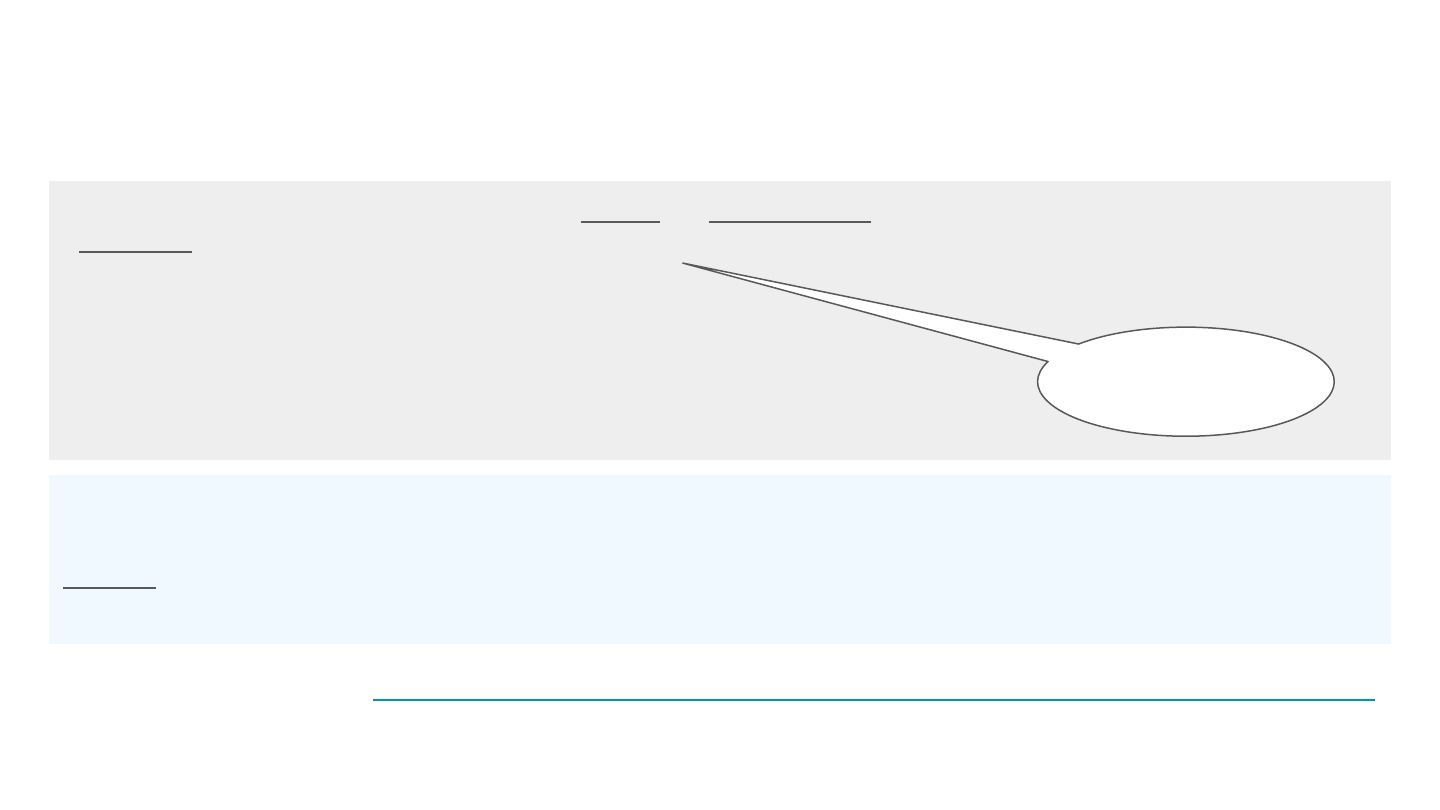
Insert
qldbshell > INSERT INTO example VALUE { 'pkid' : 1 , 'name' : 'Mickey Mouse',
'address' : { 'line1': '123 Shoe Rd', 'city' : 'Mouseville', 'state_province':
'ACME', 'country': 'US'}}
{
documentId: "GZKrFFAAEWf9DER6GG51zU"
}
mysql> INSERT INTO example (pkid, name, address_line1, address_line2, city,
state_province, country)
VALUES (1, 'Mickey Mouse', '123 Shoe Rd', NULL, 'Mouseville', 'ACME', 'US');
https://docs.aws.amazon.com/qldb/latest/developerguide/ql-reference.select.html
Nested values
26

Select
qldbshell > SELECT * FROM example;
{
pkid: 1,
name: "Mickey Mouse",
address: {
line1: "123 Shoe Rd",
city: "Mouseville",
state_province: "ACME",
country: "US"
}
...
mysql> SELECT * FROM example;
+------+--------------+---------------+---------------+------------+----------------+---------+
| pkid | name | address_line1 | address_line2 | city | state_province | country |
+------+--------------+---------------+---------------+------------+----------------+---------+
| 1 | Mickey Mouse | 123 Shoe Rd | NULL | Mouseville | ACME | US |
+------+--------------+---------------+---------------+------------+----------------+---------+
27
https://docs.aws.amazon.com/qldb/latest/developerguide/ql-reference.select.html

Other Select Syntax
● Only inner joins are supported
● Nested queries (subqueries) - Limited
● Some SQL functions
■ https://docs.aws.amazon.com/qldb/latest/developerguide/ql-functions.html-
● Limited observation of poor queries
○ PartiQL statement statistics
■ https://docs.aws.amazon.com/qldb/latest/developerguide/working.statement-stats.html
28

Update
qldbshell > UPDATE example SET name = 'Mickey A Mouse Sr' where pkid=1;
qldbshell > SELECT * FROM example;
{
pkid: 1,
address: {
line1: "123 Shoe Rd",
country: "US",
city: "Mouseville",
state_province: "ACME"
},
name: "Mickey A Mouse Sr"
}
29
qldbshell > UPDATE example SET suffix = 'Sr', name = 'Mickey
A Mouse' where pkid=1;
qldbshell > SELECT * FROM example;
{
pkid: 1,
address: {
line1: "123 Shoe Rd",
country: "US",
city: "Mouseville",
state_province: "ACME"
},
suffix: "Sr",
name: "Mickey A Mouse"
}
https://docs.aws.amazon.com/qldb/latest/developerguide/ql-reference.update.html

Insert - Handling Duplicate Constraints
qldbshell > INSERT INTO example VALUE { 'pkid' : 1 , 'name' : 'Mickey Mouse', ' address ' : { 'line1': '123
Shoe Rd', 'city' : 'Mouseville', 'state_province': 'ACME', 'country': 'US'}}
{
documentId: "GZKrFFAAEWf9DER6GG51zU"
}
qldbshell > INSERT INTO example VALUE { 'pkid' : 1, 'name' : 'Minnie Mouse', 'address' : { 'line1': '123
Shoe Rd', 'city' : 'Mouseville', 'state_province': 'ACME', 'country': 'US'}}
{
documentId: "JJfewUnlSWG0AObsXkGVA2"
}
mysql> INSERT INTO example (pkid, name, address_line1, address_line2, city, state_province, country)
VALUES (1, 'Mickey Mouse', '123 Shoe Rd', NULL, 'Mouseville', 'ACME', 'US');
mysql> INSERT INTO example (pkid, name, address_line1, address_line2, city, state_province, country)
VALUES (1, 'Minnie Mouse', '123 Shoe Rd', NULL, 'Mouseville', 'ACME', 'US');
ERROR 1062 (23000): Duplicate entry '1' for key 'example.PRIMARY'
31

Insert Verification (Select)
qldbshell > SELECT * FROM example;
{
pkid: 1,
name: "Minnie Mouse",
address: {
line1: "123 Shoe Rd",
city: "Mouseville",
state_province: "ACME",
country: "US"
}
},
...
mysql> SELECT * FROM example;
+------+--------------+---------------+---------------+------------+----------------+---------+
| pkid | name | address_line1 | address_line2 | city | state_province | country |
+------+--------------+---------------+---------------+------------+----------------+---------+
| 1 | Mickey Mouse | 123 Shoe Rd | NULL | Mouseville | ACME | US |
+------+--------------+---------------+---------------+------------+----------------+---------+
...
{
pkid: 1,
name: "Mickey Mouse",
address: {
line1: "123 Shoe Rd",
city: "Mouseville",
state_province: "ACME",
country: "US"
}
}
No
uniqueness at
data level
32

Insert Examples
qldbshell > INSERT INTO example VALUE { 'pkid' : 1, 'name' : 'Mickey Mouse', 'address' : {
'line1': '123 Shoe Rd', 'city' : 'Mouseville', 'state_province': 'ACME', country: 'US'}}
<Ledger:demo>
WARNING: Error while executing query: An error occurred (BadRequestException) when calling the
SendCommand operation: Semantic Error: at line 1, column 153: No such variable named 'country';
No such variable named 'country'
# multi-row
33

Transactions
qldbshell > START TRANSACTION
Error in query: A PartiQL statement was used before a transaction was started
qldbshell > START
qldbshell(tx: 4ilTEihLfIRLa8rU6zK3c9) > UPDATE example SET name='xxx' WHERE pkid=1;
...
qldbshell(tx: 4ilTEihLfIRLa8rU6zK3c9) > ABORT
INFO: Transaction with transaction id 4ilTEihLfIRLa8rU6zK3c9 aborted
INFO: (0.0418s)
qldbshell > START
qldbshell(tx: 7ISCtGjk3L0FpHzKkMzk3y) > UPDATE example SET name='Mickey A Mouse' WHERE pkid=1;
...
qldbshell(tx: 7ISCtGjk3L0FpHzKkMzk3y) > COMMIT
INFO: Transaction with transaction id 7ISCtGjk3L0FpHzKkMzk3y committed
INFO: (0.0675s)
mysql> START TRANSACTION;
mysql> SAVEPOINT;
mysql> ROLLBACK;
mysql> COMMIT;
https://docs.aws.amazon.com/qldb/latest/developerguide/ql-reference.select.html
34

Transaction timeouts
qldbshell > START
INFO: (0.1469s)
qldbshell(tx: 4NTN9JUToVTDE92tAR0nIl) > UPDATE example SET name='xxx' WHERE pkid=1;
<Ledger:demo>
INFO: Query: UPDATE example SET name='xxx' WHERE pkid=1
INFO: Transaction with transaction id 4NTN9JUToVTDE92tAR0nIl aborted
Transaction expired.
INFO: (0.0911s)
https://docs.aws.amazon.com/qldb/latest/developerguide/ql-reference.select.html
https://docs.aws.amazon.com/qldb/latest/developerguide/limits.html#limits.fixed
35

DROP/UNDROP table
qldbshell > DROP TABLE dropme
qldbshell > select * from information_schema.user_tables;
...
status: "INACTIVE"
qldbshell > select tableId from information_schema.user_tables where name='dropme';
tableId: "3Lb4t5pATh4971cvm5gegB"
qldbshell > undrop table "3Lb4t5pATh4971cvm5gegB";
mysql> DROP TABLE
https://docs.aws.amazon.com/qldb/latest/developerguide/ql-reference.drop-table.html
https://docs.aws.amazon.com/qldb/latest/developerguide/ql-reference.undrop-table.html
Undrop requires tableId in
quotes, not the tablename
36

FROM (Insert/Remove/Set)
qldbshell > select * from example;
{
pkid: 1,
address: {
line1: "123 Shoe Rd",
country: "US",
city: "Mouseville",
state_province: "ACME Inc"
},
name: "Mickey A Mouse",
city: null,
state_province: null
}
INFO: (0.4630s)
qldbshell > FROM example AS e WHERE e.pkid=1 REMOVE e.city
qldbshell > FROM example AS e WHERE e.pkid=1 REMOVE e.state_province;
https://docs.aws.amazon.com/qldb/latest/developerguide/ql-reference.from.html
qldbshell > select * from example;
{
pkid: 1,
address: {
line1: "123 Shoe Rd",
country: "US",
city: "Mouseville",
state_province: "ACME Inc"
},
name: "Mickey A Mouse"
}
37

Syntax Summary
● CREATE SCHEMA|DATABASE
● CREATE TABLE
● CREATE INDEX
● INSERT
● UPDATE
● DELETE
● SELECT
● START TRANSACTION/ROLLBACK/COMMIT
● DROP TABLE
Differences
● CREATE LEDGER
● FROM [INSERT|REMOVE|SET]
● START/ABORT/COMMIT
● UNDROP TABLE
38

QLDB Audit Functionality
39

Select <tablename>
qldbshell > select * from example where pkid=1;
{
pkid: 1,
address: {
line1: "123 Shoe Rd",
country: "US",
city: "Mouseville",
state_province: "ACME"
},
name: "Mickey Mouse"
}
40

Select _ql_committed_<tablename>
qldbshell > select * from example where pkid=1;
qldbshell > select * from _ql_committed_example where data.pkid=1;
{
blockAddress: {
strandId: "HwVFarvqn1uKvQAhkkWcBk",
sequenceNo: 63
},
hash: {{JAl800mIsIjZhV6HK1JNg6o4Exp++PdwGfcFYy1z+qU=}},
data: {
pkid: 1,
address: {
line1: "123 Shoe Rd",
country: "US",
city: "Mouseville",
state_province: "ACME"
},
name: "Mickey Mouse"
},
metadata: {
id: "GZKrFFAAEWf9DER6GG51zU",
version: 6,
txTime: 2021-05-06T18:49:45.035Z,
txId: "DdM1VI6LEnO0PqOxekSBeh"
}
}
https://docs.aws.amazon.com/qldb/latest/developerguide/working.history.html
qldbshell > select * from example where pkid=1;
{
pkid: 1,
address: {
line1: "123 Shoe Rd",
country: "US",
city: "Mouseville",
state_province: "ACME"
},
name: "Mickey Mouse"
}
41

Select By
qldbshell > SELECT __id, e.pkid, e.name FROM example AS e BY __id WHERE pkid = 1;
INFO:
{
__id: "GZKrFFAAEWf9DER6GG51zU",
pkid: 1,
name: "Mickey Mouse"
}
qldbshell > select metadata.id AS __id FROM _ql_committed_example where data.pkid=1;
<Ledger:demo>
INFO:
{
__id: "GZKrFFAAEWf9DER6GG51zU"
}
https://docs.aws.amazon.com/qldb/latest/developerguide/ql-reference.select.html
https://docs.aws.amazon.com/qldb/latest/developerguide/working.unique-id.html
42

Select history(<table>, [<from>, <to>])
qldbshell> SELECT * FROM history(example) AS h
WHERE h. metadata.id = 'GZKrFFAAEWf9DER6GG51zU'
{
blockAddress: {
strandId: "HwVFarvqn1uKvQAhkkWcBk",
sequenceNo: 7
},
hash: {{JXJ1RW2B2SAuYOk0wSaylcMWUY5cZHT6irsdEziNMrI=}},
data: {
pkid: 1,
name: "Mickey Mouse",
address: {
line1: "123 Shoe Rd",
city: "Mouseville",
state_province: "ACME",
country: "US"
}
},
...
...
metadata: {
id: "GZKrFFAAEWf9DER6GG51zU",
version: 0,
txTime: 2021-05-06T16:03:44.740Z,
txId: "Dp04XzWevtB1IUOCJnXMcv"
}
}
,
{....
https://docs.aws.amazon.com/qldb/latest/developerguide/working.history.html
43

Select history(<table>, [<from>, <to>])
qldbshell >
SELECT COUNT(*) AS cnt,
MIN(metadata.version) AS min_version,
MAX(metadata.version) as max_version
FROM history(example) h
WHERE h.metadata.id = 'GZKrFFAAEWf9DER6GG51zU'
INFO:
{
cnt: 7,
min_version: 0,
max_version: 6
}
qldbshell > SELECT COUNT(*) AS cnt,MIN(metadata.version) AS min_version,
MAX(metadata.version) as max_version, min(metadata.txTime) FROM history(example) h
where h.metadata.id = 'GZKrFFAAEWf9DER6GG51zU'
<Ledger:demo>
WARNING: Error while executing query: An error occurred (BadRequestException) when
calling the SendCommand operation: <UNKNOWN>: at line <UNKNOWN>, column <UNKNOWN>:
<UNKNOWN>; Expected number: 2021-05-06T16:03:44.740Z
44

History Transaction Id
qldbshell > select * from history(example) where metadata.txId='7ISCtGjk3L0FpHzKkMzk3y';
{
blockAddress: {
strandId: "HwVFarvqn1uKvQAhkkWcBk",
sequenceNo: 43
},
hash: {{sSU12hM1Bq5acEvQ8SQeTNFXcvaUUbj7bCNVgIFrcEo=}},
data: {
pkid: 1,
...
metadata: {
id: "GZKrFFAAEWf9DER6GG51zU",
version: 2,
txTime: 2021-05-06T17:37:20.028Z,
txId: "7ISCtGjk3L0FpHzKkMzk3y"
}
}
qldbshell(tx: 7ISCtGjk3L0FpHzKkMzk3y) > COMMIT
INFO: Transaction with transaction id 7ISCtGjk3L0FpHzKkMzk3y committed
45

Demonstrating History change
● No schema validation to indicate wrong columns (e.g. bad code)
qldbshell > UPDATE example
SET city='Mouseville', state_province = 'ACME Inc'
WHERE pkid=1;
{
documentId: "GZKrFFAAEWf9DER6GG51zU"
},
{
documentId: "GZKrFFAAEWf9DER6GG51zU"
}
46

History change (not expected results)
qldbshell > select data.address.city, data.address.state_province from history(example) where
data.pkid=1;
{
city: "Mouseville",
state_province: "ACME"
},
{
city: "ACME Inc",
state_province: "ACME"
},
{
city: "ACME Inc",
state_province: "ACME"
},
{
city: "ACME Inc",
state_province: "ACME"
},
{
city: "Mouseville",
state_province: "ACME"
Change was not reflected???
47

Observation - Lack of column validation
● Originally
○ address.city, address.state_province
● Updated
○ city, state_province
● Subsequently
○ NULL values or remove?
UPDATE example SET city=NULL, state_province = NULL, address.city = 'Mouseville',
address.state_province = 'ACME Inc' WHERE pkid=1;
FROM example AS e WHERE e.pkid=1 REMOVE e.city
FROM example AS e WHERE e.pkid=1 REMOVE e.state_province;
48

History change (which column name?)
qldbshell > select data.address.city, data.address.state_province,
data.city, data.state_province from history(example) where data.pkid=1;
...
{
city: "ACME Inc",
city: "Mouseville",
state_province: "ACME",
state_province: "ACME Inc"
},
{
city: "Mouseville",
state_province: "ACME"
}
select data.address.city, data.address.state_province, data.city AS bad_city,
h.data.state_province AS bad_state from history(example) h where
h.data.pkid=1;
{
city: "ACME Inc",
state_province: "ACME"
},
{
city: "ACME Inc",
state_province: "ACME",
bad_city: "Mouseville",
bad_state: "ACME Inc"
},
{
city: "Mouseville",
state_province: "ACME Inc",
bad_city: null,
bad_state: null
},
Result of
Bad SQL
49

QLDB Audit Summary
● SELECT <tablename>
● SELECT _ql_committed_<tablename>
● SELECT BY
● SELECT history(<tablename>[<from>,<to>])
50

Syntax Observations
(a.k.a. Migration Complexities)
51

Observations - Syntax Checking
qldbshell > select pkid, notacolumn from example
where pkid=1;
INFO:
{
pkid: 1
}
INFO: (0.2160s)
mysql> SELECT pkid, noacolumn from example where pkid=1;
ERROR 1054 (42S22): Unknown column 'noacolumn' in 'field list'
52

Observations - Implied Type Conversion
qldbshell > select pkid, notacolumn from example
where pkid='1';
INFO: (0.2879s)
mysql> SELECT pkid from example where pkid=1;
+------+
| pkid |
+------+
| 1 |
+------+
1 row in set (0.00 sec)
mysql> SELECT pkid from example
where pkid='1';
+------+
| pkid |
+------+
| 1 |
+------+
Implied Type
Conversion
Implied Type
Conversion
53

Observations - Bulk Delete
qldbshell > delete from example; <Ledger:demo>
WARNING: Error while executing query: An error occurred
(BadRequestException) when calling the SendCommand operation: Exceeded
document transaction limit: More than 40 documents were modified within
transaction
54

Observations - Quotes
qldbshell > select address from example where name = 'Mickey Mouse';
{
address: {
line1: "123 Shoe Rd",
city: "Mouseville",
state_province: "ACME",
country: "US"
}
}
INFO: (0.3062s)
qldbshell > select address from example where name = "Mickey Mouse";
INFO: (0.2086s)
Double
Quotes
55

Observations - Column Aliasing but Reserved Word?
qldbshell > SELECT COUNT(*) FROM history(example) where data.name = 'Mickey Mouse';
{
_1: 1
}
qldbshell > SELECT COUNT(*) AS rows FROM history(example) where data.name = 'Mickey Mouse';
WARNING: Error while executing query: An error occurred (BadRequestException) when calling
the SendCommand operation: Parser Error: at line 1, column 20: expected identifier for
alias, KEYWORD : rows; Expected identifier for AS-alias
INFO: (0.2664s)
qldbshell > SELECT COUNT(*) AS cnt FROM history(example) where data.name = 'Mickey Mouse';
{
cnt: 2
}
https://docs.aws.amazon.com/qldb/latest/developerguide/ql-reference.reserved.html
56

Observations
● No Case sensitive objects - Good
● No implied type conversion supported - Good
● No syntax on column names - Not so Good
● Column aliases but unknown reserved words? - Awkward
● Unable to bulk delete - Requires programming loop - Not Good
● Shell/Syntax, e.g. semicolon ;- Annoying - Maturity
● Quotes, single (') v double (") - Good, but code changes
○ Annoying to cut/paste output in double quotes to value in single quotes
● Query performance (lack of indexes) e.g. using history()
● There is no "who" made a change?
● Error messages can be frustrating
○ Misspelled table is - No such variable named 'exmaple3'
57

POC Migration of an existing
Application
58

POC Criteria
● Identify a system/sub-system that wasn't 100s/1000s of tables
● Identify a system that would benefit from auditing
○ E.g. not high write once type data (e.g. login records)
● Determine how to perform data ingestion/migration
● What is involved for the application to use QLDB?
● Identify feature gaps
● Determine if feasible to continue to phase 2
59

RDBMS Example
● Primary Table
● Audit table (general purpose, i.e supports multiple tables)
● Table for INSERT state of primary table
● Table for UPDATE state of primary table
● Table for DELETE state of primary table
● Secondary table & intersection table
○ Tables of INSERT/UPDATE/DELETE state of secondary table
60
A
P
A(P)I A(P)U A(P)D

Example Code
MYSQL_ROOT_PASSWD=$(date | md5sum | cut -c1-20)"#"; echo ${MYSQL_ROOT_PASSWD}
docker run --name mysql-qldb-migration -e MYSQL_ROOT_PASSWORD=${MYSQL_ROOT_PASSWD} -d mysql/mysql-server:latest
docker logs mysql-qldb-migration
docker exec -i mysql-qldb-migration mysql -uroot -p${MYSQL_ROOT_PASSWD} < schema.sql
docker exec -i mysql-qldb-migration mysql -uroot -p${MYSQL_ROOT_PASSWD} demo < qldb-members-example.sql
docker exec -it mysql-qldb-migration mysql -uroot -p${MYSQL_ROOT_PASSWD} demo
docker exec -i mysql-qldb-migration mysql -uroot -p${MYSQL_ROOT_PASSWD} < migration-user.sql
docker exec -it mysql-qldb-migration /bin/bash
echo "SELECT * FROM members ORDER BY id" | mysqlsh --sql --result-format=json/array --uri=migration:qldb@localhost/demo >
members.json
cat members.json
61
https://gist.github.com/ronaldbradford/c3ecbcd720b63bd1f42b55055251f856

QLDB Optimizations
● Move "who" from the audit table to Primary Table
● Eliminated Audit Table (who, when, why)
○ Why requires programming? E.g. Insert, Update, Delete
■ Version: 0 - Insert
■ Version with no data element - Delete
■ Remaining Versions - Update
● Eliminated 3 DML state tables for primary table (now history)
● Move 'n' primary address columns and 'n' postal address to a single column
● Added child table (n rows) as nested column
○ Got all auditing for free
62

Data Mockup
● Python code to create tables/indexes
● Python code to insert data
● Python pyqldb not compatible with qldbshell
○ Multiple virtual environments necessary
● Bulk loading data
○ You can't TRUNCATE TABLE
○ Deleting large sets fails with single statement
○ There is no limit option
See Revision 1
https://gist.github.com/ronaldbradford/c3ecbcd720b63bd1f42b55055251f856
63

Data Migration
● QLDB data is easiest in native JSON format
○ Imported 5.7 data into MySQL 8
● Anonymize PII
● Docker mysql doesn't have mysqlsh needed to use mysql/mysql-server
● JSON dump via mysqlsh
○ Took a few goes for best result-format
○ Took a few goes for automated execution
○ user@localhost doesn't work, needed [email protected]
● Need a shared volume in container - Load and dump
64

Specific Command Syntax examples
Docker mysql/mysql-server not mysql
$ docker run --name mysql-qldb-migration -e
MYSQL_ROOT_PASSWORD=${MYSQL_ROOT_PASSWD} -d mysql/mysql-server:latest
$ docker exec -it mysql-qldb-migration /bin/bash
# The mysqlsh syntax of choice.
$ echo "SELECT * FROM members ORDER BY id" | mysqlsh --sql
--result-format=json/array --uri=migration:qldb@localhost/demo >
members.json
Later
reference
65

Trials of a first time user
$ virtualenv qldb
$ source qldb/bin/activate
$ pip install pyqldb==3.1.0
# https://docs.aws.amazon.com/qldb/latest/developerguide/getting-started.python.step-3.html
$ python qldb-poc-v1.py
# Can't create again, objects exist, DROP too complicated
$ python qldb-poc-v2.py #commented out creates
# Reran demo load uncovered there is no unique constraint, that is going to suck
# TRUNCATE TABLE is not an option either
$ python qldb-poc-v3.py # different table with .json file
66
Later
reference

How do I load historical activity?
● You cannot inject history
● You cannot simulate a replay of history
○ txTime is actual time at insert
67

Load Testing
● Not Performed
● Retries & Optimization
○ https://docs.aws.amazon.com/qldb/latest/developerguide/driver.best-practices.html
● Some limits are fixed quotas
○ https://docs.aws.amazon.com/qldb/latest/developerguide/limits.html#limits.fixed
○ https://docs.aws.amazon.com/qldb/latest/developerguide/driver-errors.html
● QLDB Lab (code is TODO & and no contact details)
○ https://qldb-immersionday.workshop.aws/en/lab4/loadsimulator.html
68

Conclusion
70

Conclusion
● Immutable & verifiable auditing does exactly what you want
● Lift & shift application unlikely
○ SQL Syntax - Observations
○ Data Migration Complexities
● Lack of unique constraints a big factor
● Must be source of truth
○ Can stream out (e.g. Kinesis -> MySQL legacy)
○ No incoming
● No performance/volume testing evaluation
71







