Version 4.2 Secure Endpoint Private Cloud 1
SECURE ENDPOINT PRIVATE CLOUD
RELEASE NOTES
Version 4.2
11 September 2024
Secure Endpoint Mac Connector 1.24.2
Bugfixes/Enhancements
• Improved reliability of Behavioral Protection signature updates.
• Added a rate limit to unique Behavioral Protection detections.
• Improved Security Extension performance when file path and file extension
exclusions are configured.
5 September 2024
Secure Endpoint Private Cloud Administration Console 4.2.2
Bugfixes/Enhancements
• Fixed a bug that corrupted support snapshot files.
• Fixed an issue that prevented recovery boot or appliance wipe on M6
appliances.
• Corrected administration console help dialog for the Mount ISO page.
• Adjusted log rotation to prevent filling the /var partition.
• Added updated integration instructions for upcoming Web Security Appliance
releases.
• Fixed a connectivity check that incorrectly reported failures.
Version 4.2 Secure Endpoint Private Cloud 2
26 August 2024
Secure Endpoint iOS Connector 1.7.1
Bugfixes/Enhancements
• Small and medium Clarity widgets are available.
• Updated Umbrella to 1.7.1. See the Umbrella release note.
26 August 2024
Secure Endpoint Windows Connector 7.5.19
Bugfixes/Enhancements
• Curl updated to 8.4.0 to fix vulnerabilities. (CSCwh89310)
• NGHTTP2 updated to 1.57.0. (CSCwh89310)
• PCRE2 updated to 10.42. (CSCwh88714)
• Exploit Prevention engine bugfixes and enhancements.
Secure Endpoint Linux Connector 1.24.2
New
• Added official support for Enterprise Linux 9.4. See Cisco Secure Endpoint Linux
Connector OS Compatibility for supported operating systems and kernel
versions for this release.
Bugfixes/Enhancements
• Improved efficacy of on-access file scanning.
• Fixed a bug where the connector may fail to upgrade through an automatic
policy upgrade.
Secure Endpoint Mac Connector 1.24.1 (supersedes 1.24.0)
Bugfixes/Enhancements
• Fixed false-positive Behavioral Protection detections in the menulet user
interface and ampcli event history.
• Fixed a crash that could occur when starting the Behavioral Protection engine on
macOS 11.
• Fixed a crash that could occur when reconfiguring the network extension.
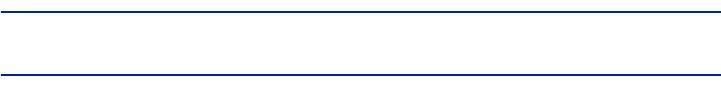
Version 4.2 Secure Endpoint Private Cloud 3
20 June 2024
20 June 2024
Secure Endpoint Private Cloud Firmware Upgrade for CVE-
2024-20356
IMPORTANT! This update only affects Cisco Secure Endpoint Private Cloud
customers using the UCS appliance. vPC customers should ignore this update.
A package to update the CIMC, BIOS, and firmware for the Secure Endpoint Private
Cloud appliance has been created to address the Cisco Integrated Management
Controller Web-Based Management Interface Command Injection Vulnerability. The
update contains fixes for the following Cisco Bug IDs: CSCwi42996, CSCwi43001,
CSCwi43005, CSCwj41082
Details about the vulnerability are available at:
https://sec.cloudapps.cisco.com/security/center/content/CiscoSecurityAdvisory/cisc
o-sa-cimc-cmd-inj-bLuPcb
The following TechZone Community article outlines the steps needed to apply and
verify the update on your Private Cloud appliance:
https://www.cisco.com/c/en/us/support/docs/security/secure-endpoint-private-
cloud/222008-cisco-secure-endpoint-private-cloud-firm.html
3 April 2024
Secure Endpoint Private Cloud Console v5.4.20240131
New
• You can now remotely uninstall individual Windows, Mac, and Linux connectors
from the Computers page.
• Device Control now includes control over Windows Portable Device storage,
such as cellular phones and cameras. It is available for endpoints running Secure
Endpoint Windows connector 8.2.1 and later.
Bugfixes and Enhancements
• New Linux connector policies now default to Linux-specific ClamAV definitions
that require less resources by omitting definitions for Windows and Mac
systems.
• New online help style with improved search capability.

Version 4.2 Secure Endpoint Private Cloud 4
3 April 2024
• Some cloud indications of compromise are available in the Behavioral Protection
engine to allow protection actions as well as detections. The new detections
are:
• Compromised plugin.
• Internet Explorer launched Cscript.
• Rundll32 launched an encoded Powershell.
• Spawns a shell.
• Minor bugfixes and performance improvements.
Secure Endpoint Private Cloud Administration Console 4.2.0
IMPORTANT! Prior to updating the appliance to 4.2.0 the content needs to be
updated to a recent, after-February 2024 version.
IMPORTANT! Auth service certificates will begin to expire in May 2024. Update
Private Cloud to 4.2.0 to avoid service interruption.
New
• Significant performance improvement of the installation and configuration
operations.
• For airgap deployments, add the option to mount the update ISO from local
filesystem.
Bugfixes and Enhancements
• Fixed a missing check which allowed multiple content updates to be running at a
time.
• Fixed an issue where during a password change the admin password is briefly
stored in the /tmp directory before being overwritten with random data.
• nodejs updated to v16.20.2.
• HAProxy updated to v2.8.5.
• Percona-Server updated to v57-5.7.43-47.1.el7.
• golang updated to 1.21.7.
• curl updated to 8.6.0.
Version 4.2 Secure Endpoint Private Cloud 5
3 April 2024
Secure Endpoint Windows Connector 8.2.3.30119
New
• The Behavioral Protection engine can detect and stop threats associated with
named pipe creation and connections to named pipes.
Bugfixes/Enhancements
• Improved clean-up interval and inter-process communication to fix a memory
leak in Windows connector 8.2.1 where available RAM would be completely
consumed. (CSCwi78497)
• Improved efficacy of the Behavioral Protection engine.
• Exploit Prevention engine bug fixes and enhancements.
• Mitigation for the connector service start failure on servers after Windows
updates. (CSCvz56761)
• Fixed a bug where device control rules failed to be updated. (CSCwi37615)
• Fixed an issue that prevented recovery from Cisco Security Connector
monitoring service (CCMS) upgrade failures.
• Fixed a ClamAV false positive.
• Fixed an issue that caused Behavioral Protection signature set updates to fail on
the first attempt.
• Improved Behavioral Protection logging.
• Cleaned up erroneous integrity check log lines created during install.
• Curl updated to 8.4.0 to fix vulnerabilities.
• Addressed crashes resulting from invalid event tracing for Windows (ETW)
events. (CSCwh85846)
• Fixed a vulnerability in the OLE2 file format parser of ClamAV that could allow an
unauthenticated remote attacker to cause a denial of service condition on an
affected device as described in CVE-2024-20290. (CSCwh67583)
Version 4.2 Secure Endpoint Private Cloud 6
11 December 2023
11 December 2023
Secure Endpoint Windows Connector 7.5.17.21688
Bugfixes/Enhancements
• Fixed a bug which caused node isolation to fail.
Secure Endpoint Windows Connector 8.2.1.21686
Bugfixes/Enhancements
• Fixed a bug which caused node isolation to fail.
27 November 2023
Secure Endpoint Windows Connector 7.5.17.21680
Bugfixes/Enhancements
• Malicious processes launched from redirected folders and network shares are
now terminated upon detection (CSCwh99581)
• Provided a new error code when quarantine of a remote file fails.
• Fixed an issue where Google Chrome would crash when viewing “About
Chrome” or accessing certain login sites when Exploit Prevention was enabled.
• Updated ClamAV to 1.0.3.
• Fixed a vulnerability in the OLE2 file format parser of ClamAV that could allow an
unauthenticated remote attacker to cause a denial of service condition on an
affected device as described in CVE-2024-20290. (CSCwh67583)
Version 4.2 Secure Endpoint Private Cloud 7
14 November 2023
Secure Endpoint Linux Connector 1.20.7
Bugfixes/Enhancements
• Updated ClamAV to 0.103.11.
Secure Endpoint Linux Connector 1.23.1
Bugfixes/Enhancements
• Patched ClamAV 0.105.1.
Secure Endpoint Mac Connector 1.22.4
Bugfixes/Enhancements
• Updated third-party libraries, including changes related to the Curl vulnerability
described in CVE-2023-38039.
• Patched ClamAV 0.105.1.
14 November 2023
Secure Endpoint Private Cloud Console 5.4.2023110701
New
• Added the ability to automatically remove inactive computers from the
computers list. The inactivity threshold can be configured between 7 and 365
days.
• Updated user interface.
Bugfixes/Enhancements
• Fix connector policy update on RHEL9.
• Added Device Control to Privileges so non-admin users can manage
configurations.
• Added System Notifications announcement category for notifications about
automatically deleted inactive computers and failing system integrations. These
were previously included in the Information category.
• Added the ability to download a connector installation package based on the
selected computer's details on the Computers page. The group and operating
system will be inherited.

Version 4.2 Secure Endpoint Private Cloud 8
14 November 2023
Secure Endpoint Private Cloud Administration Console 4.1.0
Bugfixes/Enhancements
• Made Secure Malware Analytics Integration more robust.
• Fixed an issue which could cause upgrades to fail.
• Removed license expiring alert.
IMPORTANT! There is a known issue that could in rare cases cause the software
update to 4.1.0 to fail. To complete the update, do the following:
1. Navigate to the Apply Configuration page and click Reconfigure Now.
2. Navigate to the Update Device page, click Check / Download Updates, then click
Update Content.
Secure Endpoint Windows Connector 7.5.15.21611
Bugfixes/Enhancements
• Updated ClamAV to fix a zero-day vulnerability (CVE-2023-40477).
• Improvements to the Exploit Prevention engine:
• A fix for user folders created during Google Chrome execution.
• A fix for Microsoft Word and Excel crash upon execution.
• Improved Exploit Prevention engine compatibility with TETRA, Google
Chrome, Microsoft Excel, and Microsoft Word.
Secure Endpoint Windows Connector 8.2.1.21650
New
• Improved efficacy for the Behavioral Protection and Exploit Prevention engines.
• Improvements to Behavioral Protection events provide more detailed visibility for
process start activities.
Version 4.2 Secure Endpoint Private Cloud 9
14 November 2023
Bugfixes/Enhancements
• Updated ClamAV to fix a zero-day vulnerability (CVE-2023-40477)
• Exploit Prevention engine bug fixes and enhancements:
• Fix for user folders created during Chrome execution.
• Fix for Word and Excel crash upon execution.
• Improved Exploit Prevention engine compatibility with TETRA, Google
Chrome, Microsoft Excel and Microsoft Word.
• Improved performance when Microsoft Office downloads files from the
cloud.
• Fixed an issue where the connector database grew in size too quickly before
being pruned. (CSCwf98961)
• Fixed an issue where the connector UI loses in-progress scan status when
restarted.
• Addressed a compatibility problem with the Microsoft Office Repair Tool.
• Renamed the telemetry exclusion list to better match its content.
• Fixed an issue where the connector crashed due to bad exclusions.
• Improved the check for Microsoft Azure Code Signing during connector install.
• Fixed an issue where the connector UI froze when switching between different
connection statuses.
• The version of the UI installer matches the UI SDK version that it installs.
• Added support for knownFolderID and CSIDL as part of process exclusion paths.
• Fixed an issue where the UI loaded for the currently logged in user on silent
installs.
• Expanded the number of file types recognized by the connector.
• Fixed an issue where connector signatures were left behind on uninstalls or
upgrades.
• Fixed an issue that would cause 100% CPU usage while stopping the connector.
• Addressed an issue where a system reboot could cause a BSOD.
• Malicious processes launched from redirected folders and network shares are
terminated upon detection (CSCwh99581)
• Provide a new error code when a quarantine of a remote file fails.
• Exploit Prevention
• Fixed an issue with Google Chrome crashing when viewing 'About Chrome'
or accessing certain login sites.
Secure Endpoint Mac Connector 1.22.3
Bugfixes/Enhancements
• Updated ClamAV to fix a zero-day vulnerability (CVE-2023-40477).
Secure Endpoint Linux Connector 1.22.1
Bugfixes/Enhancements
Version 4.2 Secure Endpoint Private Cloud 10
18 August 2023
• Updated ClamAV to fix a zero-day vulnerability (CVE-2023-40477).
Secure Endpoint Linux Connector 1.20.6
Bugfixes/Enhancements
• Updated ClamAV to fix a zero-day vulnerability (CVE-2023-40477).
Secure Endpoint iOS Connector 1.6.8
Bugfixes/Enhancements
• Updated Umbrella to 1.6.8. See the Umbrella release notes for details.
• Clarity will now recognize and report device name when properly configured
through the mobileconfig. The name of the field is device_name, the value is a
variable specific to the MDM provider.
18 August 2023
Secure Endpoint Windows Connector 7.5.13.21598 (supersedes
7.5.13.21586)
Bugfixes/Enhancements
• Fixed an issue with incorrect product name value in executable metadata.
16 August 2023
Secure Endpoint Windows Connector 8.1.7.21585
Bugfixes/Enhancements
• ClamAV updated with fixes for a vulnerabilities that resulted in an infinite loop
when scanning certain DMG files:
• CVE-2023-20197
• CVE-2023-20052
Version 4.2 Secure Endpoint Private Cloud 11
16 August 2023
• Updated Bitdefender SDK to version 3.0.1.306
• Updated expat to 2.5.0 to fix multiple vulnerabilities:
• CVE-2022-43680
• CVE-2022-25314
• CVE-2022-23990
• CVE-2022-40670
• CVE-2022-22825
• Curl updated to 8.1.0 to fix multiple vulnerabilities:
• CVE-2023-28322
• CVE-2023-28320
• CVE-2023-28321
• CVE-2023-23914
• CVE-2023-23915
• CVE-2023-23916
• CVE-2023-27533
• CVE-2023-27534
• CVE-2023-43551
• CVE-2023-45552
• Sqlite updated to 3.42.0 to fix the vulnerability:
• CVE-2022-46908
• Zlib updated to 1.2.13 to fix the vulnerability:
• CVE-2022-37434
• Libxml2 updated to 2.11.4 to fix the vulnerabilities:
• CVE-2023-28484
• CVE-2023-29469
• Ciscossl updated to 3.0.9 to fix the vulnerabilities:
• CVE-2022-3786
• CVE-2022-3602
Version 4.2 Secure Endpoint Private Cloud 12
16 August 2023
Secure Endpoint Windows Connector 7.5.13.21586
Bugfixes/Enhancements
• Fixed an issue where Google chrome won't start after applying Microsoft (2023-
06) patches. (CSCwf66658)
• Fixed Exploit Prevention compatibility issues with Control Flow Guard.
• ClamAV 0.104.3 patched with the fixes for the vulnerabilities:
• CVE-2023-20197
• CVE-2023-20052
• Updated Bitdefender SDK version 3.0.1.306
• Updated expat to 2.5.0 to fix multiple vulnerabilities:
• CVE-2022-43680
• CVE-2022-25314
• CVE-2022-23990
• CVE-2022-40670
• CVE-2022-22825
• Curl updated to 8.1.0 to fix multiple vulnerabilities:
• CVE-2023-28322
• CVE-2023-28320
• CVE-2023-28321
• CVE-2023-23914
• CVE-2023-23915
• CVE-2023-23916
• CVE-2023-27533
• CVE-2023-27534
• CVE-2023-43551
• CVE-2023-45552
• Sqlite updated to 3.42.0 to fix the vulnerability:
• CVE-2022-46908
• Zlib updated to 1.2.13 to fix the vulnerability:
• CVE-2022-37434
• Libxml2 updated to 2.11.4 to fix the vulnerabilities:
• CVE-2023-28484
• CVE-2023-29469
• Ciscossl updated to 3.0.9 to fix the vulnerabilities:
• CVE-2022-3786
• CVE-2022-3602
Version 4.2 Secure Endpoint Private Cloud 13
14 August 2023
14 August 2023
Secure Endpoint Linux Connector 1.22.0
Bugfixes/Enhancements
• Updated ClamAV to 0.105.1.
• Support for Enterprise Linux 6 is not included in this release. The latest 1.20.x
connector version will automatically be used when the upgrade version is set to
1.22 in policy. See Configure Secure Endpoint Policy for Legacy Linux Operating
Systems.
• Filenames and paths will be omitted from quarantine, restore, and fetch events
when the policy option Send Filename and Path Info is not selected.
• Improved scan coverage for XAR archives.
• Updated ampcli posture command output to include more details on connection
status.
• Updated ampcli posture command output to include a "ready_to_scan" status.
• Improved event capture for real time network and file monitoring on RHEL on
kernel versions newer than 3.10. The kernel-devel package must be installed to
use this feature.
Secure Endpoint Mac Connector 1.22.2
New
• Added support for System Auto Proxy Configuration. See Secure Endpoint Mac
Proxy Automatic Configuration (PAC) Setup Guide for more information.
Bugfixes/Enhancements
• The connector re-registers with the web console when network interruptions
occur due to VPN connection changes.
• Ampcli help output is alphabetically sorted.
• Connections to manually added DNS server IPs (in System Settings) are
permitted during endpoint isolation when the "Enable DNS" option is enabled.
• Updated ClamAV to 0.105.1.
• Improved scan coverage for XAR archives.
• Filenames and paths will be omitted from quarantine, restore, and fetch events
when the Send Filename and Path Info policy setting is not selected.
• Updated ClamAV to include fixes for these vulnerabilities that were present in
1.22.0:
• CVE-2023-20032
• CVE-2023-20052
• Updated ampcli posture command output to include a "ready_to_scan" status.

Version 4.2 Secure Endpoint Private Cloud 14
5 July 2023
Secure Endpoint Private Cloud Administration Console 4.0.1
Bugfixes/Enhancements
• Remove duplicate events and low prevalence executables to resolve migration
issue.
• Fixed bug which resulted in the console becoming unavailable after upgrading.
(CSCwh00987)
5 July 2023
Secure Endpoint Private Cloud Console v5.4.20230510
Bugfixes/Enhancements
• Audit logs can be exported from the console to CSV format. Up to 1,048,576
records can be exported.
• Improved pagination for the audit log.
• CSV correctly exports Japanese, Korean, and Chinese names. (Ensure that
Excel is configured to use Unicode when opening a CSV with Japanese, Korean,
or Chinese names.)
New
• Device Control — a feature that provides visibility and control over USB mass
storage devices — is now available for endpoints running Windows connector
8.1.3 and later.
• Updated to latest Cisco-maintained exclusions.
Secure Endpoint Private Cloud Administration Console 4.0.0
IMPORTANT! Private Cloud must be 3.7 or higher to update to 4.0
Bugfixes/Enhancements
• Updated public SSH key validation.
• Fixed duplicate file analysis submissions.
• Removed the 825-day requirement from the strict TLS certificate check.
• Fixed Disposition API configuration to resolve disposition lookups error.
Version 4.2 Secure Endpoint Private Cloud 15
31 May 2023
Secure Endpoint Mac Connector 1.21.3
Bugfixes/Enhancements
• The connector re-registers with the web console when network interruptions
occur due to VPN connection changes.
• Ampcli help output is alphabetically sorted for ease of use.
• Connections to manually added DNS server IPs (in System Settings) are
permitted during endpoint isolation when the "Enable DNS" option is enabled.
Secure Endpoint Linux Connector 1.20.4
New
• Added support for Ubuntu 22.04.2 LTS. See Cisco Secure Endpoint Linux
Connector OS Compatibility for supported operating systems and kernel
versions for this release.
Bugfixes/Enhancements
• Ampcli help output is alphabetically sorted for ease of use.
31 May 2023
Secure Endpoint Private Cloud Console v5.4.20230525
Bugfixes/Enhancements
• Fixed an issue where update.xml files were generated incorrectly causing
broken policy updates on Mac and Ubuntu connectors.
• Fixed an issue where pages did not show the requested number of events.

Version 4.2 Secure Endpoint Private Cloud 16
19 April 2023
Secure Endpoint Private Cloud Administration Console 3.9.1
Bugfixes/Enhancements
• Fixed an issue where upgrading to 3.9.x from a previous version resulted in a
broken pc-disposition-lookup-api service.
19 April 2023
IMPORTANT! We recommend updating your Windows connector as this release
includes security improvements. Windows connector 8.1.7 and 7.5.11 for this release
are available for Private Cloud 3.6.0 or higher. Update content from the administration
console to install the new connectors. (See the Administration Portal User Guide for
details)
Secure Endpoint Windows Connector 8.1.7
New
• The Exploit Prevention engine now includes reflective DLL injection technique
detection.
• Exclusion paths for the connector can now use KNOWNFOLDERID variables
instead of CSIDL so user and system context folders can be excluded. This is
only supported on Windows connector version 8.1.7 and later. Earlier versions
of the connector still require a CSIDL path.
IMPORTANT! If you have both 8.1.7 connectors and older versions in the same
group we recommend splitting the versions into separate groups with their own
policies.
Bugfixes/Enhancements
• Addressed an issue where the ETHOS engine was not quarantining the infected
file if the file engine was in Audit mode.
• Enhanced behavior so the connector service no longer needs to be restarted to
load a newly added certificate issuer in policy.xml.
• Improved the Exploit Prevention engine to address Chrome credential
mechanism false positives.
• General performance improvements for the Exploit Prevention engine.
• Fixed an issue with Exploit Prevention that was generating too many shadow
copy deletion alerts.
• Fixed an issue where the Scan status window was not showing up when the
scan was initiated from the context menu. (CSCwc76296)
• Updated the libmspack library in ClamAV (1.0.0.48).
Version 4.2 Secure Endpoint Private Cloud 17
5 April 2023
• Fixed an issue where ClamAV would not delete temporary files in the
`C:\Windows\Temp` directory after scanning Microsoft Office files with VBA
macros. (CSCwe72888)
• Fixed an issue where the Secure Client UI would cause Secure Endpoint to stop
responding after a couple days. (CSCwe72861)
• Fixed an issue in TETRA definition updates for customers using a proxy
environment and no direct access to the CRL URLs. (CSCwe67836)
Secure Endpoint Windows Connector 7.5.11
Bugfixes/Enhancements
• Addressed leaking file handles that caused issues with Tanium.
• Improved the Exploit Prevention engine to address Chrome credential
mechanism false positives.
• General performance improvements for the Exploit Prevention engine.
• Updated the libmspack library in ClamAV (1.0.0.48).
• Fixed an issue in TETRA definition updates for customers using a proxy
environment and no direct access to the CRL URLs. (CSCwe67836)
5 April 2023
Secure Endpoint Private Cloud Console v5.4.2023301
Bugfixes/Enhancements
• Improved pagination for the audit log.
• Minor layout fix for Dusk mode.
• Added automated actions for endpoint isolation on Mac connectors.
• Default device settings for integrations are now available on the Organization
Settings page.
• Made improvements to the exclusions API.
• Renamed the API Business audit log type to Organization to match the console
UI.
• Renamed the API MutedArtifact audit log type to MutedObservable to match the
console UI.
• Connector diagnostics button disabled for demo computers.
• Fix creation of Advanced Custom Detection signature sets.
• Minor bugfixes and performance improvements.

Version 4.2 Secure Endpoint Private Cloud 18
5 April 2023
Secure Endpoint Private Cloud Administration Portal 3.9.0
IMPORTANT! A Secure Endpoint Private Cloud root certificate will expire on
September 3, 2023. Your license will expire at the same time as a result. Contact
support to obtain a new license file and maintain normal operation.
New
• Endpoint Isolation on Mac connectors is now supported.
IMPORTANT! A known issue with Windows connector 8.1.5 and Private Cloud 3.9
and earlier releases results in node isolation not starting on Windows endpoints
(CSCwe93291). This issue will be fully resolved with Private Cloud 3.9 and a pending
release of Windows Connector 8.1.7. In the interim, Windows connector 8.0.1 may be
deployed as a workaround.
Bugfixes/Enhancements
• Fixes to items displayed in privileges - outbreak control lists.
• Disable TLS 1.0/1.1 by default.
Secure Endpoint Mac Connector 1.21.2
Bugfixes/Enhancements
• Optimized Security Extension to ignore unmodifiable files that have been
memory mapped.
• Fixed an issue during endpoint isolation where IPv6 DNS traffic could be blocked
and cause requests to be made to fallback DNS servers.
Secure Endpoint Linux Connector 1.20.3
New
• Enterprise Linux (CentOS/Oracle/RHEL) 6 has entered legacy support. See
Configure Secure Endpoint Policy for Legacy Linux Operating Systems for
details.
Bugfixes/Enhancements
• A cloned Linux VM or a VM created from a template that has already had the
connector installed will now register in the Secure Endpoint console as a new
connector (with unique UUID) for VirtualBox and VMWare VMs.
• Optimized ampfsm memory use.

Version 4.2 Secure Endpoint Private Cloud 19
14 February 2023
14 February 2023
IMPORTANT! We recommend updating your connectors as this release includes
security improvements. Connectors for this release are available for Private Cloud
3.6.0 or higher. Update content from the administration console to install the new
connectors. (See the Administration Portal User Guide for details)
Secure Endpoint Linux Connector 1.20.2
Bugfixes/Enhancements
• Updated ClamAV to include changes related to the following vulnerabilities:
• CVE-2023-20032
• CVE-2023-20052
Secure Endpoint Mac Connector 1.21.1
Bugfixes/Enhancements
• Fixed an issue where the Network Extension fails to initialize due to a crash
when it is restarting.
• Fixed an issue where connector Update Completed events were not sent to the
console when the network connection is interrupted.
• Fixed an issue where the update completed event reported the updated version
for both the previous and updated version. This fix will apply to updates from
1.21.1 to future versions.
• Fixed an issue where the Endpoint Isolation Start Success event was sent before
isolation had actually begun.
• Fixed an issue where the console reports a connector is isolated but the
connector cannot isolate due to corrupted isolation configuration.
• Fixed an issue where the connector install would fail when the cisco-amp-scan-
svc user id and group id are mismatched.
• Updated ClamAV to include changes related to the following vulnerabilities:
• CVE-2023-20032
• CVE-2023-20052
Secure Endpoint Windows Connector 8.1.5
Bugfixes/Enhancements
• Fixed behavior where the connector sent file path info when both Send User and
Send File Path were not selected in the policy.
• Fixed an issue where Microsoft installer patch files were excluded from scans.
• ClamAV Performance enhancements.
Version 4.2 Secure Endpoint Private Cloud 20
18 January 2023
• Log file rotation will now follow the pattern sfc.exe_<log_number>.log.
(Previously sfc.exe_<timestamp>.log will no longer be used).
• Improved performance for scanning files in the recent files directory.
• Improved Behavioral Protection to handle downloading two files at once.
• Behavioral Protection performance enhancements.
• Updated ClamAV to include changes related to the following vulnerabilities:
• CVE-2023-20032
• CVE-2023-20052
Secure Endpoint Windows Connector 7.5.9
Bugfixes/Enhancements
• Addressed an issue where the connector could cause high CPU usage when
installed along with the Tanium Platform.
• Updated ClamAV to include changes related to the following vulnerabilities:
• CVE-2023-20032
• CVE-2023-20052
18 January 2023
Secure Endpoint Private Cloud Console v5.4.20230112
Bugfixes/Enhancements
• Hide excessive events related to powershell reflective code loading detection.
• UI improvements.

Version 4.2 Secure Endpoint Private Cloud 21
28 November 2022
28 November 2022
Secure Endpoint Private Cloud Console v5.4.20221801
Bugfixes/Enhancements
• Improve performance when editing policies with large IP lists.
Secure Endpoint Private Cloud Administration Portal 3.8.1
New
• Update ESA integration page with instructions for multiple ESA versions.
Bugfixes/Enhancements
• Filter sensitive data from chef logs.
• Update licenses for TETRA and URL scanner.
IMPORTANT! A hotfix is available for customers to update the TETRA license if they
are unable to upgrade to 3.8.1. The hotfix is applicable to Private Cloud versions 3.5.4,
3.6.2 and 3.7.1. The current TETRA license embedded with those versions expires
December 31, 2022.

Version 4.2 Secure Endpoint Private Cloud 22
31 October 2022
31 October 2022
Secure Endpoint Private Cloud Console v5.4.20221021
New
• Added new application exclusion type to exclude specified applications from
exploit prevention protection.
Bugfixes/Enhancements
• Improved console global search for applications.
• Redesigned the policy list page with improved responsiveness. Users can now
see the names of IP lists applied to a policy even if they don't have permission to
edit the list.
• Fixed an issue with validation for Mac and Linux wildcard exclusions.
• Improved the date range behavior in a policy's product update when changing
product versions.
• Fixed a defect where the policy serial number was not incremented when
exclusions were modified.
• Minor cosmetic and alignment fixes.
• Fixed an issue where the time slider was not displaying properly for mobile app
trajectory.
• Maximum file scan size and maximum archive file scan size can now be set up to
50 MB in Windows connector policies in File and Process Scan under Advanced
Settings.
IMPORTANT! File analysis is limited to 20 MB uploads and Secure Malware Analytics
is limited to a maximum file size of 250 MB.
• Changed API request limits from per rolling hour per API key to per rolling
minute per API key. Customers who make a large number of API requests in a
short period may encounter throttling, but the overall number of requests over
longer periods will increase to provide a better experience.
• Fixed a bug where some users would get an empty policy list in the policy list
view page.
• Addressed an issue where some users couldn’t see the “New Policy” button on
the policy list view page.
• Executable exclusions support for non-exe executable files.
• Error message is displayed when user attempts to set up MDM with an invalid
API key or invalid license.
• Improved user interface when creating exclusions with invalid data.
• Minor bugfixes and performance improvements.
Version 4.2 Secure Endpoint Private Cloud 23
31 October 2022
Secure Endpoint Private Cloud Administration Portal 3.8.0
New
• Amazon Linux 2 connector is now supported in Private Cloud.
• amp-sync now requires xorriso instead of genisoimage. Supported operating
systems have also been updated to any of the following:
• CentOS 7
• Ubuntu 20+
• Windows 10+
Bugfixes/Enhancements
• Fixed a bug where executables would immediately be classified as an LPE,
generating an excessive amount of LPE events.
• Fixed a bug where the notification sender e-mail address wouldn't update for
Portal notifications.
• Updated several packages to address vulnerabilities.
• Fixed a bug where exporting CSV on the Users page in Portal redirected to an
Internal Server Error (500) page.
• Fixed an issue where having a large number of files in File Analysis caused slow
load times on the Prevalence page.
• Fixed several issues related to SSO and TFA.
Secure Endpoint Windows Connector 8.0.1
New
• Redesigned user interface.
• Added more information in the user interface about Secure Endpoint.
• Added an Update Now button to sync the policy, update TETRA, and check for
new versions of the connector when a software update has been configured in
the policy.
• New Event History button shows Secure Endpoint events in the Windows Event
Viewer.
• Users can no longer stop the Secure Endpoint service through the connector
user interface.
Version 4.2 Secure Endpoint Private Cloud 24
31 October 2022
• Added localization support for the following languages:
• Czech
• Dutch
• French
• German
• Hungarian
• Italian
• Japanese
• Korean
• Polish
• Portuguese
• Russian
• Simplified Chinese
• Spanish
• Traditional Chinese
• This version of the Secure Endpoint Windows connector is only supported on
64-bit versions of Windows 10 and 11 and 64-bit versions of Windows Server
2016, 2019, and 2022.
Bugfixes/Enhancements
• Addressed an issue where older versions of the AnyConnect (4.10 and earlier)
start menu shortcut would launch the connector instead.
Secure Endpoint Mac Connector 1.20.0
Bugfixes/Enhancements
• Fixed a user interface issue where some events occurring in the same minute
were displayed out of order.
• Event timestamps in the ampcli history page now display the seconds.
• Fixed an issue in the Network Extension that would cause instability in network
connections.
• Fixed an interoperability issue when running applications that use macOS
Endpoint Security.
Secure Endpoint Linux Connector 1.20.0
Butfixes/Enhancements
• Fixed an issue where events were displayed out of order on the ampcli history
page.
• Event timestamps in the ampcli history page now display the seconds.
• Updated ampcli posture command output to include more details on scans and
virus definition versions. See Cisco Secure Endpoint Mac/Linux CLI for details.
Version 4.2 Secure Endpoint Private Cloud 25
28 July 2022
28 July 2022
Secure Endpoint Private Cloud Administration Portal 3.7.1
Bugfixes/Enhancements
• Fixed an issue where support snapshot creation could fail after a software
upgrade.
• Fixed an issue where File Fetch would not work with single sign-on enabled.
29 June 2022
Secure Endpoint Private Cloud Console v5.4.20220622
New
• Added support for wildcard process exclusions for Secure Endpoint Windows
Connector 7.5.3 and later.
• A new widget has been added to display MITRE Tactics, Techniques, and
Procedures.
• Microsoft Internet Explorer is no longer supported to access the console.
• Fixed a bug where events would sometimes disappear after an upgrade from
3.0.2.
• The console authentication page now shows the rebranded products.
• Fixed a bug where Device Trajectory 2 was not loading for specific connectors.
• Fixed a bug where older connectors were enabled after upgrading.
Bugfixes/Enhancements
• Added operating system version to the computers API.
• Minor Device Trajectory bug fixes and improvements.
• Minor dark mode, alignment and font issue fixes.
• Fixed global search results for Mobile App Trajectory.
• Minor dark mode and alignment issue fixes.
• Improved accessibility of the user menu and feedback widget.
• Minor bugfixes and performance improvements.
• Added Windows Server 2022 to the operating system filters on the computers
page.
• Added Windows 11 to the operating system filters on the computers page.
• Changed Significant Compromise Artifacts to Significant Compromise
Observables for added clarity.
• Accessibility and visual improvements to device trajectory status indicators and
icons.

Version 4.2 Secure Endpoint Private Cloud 26
29 June 2022
• Rebranded Threat Grid to Secure Malware Analytics.
• Added a "demo" attribute to computers API results to allow users to easily
distinguish and filter demo data computers from real computers.
Secure Endpoint Private Cloud Administration Console 3.7.0
WARNING! To upgrade from 3.0.2 to 3.7.0 without complications, it is critical that
you follow this procedure:
1. Upgrade from 3.0.2 to 3.6.x.
2. Upgrade all Windows connectors from 6.1.7 to 7.4.5. (This is a critical step)
3. Upgrade to 3.7.0. At this point you can also upgrade Windows connectors to the
current version.
New
• Threat Grid has been rebranded to Secure Malware Analytics.
• Add option to ignore MOTDs in amp-sync.
• Software upgrade to 3.7.0 fails if the data and root partitions don't meet the size
requirements.
Bugfixes/Enhancements
• Added additional password sanitization in support snapshots
• Added log rotation for several service logs.
• Fixed a bug where launching portal console inside a support session errored
out.
• Addressed vulnerability described in CVE-2022-0778.
• Addressed several OS level vulnerabilities.
IMPORTANT! Ensure that the data partition is at least 1.7 TB and root partition is 35
GB before upgrading to 3.7.0.

Version 4.2 Secure Endpoint Private Cloud 27
29 June 2022
Secure Endpoint Windows Connector 7.5.5
Amendment
• The feature to block users from reading the contents of the policy.xml file has
been disabled after a conflict was discovered. This issue will be resolved in a
future connector release.
New
• Exploit prevention v5 adds new protection features:
• Protect processes running from network drives.
• Protect processes running remotely.
• Prevent AppControl bypass through rundll32.
• Prevent Windows User Account Control bypass.
• Protect against credential theft from Internet Explorer and Edge by
Mimikatz.
• Detect shadow copy deletion.
• Protect against SAM hash credential theft by Mimikatz.
• Protect previously running processes.
• Added support for Windows 10 21H2 and Windows 11.
• New capability to send additional Microsoft Windows update build revision
information to improve risk-based OS vulnerability interference capability.
• Behavioral Protection engine updated to be able to detect command line
argument spoofing.
• The connector now supports wildcards (‘*’) in Process Exclusions. This wildcard
will not expand beyond path separators.
• Added support for Windows 10 IoT Enterprise. See Secure Endpoint Windows
Connector OS Compatibility for additional information.
IMPORTANT! The connector on IoT Enterprise does not support HORM and UWF.
See Incompatible Software and Configurations.
• This version of the Secure Endpoint Windows connector is the last to support
legacy operating systems such as Windows 7 and 8, Server 2012, and all 32-bit
versions of Windows.
Bugfixes/Enhancements
• Script protection has been enhanced to use the same core detection engine as
behavioral protection to be able to detect fileless malware attacks using a
signature-based mechanism.
• Behavioral protection engine improved to be able to match activity on the
endpoint that occurs in a specific order.
• AmpCli tool will now have agent uuid, connected, and connector version fields
as part of posture command.
• General performance and stability improvements for the exploit prevention
engine.
Version 4.2 Secure Endpoint Private Cloud 28
29 June 2022
• Addressed a race condition that may end in BSOD when the driver verifier was
used in conjunction with the connector.
• Node isolation driver updated to allow the connector to have full functionality
during an endpoint isolation session behind a proxy.
• Improved performance for application exclusions.
• Implemented scan optimization in script protection scanning by using the
caching mechanism for unknown disposition.
• Fixed exploit prevention engine compatibility issues with Zoom.
• Fixed an issue that caused erroneous signature set update failure events to be
sent to the console. (CSCwa39610)
• Updated the exploit prevention engine.
• Exclusion performance enhancements.
• Fixed a bug that caused Outlook to crash when exploit prevention was enabled.
• Addressed an issue where clients were experiencing a blue screen on Windows
Server 2012 with the exploit prevention driver when upgrading to 7.5.1.
(CSCwa59221)
• Addressed an issue that caused exploit prevention to fail to after a connector
upgrade. (CSCvz83877)
• Fixed an issue where the connector was causing unexpected reboots on
Windows Server 2016. (CSCwa86504)
• Improved the uninstall process of the connector.
• Added support for the BypassIO feature in Windows 11.
• Fixed a crash in the connector when performing an IOC scan.
• Fixed a bug that would cause the connector to crash if it was updating a policy
during shutdown.
• Fixed a bug in the self-protect driver during shutdown crashes of the connector.
• Corrected Japanese wording in the IP Tray. (CSCwa86562)
• Increased stack size for some processing threads to prevent crashing while
scanning some in-memory archives. (CSCwb43257)
• Japanese language wording fixed in user interface. (CSCwb33742)
• Cache enhancements.
• Performance improvements to process cache.
• Updated AMPCLI tool responses to include more information from the connector
engines.
• Fixed policy sync to properly use auto-detected proxies as specified by the
system. (CSCwa97557)
• Addressed an issue with malicious Ethos file detections not being quarantined if
seen more than once.
• Adjusted a filter regex to prevent a catastrophic backtrace exception from
stopping client powershell scripts.
• Updated support diagnostic tool so that it does not require elevated privileges.
• Fixed an issue where remote file fetch is not working if the file being fetched is
not quarantined.
• Fixed exploit prevention engine compatibility issues with McAfee.
Version 4.2 Secure Endpoint Private Cloud 29
29 June 2022
• Improved exploit prevention engine for:
• Script control functionality (wmi detection in plugins/macros).
• Atom bombing protection mechanism.
• User access control bypass mechanism (false positive reduction).
• Performance enhancements.
• Handling a potential crash in Windows 7.
• Reduce memory usage on computers that have larger amounts of available
memory, such as servers.
• Update ClamAV to 0.103.5, including fixes for the following security
vulnerabilities:
• CHM Infinite Loop (CVE-2022-20770). CSCwa48226
• Crash when scanned file is truncated (CVE-2022-20796). CSCwa22202
• TIFF infinite loop (CVE-2022-20771). CSCwa70702
• HTML/javascript parser leak (CVE-2022-20785). CSCwa70706
Secure Endpoint Mac Connector 1.18.1
New
• The connector has been rebranded to Cisco Secure Endpoint. This includes
some functional changes like the Application directory name for the Mac
connector. See Cisco Secure Endpoint Mac Connector Rebrand for details.
Bugfixes/Enhancements
• Fixed an issue where the connector would continue to send detection events for
a network connection after the remote IP was removed from the block list.
• The Support Tool will no longer leave temporary work files on the computer
when run.
• Reduced volume and frequency of disk writes when accessing internal
connector database files.
• Fixed an issue where process exclusions could incorrectly apply matches to
child processes.
• Updated ClamAV to 0.103.5, including changes related to the vulnerability
described in CVE-2022-20796.
• Fixed an issue where ClamAV definition updates may fail if the computer has a
large /etc/passwd file. (CSCwb13792)
• Fixed an issue where the events history in the Agent UI does not show the
events that happened on the selected from date.
• Updated CiscoSSL to 1.1.1n.7.2.390, including changes related to the
vulnerability described in CVE-2022-0778.
Version 4.2 Secure Endpoint Private Cloud 30
29 June 2022
Secure Endpoint Linux Connector 1.19.0
New
• Added support for Oracle Unbreakable Enterprise Kernels (UEK) on Oracle Linux
7 and 8.
• Added official support for AlmaLinux 8.3 and higher.
• Added official support for Rocky Linux 8.4 and higher.
• Added support for Ubuntu 18.04 LTS using kernel versions 4.18 and higher. See
Cisco Secure Endpoint Linux Connector OS Compatibility for supported
operating systems and kernel versions for this release.
Bugfixes/Enhancements
• The connector will now automatically import the Cisco signing key to allow
upgrades via policy, except in private cloud environments. See Installation of the
Cisco Secure Endpoint Linux Connector and Cisco Secure Endpoint Linux
Connector on Ubuntu for more information.
• Fixed an issue where the connector continues to send detection events for
network connections when the remote IP is removed from the block list.
• Added support for Ubuntu 18.04 LTS using kernel versions 4.18 and higher. See
Cisco Secure Endpoint Linux Connector OS Compatibility for supported
operating systems and kernel versions for this release.
• Added support for CPU Accounting-enabled computers. (CSCwa91004)
• Removed rename event monitoring within containers on RHEL/CentOS/OL 7 to
ensure a more consistent view of file system activity from the host name space.
(CSCwa36470)
• Extended support for sysadmins to build the connector's file system and
network kernel modules for unsupported UEKs. See Building Cisco Secure
Endpoint Linux Connector Kernel Modules for more information.
• Reduced volume and frequency of disk writes when accessing internal
connector database files.
• Fixed an issue in the network flow monitor where the connector could fail to
monitor parents of forked processes that existed before the ampdaemon starts.
• Fixed an issue where process exclusions could incorrectly apply matches to
child processes.
• Fixed an issue where ClamAV definition updates may fail if the computer has a
large /etc/passwd file. (CSCwb13792)
• Updated ClamAV to 0.103.5, including changes related to the vulnerability
described in CVE-2022-20796.
• Updated CiscoSSL to 1.1.1n.7.2.390, including changes related to the
vulnerability described in CVE-2022-0778.
• Removed rename event monitoring within containers on RHEL/CentOS/OL 6 to
ensure a more consistent view of filesystem activity from the host namespace.
(CSCwa36470)
Version 4.2 Secure Endpoint Private Cloud 31
April 12 2022
Secure Endpoint iOS Connector 1.6.1
Bugfixes/Enhancements
• Updated Umbrella to 1.6.1. See the Umbrella release notes for details:
https://support.umbrella.com/hc/en-us/articles/6991132352660
April 12 2022
Secure Endpoint Private Cloud Console v5.4.20220408
Bugfixes/Enhancements
• Fixed an issue where clicking on search results in the console shows an empty Device
Trajectory page.
• Fixed an issue where custom reports weren't being generated.
• Fixed an issue where sender notification emails weren't being updated for CSV exports.
• Fixed an issue with Device Trajectory not loading.
Known Issues
• Observable counts currently do not appear in custom reports. (This will be addressed in
Private Cloud 3.7.1.)
Secure Endpoint Private Cloud Administration Console 3.6.2
Bugfixes/Enhancements
• Fixed bug which resulted in failed software upgrades.
8 March 2022
Secure Endpoint Private Cloud Administration Console 3.6.1
Bugfixes/Enhancements
• Fix for failed backups caused by GPG socket files.
• Fix for random backup failures.
Version 4.2 Secure Endpoint Private Cloud 32
8 February 2022
8 February 2022
Secure Endpoint Private Cloud Console 5.4.20220208
Bugfixes/Enhancements
• Display the upgraded version numbers of connector in the event list when
Secure Endpoint connectors are upgraded.
• Minor bugfixes and performance enhancements.
• Minor dark mode fixes and usability enhancements.
• Filenames for exported CSV files reflect Secure Endpoint branding.
Private Cloud Administration Portal 3.6.0
New
• Notifications are sent when a new connector version is installed/disabled.
• Connector updates via content update is now enabled.
• A prompt has been added to inform customers to resize their root partitions to
meet the new 35GB requirement.
• Updated the administration portal to reflect Secure Endpoint branding and use of
inclusive terminology.
Bugfixes/Enhancements
• Addressed vulnerability described in CVE-2021-4034.
• Threat Grid integration instructions have been updated.
• Certificate management has been updated for Threat Grid Integration.
• Threat Grid connection test now uses user uploaded CA certificates.
• Added validation so that certificates with duplicate extensions can't be
uploaded.
• ESA integration instructions have been updated.
• MOTD has been created to remind customers with connected and airgap mode
appliances to download the newer amp-sync.
• Prevent multiple chef install jobs from running at the same time.
Known Issues
• Device Trajectory 2 does not load properly if there are Cassandra timeout
issues.
• A hotfix for this issue will be released for Private Cloud 3.6.0.
Secure Endpoint Windows Connector 7.4.5
New
Version 4.2 Secure Endpoint Private Cloud 33
8 February 2022
• Added support for Windows Server 2022.
• The connector now performs the file upload action when behavioral protection is
configured in either audit or protect mode to upload suspicious files for further
analysis.
Bugfixes/Enhancements
• Resolved an issue regarding upgrades from Secure Endpoint Windows
Connector 7.3.15. (CSCvz13269)
• Implemented scan optimization by using the caching mechanism for unknown
disposition file execution.
• Addressed an issue where the CiscoAMPElamDriver driver could be deleted
while the connector was still running.
• Enhanced events retry mechanism during network instability.
• General performance improvements to exploit prevention.
• Improved exploit prevention compatibility with the following applications:
• Adobe InDesign
• Adobe Acrobat Reader
• Microbase DLP
• Microsoft Control Flow Enforcement (CET)
• Addressed a race condition that may end in BSOD when a file is locked by a
third party process and subsequently scanned by the connector.
Secure Endpoint Mac Connector 1.16.2
Bugfixes/Enhancements
• Performance improvements when running on macOS 12 Monterey. Refer to the
Cisco Secure Endpoint Mac Connector Compatibility article for compatible
connector versions.
• The connector will now attempt to scan scripts when executed by an interpreter.
• Events are now added to the event log for system process scans that are
automatically run during connector start-up.
• Fixed false positive detections related to CVE-2010-1205 when scanning with
ClamAV.
• The connector no longer allows scheduled scans or policy scans to be canceled
or paused through the command line interface (ampcli) or UI Agent.
• Paused scans now auto-resume after a 60-minute timeout period.
• Agent UUID is now included in the command line interface posture output.
• Fixed an issue where the connector may still monitor network traffic despite
network monitoring being disabled in policy on macOS 11.x.
• Fixed an issue where some events for executable files were missing the product
name and version when viewed in the Secure Endpoint console.
• Fixed an issue where the connector was not detecting files created by copying
using Finder on macOS 11.x.
• Reduced connector start-up time by up to 50%.
Version 4.2 Secure Endpoint Private Cloud 34
21 December 2021
• Reduced time required to complete system scans. (CSCvz08511)
Secure Endpoint Linux Connector 1.16.2
Bugfixes/Enhancements
• Improved presentation of free computer memory statistics in support tool.
• Events are now added to the event log for system process scans that are
automatically run during connector start-up.
• Fixed false positive detections related to CVE-2010-1205 when scanning with
ClamAV.
• The connector no longer allows scheduled scans or policy scans to be canceled
or paused through the command line interface (ampcli).
• Paused scans now auto-resume after a 60-minute timeout period.
• Agent UUID is now included in the command line interface posture output.
• Fixed an issue that could cause an error to be displayed during installation on
some versions of Ubuntu 20.04 due to a missing symbolic link to /sbin/service.
• Fixed an issue where the connector may still monitor network traffic despite
network monitoring being disabled in policy on RHEL 6/7.
• Reduced connector start-up time by up to 50%.
• Reduced time required to complete system scans. (CSCvz08511)
21 December 2021
Secure Endpoint Private Cloud Virtual Appliance 3.5.4
Bugfixes/Enhancements
• Addressed vulnerability described in CVE-2021-44228.
9 November 2021
Secure Endpoint Console v5.4.2021110802
Bugfixes/Enhancements
• Fixed an issue with policy updates failing due to special characters being
present in the policy.
Secure Endpoint Private Cloud Administration Console 3.5.3
Bugfixes/Enhancements
• Fixed API service failing upon start up.

Version 4.2 Secure Endpoint Private Cloud 35
14 October 2021
• Fixed failed upgrades due to dependency on content packages.
14 October 2021
Secure Endpoint Private Cloud Administration Console 3.5.2
Bugfixes/Enhancements
• Fixed API bug resulting in increased number of files sent to Secure Malware
Analytics.
28 September 2021
Secure Endpoint Private Cloud Administration Console 3.5.1
Bugfixes/Enhancements
• Fixed failure to download connector when upgrading Linux connector to 1.16.0.
• Update console help to reflect rebranding.
• Fixed failure to register new FMC integration.
• Enabled iOS in standalone airgap mode.
7 September 2021
IMPORTANT! A reboot is required after the upgrade to 3.5.0 for all the changes to
take effect.
Secure Endpoint Console v5.4.20210831
New
• AMP for Endpoints has been renamed to Cisco Secure Endpoint.
• Policy Product Update Dates can now use a predefined range of this month,
next 7 days, or next 30 days in addition to a custom date range selection.

Version 4.2 Secure Endpoint Private Cloud 36
7 September 2021
• The following processes are no longer monitored by Secure Endpoint Windows
connector exploit prevention because of compatibility issues:
• Webex Meetings Troubleshooting Assistant
• Webex Meetings Manager
IMPORTANT! This change will take effect the next time you save a policy with exploit
prevention enabled.
Bugfixes/Enhancements
• Changing the policy for a group triggers a message with a link to the computers
page filtered to display all affected connectors.
• Minor bugfixes and performance enhancements.
• Minor dark mode fixes and usability enhancements.
• Eliminated redundant time periods on the reports page.
• Fixed rendering of the legend on dashboard page.
• Improved organization of policy page. (Relocated the event tracing for Windows
option)
• Improved rendering at narrow browser window widths.
Secure Endpoint Windows Connector v7.4.3
New
• AMP for Endpoints Windows connector has been renamed to Cisco Secure
Endpoint Windows connector.
• New Behavioral Protection engine available.
• Added support for side-grade updating to newer builds of the same version.
• Updated ClamAV to 0.103.2
Bugfixes/Enhancements
• Addressed an issue when upgrading from 7.3.x to 7.4.x that could cause the
connector to be left in a bad state. (CSCvy41367)
• Fixed an issue where the connector would not correctly quarantine malicious
files using expired digital certificates.
• Fixed an issue where behavioral protection exclusions sometimes wouldn’t work
as expected.
• Fixed performance issues with the malicious activity protection driver when used
on network drives.
• The connector no longer enables Windows event tracing for Windows 10
version 1803 and earlier.
• Debug logging when enabled in the user interface will now persist through a
computer restart.
• Stability updates for TETRA, supporting Windows 21H2 (Preview build 21376.1)
Version 4.2 Secure Endpoint Private Cloud 37
7 September 2021
• Connector no longer sends excessive metric events affecting the performance
of the Private Cloud Console. (CSCvx99844)
• Fixed exploit prevention engine compatibility issues with the following
applications:
• NetOp remote control
• Fortinet
• Sentinel LDK
• Improved compatibility with Microsoft Control Flow Enforcement (CEAT)
• ServiceNow (CSCvy802888)
• VuGen extension for Google Chrome
• Improved stability during connector startup and shutdown.
• Suppress Windows Security Center alerts during future upgrade processes.
• Fixed issue where the user name field was not rendered correctly in MAP
detection events.
• Resolved an issue where endpoint isolation state was not honored after a
reboot. (CSCvx48035)
Secure Endpoint Mac Connector v1.16.0.841
Bugfixes/Enhancements
• Fixed an issue where the product update time could differ between the Mac
endpoint and the console.
• Update libxml2 to 2.9.12, including changes related to the following
vulnerability: CVE-2021-3541
• Added a workaround for a network interference issue that exists in macOS 11.3
and 11.4 when network monitoring was enabled. (CSCvy93372)
• Fixed an issue that can cause a high number of disk writes when scanning.
(CSCvy75080)
• Fixed an issue that would cause the connector to interfere with IPv6 network
traffic on macOS 11.3 and later when network blocking was enabled in the
policy.
Secure Endpoint Linux Connector v1.16.0.768
New
• Added support for sysadmins to build the connector’s filesystem and network
kernel modules for unsupported kernels.
Bugfixes/Enhancements
• The connector command line interface (ampcli) has been updated to Cisco
Secure Endpoint (formerly AMP for Endpoints). This is a display-only change;
the connector filenames and directory paths remain the same.
• Fixed an issue that would cause increased CPU usage during mount and
unmount operations on the computer. (CSCvy75353)
Version 4.2 Secure Endpoint Private Cloud 38
7 September 2021
• Fixed an issue where the connector may log to the syslog at a high volume on
RHEL/CentOS/OEL 6 computers. (CSCvz01177)
• Update libxml2 to 2.9.12, including changes related to the following
vulnerability: CVE-2021-3541
Secure Endpoint Private Cloud Administration Console 3.5.0
Bugfixes/Enhancements
• Fixed a bug in airgap environment where VirusTotal information was displayed
incorrectly.
Secure Endpoint Private Cloud Hardware Appliance 3.5.0
New
• UCS firmware is updated to 4.1(3c).
• Appliance wipe-out now keeps the recovery partition.
• Serial console is now also available over tty.
• Improvements in logging and error handling in the Private Cloud recovery RPM.
• Log rotation for journald logs are now enabled.
• Block all incoming connections to port 80 on the public interface (eth1).
Secure Endpoint Private Cloud Virtual Appliance 3.5.0
New
• Journaling enabled in the /data partition.
• Root partition is now set to 35GB.
• Log rotation for journald logs are now enabled.
• Block all incoming connections to port 80 on the public interface (eth1).
Version 4.2 Secure Endpoint Private Cloud 39
23 July 2021
23 July 2021
Secure Endpoint Private Cloud Console 5.4.20210720
Bugfixes/Enhancements
• Fixed failed upgrades from v3.0.1 to 3.4.0 due to ERROR:
execute[run_migrate_db_smbe].
Secure Endpoint Private Cloud Admin Console 3.4.1
Bugfixes/Enhancements
• Fixed an issue where retrospective was broken for ESA/WSA integration.
2 June 2021
Secure Endpoint Private Cloud Console 5.4.20210602
New
• Users can now enable and disable the file fetch from the Features section of the
Organization Settings page.
Bugfixes/Enhancements
• Fixed an issue where SHA256 values were incorrectly considered unknown.
• Added ExPrev events to the list of the displayed events.
• Fixed display issue about lacking metadata information for iOS apps.
• Fixed asynchronous CSV export of events.
• Fixed preset policies to match recommended settings.
• Added controls to quickly apply recommended workstation and server settings
for modes and engines in Windows policies.
• Conviction modes for new Windows policies now default to the recommended
workstation settings.
• Added descriptions for each engine’s conviction mode settings.
• Updated Advanced Custom Detection signature validation to stop errors when
uploading custom clamAV signatures.
• Fixed a timestamp issue with low prevalence executables that was causing
errors when generating reports.
• Endpoint IOC scheduled scan times are now displayed without a time zone on
the scan summary page because scans start in the connector local time zone.
• Filtering by the statistics at the top of the Computers page now stacks the filters
when clicking each one instead of clearing the previous filtered view.
• Added the IP pivot menu to the Audit page.
Version 4.2 Secure Endpoint Private Cloud 40
2 June 2021
• Fixed an issue where the Quarantine Failed error reason wasn’t displayed in
Quarantine Failed Events. (CSCvw45177)
• Exported System Process Protection events now show the parent process path.
• Fixed an issue where Low Prevalence Detections were not rolling over to Threat
Detected as expected. (CSCvw49000)
• The context menu allows you to create new outbreak control lists in place
through a dialog.
• Added connector scan requests to audit logs.
• Fixed style and alignment issues on various pages
• The default setting for Script Control in new Windows policies is now Audit
mode.
Secure Endpoint Mac Connector 1.15.4
New
• The connector now runs on ARM architecture without Rosetta emulation. See
Secure Endpoint Mac Connector OS Compatibility for more information.
(https://www.cisco.com/c/en/us/support/docs/security/amp-
endpoints/214849-amp-for-endpoints-mac-connector-os-compa.html)
Bugfixes/Enhancements
• "System Extension Blocked" or “System Extension Updated” pop-ups are no
longer displayed after connector upgrades on macOS Big Sur.
• Connector installation/uninstallation no longer triggers a Rosetta installation
pop-up on ARM architecture Macs.
• Fixed an issue where an invalid proxy policy setting in the connector install
package prevented events from being sent to the cloud.
• Temporary files created by the connector scan service are now properly
removed if the scanner restarts unexpectedly. (CSCvy06341)
• Fixed an issue where ampcli failed to timeout for long periods of time after
attempting to process a command in non-interactive mode.
• Fixed an issue where the connector would monitor lock files, preventing other
applications from gaining the lock.
• The scan service no longer restarts when hashing large files.
• Fixed an issue where the connector no longer recognizes macOS binaries as
signed with a trusted certificate, resulting in increased CPU usage and possible
• Time Machine failures on the endpoint. (CSCvy01803)
• Added support for wildcards in process exclusions.
• Fixed an issue where the connector was not sending Execution Blocked events
in active mode for programs executing in deep directories.
• Fixed a memory leak when running on macOS 11 that can occur when
onexecute mode is set to active in policy.
• Improved URL flow visibility for HTTPS and HTTP/3 protocols on macOS 11.
• Added new command for checking connector posture to ampcli.
Version 4.2 Secure Endpoint Private Cloud 41
2 June 2021
• Fixed a bug where the AMP Security Extension was incorrectly translated into
Korean in the System Preference Full Disk Access window.
• Fixed a memory growth issue when monitoring connections made with Apple's
NSURL API with macOS System Extensions. (CSCvx09259)
Secure Endpoint Linux Connector 1.15.4
New
• Added official support for Ubuntu 20.04.0 LTS and 20.04.1 LTS. See Secure
Endpoint Linux Connector OS Compatibility for supported operating systems
and kernel versions.
(https://www.cisco.com/c/en/us/support/docs/security/amp-
endpoints/215163-amp-for-endpoints-linux-connector-os-com.html)
Bugfixes/Enhancements
• Improved performance when running on systems with kernel modules that
frequently spawn a large number of threads.
• Improved file monitoring performance on RAM drives.
• Improved performance when using process exclusions.
• Fixed an issue where an invalid proxy policy setting in the connector install
package prevented events from being sent to the cloud.
• Fixed an issue where temporary files created by the connector's scan service
were not removed if the scanner restarted unexpectedly, consuming disk space.
(CSCvy01076)
• Fixed an issue where ampcli failed to timeout for long periods of time after
attempting to process a command in non-interactive mode.
• Fixed an issue that could trigger the scan service to restart when hashing large
files.
• Reduced kernel memory usage when monitoring file activity on a system under
heavy load.
• The connector will now raise fault 5, amp-scan-svc-user unavailable if its
directory privileges have been revoked.
• Added patches for libxml2 version 2.9.10 to address the vulnerability described
in CVE-2020-7595.
• Fixed a crash related to the use of process exclusions.
• Fixed an issue where Advanced Custom Detection updates were not processed
until connector restart.
• Reduced installer size to further mitigate an issue where 1.12.0-1.12.5
• Connectors may fail to upgrade via policy on slow networks. (CSCvv07225)
• Fixed issue with upload timeouts for remote file fetch and snapshot uploads over
slow networks. (CSCvv17811)
• Fixed a kernel panic that can occur when unloading the ampnetworkflow kernel
module on CentOS/RHEL 6/7. (CSCvv58039)
Version 4.2 Secure Endpoint Private Cloud 42
1 April 2021
• Fixed a bug where the required kernel modules might not load on older
CentOS/RHEL distributions, depending on the host kernel version.
(CSCvv49913)
• Fixed a problem that would cause the connector to consume significant amounts
of memory on CentOS/RHEL 8.1 and 8.2.
• Updated ClamAV to 0.102.4, including changes related to the following
vulnerabilities:
• CVE-2020-3327
• CVE-2020-3481
Private Cloud Administration Portal 3.4.0
Bugfixes/Enhancements
• Fixed issue loading large support session logs.
• Fixed TLS validations to take into account the whole certificate chain that was
passed.
Private Cloud Hardware Appliance 3.4.0
New
• Added a wipe option that retains the recovery partition.
Bugfixes/Enhancements
• Updated appliance firmware to address security and bug fixes.
• Fixed support snapshot generation from console.
1 April 2021
Secure Endpoint Private Cloud Console 5.4.20210330
Bugfixes/Enhancements
• Fixed compatibility issue with computers with Intel Tiger Lake processors
running Windows 10 20H2.
• Device trajectory correctly shows data for all event types when accessed from
the events page.
• Fixed administration console crash that was caused by very long support
session log files.
• Improved reliability for exporting events.
• Fixed issue that prevented users from setting an email address from reset
password email.
Version 4.2 Secure Endpoint Private Cloud 43
9 February 2021
• Fixed issue where the connector detected and attempted to quarantine allowed
files.
• Fixed issue that prevented upgrading to Private Cloud 3.3 after failed migration.
Secure Endpoint Windows Connector 7.3.15
Bugfixes/Enhancements
• Stability updates for Exploit Prevention.
• Fixed Exploit Prevention engine compatibility issues with the following
applications:
• Firefox (CSCvx49567)
• Powershell (CSCvx47570)
• Lenovo Smart Standby (CSCvx54732)
• Microsoft Control Flow Enforcement (CET)
• Cortex XDR
• Office Plus
• Thinapp
• Addressed vulnerability described in CVE-2021-1386. (CSCvw77090)
9 February 2021
Secure Endpoint Private Cloud Console 5.4.20210203
New
• A new Indicators page maps Cloud Indications of Compromise (IOCs) to the
MITRE ATT&CK knowledge base of tactics and techniques. You can search the
knowledge base by indicator name, tactics, and techniques.
• The Indicators page includes links to the Dashboard, Events, and Inbox tabs
filtered to computers that observed the specific Cloud Indications of
Compromise.
• You can save and recall filters on the Computers page.
• Added support for Cisco Security Connector and the Clarity module that allows
you to investigate incidents and device activity across your iOS devices.
• iOS Clarity tab on the Dashboard provides access to the new Cisco Security
Connector features such as App Trajectory and tracking of App usage through
Recently Observed Apps.
• MDM Integration settings added to the Accounts > Business page.
Version 4.2 Secure Endpoint Private Cloud 44
9 February 2021
Bugfixes/Enhancements
• Simplified Device Trajectory filters so that selecting none of the flags is now the
same as selecting all of them.
• Fixed a cosmetic issue where the Device Trajectory filter button was hidden on
wide-screen monitors.
• The default setting for Script Control in new Windows policies is now Audit
mode.
• Fixed an issue where the Quarantine Failed error reason wasn’t displayed in
Quarantine Failed Events. (CSCvw45177)
• Exported System Process Protection events now show the parent process path.
• Fixed an issue where Low Prevalence Detections were not rolling over to Threat
Detected as expected. (CSCvw49000)
• The context menu allows you to create new outbreak control lists in place
through a dialog.
• Fixed alignment in device trajectory time lines.
• Improved device trajectory scaling for higher resolution monitors.
• Renamed Business Settings to Organization Settings.
• Fixed an issue where the computer scan dialog would not close after a scan was
started.
• Fixed an issue where the Diagnose button wasn’t working when you navigate to
a computer from the Groups page.
• System Process Protection events now display the path for parent files when
available.
• Minor UI improvements to the users page.
• Product name is displayed correctly in the vulnerable software report (in console
and exported CSV files).
• Fixed an issue where SHA-256 info was missing from quarantine failed events.
(CSCvv77863)
• Improved filter view on the Computers page.
• It is easier to make selections in the Device Trajectory interface.
• Fixes to dark mode in Device Trajectory.
• Events arriving at the same time appear in the correct order on the Events page.
• Fixed layout issues on the Computers page when the filter panel is collapsed.
• Fixed alignment issues on the Dashboard and Inbox when items are muted.
• Fixed a discrepancy between the Vulnerable Software page and the CSV export.
The CSV export only showed one of the observed groups even if there was
more than one group.
Known Issues
• Some built-in iOS apps appear in the interface without icons associated with
them.
• The Export CSV button downloads the .csv file directly from the page, but you
will not receive an email with the download link.
• Files whose dispositions were changed from malicious to clean are still detected
and will generate events for retrospective detection.

Version 4.2 Secure Endpoint Private Cloud 45
9 February 2021
• Certain event types are not displayed when Device Trajectory is accessed from
the events page.
Private Cloud Administration Portal 3.3
New
• Added options to enable mounting an ISO file on an NFS server using amp-ctl
iso.
• Added a new page for mounting an ISO file on an NFS share.
• Updated Base OS to CentOS 7.8.2003.
Bugfixes/Enhancements
• CIMC console functionality on serial TTY.
IMPORTANT! Appliance Reinstall and Appliance Wipe operations do not provide
output of their progress to the CIMC console. When one of these operations are
performed, the user must wait for the appliance to reboot to ensure that these
operations have completed successfully.
• Improved TLS certificate validations.
• HTTP Strict Transport Security Header is enabled for sites served off eth1.
• Connectors can quarantine PowerShell files and others on file creation.
• TLS 1.0/1.1 will be deprecated in favor of TLS 1.2 in a future Private Cloud
release. If you wish to restrict your appliance to TLS 1.2 for PC-3.3.0, see the
AMP-CTL Commands section of the user guide for information on the tls-
insecure command. Integrations will require the following minimum versions that
support TLS 1.2:
• Firepower Management Center: 6.4.0+
• Email Security Appliance: 13.5.2+
• Web Security Appliance: WSA 12.0+
Secure Endpoint Windows Connector 7.3.9 (supersedes 7.3.3
and 7.3.5)
New
• Added support for the Windows 10 October 2020 update.
Bugfixes/Enhancements
• Improved cloud registration process to prevent deadlock under high system
activity. (CSCvw34067)
• Addressed an issue where the connector would have trouble shutting down in a
timely manner.

Version 4.2 Secure Endpoint Private Cloud 46
9 February 2021
• Script Control can now be set to audit, block, or disabled independently from
your Exploit Prevention settings. This can be changed in policies under
Advanced Settings -> Engines. (CSCvv87628)
• Connector no longer holds on to connections longer than necessary, avoiding
network resource exhaustion on Windows. (CSCvv85169)
• Addressed a local privilege escalation vulnerability. (CSCvv53346, CVE-2021-
1280)
• The connector now sends separate notifications for script control detections
with the Exploit Prevention engine.
• Fixed a bug where the connector is disconnected for the length of the heartbeat
interval after configuration changes.
• The connector now attempts to reconnect with the Private Cloud appliance
faster after a failure instead of waiting for the next heartbeat interval.
Secure Endpoint Mac Connector1.14
New
• Added official support for macOS 11 (Big Sur). This release supports macOS
10.14, 10.15, and macOS 11. Mac connector versions prior to 1.14.0 are not
compatible with macOS 11.
IMPORTANT! New full disk access approvals are required after upgrading to this
release on all versions of macOS. Install and grant all required permissions to the
1.14.0 Mac connector before upgrading macOS to ensure continued protection of the
endpoint.
• The Mac connector requires new approvals for full disk access. MDM profiles
must be updated to ensure continued protection. If MDM profiles are not being
used the connector will be unable to provide full protection until access has
been granted by the end user. See this TechNote for details on these changes.
• This TechNote has been updated with descriptions of new Mac connector faults.
Bugfixes/Enhancements
• New alert icon for the menulet user interface.
• Use legacy kernel extensions on all versions of macOS 10.15. This fixes third-
party software compatibility issues seen when the new system extensions API is
used on macOS 10.15.
• Fixed an issue that could result in high CPU/memory usage when the connector
is unable to connect to the AMP Network Extension on macOS 11.
• Improve fault guidance when unable to connect to the AMP Network Extension
on macOS 11.0.
• Connectors on macOS 11.0 now report the operating system version correctly.
• Fixed an issue that could cause Time Machine backups to a remote drive or
Time Capsule to fail.
Version 4.2 Secure Endpoint Private Cloud 47
29 January 2021 Release Notes
• When running the uninstaller from a service, users will now be prompted twice
to remove the AMP System Extensions, allowing the connector to uninstall
cleanly.
• Updated ClamAV to 0.102.4, including changes related to the following
vulnerabilities:
• CVE-2020-3327
• CVE-2020-3481
29 January 2021 Release Notes
Secure Endpoint Windows Connector 7.3.9
Bugfixes/Enhancements
• Addressed an issue where the connector would have trouble shutting down in a
timely manner.
• Script Control can now be set to audit, block, or disabled independently from
your Exploit Prevention settings. This can be changed in policies under
Advanced Settings -> Engines. (CSCvv87628)
• Connector no longer holds on to connections longer than necessary, avoiding
network resource exhaustion on Windows. (CSCvv85169)
• Improved cloud registration process to prevent deadlock under high system
activity. (CSCvw34067)
• Addressed a local privilege escalation vulnerability. (CSCvv53346)
• The connector now sends separate notifications for script control detections
with the Exploit Prevention engine.
• Fixed a bug where the connector is disconnected for the length of the heartbeat
interval after configuration changes.
• The connector now attempts to reconnect with the private cloud faster after a
failure instead of waiting for the next heartbeat interval.
15 October 2020 Release Notes
AMP for Endpoints Private Cloud Console 5.4.20200923
New
• The Automated Actions page lets you set actions that trigger when compromise
events occur on Windows endpoints in selected groups. See the user guide for
details.
• Endpoint Isolation is a feature that lets you block incoming and outgoing network
activity on a Windows computer to prevent threats such as data exfiltration and
malware propagation.

Version 4.2 Secure Endpoint Private Cloud 48
15 October 2020 Release Notes
• There is a new Endpoint Isolation IP Allow list type under Outbreak Control >
Network - IP Block & Allow Lists. Policies and groups using the Endpoint
Isolation IP Allow lists will appear in the IP List details panel. All IP allow lists for
Endpoint Isolation must be created using this new list type.
• Endpoint Isolation is available on Demo Data computers. The group policy for the
Demo Data computers must have Endpoint Isolation enabled. Endpoint Isolation
is available for Windows connector versions 7.0.5 and later.
• If you enter the unlock code incorrectly 5 times during an Endpoint Isolation
session, you will not be able to make another attempt to unlock it again for 30
minutes.
• Filtering for Endpoint Isolation has been added to the audit log.
• Added ability to stop endpoint isolation in bulk.
• Added block, audit, and disable conviction modes for Exploit Protection.
• New processes protected by Exploit Protection:
• Microsoft HTML Application Host
• Windows Script Host
• Microsoft Assembly Registration Tool
• Zoom
• Skype
• Slack
• Cisco Webex Teams
• Microsoft Teams
• The engine also monitors the following directories:
• Windows AppData Temp Directory
(\Users\[username]\AppData\Local\Temp)
• Windows AppData Roaming Directory
(\Users\[username]\AppData\Roaming)
• Processes excluded from Exploit Protection monitoring for compatibility:
• McAfee DLP Service
• McAfee Endpoint Security Utility
IMPORTANT! This change will be included when you change the Exploit Prevention
conviction mode to block, or the next time you save a policy that already has Exploit
Prevention set to block. Until then the existing list will be used.
• The Exploit Prevention feature, Script Control prevents certain DLLs from being
loaded by a list of monitored applications and their child processes. The engine
will kill a process if it or one of its child processes attempts to load one of the
blocked DLLs.
• Added a policy setting to enable a button in the Windows connector UI to update
TETRA definitions on demand. Only available for Windows connector 7.2.11 and
higher.
• IP List Create and Update Audit Logs show the specific IP addresses that were
added and deleted from the list.

Version 4.2 Secure Endpoint Private Cloud 49
15 October 2020 Release Notes
• When exporting events to a CSV file, you will now receive an email containing a
link to download an archive file containing one or more CSV files depending on
the number of events.
• Added a policy setting to allow the MAP engine to monitor network drives.
IMPORTANT! This setting will be enabled when you change the MAP conviction mode to
audit, block, or quarantine or the next time you save a policy that already has MAP set to
audit, block, or quarantine. Until then, it will not be enabled.
Bugfixes/Enhancements
• The “Need Connector Update” metric on the Computer Management page
counts unsupported connectors.
IMPORTANT! The number of connectors that need updates are higher than before because
unsupported connectors are now counted.
• Fixed a time stamp discrepancy between events in the console and the
downloaded CSV files.
• Event export CSV files were renamed when the export consists of a single file.
• Fixed discrepancies between license information displayed on the license page
vs. displayed on the weekly/monthly/quarterly reports.
• To make the presentation of events more consistent between the Events tab,
CSV export and the API, all events are displayed as separate independent
events. (Before this version, a detection event followed by a quarantine event
was displayed as a single event. As of this version, these events are displayed
separately.)
Private Cloud Administration Portal 3.2
• Implemented new restrictions on certificates compatible with the following:
• https://support.apple.com/en-us/HT210176
• https://support.apple.com/en-us/HT211025
• Changed email notifications to be from “AMP for Endpoints”.
• Prevent backups from starting when another backup is already in progress.
• Prevent backups from starting when Cloud Log Replay is running.
• Removed all but two support snapshot options.
• Updated authentication service help message.
• Error is now displayed when an appliance reconfiguration fails.
AMP for Endpoints Windows Connector 7.3.1
New
• Exploit Prevention engine with Audit mode support.
• Exploit Prevention engine with Script Control support.
Version 4.2 Secure Endpoint Private Cloud 50
15 October 2020 Release Notes
• Added support for Windows 10 May 2020 Update (Version 2004).
• Improved secure communication between the connector and Private Cloud.
Bugfixes/Enhancements
• Increased the number of process exclusions honored by the connector to 500.
• Improved stability of local UI notifications.
• Addressed an issue where System Process Protection exclusions would not
work for processes that start before the connector. (CSCvt63211)
• Changed connector driver altitudes to officially registered altitudes.
• Removed connector-related events and logs from a computer when the
connector is uninstalled.
• Addressed issues with file exclusions.
• Addressed an issue with low prevalence uploads of portable executable files.
(CSCvv52410)
• General performance and stability improvements for Exploit Prevention engine.
• Fix for the vulnerability described in CVE-2019-0708.
• Fixed Exploit Prevention engine compatibility issues with the following
applications:
• APTA Connect
• MS PowerPoint 2016/2013
• FSLogix
• Internet Explorer and different plugins
• CIG
• ACG
• MS Office App-V applications
• Visual Studio debugger
• Vizient and Open Text IRM
• Black Knight
• Powershell System.Management.Automation.Runspaces.LocalRunspace
• PDF API and HTML to PDF Converter for .NET (EO.Pdf.dll)
• ExOpen
• Outlook VBA plugin
• CyberArk
• Forcepoint Insider Threat
• Diva Client
• AppV
• Universal Windows Platform apps
• Articad
• Macros In Excel 365
• BIFIT signer plugin in Microsoft Internet Explorer

Version 4.2 Secure Endpoint Private Cloud 51
15 October 2020 Release Notes
• Product upgrades no longer fail under a rare condition when the Network Flow
Monitoring (NFM) driver was left behind from an old connector that required
reboots on upgrades. (CSCvv20713)
IMPORTANT! A reboot will be required for this upgrade on any computers where the
connector meets this condition.
• Fixed a privilege escalation vulnerability. (CVE-2020-3350, CSCvt98752)
• Improved TETRA definition update mechanism by dropping buggy ciphers from
the update servers. (CSCvu75358)
• Made stability and efficacy improvements to the Malicious Activity Protection
engine.
• For policy upgrades the connector honors the time zone on the endpoint rather
than assuming UTC-0. (CSCvt59185)
• File properties are filled out for AMP connector DLLs.
• Addressed crash that could sometimes occur when connector is configured to
use a proxy to communicate with the Private Cloud.
• Addressed issue where connector upgrades could hang indefinitely.
• Addressed issue where an identity sync error could cause the connector to hang
on shutdown.
• Addressed issue where some DLL files were not removed after uninstalling the
Windows connector.
• Connector generates driver logs on agent start up if configured to in the policy.
• Cleaned up signal handling in Proxy Discovery.
• Performance improvements for Script Protection.
• Addressed issue where System Process Protection exclusions would not work
for processes that start before the connector. (CSCvt63211)
• Update driver altitude to fix compatibility issue against other AV. (CSCvt99262)
• Fixed connector crash caused by long network interface names. (CSCvu15646)
• Fix to prevent ClamAV log files from filling up disk space. (CSCvu65043)
• Updated Exploit Prevention Engine to include changes related to the vulnerability
described in CVE-2020-0796.
• Malicious Activity Protection (MAP) engine performance improvements.
• Resolved an issue where the connector service would freeze on startup under
certain circumstances. (CSCvt38340)
• Fixed an installer issue that failed to send reboot completed and update
completed events when a reboot is required on upgrade.
• Windows connector now reports the correct processor ID of the computer.
• Fixed an issue where the connector could cause a fatal system error when used
in conjunction with software that use file system locks as part of their normal
operation. (CSCvt56075)
• Improved uninstall logic to gracefully handle Orbital uninstall failures that could
block the connector uninstall.
• Updated Connectivity Test Tool with new command line arguments and output.
• Script protection across the local endpoint, attached storage, and network.
Version 4.2 Secure Endpoint Private Cloud 52
15 October 2020 Release Notes
• Fixed an issue where ClamAV was taking long time in scanning PDF files
resulting into longer high CPU usage. (CSCvs33228)
• Addressed issue where Windows connector would fail to upgrade when
installed alongside BitDefender AV. (CSCvs58858)
• Fixed an issue with ClamAV where scanning a certain zip file was crashing
Windows connector. (CSCvs34538)
• Resolved an issue where having %temp% path set to different drive than primary
drive will fail the Windows connector upgrade. (CSCvs62397)
• Updated Exploit Prevention engine to address the vulnerability described in
CVE-2020-14418. (CSCvu61848)
• Updated ClamAV to 0.102.1, including changes related to the vulnerability
described in CVE-2019-15961.
AMP for Endpoints Mac Connector 1.12.7 (supersedes 1.12.0-
1.12.4)
Bugfixes/Enhancements
• Reduce installer size to further mitigate issue where 1.12.0-1.12.4 connectors
may fail to upgrade via policy on slow networks. (CSCvv37020)
• Fixed issue with upload timeouts for remote file fetch and snapshot upload over
slow networks. (CSCvv17808)
• Patched ClamAV 0.102.3 to include changes related to the following
vulnerabilities:
• CVE-2020-3481
• CVE-2020-3327
• CVE-2020-3341
• Fixed a timeout issue that could cause failures when upgrading the connector
via policy on slow networks. (CSCvv07225).
• The installer removes stale database files when upgrading from an older version
of the connector. (CSCvu98581).
• The connector now scans all local storage devices and logical volumes during a
full scan.
• Reduced connector CPU and disk space usage when the associated user of a
process exclusion does not exist on the system.
AMP for Endpoints Linux Connector 1.13.2
New
• Added official support for RHEL/CentOS/Oracle Linux 8.1 and 8.2. The kernel-
devel package must be installed on these systems to enable realtime network
and file monitoring. A connector fault will be raised if this package cannot be
found. See Linux Kernel-Devel Fault for more information.
Version 4.2 Secure Endpoint Private Cloud 53
15 October 2020 Release Notes
• Automatic crash reporting is available when the connector is running on
RHEL/CentOS/Oracle Linux 7 and 8. The setting is enabled by default and can
be found in Administrative Features under Advanced Settings in Linux connector
policies.
Bugixes/Enhancements
• Reduced installer size to further mitigate an issue where 1.12.0-1.12.5
connectors may fail to upgrade via policy on slow networks. (CSCvv07225)
• Fixed issue with upload timeouts for remote file fetch and snapshot uploads over
slow networks. (CSCvv17811)
• Fixed a kernel panic that can occur when unloading the ampnetworkflow kernel
module on CentOS/RHEL 6/7. (CSCvv58039)
• Fixed a bug where the required kernel modules might not load on older
CentOS/RHEL distributions, depending on the host kernel version.
(CSCvv49913)
• Fixed a problem that would cause the connector to consume significant amounts
of memory on CentOS/RHEL 8.1 and 8.2.
• Updated ClamAV to 0.102.4, including changes related to the following
vulnerabilities:
• CVE-2020-3327
• CVE-2020-3481
• CVE-2020-3341
• Reduce installer size to further mitigate issue where 1.12.0-1.12.5 connectors
may fail to upgrade via policy on slow networks. (CSCvv07225)
• Fixed issue with upload timeouts for remote file fetch and snapshot upload over
slow networks. (CSCvv17808)
• Fixed realtime filesystem and network monitoring when running the connector
on RHEL 7.9 beta releases.
• Fixed a timeout issue that could cause failures when upgrading the connector
via policy on slow networks (CSCvv07225).
• The installer removes stale database files when upgrading from an older version
of the connector (CSCvu98581).
• The connector now scans all local storage devices and logical volumes during a
full scan.
• Reduced connector CPU and disk space usage when the associated user of a
process exclusion does not exist on the system.

Version 4.2 Secure Endpoint Private Cloud 54
1 June 2020 Release Notes
1 June 2020 Release Notes
AMP for Endpoints Private Cloud Administration Portal 3.1.2
Bugfixes/Enhancements
• VPC devices with 1.8 TB or more disk space won’t be incorrectly recognized as
appliances.
• Fixed invalid JSON parsing in support snapshots.
• Fixed a bug where the BIOS update would fail after updating the BMC firmware.
• Fixed a bug where the log file for Event Log Replay would get deleted.
• Corrected an invalid RabbitMQ hostname for Event Streams API.
AMP for Endpoints Mac Connector 1.12.4
Bugfixes/Enhancements
• Fixed a memory leak that could occur when setting up a proxy.
AMP for Endpoints Linux Connector 1.12.4 (supersedes 1.12.3)
• Fixed an issue in the redirfs kernel module affecting connector version 1.12.3 on
RHEL/CentOS 6 that could cause the computer to hang with high CPU utilization.
You must reboot the computer after upgrading for the changes to take effect.
(CSCvu07130)
• Fixed a memory leak that could occur when setting up a proxy.
IMPORTANT! Linux connector 1.12.4 and earlier does not have official support for
RHEL/CentOS/Oracle Linux 7.8. connector does not protect computers that are
running unsupported versions of Linux.
6 May 2020 Release Notes
Private Cloud Administration Portal 3.1.1
New
• Upgraded UCS BMC and BIOS.
• The portal is Cisco AMP for Endpoints-branded.
• Updated EULA.
• The support snapshot progress bar updates in real-time.
• A notification displays progress during data migration.
• You are notified if a reboot is required after applicable system updates.

Version 4.2 Secure Endpoint Private Cloud 55
6 May 2020 Release Notes
• The changelog has moved to the ‘details’ section in the Notifications Catalog.
• Newly created passwords must pass new policy guidelines.
• Password recovery instructions are accessible from the log-in page.
• Support snapshots have been simplified. All formerly available options are
included in support snapshots by default.
• Support session parameters are read-only.
• The backup limit is 1.
• New option to check for IP address conflicts on the Network Configuration page.
• Private Cloud has been updated to CentOS 7.6.
IMPORTANT! Private Cloud 3.1.1 requires 1.1 TB free disk space and 128 GB RAM.
See this TechZone article for information on adding disk space and RAM to your virtual
machine: http://go2.cisco.com/PC311AddDiskSpaceRAM
Bugfixes/Enhancements
• Email Configuration page validates upstream hostname.
• “Create snapshot” button is disabled while a snapshot is in progress.
• Support snapshot list shows “missing file” if the snapshot file does not exist.
• User is redirected from the login page if already authenticated.
• Notification when a support session is running.
• User is redirected to the setup page when restore fails.
• Certificate upload is disabled if no file is present.
• Certificate requirements checklist is updated when a file is removed.
• Cisco Cloud metrics are only displayed in Cloud Proxy mode.
• Tabbing between fields on the “Change Password” page does not cause an
error.
• System password is preserved when a backup has been restored.
• 'Perform backup' button is disabled while either backup or data migration is in
progress.
• License validity is now based on date, not time-of-day.
• Fixed support for non-English characters in licenses.
• The administration portal can be accessed after an eth0 IP change.
• The CD-ROM is always ejected after the disk is unmounted.
• Support sessions persist through network losses and reboots.
• An error is displayed if a backup fails due to lack of disk space.
• The update changelog correctly shows special characters.
• False positive executables that were recently seen are restored from quarantine.
AMP For Endpoints Private Cloud Console 5.4.20200429
New
• The heat map is now displayed in the Dashboard tab.
Version 4.2 Secure Endpoint Private Cloud 56
6 May 2020 Release Notes
• Redesigned Overview tab displays an interactive view of statistics.
• Redesigned Prevalence page.
• Redesigned Policies page.
• Redesigned Exclusions page.
• Redesigned Users page with new filter interface.
• The Business pages in the Accounts menu have been combined into a single
Business Settings page.
• AV Definitions Threshold on the Business Settings page enables the user to set
the threshold for out of date definitions.
• Endpoint Isolation is a feature that lets you block incoming and outgoing network
activity on a Windows computer to prevent threats such as data exfiltration and
malware propagation.
• Added AV Definition Summary page under the Management tab to view recent
AV updates.
• Users can configure SSO on Business Settings page.
• Users can directly access License Information from the Accounts menu.
• Users can create an IP list by uploading a CSV file containing IP addresses/CIDR
blocks.
• Users can edit and manage their IP lists in the console.
• IP List types have been renamed to Block and Allow lists.
• Users can view and configure quarterly reports in addition to monthly and
weekly reports. Quarterly reports aggregation is based on calendar quarters.
• Redesigned reports with new data summaries.
• The following events are now hidden to reduce the number of extraneous events
visible to the user.
• Quarantine Item Deleted
• Failed to Delete from Quarantine
• Attempting Quarantine Delete
• Users can select which types of announcements to receive through email
notifications by clicking the Announcement Email Preferences link.
• Emails now come from no-reply@amp.cisco.com.
• A summary of metrics is displayed at the top of the Computers page.
• You can filter the computer list by operating system by selecting the respective
tab on the Computers page.
• New Device Trajectory interface with navigator for quickly pinpointing events.
• When editing Windows exclusion sets, there is a check box to apply the
wildcard exclusion to all drive letters.
• Users can enter or paste a list of multiple exclusions to add to exclusion sets.
• This release introduces a new UI for Exclusions.
• Users can choose specific date ranges instead of only predefined ranges with
the date/time picker on the Dashboard, Inbox, and Overview tabs.
• Added Cisco-Maintained Exclusions to the Exclusions page to allow more
granular control of application-specific exclusions for certain applications. You
can now add both Cisco-Maintained Exclusions and your Custom Exclusions to
policies.

Version 4.2 Secure Endpoint Private Cloud 57
6 May 2020 Release Notes
• Connector Diagnostics enable users to remotely request a support package
from a computer. Requested diagnostic files will be available in the File
Repository, so you must have Two-step verification and Remote File Fetch
enabled to use this feature.
• Redesigned Overview tab displays the status of your environment and highlights
recent threats and malicious activity in your AMP for Endpoints deployment.
Users can click on the headings of each section to navigate directly to relevant
pages in the console to investigate and remedy situations.
• Threat severity provides quick insight into the most important compromises and
is now visible in the Dashboard, Inbox, and Event tabs. Threat severity also
appears in exported CSV reports, CTA events, subscription email, and the
streaming API.
• Users can use the Audit Logs API to retrieve audit logs.
• Added a new field called av_update_definition in the REST API response for
single computer queries that include AV version and status values.
• Users now have the ability to delete a group using the REST API.
• Calls to start, stop, and retrieve Endpoint Isolation status are available in the API.
• Endpoint Isolation APIs have been added.
• Vulnerabilities API now enables you to filter by group GUID.
• Vulnerabilities API now enables you to get a list of computers with a specific
vulnerable application by passing the SHA-256 of the application.
• Added a REST API for querying vulnerabilities observed in the last 30 days.
• Command line data is now available in the API.
• REST API for Event Streams added.
• Export CSV on event page is limited to 100,000 events.
• Updated EULA.
Bugfixes/Enhancements
• The Console can be accessed after an eth1 IP change.
AMP for Endpoints Windows Connector 7.1.5
New
• Added support for the Windows 10 November 2019 Update (version 1909).
• Added support for Windows Server 2019
• Upgrading and uninstalling the Windows connector no longer requires a reboot
in most situations.
IMPORTANT! No reboot upgrades only apply when upgrading from connector
version 7.x.x to a later version. While most upgrades will not require a reboot, there
may be occasional instances where a reboot is still required.
• Endpoint Isolation is a feature that lets you block incoming and outgoing network
activity on a Windows computer to prevent threats such as data exfiltration and
malware propagation.

Version 4.2 Secure Endpoint Private Cloud 58
6 May 2020 Release Notes
• New installer command line switch to skip registration and startup of connector
in order to use the Windows operating image as a deployable golden image:
• /goldenimage = 1 (Skip initial connector registration and startup on install)
• /goldenimage = 0 (Do not skip initial connector registration and startup on
install)
• Support for scanning Windows shortcut (.lnk), RAR5 compressed and Postscript
file types.
• System Process Protection engine detections generate Console events and
Windows Event Viewer messages.
• Added to the Exploit Prevention engine:
• 64-bit process support.
• Process-hollowing protection.
• Adware injection protection.
• Exploit Prevention engine sends detection notifications for VBScript attacks.
• Windows connector support package is now a ZIP file instead of 7zip so that
Windows can natively unpack the support package.
• New certificate for the Early Launch Antimalware (ELAM) driver.
• New Cisco Anti-Malware Protected Process Light (AM-PPL) services “Cisco
Security connector Monitoring Service(CSCMS)” to register with WSC on
Windows 10 19H1 and beyond.
• Connector supports launching the AMP UI from WSC, and also shows statuses.
(CSCvo61707)
• Windows connector Crash is now handled by the Cisco Security Connector
Monitoring Service (CSCMS) Server.
Bugfixes/Enhancements
• Updated TETRA license key.
IMPORTANT! The TETRA license for Windows connector versions 5.1.11, 5.1.15, and
6.1.7 will expire on May 13, 2020. To continue using the TETRA engine you must upgrade to
connector version 7.1.5 or newer, or trigger the license update on the connectors by
modifying every Windows policy (this could be a minor change, such as simply renaming the
policy).
• System Process Protection notifications
• are less verbose. (CSCvn41948)
• are no longer sent when the process in question is excluded by process
exclusions. (CSCvo90440)
• A failing System Process Protection rule no longer prevents the Self Protect
driver from starting.
• Addressed System Process Protection (SPP) event notification issue which was
being triggered under certain conditions, even if the SHA-256 is allowed
(CSCvn41948).
• Fixed System Process Protection (SPP) exclusions issue which was triggering
event notifications for certain processes, even if they are excluded via process
exclusion (CSCvn30222).
Version 4.2 Secure Endpoint Private Cloud 59
6 May 2020 Release Notes
• Improved evaluation of System Process Protection (SPP) event notifications.
• Fixed Exploit Prevention engine from blocking Windows 10 updates
• Fixed an Exploit Prevention engine issue that could cause Google Chrome v78
and later to crash or display a renderer code integrity error.
• Stability improvements in the Exploit Prevention engine.
• Improved Exploit Prevention engine to prevent deadlock during initialization in
rare cases.
• Multiple Exploit Prevention detection engine fixes and performance
improvements [CSCvi60967].
• Fixed Exploit Prevention engine access violation issue which crashed the
connector.
• Improved Exploit Prevention engine with added protection against BlueKeep
security vulnerability discovered in Microsoft's Remote Desktop Protocol.
(CVE2019-0708)
• Exploit Prevention events will now contain parent process information.
Version 4.2 Secure Endpoint Private Cloud 60
6 May 2020 Release Notes
• Resolved Exploit Prevention engine compatibility issue with the following
applications:
• SAP SSO Addon
• Microsoft Excel 2016
• XLSLINK software
• Kronos ERP add-on (CSCvq76698)
• ExOpen plug-in (CSCvq73086)
• .NET applications (CSCvq74953)
• Adobe Acrobat (CSCvq46250)
• WIDOS Application
• Micro Focus Unified Functional Testing (UFT) Application (CSCvq18773)
• Insider Threat/Web Insider (CSCvq09279)
• MS Excel plugin Aspen
• Fasoo DRM
• Trusteer Rapport
• ivanti application
• MS Excel plugin ResQ
• Tavos Taxport web app
• MalwareBytes AV
• Java installer.
• Adobe add-on PitStop Pro
• Internet Explorer with VBScript running on local machine (CSCvo91932)
• Skype Meetings App
• IPFX plug-in for Outlook
• MS PowerPoint Presentations (CSCvn69111)
• Litera ChangePro add-on for Outlook
• RDP (RD web access)
• Eden add-on for Outlook (CSCvg00086)
• Trend Micro
• Office 365 32-bit on Windows 10 October 2018 Update (Version 1809)
(CSCvn54432)
• Intel HD Graphics
• Outlook add-on iManage
• Excel plugin KuTools v19 - 64bit/32bit (CSCvq02201)
• Nuance EditScript MT 11 (CSCvq02237)
• Symantec PGP (CSCvq02223)
• Symantec DLP Plugin (CSCvq02211)
• SKYSEA Client (CSCvp84312)
• AppV container
• Reduced false positives with the Malicious Activity Protection engine.
• Stopped Malicious Activity Protection (MAP) from monitoring network drives
(CSCvo32112)
Version 4.2 Secure Endpoint Private Cloud 61
6 May 2020 Release Notes
• Addressed an issue where the connector could cause a BSOD in MAP driver
under rare conditions (CSCvp03825)
• Fixed issue in Malicious Activity Protection (MAP) engine which caused the
computer to freeze or crash after starting Visual Studio in debug mode
(CSCvn52070).
• Malicious Activity Protection (MAP) engine performance improvements
(CSCvm37593).
• Malicious Activity Protection engine no longer incorrectly detects Google
Chrome.
• Reduced false positives with the Malicious Activity Protection engine.
• Addressed an Endpoint IOC engine crash for non-English versions of Windows
(CSCvs09940).
• Endpoint indication of compromise (IOC) driver stops gracefully when
uninstalling Windows connector.
• Improved stability for the Protect driver.
• Memory leak fixes and other stability improvements in the Self-Protect driver.
• Fixed a crash on shutdown issue.
• Fixed issue where the support tool would sometimes fail to include all necessary
files.
• Support tool is more stable and supports long file paths (CSCvh97231).
• Fixed Cisco AMP for Endpoints crash on startup when Windows Management
Instrumentation (WMI) service is disabled. (CSCvq39434)
• Fixed Cisco AMP for Endpoints Windows Command Injection Vulnerability
(CVE2019-1932, CSCvp53361).
• Fixed BSOD caused when connector, under some circumstances, incorrectly
requests a file to be quarantined from a different volume than where it was
originally detected. (CSCvo11650)
• Fixed incompatibility with MS Sysprep.
• Windows connector Installer can now handle special characters in the install
path. (CSCvk54455)
• Improved stability for the connector installer.
• Increased connector installer resource size to accommodate large policies
(CSCvk03811).
• Windows connector no longer protects itself when the connector service is set
to ‘disable’, thereby allowing users to modify the connector’s service status.
(CSCvj72318)
• Fixed logic around deleting quarantine files that exceed the TTL and have
already been deleted. (CSCvo00165)
• Added a new check for the end-of-file on non-Microsoft file systems which will
prevent a custom app from hanging when running through a network share with
Windows connector installed.
• Enhanced Identity Sync logic to prevent Windows connector from falling back to
the default group (CSCvo23266)
• Improved Identity Sync logic to prevent duplicate connectors in the Console and
dropping to the default group [CSCvi92800].
• Improved hash calculation process to prevent deadlock under certain conditions
(CSCvn99024).
Version 4.2 Secure Endpoint Private Cloud 62
6 May 2020 Release Notes
• Include mitigation for the Windows DLL preloading vulnerability (CVE-2018-
15452) (CSCvm93525).
• Address Scanning Denial of Service Vulnerability (CVE-2018-15437)
(CSCvk70945).
• Limit the number of quarantined items to reduce quarantine folder growth
(CSCvk22403).
• Fixed Windows Security Centre (WSC) registration issue around TETRA settings.
• Enhanced kernel logging.
• Improved performance of Process Exclusions.
• Fix to mitigate connector high CPU usage.
• Fixed a bug where duplicate connectors were created when cloning a virtual
machine.
• Improved performance of Support Diagnostic Tool.
• Addressed an issue where the connector could cause Blue Screen of Death
• (BSOD) under rare circumstances (CSCvo24869).
• Fixed incompatibility with MS Sysprep.
• Fixed compatibility issue with Kaspersky Real-Time Engine which prevented
• it from starting (CSCvq22483).
• Fixed an issue where currently running rootkit scans continued to run after the
connector service was stopped.
• Fixed incompatibility with Kaspersky Real-Time Engine.
• Windows connector gathers the BIOS serial number more reliably when it is
needed to detect hardware changes for registration with Private Cloud.
• Updated curl to v7.66.0, including a fix for an integer overflow vulnerability in
NTLM password authentication (CVE-2018-14618).
• Updated ClamAV to 0.101.4. This version addresses the following
vulnerabilities:
• CVE-2019-1010305
• CVE-2019-12625
• CVE-2019-12900
• CVE-2019-1787
• CVE-2019-1788
• CVE-2019-1789
• CVE-2018-0360
• CVE-2018-0361
AMP for Endpoints Mac Connector 1.12.3
New
• This release supports macOS 10.13, 10.14, and 10.15.
• Improved connector authentication when connecting to Private Cloud services.
• Added support for Process Exclusions.
• Added RARv5 archive extraction support.
Version 4.2 Secure Endpoint Private Cloud 63
6 May 2020 Release Notes
• Connector now runs ClamAV file scans using an unprivileged process. A new
cisco-amp-scan-svc user will be created by the installer. File scan operations
are now run as an independent process.
• Enabled PCRE definitions in ClamAV.
• Added menu item and CLI command /opt/cisco/amp/ampcli defupdate to
initiate ClamAV definition update.
• Added support for user data protection in macOS 10.14 and 10.15.
• Added Apple notarization to connector install package.
• The installer is now packaged using the Disk Image (.dmg) file format.
Bugfixes/Enhancements
• Added ID numbers to fault information displayed in the command line.
• Fixed an issue where deleting a file on a locally-hosted network share was
incorrectly identified as an execute event.
• Fixed an issue where scripts were incorrectly identified as Mach-O files in
execute events.
• Report the connector's unique hardware identifier as part of connector
registration.
• Performance improvements for systems with many repeating execute events.
• Improved handling of corrupt AMP kernel extension files detected on the system
during install/upgrade.
• Made stability improvements in the connector installer.
• Reduced install time when using Active Directory/LDAP.
Version 4.2 Secure Endpoint Private Cloud 64
6 May 2020 Release Notes
• Updated ClamAV to 0.102.1, including changes related to the following
vulnerabilities:
• CVE-2019-15961
• CVE-2019-1010305
• CVE-2019-12625
• CVE-2019-12900
• CVE-2019-1787
• CVE-2019-1788
• CVE-2019-1789
• CVE-2018-0360
• CVE-2017-16932
• CVE-2018-14679
• CVE-2018-0361
• CVE-2018-15378
• CVE-2018-14680
• CVE-2018-14681
• CVE-2018-14682
• Updated third-party libraries, including changes related to these vulnerabilities:
• Curl:
• CVE-2018-16840
• CiscoSSL:
• CVE-2018-0732
• CVE-2018-0737
• CVE-2018-5407
• SQLite:
• ORDER BY LIMIT fix
http://www.sqlite.org/cgi/src/info/9936b2fa443fec03ff25
• XML2:
• CVE-2018-14404
• Improved detection events to include download source URL when available
(CSCve69181).
• Changed virus definition update download protocol from HTTP to HTTPS.
• Fixed incorrect known virus count in virus definition update event.
• Fixed memory leak affecting systems with low filesystem and network activity.
• Fixed memory leak that may occur after a detection event.
• Fixed memory leak that may occur after applying virus definition update.
• Improved UI stability.
• Reduced CPU usage by optimizing file scan algorithm.
• Reduced error log messages when file scan processing queue is full.
• Fixed memory leak when disconnected from the Private Cloud.
• Improved handling of file activity from system processes like Spotlight.
Version 4.2 Secure Endpoint Private Cloud 65
6 May 2020 Release Notes
• Delete stale ClamAV temporary files when file scan terminates abnormally
(CSCvo74969).
• Fix intermittent file scan failure if debug logging has been enabled for a long
time.
• Fixed scheduled full scan incorrectly processed as single file
scan(CSCvn36511).
• Fixed connector status may be stuck at "Offline" after system time change.
• Fixed unintended quarantine when a retro quarantine request is received in
Audit mode.
• Reduced overhead on system, especially when compiling software.
• Fixed memory leak when reading certificates from config.
• Fixed missing log messages for file-op command line logging.
• ClamAV definition information is now displayed in CLI and menulet.
• Improved stability of Cloud network connections.
• Improved tracking and reporting of connector faults.
• Improved descriptions for connector events reported in the CLI and history
pages.
• Added filter for network events in the Event list.
• Reduced volume of NetworkFlowLib logs generated in some situations.
• Improved execute monitoring performance.
• Clicking on a fault in the menulet now opens the relevant System Preferences.
• Updated menulet status icons.
AMP for Endpoints Linux Connector 1.12.3
New
• Added official support for RHEL/CentOS 7.6/7.7.
• Added official support for RHEL/CentOS 6.10.
• Added official support for Oracle Linux 6.10 Red Hat Compatible Kernel (RHCK).
Oracle UEK is not supported.
• Added official support for Oracle Linux 7.7 Red Hat Compatible Kernel (RHCK).
Oracle UEK is not supported.
• Connectors are now signed.
• Improved connector authentication when connecting to Private Cloud services.
• Added kernel modules built with a Retpoline-enabled compiler for
RHEL/CentOS 6.
• Added support for Process Exclusions.
• Added lightweight Linux-only ClamAV definition configuration option.
• Added RARv5 archive extraction support.
• Connector now runs ClamAV file scans using an unprivileged process. A new
cisco-amp-scan-svc user will be created by the installer. File scan operations
are now run as an independent process.

Version 4.2 Secure Endpoint Private Cloud 66
6 May 2020 Release Notes
• Added CLI command /opt/cisco/amp/bin/ampcli defupdate to initiate ClamAV
definition update.
• Connector now reports a fault when filesystem monitor or network monitor fails
to start (CSCvm10710).
IMPORTANT! There is an incompatibility between Linux connector version 1.12.3
and RHEL/CentOS/Oracle Linux 6 that can cause the host to lock up. We recommend
using an older version of the connector on RHEL/CentOS/Oracle Linux 6 systems until
the Linux connector is updated. RHEL/CentOS/Oracle Linux 7 is unaffected by this.
Bugfixes/Enhancements
• Fixed a rare kernel panic on RHEL/CentOS 6 when the connector service is
frequently restarted (CSCvt54122).
• Added ID numbers to fault information displayed in the ampcli.
• Fixed an issue where some rename operations would not trigger an on-access
scan.
• Fixed a CentOS/RHEL 6 kernel panic from the redirfs kernel module that can
occur when drives are frequently mounted and unmounted.
• Fixed a CentOS/RHEL 7 kernel panic from the ampfsm kernel module that can
occur when unloading the kernel module while performing a rename operation
(CSCvt13313).
• Fixed a situation that could add unnecessary delay in quarantining malicious files
when the Cloud connection is unreliable. (CSCvs75040)
• Fix restart issue when scanning CIFS mounts with Kerberos authentication
(CSCvs45576).
• Fixed a rare crash on RHEL/CentOS 7 which could occur when monitored files
on a network drive were removed. (CSCvr43285)
• Updated ClamAV to 0.102.1, including changes related to the following
vulnerabilities:
• CVE-2019-15961
• CVE-2019-1010305
• CVE-2019-12625
• CVE-2019-12900
• CVE-2019-1787
• CVE-2019-1788
• CVE-2019-1789
• CVE-2017-16932
• CVE-2018-14679
• CVE-2018-15378
• CVE-2018-14680
• CVE-2018-14681
• CVE-2018-14682
Version 4.2 Secure Endpoint Private Cloud 67
6 May 2020 Release Notes
• Update third-party libraries, including changes related to these vulnerabilities:
• libxml2:
• CVE-2019-19956
• Curl:
• CVE-2018-16840
• CiscoSSL:
• CVE-2018-0732
• CVE-2018-0737
• CVE-2018-5407
• SQLite:
• CVE-2018-20346
• SQLite:
• ORDER BY LIMIT fix:
http://www.sqlite.org/cgi/src/info/9936b2fa443fec03ff25
• XML2:
• CVE-2018-14404
• Changed virus definition update download protocol from HTTP to HTTPS.
• Improved performance when processing execute-triggered scans.
• Improved performance on systems with multiple mount namespaces.
• Fixed incorrect known virus count in virus definition update event.
• Fixed install failure due to error creating new user group.
• Fixed memory leak affecting systems with low filesystem and network activity.
• Fixed memory leak that may occur after a detection event.
• Fixed memory leak that may occur after applying virus definition update.
• Reduced CPU usage by optimizing file scan algorithm.
• Reduced error log messages when file scan processing queue is full.
• Fixed memory leak when disconnected from the Private Cloud.
• Delete stale ClamAV temporary files when file scan terminates abnormally
(CSCvo74969).
• Fix intermittent file scan failure if debug logging has been enabled for a long
time.
• Fixed scheduled full scan incorrectly processed as single file scan
(CSCvn36511).
• Fixed memory leak when updating cached mount table (CSCvo35582).
• Fixed issue where CPU usage may remain high even after stopping AMP
service.
• Fixed RedirFS-related kernel panics (CSCvj44170, CSCvo74991).
• Fixed incorrect exclusion on devtmpfs from on-access scan.
• Fixed connector status may be stuck at ‘Offline’ after system time change.
• Fixed unintended quarantine when a retro quarantine request is received in
Audit mode.
• Fixed a bug which caused segmentation faults in RHEL/CentOS 7.5
(CSCvn39498).

Version 4.2 Secure Endpoint Private Cloud 68
10 December 2018 Release Notes
• Fixed a bug where files renamed or moved to a non-root mount are not always
scanned.
• Improved handling of mount namespaces with shared subtrees.
• ClamAV definition information is now displayed in the CLI.
• Reduced demand on kernel memory when running on RHEL/CentOS.
• Reduced ampnetworkflow logging.
• Improved stability of Private Cloud network connections.
• Improved tracking and reporting of connector faults.
• Improved descriptions for connector events reported in the CLI.
• Fixed a procfs-related memory consumption issue that could lead to an out of
memory error (CSCvm42255).
• Changed server authentication to align with the Red Hat ca-certificates package
update.
• Improved network flow monitor kernel module logging.
10 December 2018 Release Notes
Private Cloud Administration Portal 3.0.2
Bugfixes/Enhancements
• Fixed an issue where error logs were not handled correctly during a restore from
backup.
16 November 2018 Release Notes
Private Cloud Administration Portal 3.0.1
New
• In Private Cloud 3.0.1, Airgap Mode has been deprecated; however, existing
customers with Airgap Mode will be grandfathered in.
IMPORTANT! To upgrade to Private Cloud 3.0.1 you must do a Backup/Restore from
a 2.4.0 or newer device, and have Disposition Server Extended Protocol enabled,
which may require several system migrations. Users performing a Backup/Restore
from a 2.4.x device will be exempt from the Trusted Certificate requirement during
install. Any new services (such as the Authentication) will be subject to the new
mandatory hostname requirements. Users will have to set valid hostnames and upload
a cert/key pair for all new services during the initial install wizard.
Version 4.2 Secure Endpoint Private Cloud 69
16 November 2018 Release Notes
• Hostnames and a certificate/key pair are now required for all services:
• Administration Portal
• Authentication (new in Private Cloud 3.0.1)
• FireAMP Console
• Disposition Server
• Disposition Server - Extended Protocol
• Disposition Update Service
• Firepower Management Center
• Users can upload the root certificate for custom Certificate Authorities during
the initial install wizard.
• Wildcard certificates are permitted.
Bugfixes/Enhancements
• There is no longer a distinction between manual and scheduled backups. This
means that both kind of backups are subject to the same retention policy.
• We no longer allow backups to fill the disk. As backups can become very large,
we perform a check and do not allow backups to be done if they will fill a disk
above 90%. We will also remove the oldest backups if required.
• We do not allow multiple backups to be triggered at the same time.
• We do not allow a backup to be performed on an Airgapped device if a
ProtectDB import is running.
• A new license type has been added. This is to support the hardware device, but
can be used on a virtual appliance.
FireAMP Console 5.3.20180910
New
• Add “Upload Successful” message when uploading endpoint IOC.
Bugfixes/Enhancements
• Fixed a problem with portal file_repository page breaking when one of the
fetched file checksum is in an application control blocking list.
• Allow OOXML_* files to be cloud queried.
• CVEs are now limited to 45 per event.
• CVEs are now emitted weekly, instead of daily.

Version 4.2 Secure Endpoint Private Cloud 70
16 November 2018 Release Notes
Secure Endpoint Windows Connector 6.1.7
Bugfixes/Enhancements
• Fixes for multiple ClamAV vulnerabilities:
• CVE-2018-0360
• CVE-2018-0361
IMPORTANT! Malicious Activity Protection and Exploit Prevention are not yet
supported in Private Cloud.
Secure Endpoint Mac Connector 1.8.2
Bugfixes/Enhancements
• Fixed a bug introduced in 1.8.0 that could cause the AMP service to restart
unexpectedly.
• Fixed a kernel panic on macOS 10.12 when accepting TCP connections from
malicious hosts. (CSCvk08192)
• Disabled unsupported command line capture when running on OS X 10.11 and
earlier.
• Improved command line capture with macOS 10.12.4 and later.
• Improved Support Tool command line arguments, descriptions, and optimized
data collected when generating a support snapshot.
• Improved file execute activity monitoring to ensure appropriate SHA value
generation.
• Corrected display of policy information when connector starts without network
connection.
• Updated third party libraries including changes related to these vulnerabilities
(CSCvj56731):

Version 4.2 Secure Endpoint Private Cloud 71
16 November 2018 Release Notes
• ClamAV:
• CVE-2017-12380
• CVE-2017-12379
• CVE-2017-12378
• CVE-2017-12377
• CVE-2017-12376
• CVE-2017-12375
• CVE-2017-12374
• CVE-2017-11423
• CVE-2018-0361
• CVE-2018-0360
• Curl:
• CVE-2018-1000300
• CVE-2018-1000301
• CVE-2018-1000122
• CVE-2018-1000121
• CVE-2018-1000120
• SQLite:
• CVE-2018-8740
IMPORTANT! We strongly advise Mac connector 1.3.0 users to upgrade to 1.3.1
then reboot the system before upgrading to 1.8.2. Upgrading directly from 1.3.0 to
1.8.2 may cause a kernel panic.
IMPORTANT! If your connectors are deployed with Mac connector v1.8.0, we
recommend upgrading to v1.8.2. If you previously disabled the command line capture
feature due to the v1.8.0 announcement regarding connector restarts, you can
reenable the command line capture feature after completing the upgrade.

Version 4.2 Secure Endpoint Private Cloud 72
13 June 2018 Release Notes
13 June 2018 Release Notes
Private Cloud Administration Portal 2.4.4
New
• Added the ability to surface data around bad cloud lookups within support
snapshots.
Bugfixes/Enhancements
• Fixed an issue where certain cloud lookups with bad data sent by integrations
were not stored in the database, so no retrospectives could be performed on
these lookups.
• Increased the performance of the Events page by limiting the size and frequency
of certain large events.
25 April 2018 Release Notes
Secure Endpoint Windows Connector 5.1.15
New
• Added /kb4072699 installer switch to automatically set the registry key
necessary to receive the Windows Security Update for KB 4072699.
IMPORTANT! Test and ensure compatibility of all AV products installed before using
this installer switch. See Cisco AMP for Endpoints Compatibility with Windows
Security Update KB4056892 for important details in the Caveats and Considerations
section that apply to use of the installer switch for setting the registry key.
Bugfixes/Enhancements
• Improved compatibility with TrendMicro (CSCvi07080).
• Addressed a Clam AV issue that was triggering false positive detections against
PDF files (CSCvi01400).
• Fixed an issue where Windows connector updates may fail with password
protection enabled.
• Patched a DLL hijacking vulnerability in the connector installer (CVE-2017-
12312).
• Extremely long process command line arguments are now properly captured.
• The connector UI accurately displays Cloud connectivity status.
• Improved ability of the connector to detect and repair configuration issues
during regular usage and on connector upgrade.
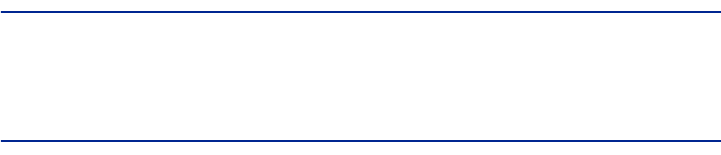
Version 4.2 Secure Endpoint Private Cloud 73
25 April 2018 Release Notes
• Improved performance of Process Exclusions for operating systems prior to
Windows Vista.
• Addressed an issue where the connector is unable to upgrade directly from
version 5.0.9 or older to 5.1.11 when connector Protection is enabled.
• Reliability of Support Package generation has been improved.
• connector will not generate new identity on machines where the BIOS serial
number contains white spaces.
• Addressed issue where the connector service does not automatically start after
multiple upgrades without a reboot.
• Improved reliability of system reboot after upgrades in Windows Server 2003.
• Improved security of the connector Protection password.
• Improved Windows proxy discovery.
• Improvements to make connector upgrades more robust going forward.
• Addressed an issue where the connector would leave many temporary files
behind, filling up the disk.
• The History page on the connector user interface now shows the proper
detection name for quarantined files that were already in the local cache.
• Improved reliability when an Endpoint IOC scan is launched.
• Updated SQLite version to prevent high CPU usage.
• Improved connector user interface responsiveness.
• connector service now functions properly when installed on Windows 10 Fall
Creators Update.
• The connector no longer causes a warning to appear when opening the
Computer Management window.
• Improved TETRA file detection parsing. (CSCvh54783, CSCvh77705)
• Addressed an issue where the connector could cause a blue screen under rare
conditions. (CSCvh56811)
• Fixes for multiple Clam AV vulnerabilities:
• CVE-2017-6420
• CVE-2017-12378
• CVE- 2018-0202
• CVE-2017-6418
IMPORTANT! Starting from Windows connector 5.1.13, we will no longer be
supporting the addition of new features for Windows XP, Windows Vista, Windows
Server 2003 and Windows Server 2008 (non-R2) operating systems. Critical bug fixes
and security patches will still be made to the 5.x.x branch of the connector for a
limited time. For more information, please refer to the End of Support Announcement.

Version 4.2 Secure Endpoint Private Cloud 74
25 April 2018 Release Notes
Secure Endpoint Mac Connector 1.7.0
New
• Digitally signed malware will now be quarantined by the Mac connector.
• Support macOS High Sierra (10.13).
• Resume filesystem scans after AMP service daemon restarts.
• Hide exclusion list in UI based on policy configuration.
• Added automatic crash reporting.
• ClamAV virus definition file versions are now displayed.
IMPORTANT! The AMP for Endpoints Mac connector no longer supports OS X 10.10
and earlier as of version 1.7.0.
Bugfixes/Enhancements
• Improved DMG container handling.
• Addressed race condition that would result in failed quarantine restores.
• Custom or scheduled scans that result in 0 files being scanned no longer report
as a failed scan.
• Installs of the connector on a system with multiple users will no longer be
incorrectly reported as failed.
• Remove old quarantined files automatically.
• Restrict access permission of some internal files.
• Update Third Party libraries.
• Fix memory leak.
• Optimize how exclusions are applied.
• Improve Cloud Recall Restore error handling.
• Scan full contents of archives that contain malware.
• Addressed memory leak when scanning plist files.
• Fixed potential crash during a failed retrospective quarantine.
• Fixed a bug that caused retrospective quarantine failure events to be displayed
even though it succeeded.
• Improved compatibility with macOS 10.13.
• Updated third-party libraries.
• Reclassified some error messages that were being logged frequently under
normal circumstances so they are only seen when running the connector with
Debug Logging enabled in policy.
• Increased the size of the retrospective database from 50MB to 500MB with
better pruning efficiency to decrease disk reads and writes.
• Reduced disk write activity. (CSCvd15950)
• Reduced the number of duplicate network detection events sent.
• Enhanced scanning of larger files on execution.
• Improved formatting of information in the UI.
Version 4.2 Secure Endpoint Private Cloud 75
25 April 2018 Release Notes
• Added SupportTool option for specifying maximum size of output archive.
• Reclassified error messages that can be logged frequently under normal
operation.
• Updated third party libraries.
• Patched ClamAV vulnerabilities:
• CVE-2018-1000085
• CVE-2012-6706
• CVE-2017-6419
• CVE-2017-6418
• CVE-2017-6420
• CVE-2018-0202
Secure Endpoint Linux Connector 1.7.0
New
• Update Linux signed file quarantine guardrail.
• Resume filesystem scans if the daemon restarts.
• Hide exclusion list in UI based on policy configuration.
• Remove old quarantined files automatically.
• Official support for RHEL/CentOS 7.4.
• Official support for RHEL/CentOS 6.9.
• ClamAV virus definition file versions are now displayed.
Bugfixes/Enhancements
• ClamAV vulnerability fixed.
• Update 3rd party libraries.
• Bypass proxy when unable to connect to AMP registration server.
• Fix execute not being excluded from scan when it should be.
• Fix custom scan misbehavior.
• Disable unintended auto-start of ampmon after reboot in CentOS 6.
• Scan full contents of archives that contain malware.
• Do not treat directed or scheduled scans which processed zero files as failed.
• Fix restore from quarantine failure.
• Fix CLI crash when displaying very long exclusion lists.
• Fix intermittent failure where CLI is stuck in initializing phase.
• Fixed HTTP parsing for certain processes.
• Improved upgrade process to protect against failures.
• Fixed a bug that caused retrospective quarantine failure events to be displayed
even though it succeeded.
• Updated third-party libraries.
Version 4.2 Secure Endpoint Private Cloud 76
15 November 2017 Release Notes
• Reclassified some error messages that were being logged frequently under
normal circumstances so they are only seen when running the connector with
Debug Logging enabled in policy.
• Increased the size of the retrospective database from 50MB to 500MB with
better pruning efficiency to decrease disk reads and writes.
• Fixed installation failure when the system temporary directory is mounted
without execute permission.
• Fixed issue where the system may hang during start up due to kernel module
conflict.
• Reduced disk write activity.
• Reduced the number of duplicate network detection events sent.
• Enhanced scanning of larger files on execution.
• Removed CLI history file from user home directory on full uninstall.
• Added SupportTool option for specifying maximum size of output archive.
• Improved the handling of network mounted drives by the SupportTool.
• Improved CLI display formatting.
• Reclassified error messages that can be logged frequently under normal
operation.
• Updated third party libraries.
• Patched ClamAV vulnerabilities:
• CVE-2018-1000085
• CVE-2012-6706
• CVE-2017-6419
• CVE-2017-6418
• CVE-2017-6420
• CVE-2018-0202
15 November 2017 Release Notes
Private Cloud Administration Portal 2.4.2
Bugfixes/Enhancements
• Fixed a bug where retrospective data was not processed in some situations.
FireAMP Console 5.3.20171105
Bugfixes/Enhancements
• Fixed a bug where some data displayed in an integrated Firepower Management
Center may not reflect current endpoint network addresses.
• Fixed a bug where running ipsupporttool.exe on a computer after installing
Secure Endpoint Windows connector 5.1.11 will temporarily disable File Fetch
functionality on the endpoint.

Version 4.2 Secure Endpoint Private Cloud 77
24 October 2017 Release Notes
24 October 2017 Release Notes
Private Cloud Administration Portal 2.4.1
Bugfixes/Enhancements
• Fixed an issue where Disposition Server - Extended Protocol registration fails if
proxy authentication is set to none.
• Fixed an issue where slow DNS causes a timeout when registering with the
Disposition Server - Extended Protocol.
• Relaxed certificate validity requirements.
• Fixed an issue that could cause increased memory use and impact stability.
• Fixed issues where files were not submitted for Threatgrid analysis from
integrated FMC, ESA, and WSA devices.
• Fixed an issue where vulnerable applications were not being alerted on.
• Fixed issues related to malicious file detection on integrated FMC, ESA, and
WSA devices.
Secure Endpoint Windows connector 5.1.11
IMPORTANT! Upgrading to 5.1.11 from a 4.4.5 or earlier connector will fail if
connector Protection is enabled. To upgrade you must disable connector Protection in
Policies and wait for the policy to be applied to your connectors before upgrading.
connector Protection may be re-enabled once the upgrade has succeeded. This will
be fixed in the next connector release.
30 August 2017 Release Notes
Private Cloud Administration Portal 2.4.0 (superseded by 2.4.1)
New
• Added the Disposition Server - Extended Protocol to support advanced
connector features.
IMPORTANT! A migration wizard has been added to transition to the Extended Protocol.
To deploy new connectors you must first migrate to the Extended Protocol. Only upgrades
from previous versions of Private Cloud need to run the migration wizard.
• Improved interface for certificate management.

Version 4.2 Secure Endpoint Private Cloud 78
30 August 2017 Release Notes
Bugfixes/Enhancements
• Fixed a bug where a Private Cloud device in Air Gap mode could not enable
remote file fetch due to Two Step Verification issues. Contact support to enable
this.
• Advanced Custom Detections are now downloaded over HTTPS.
• Resolved an issue where backup size increased dramatically under some use
cases.
• Addressed various security issues.
FireAMP Console 5.3.20170823
New
• Secure Endpoint Linux connector is now available for download in your Private
Cloud device.
Bugfixes/Enhancements
• Fixed an issue with Identity Sync.
• Low Prevalence Executables will now display correctly when used in conjunction
with rules-based access control.
Secure Endpoint Windows Connector 5.1.11
New
• Disposition Server - Extended Protocol has been enabled in the connector.
• Limited rebranding from Sourcefire FireAMP to Cisco AMP for Endpoints.
IMPORTANT! As part of the rebranding, the connector default installation path was
changed to C:\Program Files\Cisco\AMP. Before upgrading your endpoints to this version, be
sure to review any exclusions you have for 3rd party software that is installed alongside AMP
for Endpoints.
• Updated the TETRA engine to add support for downloading signature deltas.
• A new Timed Diagnostic Tool option is available in the Cisco AMP for Endpoints
connector Start Menu group.
• A utility to test connectivity from the endpoint to the Private Cloud device is now
included in the installation directory.

Version 4.2 Secure Endpoint Private Cloud 79
30 August 2017 Release Notes
• Connector binaries are now signed using the Cisco EV code signing certificate.
• The AMP for Endpoints Windows connector can now be installed on systems
that have Secure Boot enabled.
IMPORTANT! Starting from Windows connector 6.0.1, we will no longer be
supporting the addition of new features for Windows XP, Windows Vista and Windows
Server 2003 operating systems. Critical bug fixes and security patches will still be
made to the 5.x.x branch of the connector for a limited time. For more information,
please refer to the End of Support Announcement.
Bugfixes/Enhancements
• Updated TETRA license key.
IMPORTANT! The TETRA license for all Windows connector versions prior to 5.1.11 will
expire on November 1, 2017. If you wish to continue using the TETRA engine you must
upgrade before this date.
• The DFC driver now initializes more reliably.
• The connector now has an increased window for monitoring network
connections.
• The local DFC cache is now being updated correctly.
• Certain IP ranges are no longer incorrectly whitelisted by the connector.
• Custom IP black/whitelist entries composed of CIDR block and port number
combinations are now processed correctly by the connector.
• The connector Protection password is no longer logged during the uninstall
process.
• Unnecessary TETRA definitions are no longer downloaded when the local
definition set is up to date.
• Reduced the likelihood of the connector generating a new identity on upgrade.
• Scanning of container files (pdf, zip, tar, etc) is now more robust.
• Improved accuracy of parent process reporting.
• Performance of process exclusions has been improved.
• Patched a vulnerability in unrar (CVE-2012-6706)
• Addressed an issue where connectors installed on Windows SMB servers would
cause shared, mapped drives to be inaccessible.
• Addressed issues where the connector could lose connection to the Private
Cloud device when Identity Sync is enabled.
• Addressed an issue where the connector could be disabled by a user with
admin privileges when connector protection is enabled.
• Addressed a crash that would occur when attempting to enable debug logging.
• Fixed a crash that could occur during the connector service shutdown.
• Addressed an issue where a password containing certain special characters
was not being parsed correctly when attempting to uninstall the connector via
command line with connector protection enabled.
Version 4.2 Secure Endpoint Private Cloud 80
30 August 2017 Release Notes
• Improved system performance when the connector is installed on systems with
VMware Persona Management.
• Addressed an issue where the connector could cause a BSOD under rare
conditions.
• Fixed an issue where the connector could cause system freezes in some
instances.
• Addressed an issue with Endpoint IOC scans consuming high amounts of CPU.
• The connector is now able to download TETRA definitions over SSL.
• Added a fix to address a vulnerability in bzip2 (CVE-2016-3189).
• Removed erroneous log lines that appeared when using the Connectivity Test
Tool.
• Improved stability of the connector by addressing numerous reported crashes.
• Improved handling of local configuration files to reduce instability due to
configuration errors.
• Addressed issue where the connector network driver could cause a BSOD when
Windows Driver Verifier is used against it.
• Modified altitude of the AMP for Endpoints Windows drivers to be more in line
with Microsoft software recommendations.
• Addressed an issue where the connector could become deadlocked.
• Addressed compatibility issues with LabLogic Debra.
• Addressed an issue where virtualized systems were not correctly being
identified as unique.
• Addressed an issue where the installer would not complete successfully under
certain circumstances.
• Addressed an issue where previously downloaded TETRA definitions couldn’t be
used after a partial uninstall followed by a re-install.
• Addressed an issue where the connector would not shut down in a timely
fashion while TETRA definitions were being downloaded.
• Fixed an issue where Application Blocking events were not reporting parent
process information properly.
• Addressed an issue where log files could grow beyond their maximum size.
• Fixed an issue where the connector would continue to apply Advanced Custom
Detection definitions after they were removed from policy until the connector
was restarted.
• Fixed an issue where HDB Advanced Custom Detection signatures would not be
correctly applied when configured to use a wildcard for file size.
• Addressed an issue where the first scan after install would execute without
network activity or before TETRA definitions were fully downloaded.
• Addressed an issue where the connector would negatively impact write
performance when installed on machines with solid state drives (SSDs).
• Addressed an issue on Windows XP where the connector could not acquire the
machine's IP address when configured with a static IP address and the “Register
this connection's addresses in DNS” option was disabled.
• Updated curl to version 7.51.0.
• Addressed a vulnerability where connector protection could be bypassed during
uninstall by entering a specific character in the password field.

Version 4.2 Secure Endpoint Private Cloud 81
30 August 2017 Release Notes
• Improved the ability for the connector to upgrade/uninstall connectors that are in
a crashed state.
• Fixed an issue where TETRA could incorrectly flag files as malicious.
• Fixed an issue where TETRA was not handling the detection of malicious archive
files properly in certain situations.
• Fixed a rare issue where the connector would cause high CPU usage due to
MTU and policy size.
• Addressed an issue where the connector process was able to be stopped via
debugger access.
• Users are now able to configure which path to store temporary files during the
installation process through a command line switch.
• Improved the uninstall process to better handle scenarios where the connector
is in a bad state prior to uninstalling.
• Improved overall stability of the connector.
• Addressed a minor issue where the connector would report a successful custom
scan for invalid paths.
• Improved error reporting.
IMPORTANT! Upgrading from certain connector versions will require a reboot.
Downloading the new installer or performing an update via policy will provide a list of
computers in the selected group or policy that will require a reboot.
Secure Endpoint Mac Connector 1.4.3
New
• Disposition Server - Extended Protocol has been enabled in the connector.
• Added Support for Mac OS X 10.12.
IMPORTANT! Users running macOS 10.12 (Sierra) should upgrade to 10.12.4 or later.
There are compatibility issues that affect system stability which are resolved in macOS
10.12.4.
• Rebranded product from Sourcefire FireAMP to Cisco AMP for Endpoints.
As part of the rebranding, the connector installation paths have changed to:
• /Applications/Cisco AMP
• /Library/Application Support/Cisco/AMP for Endpoints Connector
• /opt/cisco/amp
Before upgrading your endpoints to this version, be sure to review any exclusions
you have for 3rd party software that is installed alongside AMP for Endpoints.
• Added support for Advanced Custom Detections.
• A command line interface has been added to the AMP for Endpoints Mac
connector. This can be used to initiate scans, sync policies, show the connector
history, and more.

Version 4.2 Secure Endpoint Private Cloud 82
30 August 2017 Release Notes
• The connector will now send queries for LZMA compressed Adobe Flash files,
MSO attachments within MS Office 2003 XML files, and Hancom Office files.
• Added scanning of files referenced by startup and launch related plists.
• Upgraded ClamAV engine to 0.99.2.
IMPORTANT! The AMP for Endpoints Mac connector no longer supports OS X 10.7
as of version 1.3.0.
Bugfixes/Enhancements
• Addressed issue where a different folder may be inadvertently deleted during
the uninstall process when a subdirectory in the “/Users” directory contains a
subdirectory with a space character.
Note that most systems are not affected as macOS System Preferences prevents
creating a user with a space character in the account name.
To trigger this issue, two similarly-named user directories must exist (e.g.
“/Users/JohnDoe” and “/Users/JohnDoe Copy”). If “/Users/JohnDoe Copy”
contains the path to AMP connector log files (e.g. “/Users/JohnDoe
Copy/Library/Logs/Sourcefire/”), uninstalling or upgrading will result in the user
directory "/Users/JohnDoe” being deleted.
• Fixed a bug in the AMP network kernel extension that can cause a kernel panic.
• Patched a vulnerability in unrar (CVE-2012-6706)
• Applied security fixes from 3rd party libraries used by the connector including
OpenSSL, cURL, and xmlsec.
• Fixed a bug where a user-initiated scan could interfere with detections in real-
time file operations.
• Strengthened guards against misbehaving UI clients.
• Fixed a bug to ensure that files found to be malicious by the offline engine are
scanned using the Private Cloud device before generating a detection event.
• Fixed a bug where file paths are included in queries even when the feature is
disabled in policy.
• Fixed a bug causing a “too many open files” error after parsing MSXML files.
• Fixed a bug where user information for some events are missing.
• Fixed a bug causing a UI lockup when performing flash scan.
• Improved the readability of quarantine failure messages.
• Improved resiliency against corrupt ClamAV definition files.
• Removed a dependency on perl in the installer.
• Resolved an issue where the connector could not quarantine malicious resource
forks.
• Applied security fixes from third party libraries including OpenSSL, Jansson and
Libxml2.
• Fixed a bug that stopped ClamAV from scanning files when disconnected from
the Private Cloud device.
• Addressed an issue where certain file activity could cause scans to stop
prematurely.
Version 4.2 Secure Endpoint Private Cloud 83
30 August 2017 Release Notes
• Fixed a bug where files contained inside PDF files were not scanned.
• Fixed a bug where some UDP connections were not monitored.
• Fixed a bug where user information was missing from some events.
• Fixed a bug where some deferred scans were dropped because the deferred
scan file was not written to correctly.
• Fixed a bug where the URL reported for some network events were malformed.
• Fixed a bug where Definition Update events were missing from the Events table.
• Fixed a bug where the known viruses count for Definition Update events was
incorrect.
• Made automatic ClamAV definition updates more robust.
• Clarify in Execution Blocked events and notifications that no action was taken
when the connector is running in audit mode.
• Removed stale files from ClamAV working directory at daemon start-up.
• Reduced the performance overhead of wildcard exclusions.
• Fixed a bug where a kernel extension could panic if there are active network
connections when the daemon is stopping or retrying a failed initialization step.
• Fixed various logging issues.
• Updated curl version to 7.51.0.
• Addressed an issue where the connector would consume high CPU when a local
database reached a certain size.
• Fixed a bug where the connector would consume high CPU when some local
3rd party software would periodically touch but not modify files.
• The connector is now able to successfully quarantine files that have immutable
flags set.
• Addressed various issues with scan error reporting.
• Fixed an issue where you could not fetch a file from a computer after it was
deleted even if other copies of the same file existed on the computer.
• Addressed an issue where the connector would only perform a Retrospective
Quarantine on the first instance of a file on the computer.
• Fixed a bug where scans in progress when the computer was rebooted did not
appear to complete in the Console.
• Fixed an issue where outdated ClamAV definitions were still being loaded by the
connector in some instances. This could potentially cause an increase in false-
positive detections.
• Patched ClamAV engine to address potential vulnerabilities when handling
certain archive file types (CVE-2016-1371, CVE-2016-1372).
• Modified the connector installer to prevent downgrades when running the
installer locally.
• Added more diagnostic information collected by the Support Tool.
• Improved performance when using Application Blocking lists on Mac OS X 10.8
and 10.9.
• Improved handling of nested archive files.
• Fixed an issue where the connector was not sending information about the
current user for certain events.
• Fixed an issue where the connector wasn’t cleaning up its child processes.
Version 4.2 Secure Endpoint Private Cloud 84
30 August 2017 Release Notes
• Improved overall connector stability and efficiency.
• Addressed issue where ClamAV would download definitions more often then
necessary.
• Resolved issue where connector sent extraneous file execute events.
• Addressed various memory usage issues.
• Improved DFC engine to robustly handle network events.
• Improved file move event detection data for better representation in Device
Trajectory.
• Fixed issue where the connector was not clearing the file scan queue in some
cases.
• Improved various UI messages and error notifications.
• Improved messaging for events displayed in the management console.
• Improved error messaging when attempting a custom scan for an invalid path.
• Improved connector upgrade functionality and console notifications.
• Connector updated to dynamically honor file scan size limits on policy change.
• Fixed various issues with exclusion handling.
• Improved handling of archive files.
• Improved ability of the connector to handle malicious forking executable files.
• Improved connector compatibility for OS X 10.10 and above.
• Addressed issue where upgrading OS X with the connector installed would
sometimes freeze the system.
• Improved connector performance when installing from read-only media (e.g.
DVDs).
• Addressed issue where cache TTLs were not expiring as expected.
• Changed Support Package creation process improving efficiency and flexibility.
• Added ability to specify custom output path for Support Package using “-o”
option.
Secure Endpoint Linux Connector 1.3.1
New
• Disposition Server - Extended Protocol has been enabled in the connector.
• Added support for Red Hat Enterprise Linux and CentOS 7.2 and 7.3
• Added support for Red Hat Enterprise Linux and CentOS 6.7 and 6.8.
• Added support for Advanced Custom Detections.
• ClamAV upgraded to 0.99.2.
• The connector will now send queries for LZMA compressed Adobe Flash files,
MSO attachments within MS Office 2003 XML files, and Hancom Office files.
Special Advisory
Important note for RHEL and CentOS 6.0-6.5 users

Version 4.2 Secure Endpoint Private Cloud 85
3 August 2017 Release Notes
Confirm the installed version of procps is 3.2.8-30 or newer prior to installing this
update. Older versions of procps are not compatible and users are advised to update
to the latest version. Refer to the following Red Hat advisories for details:
https://rhn.redhat.com/errata/RHBA-2014-1595.html
https://rhn.redhat.com/errata/RHBA-2015-1407.html
https://rhn.redhat.com/errata/RHBA-2015-1812.html
https://rhn.redhat.com/errata/RHBA-2015-2643.html
https://rhn.redhat.com/errata/RHBA-2016-0904.html
3 August 2017 Release Notes
Private Cloud Administration Portal 2.3.6
New
• An alert (see below) has been added to the Administration Portal about the
upcoming Private Cloud 2.4 release.
FireAMP Console 5.3.20170728
New
• An alert (see below) has been added to the FireAMP Console about the
upcoming Private Cloud 2.4 release.
Upcoming Private Cloud v2.4 Release Alert
AMP Private Cloud v2.4 includes a new AMP Cloud protocol allowing us to bring more
features to the AMP platform. Upgraded installs must run the included migration
wizard to use the new AMP Cloud protocol.
IMPORTANT! To continue using the TETRA engine you must migrate to the new AMP
Cloud protocol and upgrade to AMP for Endpoints Windows connector version 5.1.11.
The following TechZone article describes the full set of changes and benefits of
migrating to the new AMP Cloud protocol.
http://cs.co/amppc24release

Version 4.2 Secure Endpoint Private Cloud 86
14 June 2017 Release Notes
14 June 2017 Release Notes
Private Cloud Administration Portal 2.3.5
Bugfixes/Enhancements
• Fixed an issue where certain event types could cause the Events page to freeze.
11 May 2017 Release Notes
Private Cloud Administration Portal 2.3.4 (superseded by 2.3.5)
Bugfixes/Enhancements
• Resolved a performance issue by tuning an internal data store.
• Fixed a problem when automatically applying content updates.
IMPORTANT! A migration process has been added that must be completed after
upgrading from previous versions to 2.3.3. The migration can take 12 to 24 hours and
during this time connectors will be unable to perform lookups against the device.
Version 4.2 Secure Endpoint Private Cloud 87
8 March 2017 Release Notes
8 March 2017 Release Notes
Private Cloud Administration Portal 2.3.2
Bugfixes/Enhancements
• Fixed an issue relating to retrospective and cloudlogs cron jobs. This only
affects devices that have been updated, not fresh installs.
FireAMP Console 5.3.20170202
Bugfixes/Enhancements
• Fixed an issue where email from Event Subscription notifications were not being
sent.
14 February 2017 Release Notes
Private Cloud Administration Portal 2.3.1
Bugfixes/Enhancements
• Fixed an issue where content updates fail when a proxy server is configured.
• Fixed an issue with excessive TokuMX logging.
• Fixed an issue where a logrotate cron job could interfere with backups.
• Limited the number of mysql binlog files to 15 to guard against filling up the
/data partition.
FireAMP Console 5.3.20170202
Bugfixes/Enhancements
• Fixed an issue where immediate email from event notifications were not being
sent.
• Updated documentation to include Secure Endpoint Mac connector for OS X
10.11 and 10.12.
• Fixed an issue where reports could timeout and create empty PDFs.
Version 4.2 Secure Endpoint Private Cloud 88
8 December 2016 Release Notes
8 December 2016 Release Notes
Private Cloud Administration Portal 2.3.0
New
• New field in the Integrations tab for VirusTotal.
• UI Change for the Administration Portal to include Cisco Web Security Appliance
integration.
Bugfixes/Enhancements
• Default collection has been removed from Storage Configuration.
• Defence Center has been renamed to Firepower Management Center.
• Validation added to Threat Grid hostname.
• Secure Malware Analytics integration now has show/hide buttons for the TG API
key input field.
• Disposition update service password is now user configurable.
• Cloud server is renamed to Disposition server.
• Customizable From, Sender Name, and Device Name fields for notification
emails.
• Bugfix to content updates which handles new yum behavior.
• Better help messages displayed for Firepower Management Center (formerly
DC) Integration page.
• Support snapshots now contain additional information.
• The Server Keys upload form has been hidden when on a default (non-custom)
upstream Disposition Server.
• SSL Keys page in the Administration Portal now shows data for default
generated certs and user uploaded certificates.
FireAMP Console 5.3.20161013
New
• Added an API Credentials page to simplify 3rd party application management.
• The FireAMP API allows you to make changes to your business. API users can
move computers, assign policies to groups, and make modifications to
Application Blocking and Simple Custom Detection lists.
• New Reports are available under the Analysis heading. Old reports are still
available.
• VirusTotal integration is enabled in proxy mode to allow files to be compared to
VirusTotal on the right-click context menu. This must be enabled in the
Administration Portal.
• Users can now specify their timezone so dates and times will be displayed in the
chosen timezone throughout the Console.
• Clicking a date entry anywhere will show a pop-up menu with additional options.

Version 4.2 Secure Endpoint Private Cloud 89
8 December 2016 Release Notes
• Added global search to the menu bar throughout the Console. This is the same
as available under the Analysis header.
• Added filters to the Audit Log page. Added User links that will take you to a
filtered view of the Audit Log.
• You can now select which VM operating system image to use for Cisco Secure
Malware Analytics file analysis.
• Added information about reboot requirements to Product Update section of
Policies and to the Download Connector page.
Bugfixes/Enhancements
• File Analysis page now displays threat report score on each result line.
• Fixed a bug that caused policy updates to fail in certain situations.
• Added Event Type filters for product updates.
• Fixed a bug that caused the incorrect file type to be displayed in trajectory data.
• Redesigned the Audit Log page for usability.
• Moved version number to Help dialog.
• Added support for Hangul Word Processor files.These files will now appear in
File and Device Trajectory and can be submitted for File Analysis.
• The SHA-256 of archive files are now displayed when a detection is triggered
by a file contained within the archive.
• Clarified detection events when a connector is in a group with a policy that uses
Audit Mode.
• Fixed a bug where Advanced Custom Detections (ACD) were unable to add zmd
signature.
• We now report the last policy serial number that a connector reported in with in
the Device Trajectory.
• Fixed a bug where some events weren't showing in the dashboard unless
filtered by GUID/computer.
• There is a new error code for consecutive agent crashes.
• Fixed a bug where cached File Trajectory data was being served to all users
regardless of rules based access and control.
• Fixed a bug where aggregate IP Lists could fail silently.
Secure Endpoint Windows Connector 4.4.5
New
• Starting with upgrades from version 4.4.3 to future versions, the Secure
Endpoint Windows connector no longer requires a reboot after every update.
IMPORTANT! Updates that include major functionality changes or bugfixes may still
require a reboot.
• Added support for Windows 10.
Version 4.2 Secure Endpoint Private Cloud 90
8 December 2016 Release Notes
• The endpoint IOC scanner now supports the ability to only catalog changes in
the filesystem, allowing IOC scans to complete faster after the first full catalog
has been completed.
• Secure Endpoint Windows no longer requires Windows administrator credentials
for scheduled scans.
Bugfixes/Enhancements
• TETRA definitions can now be downloaded when the connector is configured to
use a proxy server.
• Addressed a bug where TETRA definition downloads did not appear to complete
successfully even though they did.
• Fixed a rare issue where the connector would cause high CPU usage due to
MTU and policy size.
• Addressed security issue where the connector process was able to be stopped
via debugger access.
• Addressed security issue where connector protection could be bypassed on
uninstall.
• Addressed issues where the connector install would occasionally fail.
• Enhanced scope of Endpoint IOC flash scan indexing to provide increased
coverage. Please refer to the Cisco Endpoint IOC Attributes document for more
information.
• Improved performance during the Endpoint IOC collection phase to reduce
collection time.
• Addressed an issue where IOC Flash Scans were not correctly cleaning up files
from previous scans.
• You can now stop the connector service via the command line when connector
protection is enabled.
• Made improvements to the installer for preserving previous command line
options.
• Various stability improvements and bugfixes.
• Improved connector reliability during installation and upgrades.
• The connector now dynamically honors file scan size limits when changed in
policy. Previously the connector service would have to be stopped and
restarted.
• Improved handling of archive files.
• Patched ClamAV engine to address potential vulnerabilities when handling
certain archive file types.
• Fixed an issue where the connector was not sending information about the
current user for certain events.
• Fixed a problem where the connector was not reporting the parent file type
correctly in some cases.
• Fixed a bug where .elf file was not being found by windows agent but is being
convicted by Mac.

Version 4.2 Secure Endpoint Private Cloud 91
6 September 2016 Release Notes
Secure Endpoint Mac Connector 1.0.10
IMPORTANT! Mac connectors need to use port 32137 instead of 443, this is
configurable via policy.
Bugfixes/Enhancements
• Fixed an issue where the connector could register with the FireAMP Console
without an IP address.
• Addressed issue where the connector could potential get deadlocked and not
be able to recover.
• Added new CPIO Archive (OLD), Master Boot Record, and GUID Partition Table
File types.
6 September 2016 Release Notes
Private Cloud Administration Portal v2.2.3
Bugfixes/Enhancements
• Adjusted internal memory configuration for improved performance.
• Fixed a potential deadlock in the disposition service.
• Addressed an issue that could result in event data not being correctly stored.
• Performance enhancements to FireAMP Console when dealing with large
amounts of historical data.
Secure Endpoint Windows Connector v4.1.9
Bugfixes/Enhancements
• Addressed an issue where policy updates could fail with specific endpoint MTU
values.
9 August 2016 Release Notes
Private Cloud Administration Portal v2.2.2
Bugfixes/Enhancements
• Fixed an issue in Air Gap mode where a content update would fail when applied.
• Addressed an issue in Air Gap mode where updates could fill the data partition
on the Private Cloud device.
Version 4.2 Secure Endpoint Private Cloud 92
31 May 2016 Release Notes
• Addressed a bug in Air Gap mode where content updates were not queuing
input files for retrospective.
• Fixed a Proxy Mode issue where content updates were not automatically being
downloaded and applied when Apply/Install was selected from the Updates
page.
31 May 2016 Release Notes
Private Cloud Administration Portal v2.2.1
Bugfixes/Enhancements
• Corrected an erroneous link in online help.
Secure Endpoint Windows Connector v4.1.7
Bugfixes/Enhancements
• Patched ClamAV engine to address vulnerabilities when handling certain archive
file types (CVE-2016-1371, CVE-2016-1372).
• Addressed an issue where the TETRA engine was generating false-positive
detections.
Secure Endpoint Mac Connector v1.0.9
Bugfixes/Enhancements
• Patched ClamAV engine to address vulnerabilities when handling certain archive
file types (CVE-2016-1371, CVE-2016-1372).
• Addressed a rare issue where the connector logs could grow continually without
bounds.
17 May 2016 Release Notes
Private Cloud Administration Portal v2.2.0
New
• Secure Endpoint Private Cloud now supports integration with Cisco Secure
Malware Analytics appliances.
• Secure Endpoint Private Cloud now supports integration with Cisco ESA version
10.0 and higher.
Version 4.2 Secure Endpoint Private Cloud 93
17 May 2016 Release Notes
Bugfixes/Enhancements
• Added FIPS-compliant TLS keys for the disposition server.
• Fixed a /tmp directory unmount error during reboot.
• Added a glibc fix for CVE-2015-7547.
• Added a Ruby on Rails fix for CVE-2015-7581, CVE-2015-7578, CVE-2015-
0753, CVE-2015-0752, CVE-2015-7579, CVE-2015-7577, CVE-2015-0751,
CVE-2015-7576, CVE-2015-3227.
• Fixed a problem with restores failing because the root directory was filled during
restore from backup.
• Fixed an issue where the Private Cloud device loses boot configuration after a
power failure.

Version 4.2 Secure Endpoint Private Cloud 94
3 February 2016 Release Notes
FireAMP Console v5.2.20160509
New
• File Analysis is now available when a Cisco Secure Malware Analytics Appliance
is integrated with your Private Cloud device. This allows analysis of files in the
File Repository and automatic analysis of Low Prevalence Executables.
Bugfixes/Enhancements
• Policies automatically update after a license renewal, which adds updated
certificates.
Secure Endpoint Windows Connector v4.1.6
Bugfixes/Enhancements
• Updated protocol version to support new TLS keys.
3 February 2016 Release Notes
Private Cloud Administration Portal v2.0.4
New
• Added notification about upgrading to Private Cloud version 2.1.
18 December 2015 Release Notes
Private Cloud Administration Portal v2.1.0
New
• Replaced MongoDB with TokuMX, this results in performance and reliability
gains.
IMPORTANT! To upgrade to version 2.1 existing customers must backup their version 2.0
Private Cloud device and restore it during the version 2.1 install.
• New and improved performance metrics.
• New notification on upstream cloud server ping failure.
• New hardware requirements page with shutdown VM option.
• Under new live support session, support identity is a click to expand.

Version 4.2 Secure Endpoint Private Cloud 95
18 December 2015 Release Notes
Bugfixes / Enhancements
• Release notes for code updates are displayed in the Administration Portal.
• Default options for “Support Snapshot” when in airgap mode.
• Updated warning dialog on password change.
• Removed the errors tab from any areas that stream logs. Instead the errors are
merged with the output.
• Change log added to software update details.
• Backups now use a .bak extension.
• Improved the option to replace a Private Cloud device license.
• Changed the scheduled backups pop-up when storage configuration is too
large.
• Network settings page has been rearranged.
• Installation steps have been rearranged.
FireAMP Console v5.2.20151203
New
• Endpoint Indication of Compromise (IOC) feature added. You can filter based on
the Endpoint IOC state and also activate, deactivate, and delete Endpoint IOCs
in bulk.
• Added the ability to create administrator and unprivileged user accounts in the
FireAMP Console. Administrators can assign unprivileged users access to view
groups, edit policies, and create and edit outbreak control lists.
• Added an option to subscribe to individual event alert emails.
• Vulnerable Software functionality added. If an executable file is an application
with known vulnerabilities recorded in the Common Vulnerabilities and
Exposures (CVE) database that information is displayed on the Vulnerable
Software page.
• Added the ability to search for computers by connector GUID.
• Export computer details to a CSV file from the Computers page.
• Added the ability to request file from any deployed FireAMP Connectors.
IMPORTANT! You must have Two-Step Verification enabled on your account to request
files from your connectors and download them from the File Repository. Files can only be
fetched from computers running version 4.1.2 or later of the Secure Endpoint Windows
connector and version 1.0.6 of the Secure Endpoint Mac connector.
Bugfixes / Enhancements
• Added the ability to bulk delete computers from the Computers page.
• Improved bulk move operations on the Computers page.
• The Computers page can now be filtered by the last time an endpoint connected
to the Cloud.
Version 4.2 Secure Endpoint Private Cloud 96
18 December 2015 Release Notes
• Added a new UI feature to view all dates and timestamps in various formats by
right-clicking the date to open a context menu.
• Fixed cross-site scripting issues on several pages.
• Added Group Filter to Dashboard, Threat Root Cause, and Deployment
Summary pages that allow the view to be filtered based on selected Groups.
• Redesigned and consolidated the FireAMP Connector download page.
• Added Maximum Scan File Size and Maximum Archive Scan File Size items to
Secure Endpoint Windows connector policies.
• SHA-256 values on File Repository page are now color-coded based on
disposition.
• Removed Verbose Notifications policy item from Secure Endpoint Mac
connector policies.
• Improved Groups page interface, including creating and editing groups.
• All user actions on Advanced Custom Detection lists are now recorded in the
Audit Log.
• Secure Endpoint Mac connector policies updated to improve cloud query
efficiency.
• Upgraded Secure Endpoint Mac connector protocol version to improve
compatibility and reliability.
• Performance improvements to Device Trajectory load times.
• Fixes on various list pages and reports for when users who created the lists or
reports have been deleted. The creator of these lists will now show as unknown.
• Fixed auto refresh on the Dashboard Overview tab.
• Redesigned Computers page with new computer view. You can now filter the
view and move multiple computers to new Groups.
• Redesigned Users page with new layout. You can now search user accounts by
name and email address and quickly access your own account.
• Better identification of Computers page for running scans for individual
computers.
• Removed On Copy Mode and On Move Mode policy items and made these
settings Passive for all FireAMP Connectors.
• Removed Unseen Cache TTL policy item as this was not used by the FireAMP
Connector.
• Fixed an issue where event filters containing special characters could cause a
javascript exception.
• Users can now specify a different email address to receive notifications.
• First Use wizard can now be accessed after initial setup from the Management >
Quick Start menu item.
• Enhancements to Search page for better quality and clarity of results.
• Redesigned Business page.
Version 4.2 Secure Endpoint Private Cloud 97
8 October 2015 Release Notes
Secure Endpoint Mac Connector v1.0.7
Bugfixes / Enhancements
• Added support for OS X 10.11
• Addressed issues causing Time Machine backups to take a long time over
• AFP.
• Fixed an issue where the connector would block applications while in Audit
mode.
• Optimized Flash Scans for faster performance.
• Various bug fixes.
8 October 2015 Release Notes
Secure Endpoint Windows Connector v4.1.5
New Features
• Addressed an issue where the connector could become disconnected from the
cloud. The computer may appear as a newly installed connector in the default
group if this problem occurs. Secure Endpoint Windows connector version
4.1.2.10076 is affected.
8 September 2015 Release Notes
Private Cloud Administration Portal v2.0.20150904
New Features
• Added ISO split and reassembly functionality to the amp-sync utility.
Bugfixes / Enhancements
• Added guardrails to the amp-storage-container command to prevent accidental
deletion of the /data container.
• Various bugfixes.
Secure Endpoint Windows Connector 4.1.2
New Features
• ClamAV engine updated to version 0.98.5.
• TETRA engine updated to version 3.0.0.71.
• connector process protection added for Windows Vista, Windows 7, Windows
Server 2003, and Windows Server 2008.

Version 4.2 Secure Endpoint Private Cloud 98
8 September 2015 Release Notes
Bugfixes / Enhancements
• Improved efficiency of the exclusion engine when handling wildcard exclusion
types.
• Fixed a bug that would cause the connector crash reporting tool to fail.
• Fixed an issue where the connector would crash if left in debug mode for an
extended period of time.
• Added enforcement of size limits for connector log files to a maximum of 10
files, each up to 50MB in size at any given time.
• Advanced Custom Detections can now be dynamically applied without restarting
the connector.
• Improved error reporting during policy update failures.
• connector uninstall events are now properly reported from behind a proxy.
• connector is now able to perform Identity Synchronization from behind a proxy.
• Fixed a bug where the connector could crash when scanning certain file types.
• Fixed a vulnerability where an unprivileged user could cause the connector to
crash through the UI.
• Fixed a bug where using the Microsoft Application Verifier tool could cause the
connector to crash.
Secure Endpoint Mac Connector 1.0.6.292
New Features
• Added the ability to specify the output path of Support Packages with a
command line parameter.
• Secure Endpoint Mac connector officially certified on OS X 10.10.
• Added Event History, Policy View, Local Scanning, and Headless Mode to the
user interface.
IMPORTANT! If the user interface is not visible on a connector after the update, check the
Start Client User Interface setting in your policy.
Bugfixes / Enhancements
• Performance improvements in the file scanning engine for more efficient
calculation of file hashes and ClamAV scanning.
• Eliminated incorrect notifications when attempting a manual policy sync through
the endpoint UI.
• Resolved issue where erroneous log messages appeared at system startup.
• Less ambiguous endpoint notifications by displaying “Off-line” when system is
not connected to a network or the interface is disabled and “Service
Unavailable” if there are problems connecting to the cloud.
• Addressed compatibility issue with OS X mail.app where malicious emails are
continually downloaded and quarantined by the Secure Endpoint Mac
connector. The connector now detects and notifies that malicious emails are
present but does not quarantine malicious .emlx files created by mail.app. It is

Version 4.2 Secure Endpoint Private Cloud 99
28 May 2015 Release Notes
left to the administrator to remove the malicious email from the server manually.
If mail.app is configured to automatically download attachments and those are
determined to be malicious, the connector will continue to quarantine those
attachments.
IMPORTANT! This fix only affects OS X mail.app. Other email applications may behave
differently.
• Resolved a rare issue where the connector is unable to sync policies for some
period of time.
• Addressed a performance issue where users experienced high CPU usage after
waking the computer from sleep or performing a reboot.
• Fixed high CPU usage issues on OS X 10.10 due to changes in Spotlight.
• Eliminated a race condition where kernel extensions were unable to successfully
unload on shutdown or reboot.
• Improved connector validation of user-created exclusions.
• Fix for a WebDAV kernel panic issue.
• Fix for a race condition that would cause policy update failures.
• Significant performance improvement from file event queue optimization.
• Compatibility update for OS X 10.10 related to the metadata indexer.
• Cleanup of erroneous connector syslog messages.
• Added notifications for Device Flow Correlation, definition updates, Cloud
Recall, and product updates.
• Updated ClamAV library to support scanning raw DMG files.
• Performance improvements.
• Various fixes for support cases.
28 May 2015 Release Notes
Private Cloud Administration Portal v2.0.20150525
Bugfixes / Enhancements
• Included a patch for the June 30, 2015 leap second.
• Improved user interface for device and content updates.
• Enhanced proxy support for retrieving updates.
Version 4.2 Secure Endpoint Private Cloud 100
31 March 2015 Release Notes
31 March 2015 Release Notes
Private Cloud Administration Portal v2.0.20150325205338
New Features
• Secure Endpoint Private Cloud now supports air gap deployments.
Bugfixes / Enhancements
• Fixed an issue where disk performance and usage graphs were shown for
removable devices.
• Fixed an issue where gaps in data were causing incorrect values for query
failure rates.
• Added a sanity check for devices with insufficient memory.
• Additional information is now collected for support snapshots.
• Memory allocations for services are automatically adjusted based on VM
memory at boot time.
• Patch for June 30, 2015 leap second.
Version 4.2 Secure Endpoint Private Cloud 101
24 February 2015 Release Notes
24 February 2015 Release Notes
Private Cloud Administration Portal v1.5.20150206133846
Bugfixes / Enhancements
• Upgraded Secure Endpoint Mac connector protocol version to improve
compatibility and reliability. This update is required to ensure future connectivity
between the Private Cloud device and Secure Endpoint Mac connectors. All
Secure Endpoint Mac connector policies will be updated to enable this change.
29 January 2015 Release Notes
Secure Endpoint Windows Connector 3.1.17.9685
Bugfixes / Enhancements
• Fixed an issue where saving an Excel file to a network drive could take an
unusually long time.
Private Cloud Administration Portal v1.5.20150126112807
Bugfixes / Enhancements
• Improve accuracy for Private Cloud Administration Portal metrics reporting.
8 January 2015 Release Notes
FireAMP Console v4.5.2014112012
Bugfixes / Enhancements
• Resolved an issue with restoring quarantined files from the FireAMP Dashboard.
FireAMP Cloud Server 0.9.17-1
Bugfixes / Enhancements
• Resolved an issue with storage of cloud server lookups.
7 November 2014 Release Notes
Version 4.2 Secure Endpoint Private Cloud 102
8 October 2014 Release Notes
FireAMP Console v4.5.2014110616
Bugfixes / Enhancements
• Performance improvements for file disposition lookups in Device Trajectory.
Secure Endpoint Windows Connector 3.1.16
Bugfixes / Improvements
• Fixed a bug caused by the accumulation of archived ClamAV logs that could
result in computers running out of disk space. Archived ClamAV logs are now
deleted hourly.
8 October 2014 Release Notes
Private Cloud Administration Portal v1.5.20141002
Bugfixes / Enhancements
• Security fixes for bash that address CVE-2014-6271, CVE-2014-7169, CVE-
2014-7186, CVE-2014-7187, CVE-2014-6277, and CVE-2014-6278.
18 September 2014 Release Notes
Private Cloud Administration Portal v1.5.20140916
Bugfixes / Enhancements
• Support for Cloud Recall functionality when a Defense Center is connected to
Private Cloud.
Secure Endpoint Windows Connector 3.1.11
Bugfixes / Enhancements
• Fixed translation error in the Japanese version of the Secure Endpoint Windows
connector.
20 August 2014 Release Notes
Private Cloud Administration Portal v1.5.20140814
Version 4.2 Secure Endpoint Private Cloud 103
15 June 2014 Release Notes
Bugfixes / Enhancements
• Fixed a problem that would sometimes cause content updates to fail.
• Fixed a bug that would cause report generation to fail.
• Increased minimum RAM requirement for the Private Cloud VM to 16GB when
the OVA is first installed.
15 June 2014 Release Notes
Private Cloud Administration Portal v1.5
New Features
• Added integration with Cisco Defense Center.
Bugfixes / Enhancements
• Fixed bug associated with growing storage containers from the same disk.
• Refresh DNS when switching from DHCP to static.
• Disabled multiple support sessions.
• Validate proxy server information.
• Fixed bug where an HTTP 502 response was returned after 40 seconds.
• Updated OpenSSL to address recent vulnerabilities including Heartbleed.
FireAMP Console 4.5.20140306
New
• Two-Step Verification will be an available option for all users.
• Secure Endpoint Mac connector now available.
Bugfixes / Enhancements
• Detailed file information can now be accessed from the File Trajectory page
either by search or by right-clicking the filename or SHA-256 value.
• A single default exclusion set is now created during first use rather than one
each for Audit, Protect, and Triage policies.
• Address an issue where policy scheduled scans created in the month of January
would fail to run.
• New favicon for the FireAMP console.
• Added new Indication of Compromise event called Generic IOC to flag
suspicious behavior.
Secure Endpoint Windows Connector 3.1.11
• Updated TETRA license key to avoid expiry on July 1, 2014.
