
© 2019-2020 Hewlett Packard Enterprise Japan Co, Ltd.
1
September 27, 2020
PostgreSQL 13 New Features
With Examples (GA)
Hewlett Packard Enterprise Japan Co, Ltd.
Noriyoshi Shinoda

© 2019-2020 Hewlett Packard Enterprise Japan Co, Ltd.
2
Index
Index ........................................................................................................................................ 2
1. About This Document ............................................................................................................ 5
1.1 Purpose ........................................................................................................................... 5
1.2 Audience ......................................................................................................................... 5
1.3 Scope .............................................................................................................................. 5
1.4 Software Version .............................................................................................................. 5
1.5. The Question, comment, and Responsibility ...................................................................... 6
1.6 Notation .......................................................................................................................... 6
2. New Features Summary ......................................................................................................... 7
2.1. Improve analytic query performance ................................................................................. 7
2.2. Improve reliability .......................................................................................................... 7
2.3. Improved maintainability ................................................................................................. 8
2.4. Preparing for future new features...................................................................................... 8
2.5. Incompatibility ............................................................................................................. 10
2.5.1. configure ................................................................................................................ 10
2.5.2. createuser ............................................................................................................... 10
2.5.3. CSV log format ...................................................................................................... 10
2.5.4. Extension ............................................................................................................... 10
2.5.5. opaque .................................................................................................................... 11
2.5.6. Require version of OpenSSL .................................................................................... 11
2.5.7. pg_regress ............................................................................................................... 11
2.5.8. psql default prompt .................................................................................................. 11
2.5.9. to_date/to_timestamp .............................................................................................. 12
2.5.10. Promotion during recovery .................................................................................... 12
2.5.11. Partition key ......................................................................................................... 12
2.5.12. Wait Event ............................................................................................................ 12
2.5.13. SIMILAR TO ESCAPE ......................................................................................... 13
3. New Feature Detail .............................................................................................................. 14
3.1. Architecture .................................................................................................................. 14
3.1.1. Modified catalogs ................................................................................................... 14
3.1.2. Data types .............................................................................................................. 19
3.1.3. Disk-based hash aggregation ................................................................................... 20
3.1.4. Incremental sort ...................................................................................................... 21
3.1.5. Backup manifests .................................................................................................... 22

© 2019-2020 Hewlett Packard Enterprise Japan Co, Ltd.
3
3.1.6. Partitioned table ...................................................................................................... 24
3.1.7. Log output for Autovacuum ..................................................................................... 27
3.1.8. Wait events ............................................................................................................. 27
3.1.9. libpq connection string ............................................................................................ 29
3.1.10. libpq functions ...................................................................................................... 30
3.1.11. Hook .................................................................................................................... 30
3.1.12. Column trigger ..................................................................................................... 30
3.1.13. Local connection key ............................................................................................ 30
3.1.14. Trusted Extension ................................................................................................. 31
3.1.15. Replication slot ..................................................................................................... 33
3.1.16. Text search ........................................................................................................... 33
3.2. SQL statement .............................................................................................................. 35
3.2.1. ALTER NO DEPENDS ON ..................................................................................... 35
3.2.2. ALTER STATISTICS SET STATISTICS .................................................................. 35
3.2.3. ALTER TABLE ...................................................................................................... 36
3.2.4. ALTER TYPE ........................................................................................................ 38
3.2.5. ALTER VIEW ........................................................................................................ 39
3.2.6. CREATE DATABASE ............................................................................................ 40
3.2.7. CREATE INDEX .................................................................................................... 41
3.2.8. CREATE TABLE ................................................................................................... 42
3.2.9. CREATE TABLESPACE ........................................................................................ 42
3.2.10. DROP DATABASE FORCE .................................................................................. 43
3.2.11. EXPLAIN ANALYZE ........................................................................................... 43
3.2.12. INSERT ............................................................................................................... 47
3.2.13. JSON ................................................................................................................... 48
3.2.14. MAX/MIN pg_lsn................................................................................................. 48
3.2.15. ROW ................................................................................................................... 48
3.2.16. SELECT FETCH FIRST WITH TIES .................................................................... 49
3.2.17. VACUUM PARALLEL ......................................................................................... 49
3.2.18. Operator <-> ......................................................................................................... 50
3.2.19. Functions ............................................................................................................. 50
3.3. Configuration parameters ............................................................................................... 55
3.3.1. Added parameters ................................................................................................... 55
3.3.2. Changed parameters ................................................................................................ 58
3.3.3. Parameters with default values changed .................................................................... 58
3.4. Utilities ........................................................................................................................ 59

© 2019-2020 Hewlett Packard Enterprise Japan Co, Ltd.
4
3.4.1. dropdb ................................................................................................................... 59
3.4.2. pg_basebackup ....................................................................................................... 59
3.4.3. pg_dump ................................................................................................................ 60
3.4.4. pg_rewind .............................................................................................................. 62
3.4.5. pg_verifybackup ..................................................................................................... 63
3.4.6. pg_waldump........................................................................................................... 66
3.4.7. psql ....................................................................................................................... 66
3.4.8. reindexdb ............................................................................................................... 68
3.4.9. vacuumdb .............................................................................................................. 69
3.4.10. Other ................................................................................................................... 69
3.5. Contrib modules............................................................................................................ 70
3.5.1. adminpack .............................................................................................................. 70
3.5.2. auto_explain ........................................................................................................... 70
3.5.3. dict_int .................................................................................................................. 71
3.5.4. ltree ....................................................................................................................... 72
3.5.5. pageinspect ............................................................................................................ 72
3.5.6. pg_stat_statements .................................................................................................. 74
3.5.7. postgres_fdw .......................................................................................................... 76
3.5.8. bool_plperl ............................................................................................................. 77
URL List ................................................................................................................................ 79
Change History ....................................................................................................................... 80

© 2019-2020 Hewlett Packard Enterprise Japan Co, Ltd.
5
1. About This Document
1.1 Purpose
The purpose of this document is to provide information about the major new features of PostgreSQL
13 (13.0).
1.2 Audience
This document is written for engineers who already know PostgreSQL, such as installation, basic
management, etc.
1.3 Scope
This document describes the major difference between PostgreSQL 12 (12.4) and PostgreSQL 13
Beta 1 (13.0). As a general rule, this document examines the features of behavior change. This
document does not describe and verify all new features. In particular, the following new features are
not included.
• Bugfix
• Performance improvement by changing internal behavior
• Improvement of regression test
• Operability improvement by psql command tab input
• Improvement of pgbench command
• Improvement of documentation, modify typo in the source code
• Refactoring without a change in behavior
1.4 Software Version
The contents of this document have been verified for the following versions and platforms.
Table 1 Version
Software
Version
PostgreSQL
PostgreSQL 12.4 (for comparison)
PostgreSQL 13 (13.0) GA (Sep 21, 2020 20:51:14)
Operating System
Red Hat Enterprise Linux 7 Update 5 (x86-64)
Configure option
--with-llvm --with-openssl --with-perl --with-python

© 2019-2020 Hewlett Packard Enterprise Japan Co, Ltd.
6
1.5. The Question, comment, and Responsibility
The contents of this document are not an official opinion of Hewlett Packard Enterprise Japan Co,
Ltd. The author and affiliation company do not take any responsibility for the problem caused by the
mistake of contents. If you have any comments for this document, please contact Noriyoshi Shinoda
(noriyoshi.shinoda@hpe.com) Hewlett Packard Enterprise Japan Co, Ltd.
1.6 Notation
This document contains examples of the execution of the command or SQL statement. Execution
examples are described according to the following rules:
Table 2 Examples notation
Notation
Description
#
Shell prompt for Linux root user.
$
Shell prompt for Linux general user.
Bold
The user input string.
postgres=#
psql command prompt for PostgreSQL administrator.
postgres=>
psql command prompt for PostgreSQL general user.
Underline
Important output items.
<<PASSWORD>>
Replaced by password string.
The syntax is described in the following rules:
Table 3 Syntax rules
Notation
Description
Italic
Replaced by the name of the object which users use, or the other syntax.
[ ]
Indicate that it can be omitted.
{ A | B }
Indicate that it is possible to select A or B.
…
General syntax. It is the same as the previous version.

© 2019-2020 Hewlett Packard Enterprise Japan Co, Ltd.
7
2. New Features Summary
More than 200 new features have been added to PostgreSQL 13. Here are some major new features
and benefits.
2.1. Improve analytic query performance
The following features have been added that can be applied to large scale environments:
□ Enhancement of Parallel operations
If more than one of the indexes has been created in the table, now VACUUM processing is performed
in parallel.
□ Deduplication of B-Tree index
Deduplication is now executed by default for B-Tree indexes. Storage capacity and I/O can be
reduced.
□ Reduce WAL output
The statement that suppresses WAL output when the wal_level parameter is set to 'minimal' has been
increased.
2.2. Improve reliability
PostgreSQL 13 implements the following enhancements to improve reliability.
□ Improve backup reliability
Backup consistency can now be checked. Base backups, such as the pg_basebackup command, take
the size and checksum of each file and save it to the backup destination. The consistency of the
obtained backup can be checked with the pg_verifybackup command.
□ Dynamic configuration changes for streaming replication
Various parameters used on the standby instance of streaming replication can now be changed
dynamically. This new feature eliminates the need to restart the standby instance if the primary
instance fails.

© 2019-2020 Hewlett Packard Enterprise Japan Co, Ltd.
8
2.3. Improved maintainability
The following features that can improve operability have been added.
□ Disk-based Hash Aggregation
Operations that manipulate hash tables now are performed on storage when the memory usage limit
is exceeded. Previously, there was no upper limit on memory usage, which sometimes led to OOM
Killer.
□ Logical replication of partitioned tables
Partitioned tables can now be used in logical replication environments.
□ Enhanced monitoring features
Catalogs that can check the execution status of the ANALYZE statement or pg_basebackup command
in real-time have been added. Also, the cache hit ratio and I/O status can be checked.
□ Execution plan creation and WAL output tracking
The amount of WAL output can now be tracked when creating an execution plan or executing an
SQL statement. It can be checked by the pg_stat_statements module and EXPLAIN statement.
□ More wait events
Several wait events have been added that can be monitored. Wait events can be checked in the
pg_stat_activity catalog.
2.4. Preparing for future new features
PostgreSQL 13 is now ready for features that will be provided in future versions.
□ Supports 64-bit transaction ID
The xid8 data type that indicates a 64-bit transaction ID and various functions that handle this data
type has been added.
□ Lock contention
Page locks and extended locks can now conflict between parallel worker processes. With this
implementation, it is now possible to implement parallelization such as COPY, INSERT, VACUUM,
etc.

© 2019-2020 Hewlett Packard Enterprise Japan Co, Ltd.
9
□ Enhancement of PUBLICATION
It is now ready to add non-table objects to PUBLICATION.

© 2019-2020 Hewlett Packard Enterprise Japan Co, Ltd.
10
2.5. Incompatibility
In PostgreSQL 13, the following specifications have been changed from PostgreSQL 12.
2.5.1. configure
The --disable-float4-byval option has been removed from the 'configure' command. Also, the pkg-
config command is now used to search for the libxml2 library.
2.5.2. createuser
The --adduser and --no-adduser options have been removed from the createuser command.
2.5.3. CSV log format
Backend type is added at the end of CSV format log (log_destination = 'csvlog').
Example 1 CSV log (part)
2.5.4. Extension
Remove support for upgrading "unpackaged" extensions.
2020-09-24 23:27:12.495 JST,,,30744,,5ec6194a.7818,1,,2020-05-21
15:01:46 JST,,0,LOG,00000,"database system was shut down at 2020-
05-21 15:01:29 JST",,,,,,,,,"","startup"
2020-09-24 23:27:12.495 JST,,,30734,,5ec61949.780e,6,,2020-05-21
15:01:45 JST,,0,LOG,00000,"database system is ready to accept
connections",,,,,,,,,"","postmaster"
2020-09-24 23:27:12.495
JST,"postgres","postgres",30753,"[local]",5ec61953.7821,1,"SELECT"
,2020-05-21 15:01:55 JST,3/2,0,ERROR,42P01,"relation ""notexists""
does not exist",,,,,,"SELECT * FROM notexists;",15,,"psql","client
backend"

© 2019-2020 Hewlett Packard Enterprise Japan Co, Ltd.
11
2.5.5. opaque
The opaque pseudo-data type has been removed. This data type was used for compatibility from
PostgreSQL 7.3 and earlier.
2.5.6. Require version of OpenSSL
OpenSSL 1.0.0 and below are no longer supported. OpenSSL 1.0.1 or higher is required. With this
fix, the minimum value of the parameter ssl_min_protocol_version has been changed from TLSv1 to
TLSv1.2.
2.5.7. pg_regress
The --load-language option has been removed from the pg_regress command.
2.5.8. psql default prompt
The default prompt settings PROMPT1 and PROMPT2 of the psql command now include %x to
indicate the status of the transaction.
Table 4 Changing default settings
Variable name
PostgreSQL 12
PostgreSQL 13
Note
PROMPT1
"%/%R%# "
"%/%R%x%# "
PROMPT2
"%/%R%# "
"%/%R%x%# "
PROMPT3
">> "
">> "
no change
Example 2 Default prompt
postgres=> BEGIN ;
BEGIN
postgres=*> -- In the active transaction
postgres=*> ERROR ;
ERROR: syntax error at or near "ERROR"
LINE 1: ERROR
^
postgres=!> -- In the failed transaction
postgres=!> ROLLBACK ;
ROLLBACK

© 2019-2020 Hewlett Packard Enterprise Japan Co, Ltd.
12
2.5.9. to_date/to_timestamp
The output contents of the format string TM change according to the locale. Previously, it was ignored.
Example 3 Execute the to_date function
2.5.10. Promotion during recovery
Previously, if a promotion was made while the recovery was paused, the paused state would continue.
In PostgreSQL 13, if a promotion is performed while recovery is paused, the promotion takes
precedence.
2.5.11. Partition key
Disallow partition key expressions that return pseudo-types. This specification has been backported
to PostgreSQL 12.2 and later.
Example 4 Partition key with pseudo-types
2.5.12. Wait Event
Many wait events have been renamed. The event_name column in the pg_stat_activity catalog and
the output string in the locktype column in the pg_locks catalog has been changed
1
.
1
See 3.1.8 Wait events
postgres=> SET lc_time='ru_RU' ;
SET
postgres=> SELECT to_date('01 фев 2020', 'DD TMMON YYYY') ;
to_date
------------
2020-02-01
(1 row)
postgres=> CREATE TABLE part1 (c1 INT, c2 INT)
PARTITION BY RANGE(((c1, c2))) ;
ERROR: partition key column 1 has pseudo-type record

© 2019-2020 Hewlett Packard Enterprise Japan Co, Ltd.
13
2.5.13. SIMILAR TO ESCAPE
SIMILAR TO… ESCAPE NULL clause returns NULL. In previous versions, the ESCAPE NULL
clause was ignored.
Example 5 PostgreSQL 12 behavior
Example 6 PostgreSQL 13 behavior
postgres=> SELECT 'ABC' SIMILAR TO 'ABC' ESCAPE NULL ;
?column?
----------
t
(1 row)
postgres=> \pset null null
Null display is "null".
postgres=> SELECT 'ABC' SIMILAR TO 'ABC' ESCAPE NULL ;
?column?
----------
null
(1 row)

© 2019-2020 Hewlett Packard Enterprise Japan Co, Ltd.
14
3. New Feature Detail
3.1. Architecture
3.1.1. Modified catalogs
The following catalogs have been changed.
Table 5 Added system catalogs
Catalog name
Description
pg_shmem_allocations
View the breakdown of shared memory.
pg_stat_progress_analyze
Tracking the progress of the ANALYZE statement.
pg_stat_progress_basebackup
Tracking the progress of the base backup.
pg_stat_slru
Tracking SLRU cache statistics.
Table 6 Dropped catalog
Catalog name
Description
pg_pltemplate
Procedural language templates.
Table 7 Dropped views in information_schema schema
Catalog name
Description
sql_languages
SQL statement standards compliance levels, options, and dialects.
sql_packages
List of standard packages.
sql_sizing_profiles
List of defined size information.

© 2019-2020 Hewlett Packard Enterprise Japan Co, Ltd.
15
Table 8 System catalogs with columns added
Catalog name
Added column
Data type
Description
pg_available_extensio
n_versions
trusted
boolean
The extension can be installed by non-
superusers.
pg_publication
pubviaroot
boolean
Convert partition updates to route tables.
pg_replication_slots
wal_status
text
WAL file status.
safe_wal_size
bigint
A number of bytes that can be written to
WAL for the state "lost".
pg_stat_activity
leader_pid
integer
Leader PID for the parallel query.
pg_stat_{all|sys|user}
_tables
n_ins_since_va
cuum
bigint
The Number of tuples inserted since the
last VACUUM.
pg_stat_wal_receiver
written_lsn
pg_lsn
The last WAL location for already
received and written to disk, but not
flushed.
flushed_lsn
pg_lsn
The last WAL location already received
and flushed to disk.
pg_statistic_ext
stxstattarget
integer
SET STATISTIC value.
pg_trigger
tgparentid
oid
OID of parent trigger.
Table 9 System catalogs with columns dropped
Catalog name
Dropped column
Description
pg_stat_wal_receiver
received_lsn
Split into written_lsn and flushed_lsn.
Table 10 System catalog with changed output tuples
Catalog name
Description
pg_locks
The value 'speculative token' output in the locktype column has changed to
'spectoken'.
pg_stat_ssl
Process information other than client connection has been removed.
pg_stat_gssapi
Process information other than client connection has been removed.
Among the modified system catalogs, the details of the major catalogs are described below.

© 2019-2020 Hewlett Packard Enterprise Japan Co, Ltd.
16
□ Pg_shmem_allocations catalog
The pg_shmem_allocations catalog allows you to see the breakdown in shared memory. However, it
does not include the area of dynamic shared memory. Only users with the SUPERUSER attribute can
see this catalog.
Table 11 pg_shmem_allocations catalog
Column name
Data type
Description
name
text
The name of the memory area, 'null' is an unused area.
off
bigint
Offset from the start position.
size
bigint
Reserved bytes.
allocated_size
bigint
Reserved bytes including padding.
Example 7 Refer pg_shmem_allocations catalog
□ Pg_stat_progress_analyze catalog
The pg_stat_progress_analyze catalog allows you to check the execution status of the ANALYZE
statement. This catalog can be viewed by ordinary users, but ordinary users cannot see the status of
other users' command execution.
postgres=# SELECT * FROM pg_shmem_allocations ;
name | off | size | allocated_size
-------------------------------------+-----------+-----------+-------------
Buffer IO Locks | 140660096 | 524288 | 524288
Buffer Descriptors | 5393792 | 1048576 | 1048576
Backend SSL Status Buffer | 146585088 | 42312 | 42368
Async Queue Control | 147119360 | 2492 | 2560
Wal Sender Ctl | 147112832 | 1280 | 1280
AutoVacuum Data | 147104384 | 5368 | 5376
PROCLOCK hash | 143136000 | 2904 | 2944
FinishedSerializableTransactions | 146097664 | 16 | 128
XLOG Ctl | 53504 | 4208272 | 4208384
Shared MultiXact State | 5392640 | 1028 | 1152
…

© 2019-2020 Hewlett Packard Enterprise Japan Co, Ltd.
17
Table 12 pg_stat_progress_analyze catalog
Column name
Data type
Description
pid
integer
Backend process ID.
datid
oid
OID of the connection database.
datname
name
Connection database name.
relid
oid
Table OID executing ANALYZE statement.
phase
text
Execution phase.
sample_blks_total
bigint
Total number of blocks sampled.
sample_blks_scanned
bigint
Number of sampled blocks.
ext_stats_total
bigint
Extended statistics.
ext_stats_computed
bigint
Number of extended statistics computed.
child_tables_total
bigint
Number of child tables.
child_tables_done
bigint
Number of child tables for ANALYZE are done.
current_child_table_relid
oid
ANALYZE executing child table OID.
Example 8 Refer pg_stat_progress_analyze catalog
□ Pg_stat_progress_basebackup catalog
The pg_stat_progress_basebackup catalog allows you to check the status of the backups performed
by tools such as the pg_basebackup command. This catalog can be viewed by non-superuser users,
but only the 'pid' column can be viewed by non-connected users.
postgres=# SELECT * FROM pg_stat_progress_analyze ;
-[ RECORD 1 ]-------------+---------------------
pid | 30932
datid | 13578
datname | postgres
relid | 16388
phase | computing statistics
sample_blks_total | 54055
sample_blks_scanned | 54055
ext_stats_total | 0
ext_stats_computed | 0
child_tables_total | 0
child_tables_done | 0
current_child_table_relid | 0

© 2019-2020 Hewlett Packard Enterprise Japan Co, Ltd.
18
Table 13 pg_stat_progress_basebackup catalog
Column name
Data type
Description
pid
integer
WAL sender process ID.
phase
text
The string indicating the execution phase.
backup_total
bigint
Total backup size.
backup_streamed
bigint
Streaming data volume.
tablespaces_total
bigint
Number of total tablespaces.
tablespaces_streamed
bigint
Number of streaming tablespaces.
Example 9 Refer pg_stat_progress_basebackup catalog
□ Pg_stat_slru catalog
Pg_stat_slru catalog can check the usage status of the SLRU cache. Displays statistics on accesses
to cached pages for each SLRU cache area.
Table 14 pg_stat_slru catalog
Column name
Data type
Description
name
text
SLRU name.
blks_zeroed
bigint
Number of blocks initialized to zero.
blks_hit
bigint
Number of blocks that hit the cache.
blks_read
bigint
Number of blocks read.
blks_written
bigint
Number of blocks written.
blks_exists
bigint
Number of blocks checked for existence in the cache.
flushes
bigint
Number of dirty blocks flushed.
truncates
bigint
Number of blocks truncated.
stats_reset
timestamp with
time zone
Date and time when statistics were reset.
postgres=# SELECT * FROM pg_stat_progress_basebackup ;
-[ RECORD 1 ]--------+-------------------------
pid | 31080
phase | streaming database files
backup_total | 467913216
backup_streamed | 302026752
tablespaces_total | 1
tablespaces_streamed | 0

© 2019-2020 Hewlett Packard Enterprise Japan Co, Ltd.
19
The counter values in this view will persist across instance reboots. Execute pg_stat_reset_slru
function
2
to reset the counter value.
Example 10 Refer pg_stat_slru catalog
3.1.2. Data types
The following data types have been added:
□ Regcollation
The regcollation type that indicates the Collation name has been added. A to_regcollation function
has been added to convert from text type to regcollation type.
Example 11 Execute to_regcollation function
2
See 3.2.19 Functions
postgres=> SELECT to_regcollation('"POSIX"') ;
to_regcollation
-----------------
"POSIX"
(1 row)
postgres=# SELECT name, blks_hit, blks_read, blks_written
FROM pg_stat_slru ;
name | blks_hit | blks_read | blks_written
-----------------+----------+-----------+--------------
CommitTs | 0 | 0 | 0
MultiXactMember | 0 | 0 | 0
MultiXactOffset | 0 | 0 | 0
Notify | 0 | 0 | 0
Serial | 0 | 0 | 0
Subtrans | 0 | 0 | 0
Xact | 14 | 0 | 0
other | 0 | 0 | 0
(8 rows)
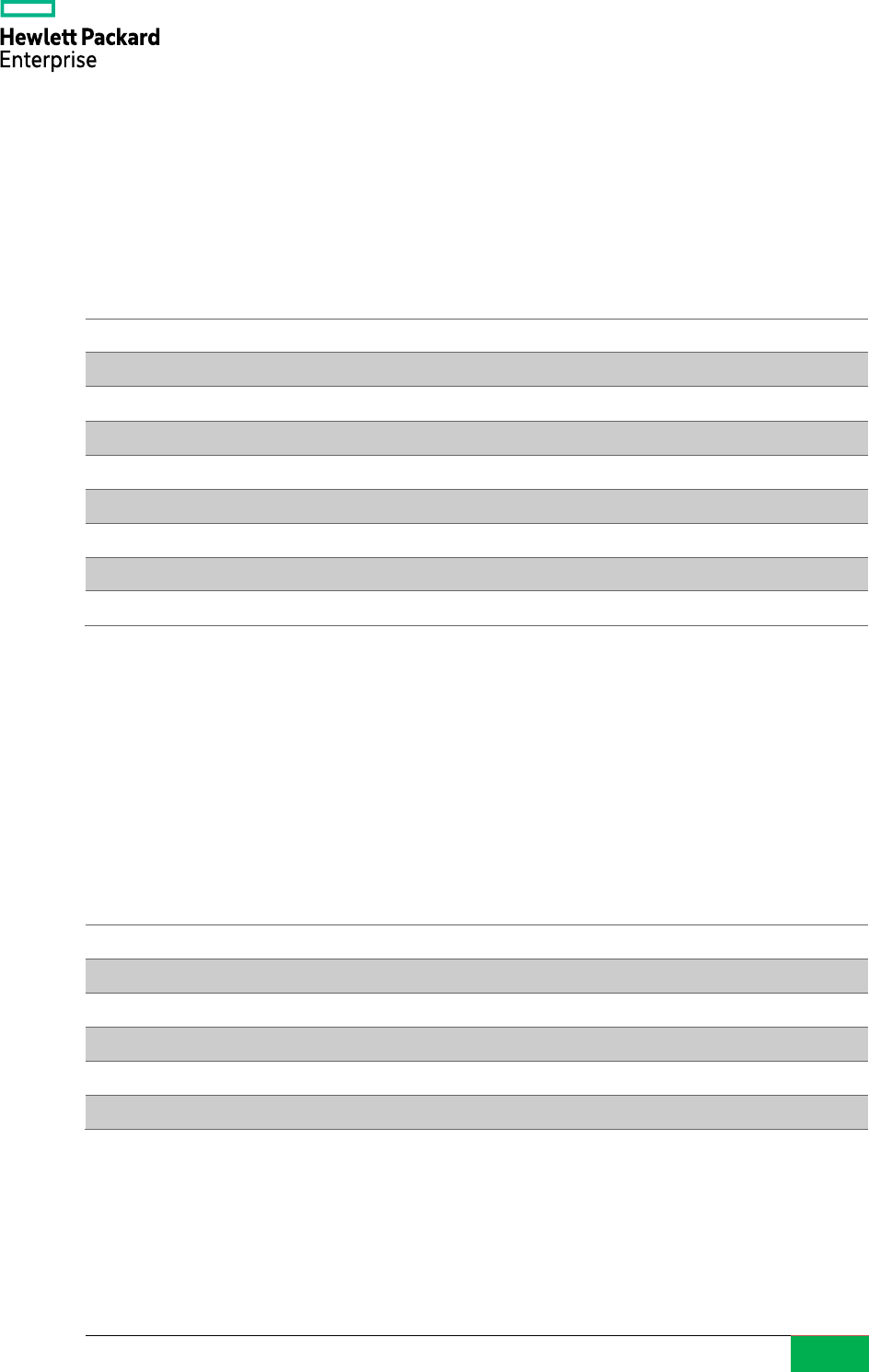
© 2019-2020 Hewlett Packard Enterprise Japan Co, Ltd.
20
□ Xid8
The xid8 type that indicates a 64-bit transaction ID has been added. Functions that use the xid8 type
have been added. The functions that return the conventional 32-bit transaction ID are kept for
compatibility. However, they may be removed in the future.
Table 15 Functions that use 64-bit transaction IDs
Legacy function name
New function name
txid_current
pg_current_xact_id
txid_current_if_assigned
pg_current_xact_id_if_assigned
txid_current_snapshot
pg_current_snapshot
txid_snapshot_xip
pg_snapshot_xip
txid_snapshot_xmax
pg_snapshot_xmax
txid_snapshot_xmin
pg_snapshot_xmin
txid_visible_in_snapshot
pg_visible_in_snapshot
txid_status
pg_xact_status
□ Pg_snapshot
The pg_snapshot type stores information about the transaction ID visibility (xmin, xmax, xip_list) at
a specific point in time.
□ Other abstract data types
In addition, the following abstract data types have been added.
Table 16 Added abstract data types
Data type name
Description
anycompatible
The function accepts any data type and is automatically promoted.
anycompatiblearray
The function accepts any array type and is automatically promoted.
anycompatiblenonarray
The function accepts an non-array type and is automatically promoted.
anycompatiblerange
The function accepts any range type and is automatically promoted.
table_am_handler
Table access method handler.
3.1.3. Disk-based hash aggregation
A hash table may be created in memory when executing a GROUP BY or DISTINCT clause.
PostgreSQL 13 performs storage-based hash aggregation if the hash table cannot be stored in work
memory. In previous versions, work memory was created on the assumption that it could be stored in

© 2019-2020 Hewlett Packard Enterprise Japan Co, Ltd.
21
memory, which could lead to unexpected increases in memory usage.
Example 12 Disk-based hash aggregation
3.1.4. Incremental sort
Incremental sorting is a way to reduce the resources used for multi-column sorting. It is used when
another column needs to be sorted in addition to the already sorted column. This feature can be
controlled by the enable_incremental_sort parameter. The default value is 'on'.
postgres=> EXPLAIN ANALYZE SELECT COUNT(*) FROM data1 GROUP BY c1 ;
QUERY PLAN
-----------------------------------------------------------------
HashAggregate (cost=4304055.00..5029055.00 rows=10000000
width=14) (actual time=2703.993..16089.774 rows=10000000 loops=1)
Group Key: c1
Planned Partitions: 4 Batches: 87381 Memory Usage: 109kB Disk
Usage: 268256kB
-> Seq Scan on data1 (cost=0.00..154055.00 rows=10000000
width=6) (actual time=0.025..606.455 rows=10000000 loops=1)
Planning Time: 0.039 ms
Execution Time: 16407.060 ms
(6 rows)

© 2019-2020 Hewlett Packard Enterprise Japan Co, Ltd.
22
Example 13 Incremental sort
3.1.5. Backup manifests
Consistency checks can now be executed on base backups created with the pg_basebackup command,
etc. The size and checksum are calculated for each file in the database cluster.
□ Checksum
The checksum calculation method can be selected from SHA224, SHA256, SHA384, SHA512, and
CRC32C. CRC32C is the default value.
□ Manifest file
The backup manifest is stored as backup_manifest in the backup directory. It is a file in JSON format.
postgres=> EXPLAIN ANALYZE SELECT * FROM (SELECT * FROM data1 ORDER
BY c1) t ORDER BY c1, c2;
QUERY PLAN
-----------------------------------------------------------------
Incremental Sort (cost=0.49..853808.44 rows=10000000 width=12)
(actual time=0.063..2253.672 rows=10000000 loops=1)
Sort Key: data1.c1, data1.c2
Presorted Key: data1.c1
Full-sort Groups: 312500 Sort Method: quicksort Average
Memory: 26kB Peak Memory: 26kB
-> Index Only Scan using idx1_data1 on data1
(cost=0.43..303808.43 rows=10000000 width=12) (actual
time=0.045..891.341 rows=10000000 loo
ps=1)
Heap Fetches: 0
Planning Time: 0.258 ms
Execution Time: 2495.751 ms
(8 rows)

© 2019-2020 Hewlett Packard Enterprise Japan Co, Ltd.
23
Example 14 backup_manifest file
If the backup is performed in tar format, the manifest file is not included in the tar file.
Example 15 Manifest file for backup in tar file format
□ Check consistency
The pg_verifybackup command is provided to recheck the integrity of the obtained backup. Specify
the backup destination directory name to the pg_verifybackup command
3
.
3
See 3.4.6 pg_verifybackup
$ pg_basebackup -D back
$ cat back/backup_manifest
{ "PostgreSQL-Backup-Manifest-Version": 1,
"Files": [
{ "Path": "backup_label", "Size": 226, "Last-Modified": "2020-09-
24 06:20:15 GMT", "Checksum-Algorithm": "CRC32C", "Checksum":
"0e45028a" },
{ "Path": "global/1262", "Size": 8192, "Last-Modified": "2020-09-
24 05:50:10 GMT", "Checksum-Algorithm": "CRC32C", "Checksum":
"6a2131f8" },
…
"WAL-Ranges": [
{ "Timeline": 1, "Start-LSN": "0/2D000028", "End-LSN":
"0/2D0001E8" }
],
"Manifest-Checksum":
"8832de70e00fd7612125364088a945ff5cacca3befb4004eea255e2b498a0ca6
"}
$ pg_basebackup --format=tar -D back
$ ls back
backup_manifest base.tar pg_wal.tar
$

© 2019-2020 Hewlett Packard Enterprise Japan Co, Ltd.
24
Example 16 pg_verifybackup command
3.1.6. Partitioned table
The following features have been added to the partitioned table.
□ Logical replication support
The partitioned tables can now be added to PUBLICATION in a logical replication environment. In
the previous version, the CREATE PUBLICATION statement in the example below failed. In order
for replication to succeed, a table with the same structure is required on the SUBSCRIPTION side.
Example 17 Add partitioned table to PUBLICATION
postgres=> CREATE TABLE part1(c1 NUMERIC PRIMARY KEY, c2 VARCHAR(10))
PARTITION BY RANGE(c1) ;
CREATE TABLE
postgres=> CREATE TABLE part1v1 PARTITION OF part1 FOR VALUES
FROM (0) TO (100000) ;
CREATE TABLE
postgres=> CREATE TABLE part1v2 PARTITION OF part1 FOR VALUES
FROM (100000) TO (200000) ;
CREATE TABLE
postgres=> CREATE PUBLICATION pub1 FOR TABLE part1 ;
CREATE PUBLICATION
postgres=> \dRp+ pub1
Publication pub1
Owner | All tables | Inserts | Updates | Deletes | Truncates | Via root
-------+------------+---------+---------+---------+-----------+----------
demo | f | t | t | t | t | f
Tables:
"public.part1"
$ pg_verifybackup back
backup successfully verified

© 2019-2020 Hewlett Packard Enterprise Japan Co, Ltd.
25
By default, PUBLICATION sends updates to the partition to SUBSCRIPTION without converting
them to updates to the partition table. When replicating to a non-partitioned table on the
SUBSCRIPTION side, set the PUBLICATION attribute publish_via_partition_root to 'off'.
Example 18 Non-partitioned table on SUBSCRIPTION side
□ BEFORE INSERT trigger
ROW level BEFORE INSERT triggers can now be set. However, a tuple is not possible to change
the partition to be stored.
postgres=> ALTER PUBLICATION pub1 SET (publish_via_partition_root = on) ;
ALTER PUBLICATION
postgres=> \dRp+ pub1
Publication pub1
Owner | All tables | Inserts | Updates | Deletes | Truncates | Via root
-------+------------+---------+---------+---------+-----------+----------
demo | f | t | t | t | t | t
Tables:
"public.part1"
# SUBSCRIPTION side
postgres=> CREATE TABLE part1(c1 NUMERIC PRIMARY KEY, c2 VARCHAR(10)) ;
CREATE TABLE
postgres=# CREATE SUBSCRIPTION sub1 CONNECTION 'host=remhost1 dbname=postgres
user=postgres password=<<PASSWORD>>' PUBLICATION pub1 ;
NOTICE: created replication slot "sub1" on publisher
CREATE SUBSCRIPTION
postgres=#

© 2019-2020 Hewlett Packard Enterprise Japan Co, Ltd.
26
Example 19 CREATE TRIGGER statement for a partitioned table
□ Allow partition wise join in more case
Partition-wise join can now be performed even if the partition structures are not the same. This
feature does not work with hash partitioned tables.
□ Partitioned column using the entire table
It is now possible to specify an entire column to the definition of the partitioning columns.
postgres=> CREATE TABLE part1 (c1 INT, c2 INT, c3 VARCHAR(10))
PARTITION BY LIST(c1) ;
CREATE TABLE
postgres=> CREATE TABLE part1v1 PARTITION OF part1 FOR VALUES IN
(10) ;
CREATE TABLE
postgres=> CREATE OR REPLACE FUNCTION fnc1_part1() RETURNS TRIGGER
LANGUAGE plpgsql AS $$
BEGIN
NEW.c3 = 'TRIGGER';
RETURN NEW;
END; $$ ;
CREATE FUNCTION
postgres=> CREATE TRIGGER trg1_part1 BEFORE INSERT ON part1
FOR EACH ROW EXECUTE FUNCTION fnc1_part1() ;
CREATE TRIGGER
postgres=> INSERT INTO part1(c1, c2) VALUES (10, 20) ;
INSERT 0 1
postgres=> SELECT * FROM part1 ;
c1 | c2 | c3
----+----+---------
10 | 20 | TRIGGER
(1 row)

© 2019-2020 Hewlett Packard Enterprise Japan Co, Ltd.
27
Example 20 Partitiond column expression
3.1.7. Log output for Autovacuum
WAL statistics are now output to the automatic VACUUM log.
Example 21 Log output for Autovacuum
3.1.8. Wait events
Wait events that are output to the wait_event column of the pg_stat_activity catalog had the following
changes.
2020-09-24 15:59:21.872 JST [31752] LOG: automatic vacuum of table
"postgres.public.data1": index scans: 1
pages: 0 removed, 54055 remain, 0 skipped due to pins, 0
skipped frozen
tuples: 10000000 removed, 0 remain, 0 are dead but not yet
removable, oldest xmin: 514
buffer usage: 234548 hits, 119331 misses, 130854 dirtied
avg read rate: 2.780 MB/s, avg write rate: 3.048 MB/s
system usage: CPU: user: 3.24 s, system: 4.13 s, elapsed:
335.39 s
WAL usage: 244232 records, 93518 full page images, 303298890
bytes
postgres=> CREATE TABLE part2(c1 INT, c2 INT) PARTITION
BY LIST((part2)) ;
CREATE TABLE
postgres=> CREATE TABLE part2v1 PARTITION OF part2 FOR VALUES
IN ('(1, 2)') ;
CREATE TABLE
postgres=> CREATE TABLE part2v2 PARTITION OF part2 FOR VALUES
IN ('(2, 4)') ;
CREATE TABLE

© 2019-2020 Hewlett Packard Enterprise Japan Co, Ltd.
28
Table 17 Added wait events
Wait event name
Description
BackupWaitWalArchive
Waiting for archive creation.
RecoveryConflictSnapshot
Waiting for recovery conflict resolution during VACUUM cleanup.
RecoveryConflictTablespace
Waiting for resolution of recovery conflict when deleting table
space.
RecoveryPause
Waiting for the promotion of standby instance.
VacuumDelay
Cost-based VACUUM delay.
ProcSignalBarrier
Waiting for a barrier event to be processed by all backends.
Table 18 Wait event that has been renamed
Wait event name (PostgreSQL 12)
Wait event name (PostgreSQL 13)
AsyncCtlLock
NotifySLRU
AsyncQueueLock
NotifyQueue
CLogControlLock
XactSLRU
ClogGroupUpdate
XactGroupUpdate
CommitTsControlLock
CommitTsSLRU
Hash/Batch/Allocating
HashBatchAllocate
Hash/Batch/Electing
HashBatchElect
Hash/Batch/Loading
HashBatchLoad
Hash/Build/Allocating
HashBuildAllocate
Hash/Build/Electing
HashBuildElect
Hash/Build/HashingInner
HashBuildHashInner
Hash/Build/HashingOuter
HashBuildHashOuter
Hash/GrowBatches/Allocating
HashGrowBatchesAllocate
Hash/GrowBatches/Deciding
HashGrowBatchesDecide
Hash/GrowBatches/Electing
HashGrowBatchesElect
Hash/GrowBatches/Finishing
HashGrowBatchesFinish
Hash/GrowBatches/Repartitioning
HashGrowBatchesRepartition
Hash/GrowBuckets/Allocating
HashGrowBucketsAllocate
Hash/GrowBuckets/Electing
HashGrowBucketsElect
Hash/GrowBuckets/Reinserting
HashGrowBucketsReinsert
MultiXactOffsetControlLock
MultiXactOffsetSLRU
MultiXactMemberControlLock
MultiXactMemberSLRU
OldSerXidLock
SerialSLRU

© 2019-2020 Hewlett Packard Enterprise Japan Co, Ltd.
29
Wait event name (PostgreSQL 12)
Wait event name (PostgreSQL 13)
RecoveryWalAll
RecoveryWalStream
RecoveryWalStream
RecoveryRetrieveRetryInterval
SerializablePredicateLockListLock
SerializablePredicateList
SubtransControlLock
SubtransSLRU
speculative token
spectoken
There are many event name changes other than the above table, such as deleting 'Lock' from the end
of the event name.
3.1.9. libpq connection string
The following libpq connection strings have been added/changed.
□ Channel_binding parameter
The channel_binding parameter has been added to the client connection string to control channel
binding. The values that can be specified are as follows.
Table 19 channel_binding parameter values
Value
Description
require
Required.
prefer
Client selection.
disable
Disable.
'Prefer' is the default value when SSL is enabled. 'Disable' is the default value if SSL is disabled. The
environment variable PGCHANNELBINDING can specify the same value as this parameter.
□ Sslkey parameter
ASN.1 DER format files can now be specified for the sslkey parameter.
□ Ssl_min_protocol_version, ssl_max_protocol_version parameter
Specify the minimum version (ssl_min_protocol_version) and maximum version
(ssl_max_protocol_version) of the SSL / TLS protocol. Possible values are TLSv1, TLSv1.1, TLSv1.2,
and TLSv1.3. The default value of ssl_min_protocol_version is TLSv1.2. if the value of
ssl_max_protocol_version is not specified, the backend value is used. It is also possible to use the
environment variables PGSSLMINPROTOCOLVERSION and PGSSLMAXPROTOCOLVERSION

© 2019-2020 Hewlett Packard Enterprise Japan Co, Ltd.
30
instead of using parameters.
□ Sslpassword parameter
Specify the password of the private key specified by the sslkey parameter.
3.1.10. libpq functions
The following libpq functions have been added.
• BufferUsageAccumDiff
• TupleHashTableHash
• LookupTupleHashEntryHash
• PQsetSSLKeyPassHook_OpenSSL
• LogicalTapeSetExtend
3.1.11. Hook
The following hook functions have been provided.
□ TLS initialization hook
The TLS initialization hook was provided. Specify the callback function in openssl_tls_init_hook.
□ TRUNCATE hook
The hook is executed to allow mandatory access control (MAC) for the TRUNCATE statement.
Contrib module sepgsql can control access to the TRUNCATE statement.
3.1.12. Column trigger
In a logical replication environment, column triggers are now executed on the subscription side.
3.1.13. Local connection key
Conventionally, the key information of the shared memory used by the instance was determined
based on the connection waiting port number (parameter 'port'). PostgreSQL 13 now uses the i-node
number of the database cluster.

© 2019-2020 Hewlett Packard Enterprise Japan Co, Ltd.
31
Example 22 Shared memory key-value
In the above example, the i-node number is 33,832,487, which is 0x02043e27 when converted to
hexadecimal.
3.1.14. Trusted Extension
The 'trusted' attribute described in the extension control file ({extension}.control) file has been
added. The default value for this attribute is 'off'. Extensions with this attribute value set to 'on' can
execute the CREATE EXTENSION statement even if the user does not have the SUPERUSER
attribute. Users must have CREATE privilege on the database.
Example 23 plpgsql.control file contents
$ ls -lid data
33832487 drwx------. 20 postgres postgres 4096 Sep 24 08:11 data
$ ipcs -m
------ Shared Memory Segments --------
key shmid owner perms bytes nattch status
0x02043e27 196610 postgres 600 56 6
$ cat plpgsql.control
# plpgsql extension
comment = 'PL/pgSQL procedural language'
default_version = '1.0'
module_pathname = '$libdir/plpgsql'
relocatable = false
schema = pg_catalog
superuser = true
trusted = true

© 2019-2020 Hewlett Packard Enterprise Japan Co, Ltd.
32
Example 24 CREATE EXTENSION statement executed by a general user
The following extensions have the trusted setting set to 'on'.
• bool_plperl
• btree_gin
• btree_gist
• citext
• cube
• dict_int
• fuzzystrmatch
• hstore
• intarray.
• isn
• jsonb_plperl
• lo
• ltree
• pgcrypto
• pg_trgm
• plperl
• plpgsql
• seg
• tablefunc
• tcn
• tsm_system_rows
• tsm_system_time
• unaccent
postgres=# CREATE USER demo PASSWORD '<<PASSWORD>>' ;
CREATE ROLE
postgres=# GRANT CREATE ON DATABASE postgres TO demo ;
GRANT
postgres=# \connect postgres demo
You are now connected to database "postgres" as user "demo".
postgres=> CREATE EXTENSION hstore ;
CREATE EXTENSION

© 2019-2020 Hewlett Packard Enterprise Japan Co, Ltd.
33
3.1.15. Replication slot
If the parameter primary_slot_name is not specified on the standby instance in a streaming
replication environment, a temporary replication slot can be created on the primary instance. The
standby instance parameter wal_receiver_create_temp_slot must be 'on' (default 'off').
Example 25 Information on automatically created replication slots
3.1.16. Text search
Languages for text search have been increased. In PostgreSQL 12, there were 22 languages, but in
PostgreSQL 13, Greek has been added.
postgres=# SELECT * FROM pg_replication_slots ;
-[ RECORD 1 ]-------+--------------------
slot_name | pg_walreceiver_4273
plugin |
slot_type | physical
datoid |
database |
temporary | t
active | t
active_pid | 4273
xmin |
catalog_xmin |
restart_lsn | 0/390005A0
confirmed_flush_lsn |
wal_status | reserved
safe_wal_size |

© 2019-2020 Hewlett Packard Enterprise Japan Co, Ltd.
34
Example 26 Text search languages
postgres=> \dF
List of text search configurations
Schema | Name | Description
------------+------------+---------------------------------------
pg_catalog | arabic | configuration for arabic language
pg_catalog | danish | configuration for danish language
pg_catalog | dutch | configuration for dutch language
pg_catalog | english | configuration for english language
pg_catalog | finnish | configuration for finnish language
pg_catalog | french | configuration for french language
pg_catalog | german | configuration for german language
pg_catalog | greek | configuration for greek language << new
pg_catalog | hungarian | configuration for hungarian language
…

© 2019-2020 Hewlett Packard Enterprise Japan Co, Ltd.
35
3.2. SQL statement
This section explains new features related to SQL statements.
3.2.1. ALTER NO DEPENDS ON
ALTER statements for functions, indexes, materialized views, and triggers can now remove
dependency settings for extensions.
Syntax
Example 27 ALTER NO DEPENDS ON statement
3.2.2. ALTER STATISTICS SET STATISTICS
Specify the statistics collection target when executing ANALYZE. The value that can be set is from
0 to 10,000. If you specify 10,000 or more, it is assumed to be 10,000. Specify -1 to reset to the default
value.
Syntax
The specified value can be checked in the stxstattarget column of the pg_statistic_ext catalog or with
the command "\d" in the psql utility.
ALTER STATISTICS statistic_name SET STATISTICS new_target
ALTER object_name NO DEPENDS ON EXTENSION extension_name
postgres=> ALTER FUNCTION func1 DEPENDS ON EXTENSION cube ;
ALTER FUNCTION
postgres=> ALTER FUNCTION func1 NO DEPENDS ON EXTENSION cube ;
ALTER FUNCTION

© 2019-2020 Hewlett Packard Enterprise Japan Co, Ltd.
36
Example 28 ALTER STATISTICS SET STATISTICS statement
3.2.3. ALTER TABLE
The following enhancements have been added to the ALTER TABLE statement.
□ ALTER TABLE ALTER COLUMN DROP EXPRESSION
By executing the ALTER TABLE ALTER COLUMN DROP EXPRESSION statement, it is now
possible to drop an auto-created definition from a column specified with the GENERATED ALWAYS
clause. Simply drop the calculation information and the column values will remain. IF EXISTS clause
can be specified.
postgres=> CREATE TABLE data1(c1 INT, c2 INT, c3 VARCHAR(10)) ;
CREATE TABLE
postgres=> CREATE STATISTICS stat1 ON c1, c2 FROM data1 ;
CREATE STATISTICS
postgres=> ALTER STATISTICS stat1 SET STATISTICS 10000 ;
ALTER STATISTICS
postgres=> SELECT stxname, stxstattarget FROM pg_statistic_ext
WHERE stxname='stat1' ;
stxname | stxstattarget
---------+---------------
stat1 | 10000
(1 row)
postgres=> \d data1
Table "public.data1"
Column | Type | Collation | Nullable | Default
--------+--------------------+-----------+----------+---------
c1 | integer | | |
c2 | integer | | |
c3 | character varying(10) | | |
Statistics objects:
"public"."stat1" (ndistinct, dependencies, mcv) ON c1, c2 FROM
data1; STATISTICS 10000

© 2019-2020 Hewlett Packard Enterprise Japan Co, Ltd.
37
Syntax
Example 29 ALTER TABLE DROP EXPRESSION statement
postgres=> CREATE TABLE gen1(c1 INT, c2 INT, c3 INT
GENERATED ALWAYS AS (c1 + c2) STORED) ;
CREATE TABLE
postgres=> \d gen1
Table "public.gen1"
Column | Type | Collation | Nullable | Default
--------+---------+-----------+----------+--------------------------
c1 | integer | | |
c2 | integer | | |
c3 | integer | | | generated always as (c1 + c2)
stored
postgres=> INSERT INTO gen1(c1, c2) VALUES (100, 200) ;
INSERT 0 1
postgres=> ALTER TABLE gen1 ALTER COLUMN c3
DROP EXPRESSION IF EXISTS ;
ALTER TABLE
postgres=> \d gen1
Table "public.gen1"
Column | Type | Collation | Nullable | Default
--------+---------+-----------+----------+---------
c1 | integer | | |
c2 | integer | | |
c3 | integer | | |
postgres=> SELECT * FROM gen1 ;
c1 | c2 | c3
-----+-----+-----
100 | 200 | 300
(1 row)
ALTER TABLE table_name ALTER COLUMN column_name DROP EXPRESSION
[IF EXISTS]

© 2019-2020 Hewlett Packard Enterprise Japan Co, Ltd.
38
□ ALTER TABLE ALTER COLUMN SET STORAGE
Alters to a column's STORAGE attribute are now propagated to the index. This feature has been
backported to the latest versions of PostgreSQL 12 and PostgreSQL 11.
Example 30 ALTER TABLE SET STORAGE statement
3.2.4. ALTER TYPE
In the ALTER TYPE statement, attributes can be changed using the SET clause.
Syntax
The attributes that can be changed are as follows. Part of the attributes that can be specified in the
CREATE TYPE statement.
ALTER TYPE type_name SET (attribute = value)
postgres=> CREATE TABLE attr1(c1 CHAR(10)) ;
CREATE TABLE
postgres=> \d+ attr1
Table "public.attr1"
Column | Type | Collation | Nullable | Default | Storage | …
--------+-------------+-----------+----------+---------+----------+ …
c1 | character(10) | | | | extended | …
Access method: heap
postgres=> CREATE INDEX idx1_attr1 ON attr1(c1) ;
CREATE INDEX
postgres=> ALTER TABLE attr1 ALTER COLUMN c1 SET STORAGE EXTERNAL ;
ALTER TABLE
postgres=> \d+ idx1_attr1
Index "public.idx1_attr1"
Column | Type | Key? | Definition | Storage | Stats target
--------+-------------+------+------------+----------+--------------
c1 | character(10) | yes | c1 | external |
btree, for table "public.attr1"

© 2019-2020 Hewlett Packard Enterprise Japan Co, Ltd.
39
Table 20 Attributes that can be changed
Attribute name
Description
RECEIVE
The function that converts external representation into an internal
representation.
SEND
The function to convert from the internal representation to binary.
TYPMOD_IN
Modifier support function.
TYPMOD_OUT
Modifier support function.
ANALYZE
Statistics collection function.
STORAGE
The function that determines how to store variable-length data.
Example 31 ALTER TYPE SET statement
3.2.5. ALTER VIEW
Column names in views can now be changed. Execute an ALTER VIEW RENAME COLUMN
statement.
Syntax
postgres=# ALTER TYPE box SET (SEND = myboxsend) ;
ALTER TYPE
ALTER VIEW view_name RENAME COLUMN old_name TO new_name

© 2019-2020 Hewlett Packard Enterprise Japan Co, Ltd.
40
Example 32 Rename view column name
3.2.6. CREATE DATABASE
The LOCALE clause can now be specified as an option in the CREATE DATABASE statement. It
cannot be specified at the same time as LC_CTYPE clause or LC_COLLATE clause.
Syntax
postgres=> CREATE VIEW customer_name AS SELECT c_customer_id,
c_first_name || ',' || c_last_name c_full_name FROM customer ;
CREATE VIEW
postgres=> \d customer_name
View "public.customer_name"
Column | Type | Collation | Nullable | Default
---------------+---------------+-----------+----------+---------
c_customer_id | character(16) | | |
c_full_name | text | | |
postgres=> ALTER VIEW customer_name RENAME COLUMN c_full_name TO full_name ;
ALTER VIEW
postgres=> \d customer_name
View "public.customer_name"
Column | Type | Collation | Nullable | Default
---------------+---------------+-----------+----------+---------
c_customer_id | character(16) | | |
full_name | text | | |
CREATE DATABASE database_name [[WITH] LOCALE [=] 'locale_name']

© 2019-2020 Hewlett Packard Enterprise Japan Co, Ltd.
41
Example 33 Specify LOCALE clause
3.2.7. CREATE INDEX
In-page deduplication has been added to the B-Tree index. This feature is enabled by default. To
disable this feature, set the deduplicate_items attribute to 'off'.
Example 34 B-Tree index deduplication
postgres=# CREATE DATABASE localedb1 WITH LOCALE='ja_JP.eucjp' ENCODING='eucjp'
TEMPLATE=template0 ;
CREATE DATABASE
postgres=# \l localedb1
List of databases
Name | Owner | Encoding | Collate | Ctype | Access privileges
-----------+----------+----------+-------------+-------------+-----------------
localedb1 | postgres | EUC_JP | ja_JP.eucjp | ja_JP.eucjp |
(1 row)
postgres=#
postgres=> CREATE TABLE data1(c1 INT, c2 VARCHAR(10), c3 VARCHAR(10)) ;
CREATE TABLE
postgres=> INSERT INTO data1 VALUES (generate_series(1, 1000000),
'data1', 'data1') ;
INSERT 0 1000000
postgres=> CREATE INDEX idx1_dup ON data1(c2)
WITH (deduplicate_items = off) ;
CREATE INDEX
postgres=> CREATE INDEX idx2_dedup ON data1(c3)
WITH (deduplicate_items = on) ;
CREATE INDEX
postgres=> \d+ idx1_dup
Index "public.idx1_dup"
Column | Type | Key? | Definition | Storage | Stats target
--------+-----------------------+------+------------+----------+--
c2 | character varying(10) | yes | c2 | extended |
btree, for table "public.data1"
Options: deduplicate_items=off

© 2019-2020 Hewlett Packard Enterprise Japan Co, Ltd.
42
Example 35 Effect of index deduplication
3.2.8. CREATE TABLE
Some attributes
4
can be specified in the CREATE TABLE/ALTER TABLE statement.
Example 36 Specifying additional attributes for tables
3.2.9. CREATE TABLESPACE
Maintenance_io_concurrency
5
can now be specified for tablespace attributes.
4
See 3.3.1 Added parameters
5
See 3.3.1 Added parameters
postgres=> CREATE TABLE data1(c1 NUMERIC, c2 VARCHAR(10)) ;
CREATE TABLE
postgres=> ALTER TABLE data1 SET (toast.vacuum_index_cleanup = off) ;
ALTER TABLE
postgres=> ALTER TABLE data1 SET (autovacuum_vacuum_insert_threshold = 10000) ;
ALTER TABLE
postgres=> ALTER TABLE data1 SET (autovacuum_vacuum_insert_scale_factor =
0.1) ;
ALTER TABLE
postgres=> SELECT pg_size_pretty(pg_relation_size('idx1_dup')) ;
pg_size_pretty
----------------
21 MB
(1 row)
postgres=> SELECT pg_size_pretty(pg_relation_size('idx2_dedup')) ;
pg_size_pretty
----------------
6792 kB
(1 row)
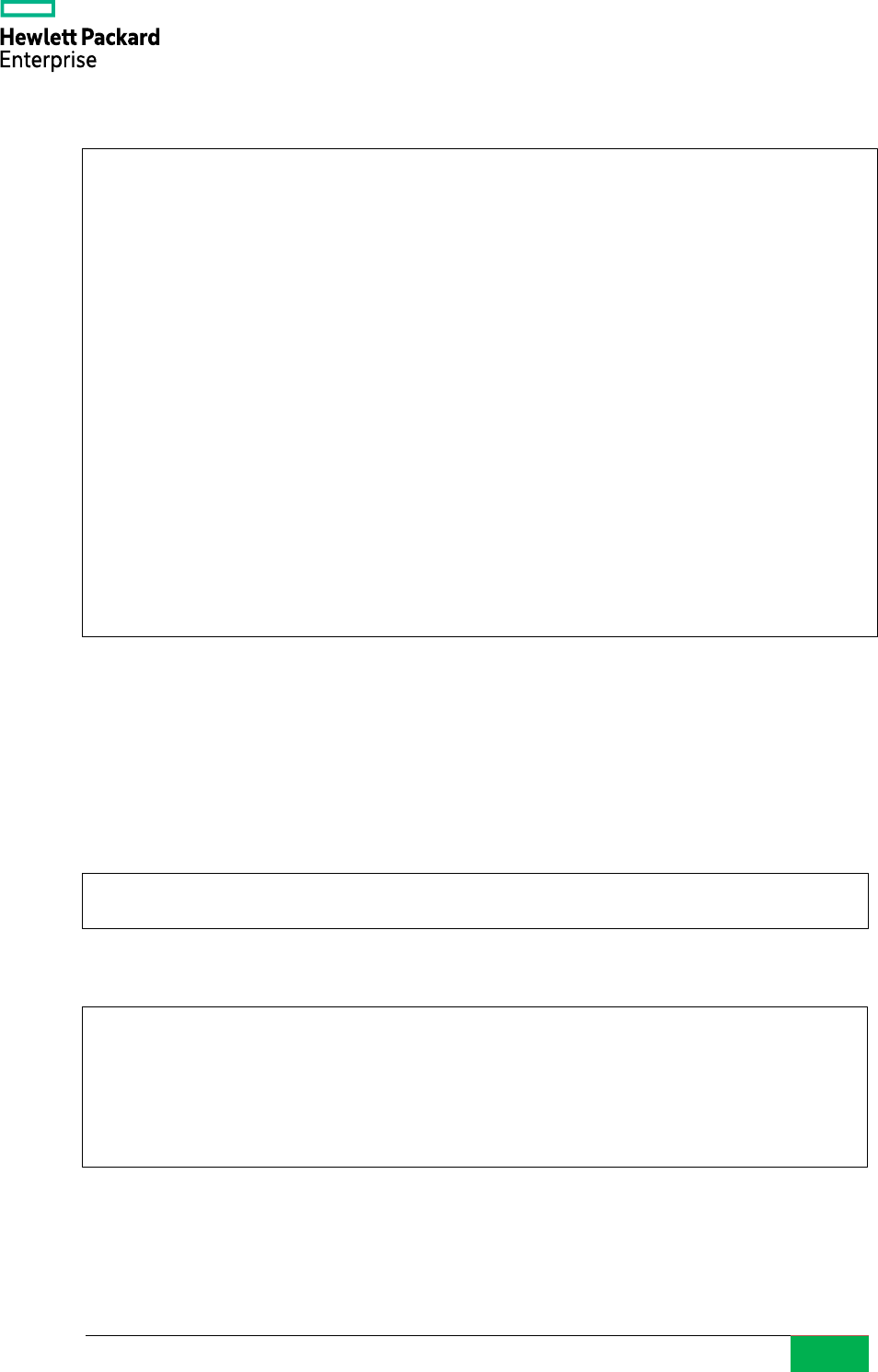
© 2019-2020 Hewlett Packard Enterprise Japan Co, Ltd.
43
Example 37 Specify maintenance_io_concurrency attribute
3.2.10. DROP DATABASE FORCE
The database can now be forcibly dropped even if there are connected session exists. The connected
session is forcibly closed. The database to which the session issuing the DROP DATABASE statement
is connected cannot be dropped.
Syntax
Example 38 DROP DATABASE statement
3.2.11. EXPLAIN ANALYZE
The following extensions have been implemented in the EXPLAIN ANALYZE statement.
postgres=# DROP DATABASE demodb WITH (FORCE) ;
DROP DATABASE
postgres=# DROP DATABASE postgres WITH (FORCE) ;
ERROR: cannot drop the currently open database
postgres=# CREATE TABLESPACE ts1 LOCATION '/home/postgres/ts1'
WITH (maintenance_io_concurrency = 20) ;
CREATE TABLESPACE
postgres=# ALTER TABLESPACE ts1 SET (maintenance_io_concurrency = 30) ;
ALTER TABLESPACE
postgres=# \db+ ts1
List of tablespaces
Name | Owner | Location | Access privileges | Options
| Size | Description
------+----------+--------------------+-------------------+--------------
-------------------+---------+-------------
ts1 | postgres | /home/postgres/ts1 | |
{maintenance_io_concurrency=30} | 0 bytes |
(1 row)
DROP DATABASE database_name [[WITH] (FORCE)]

© 2019-2020 Hewlett Packard Enterprise Japan Co, Ltd.
44
□ The output of cache information
By specifying BUFFERS, the status of the shared buffer when creating an execution plan is now
output.
Example 39 EXPLAIN (ANALYZE, BUFFERS) statement
If ANALYZE clause is not specified, the planner's buffer usage is output.
Example 40 EXPLAIN (BUFFERS) statement
□ Output sort information
The output of the EXPLAIN ANALYZE statement when executing a parallel query has changed.
JIT function information is now output for each worker. Also, the output of sort information has
changed.
postgres=> EXPLAIN (ANALYZE, BUFFERS) SELECT * FROM data1 WHERE c1
= 10000 ;
QUERY PLAN
-----------------------------------------------------------------
Index Scan using idx1_data1 on data1 (cost=0.42..8.44 rows=1
width=16) (actual time=0.029..0.030 rows=1 loops=1)
Index Cond: (c1 = 10000)
Buffers: shared hit=1 read=3
Planning:
Buffers: shared hit=17 read=1
Planning Time: 1.380 ms
Execution Time: 0.044 ms
(7 rows)
postgres=> EXPLAIN (BUFFERS) SELECT * FROM data1 WHERE c1=100 ;
QUERY PLAN
-----------------------------------------------------------------
Index Scan using idx1_data1 on data1 (cost=0.43..19.68 rows=4
width=16)
Index Cond: (c1 = 100)
Planning:
Buffers: shared hit=93 read=3
(4 rows)

© 2019-2020 Hewlett Packard Enterprise Japan Co, Ltd.
45
Example 41 Output of the EXPLAIN ANALYZE statement (JIT)
postgres=> EXPLAIN (ANALYZE, VERBOSE) SELECT * FROM data1 WHERE c1 < 10000 ;
QUERY PLAN
-----------------------------------------------------------------------------
Gather (cost=0.00..107056.40 rows=9188 width=12) (actual
time=12.326..410.535 rows=9999 loops=1)
Output: c1, c2
Workers Planned: 2
Workers Launched: 2
-> Parallel Seq Scan on public.data1 (cost=0.00..106137.60 rows=3828
width=12) (actual time=228.802..360.446 rows=3333 loops=3)
Output: c1, c2
Filter: (data1.c1 < '10000'::numeric)
Rows Removed by Filter: 3330000
Worker 0: actual time=330.989..330.989 rows=0 loops=1
JIT:
Functions: 2
Options: Inlining false, Optimization false, Expressions true,
Deforming true
Timing: Generation 2.370 ms, Inlining 0.000 ms, Optimization 1.562
ms, Emission 25.957 ms, Total 29.889 ms
Worker 1: actual time=343.317..343.317 rows=0 loops=1
JIT:
Functions: 2
Options: Inlining false, Optimization false, Expressions true,
Deforming true
Timing: Generation 1.655 ms, Inlining 0.000 ms, Optimization 1.265
ms, Emission 18.974 ms, Total 21.894 ms
…

© 2019-2020 Hewlett Packard Enterprise Japan Co, Ltd.
46
Example 42 Output of the EXPLAIN ANALYZE statement (Sort)
□ The output of WAL information
If the WAL option is specified in the EXPLAIN ANALYZE statement, the generated WAL
information will be output.
postgres=> EXPLAIN (ANALYZE, VERBOSE) SELECT * FROM data1 ORDER BY c1 ;
QUERY PLAN
----------------------------------------------------------------------------
Gather Merge (cost=752323.83..1726047.95 rows=8345624 width=12) (actual
time=1471.139..4003.430 rows=10000000 loops=1)
Output: c1, c2
Workers Planned: 2
Workers Launched: 2
-> Sort (cost=751323.81..761755.84 rows=4172812 width=12) (actual
time=1328.103..1849.320 rows=3333333 loops=3)
Output: c1, c2
Sort Key: data1.c1
Sort Method: external merge Disk: 74864kB
Worker 0: actual time=1466.829..1989.939 rows=3335746 loops=1
Sort Method: external merge Disk: 75096kB
Worker 1: actual time=1360.627..1885.937 rows=3338879 loops=1
Sort Method: external merge Disk: 75168kB
-> Parallel Seq Scan on public.data1 (cost=0.00..149837.12
rows=4172812 width=12) (actual time=60.222..279.624 rows=3333333 loops=3)
Output: c1, c2
Worker 0: actual time=58.974..280.404 rows=3335746 loops=1
Worker 1: actual time=58.948..277.968 rows=3338879 loops=1
Planning Time: 0.056 ms
Execution Time: 4261.051 ms
(18 rows)

© 2019-2020 Hewlett Packard Enterprise Japan Co, Ltd.
47
Example 43 EXPLAIN (ANALYZE, WAL) statement
3.2.12. INSERT
Specifying a value using the INSERT OVERRIDING USER VALUE statement for an IDENTITY
column with the GENERATED ALWAYS clause specified is now allowed. However, the value
specified for the IDENTITY column is ignored.
Example 44 INSERT OVERRIDING USER VALUE statement
postgres=> CREATE TABLE gen1(c1 INT GENERATED ALWAYS AS IDENTITY,
c2 VARCHAR(10)) ;
CREATE TABLE
postgres=> INSERT INTO gen1 OVERRIDING USER VALUE VALUES
(100, 'data1') ;
INSERT 0 1
postgres=> SELECT * FROM gen1 ;
c1 | c2
----+-------
1 | data1
(1 row)
postgres=> EXPLAIN (ANALYZE, WAL) DELETE FROM data1 WHERE c1 = 20000 ;
QUERY PLAN
--------------------------------------------------------------------
Delete on data1 (cost=0.00..17906.00 rows=1 width=6) (actual
time=56.817..56.818 rows=0 loops=1)
WAL: records=2 fpi=1 bytes=8237
-> Seq Scan on data1 (cost=0.00..17906.00 rows=1 width=6) (actual
time=1.269..56.800 rows=1 loops=1)
Filter: (c1 = 20001)
Rows Removed by Filter: 999998
WAL: records=1 fpi=1 bytes=8183
Planning Time: 0.085 ms
Execution Time: 56.843 ms
(8 rows)

© 2019-2020 Hewlett Packard Enterprise Japan Co, Ltd.
48
3.2.13. JSON
The following JSON related features have been added.
□ Allow Unicode escape
Unicode escapes are now allowed for character literals and identifiers, even if the server's character
encoding is not UTF-8.
□ Datetime method of jsonpath
The datetime method that converts a character string to a date/time type has been added.
Example 45 datetime method
3.2.14. MAX/MIN pg_lsn
MAX / MIN function can be used for pg_lsn data type.
Example 46 MAX(pg_lsn) function
3.2.15. ROW
ROW can now be directly extracted fields in some data types from the expressions.
postgres=> SELECT
jsonb_path_query('"27-09-2020"', '$.datetime("dd-mm-yyyy")') ;
jsonb_path_query
------------------
"2020-09-27"
(1 row)
postgres=# SELECT MIN(flush_lsn), MAX(flush_lsn)
FROM pg_stat_replication ;
min | max
-----------+-----------
0/94FD1E0 | 0/94FD1E0
(1 row)

© 2019-2020 Hewlett Packard Enterprise Japan Co, Ltd.
49
Example 47 Extracting values from ROW expressions
3.2.16. SELECT FETCH FIRST WITH TIES
The WITH TIES clause can be specified in the SELECT FETCH FIRST statement. It outputs the
same number of tuples as the number of tuples specified in the ROWS clause.
Example 48 SELECT FETCH FIRST WITH TIES statement
3.2.17. VACUUM PARALLEL
VACUUM statements for indexes can now be parallelized. Parallelism works by default, and the
degree of parallelism is determined by the number of indexes created on the table. To specify the
degree of parallelism, specify a value between 0 and 1024 in the PARALLEL clause. This feature
does not work with automatic VACUUM.
postgres=> SELECT * FROM data1 WHERE c1 < 4 ORDER BY c1
FETCH FIRST 2 ROWS ONLY ;
c1 | c2
----+-------
1 | data1
1 | data1
(2 rows)
postgres=> SELECT * FROM data1 WHERE c1 < 4 ORDER BY c1
FETCH FIRST 2 ROWS WITH TIES ;
c1 | c2
----+-------
1 | data1
1 | data1
1 | data1
(3 rows)
postgres=>
postgres=> SELECT (ROW(2, 3.1)).f1, (ROW(4, 5.1)).f2 ;
f1 | f2
----+-----
2 | 5.1
(1 row)
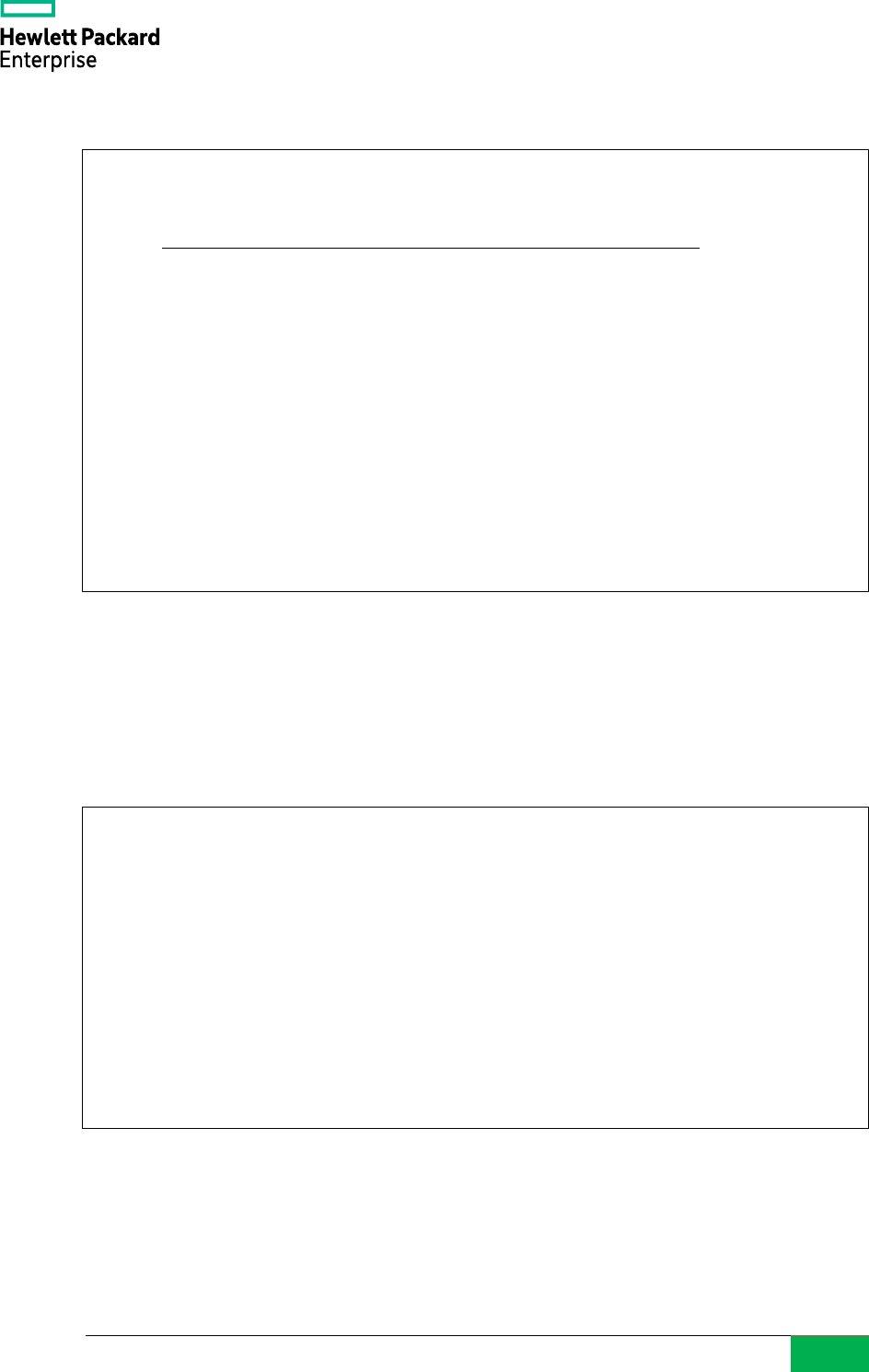
© 2019-2020 Hewlett Packard Enterprise Japan Co, Ltd.
50
Example 49 PARALLEL specification of VACUUM statement
3.2.18. Operator <->
Distance operators (<->) can now be used between several data types. GiST index and SP-GiST
index can be used in box_ops operator class.
Example 50 Operator <->
3.2.19. Functions
The following functions have been added/enhanced.
postgres=> VACUUM (PARALLEL 4, VERBOSE) data1 ;
INFO: vacuuming "public.data1"
INFO: launched 2 parallel vacuum workers for index vacuuming (planned: 2)
INFO: scanned index "idx3_data1" to remove 1000 row versions by parallel
vacuum worker
DETAIL: CPU: user: 0.39 s, system: 0.11 s, elapsed: 12.45 s
INFO: scanned index "idx2_data1" to remove 1000 row versions by parallel
vacuum worker
DETAIL: CPU: user: 0.39 s, system: 0.12 s, elapsed: 12.56 s
INFO: scanned index "idx1_data1" to remove 1000 row versions
DETAIL: CPU: user: 0.47 s, system: 0.17 s, elapsed: 53.26 s
INFO: "data1": removed 1000 row versions in 1000 pages
…
postgres=> CREATE TABLE point_tbl(f1 point) ;
CREATE TABLE
postgres=> CREATE TABLE box_tbl(f1 box) ;
CREATE TABLE
postgres=> SELECT p.f1, b.f1, p.f1 <-> b.f1 AS dist_pb,
b.f1 <-> p.f1 AS dist_bp FROM point_tbl p, box_tbl b ;
f1 | f1 | dist_pb | dist_bp
----+----+---------+---------
(0 rows)

© 2019-2020 Hewlett Packard Enterprise Japan Co, Ltd.
51
□ Gen_random_uuid
The gen_random_uuid function has been provided to generate a random UUID.
Example 51 gen_random_uuid function
□ Date format
FF1 to FF6 format patterns defined in SQL Standard 2016 have been added to the date format.
Example 52 Date format
Table 21 Added format pattern
Pattern
Output value
Note
FF1
1/10th of a second.
FF2
1/100 second.
FF3
Millisecond.
FF4
1/10 ms.
FF5
1/100 ms.
FF6
Microsecond.
The pattern SSSSS is now an alias for SSSS.
□ Min_scale, trim_scale
The min_scale function obtains the minimum number of digits from the NUMERIC type, excluding
trailing zeros after the decimal point. The trim_scale function gets the value of the NUMERIC type
excluding trailing zeros after the decimal point.
postgres=> SELECT gen_random_uuid() ;
gen_random_uuid
--------------------------------------
3759712a-e7f6-4348-b62c-85535c831e7e
(1 row)
postgres=> SELECT TO_CHAR(current_timestamp, 'HH:MI:SS.FF6') ;
to_char
-----------------
01:39:56.077670
(1 row)

© 2019-2020 Hewlett Packard Enterprise Japan Co, Ltd.
52
Example 53 min_scale, trim_scale function
□ Jsonb_set_lax
The jsonb_set_lax function is the same as the jsonb_set function except that a null_value_treatment
parameter (text type) has been added. The following values can be specified for this parameter.
Table 22 null_value_treatment parameter value
Value
Description
Note
use_json_null
Return NULL.
default value
raise_exception
Raise exception.
delete_key
Delete key.
return_target
Return target.
Example 54 jsonb_set_lax function
□ Gcd, lcm
The lcm function, which returns the least common multiple, and the gcd function, which returns the
greatest common divisor, have been added. Specify two numbers of the same type in the parameter. If
both parameters are 0, these functions return 0.
postgres=> SELECT trim_scale(1.234000::numeric),
min_scale(1.234000::numeric) ;
trim_scale | min_scale
------------+-----------
1.234 | 3
(1 row)
postgres=> SELECT
jsonb_set_lax('[{"f1":1,"f2":null},2,null,3]',
'{0,f1}', null) ;
jsonb_set_lax
----------------------------------------
[{"f1": null, "f2": null}, 2, null, 3]
(1 row)

© 2019-2020 Hewlett Packard Enterprise Japan Co, Ltd.
53
Example 55 gcd, lcm function
□ Get_bit / set_bit
The offset parameter of the get_bit / set_bit function that specifies the bytea type has been changed
from integer type to bigint type.
□ Unicode normalization
The normalize function that performs UNICODE normalization and the 'is_normalized' function that
checks whether it is normalized has been implemented. You can also use the 'is normalized' syntax to
check the specified text.
Syntax
In the [form] part, NFC (default), NFD, NFKC, or NFKD can be specified.
Example 56 is normalized syntax
postgres=> SELECT gcd(1071, 462), lcm(1071, 46) ;
gcd | lcm
-----+-------
21 | 49266
(1 row)
text is [not] [form] normalized
postgres=> SELECT '㋿' IS NFKD NORMALIZED ;
is_normalized
---------------
f
(1 row)
postgres=> SELECT normalize('㋿', NFKD) ;
normalize
-----------
令和
(1 row)

© 2019-2020 Hewlett Packard Enterprise Japan Co, Ltd.
54
□ Pg_stat_reset_slru
This function resets the counter value in the pg_stat_slru catalog. If NULL is specified for the
parameter of this function, all counters will be reset. By specifying the counter name ('name' column
of pg_stat_slru catalog) to this function, the specified counter is reset.
Example 57 is normalized syntax
postgres=# SELECT pg_stat_reset_slru('subtrans') ;
pg_stat_reset_slru
--------------------
(1 row)

© 2019-2020 Hewlett Packard Enterprise Japan Co, Ltd.
55
3.3. Configuration parameters
In PostgreSQL 13 the following parameters have been changed.
3.3.1. Added parameters
The following parameters have been added.
Table 23 Added parameters
Parameter name
Description (context)
Default Val
autovacuum_vacuum_
insert_scale_factor
Percentage of INSERT records for which automatic
VACUUM is executed (sighup).
0.2
autovacuum_vacuum_
insert_threshold
Number of INSERT records for which automatic
VACUUM is executed (sighup).
1000
backtrace_functions
List of function names that output backtrace when an error
occurs (superuser).
''
enable_incremental_s
ort
Enable incremental sorting (user).
on
hash_mem_multiplier
Used to compute the maximum amount of memory that
hash-based operations can use (user).
1
ignore_invalid_pages
Ignore invalid page references during recovery
(postmaster).
off
log_min_duration_sa
mple
Time to output SQL statement log by sampling
(superuser).
-1
log_parameter_max_l
ength
Bind parameter value in the non-error statement logging
messages are trimmed to setting value (superuser).
-1
log_parameter_max_l
ength_on_error
Bind parameter value in the error statement logging
messages are trimmed to setting value (user).
0
log_statement_sample
_rate
SQL statement log output rate by sampling (superuser)
1.0
logical_decoding_wor
k_mem
Work memory for decoding for the logical replication
environment (user).
64MB
maintenance_io_conc
urrency
Number of I/O concurrent executions used for
maintenance (user).
10
max_slot_wal_keep_s
ize
The maximum MB size of WAL is held by the replication
slot (sighup).
-1

© 2019-2020 Hewlett Packard Enterprise Japan Co, Ltd.
56
Parameter name
Description (context)
Default Val
wal_receiver_create_t
emp_slot
Whether the wal receiver process creates a temporary
replication slot (sighup).
off
wal_skip_threshold
Write the interval at which fsync is executed when
wal_level is 'minimal' (user).
2MB
□ Output backtrace
In the parameter backtrace_functions, specify the name of the function that performs trace output
when an error occurs. The specified function is not the SQL function, but the function name in the
source code.

© 2019-2020 Hewlett Packard Enterprise Japan Co, Ltd.
57
Example 58 backtrace_functions parameter
postgres=# SET backtrace_functions = 'pg_strtoint32' ;
SET
postgres=# SELECT int 'foobar' ;
ERROR: invalid input syntax for type integer: "foobar"
LINE 1: SELECT int 'foobar' ;
postgres=# \q
$ tail data/log/postgresql.log
2020-09-24 18:36:42.452 JST [2532] BACKTRACE:
postgres: postgres postgres [local] SELECT() [0x807d2e]
postgres: postgres postgres [local] SELECT(int4in+0xd) [0x7d27ad]
postgres: postgres postgres [local] SELECT(InputFunctionCall+0x67)
[0x884d27]
postgres: postgres postgres [local] SELECT(OidInputFunctionCall+0x31)
[0x884f31]
postgres: postgres postgres [local] SELECT(coerce_type+0x361)
[0x5785f1]
postgres: postgres postgres [local] SELECT(coerce_to_target_type+0x9b)
[0x577d8b]
…
postgres: postgres postgres [local] SELECT(parse_analyze+0x4f)
[0x55874f]
postgres: postgres postgres [local]
SELECT(pg_analyze_and_rewrite+0x13) [0x76ffa3]
postgres: postgres postgres [local] SELECT() [0x770483]
postgres: postgres postgres [local] SELECT(PostgresMain+0x1037)
[0x7718f7]
postgres: postgres postgres [local] SELECT() [0x483e46]
postgres: postgres postgres [local] SELECT(PostmasterMain+0xe88)
[0x6ff668]
postgres: postgres postgres [local] SELECT(main+0x46a) [0x484a9a]
/lib64/libc.so.6(__libc_start_main+0xf5) [0x7f19383693d5]
postgres: postgres postgres [local] SELECT() [0x484b01]
2020-09-24 18:36:42.452 JST [2532] STATEMENT: SELECT int 'foobar' ;

© 2019-2020 Hewlett Packard Enterprise Japan Co, Ltd.
58
3.3.2. Changed parameters
The setting range and options were changed for the following configuration parameters.
Table 24 Changed parameters
Parameter name
Changes
allow_system_table_mods
The context changed from postmaster to superuser.
effective_io_concurrency
Changed to use directly specified value instead of using calculated
value by the internal logic.
log_line_prefix
Backend type (%b) has been added.
log_min_duration_statement
The short_desc column value in the pg_settings view has changed.
max_files_per_process
The minimum value has been changed from 25 to 64.
primary_conninfo
Context changed from postmaster to sighup.
primary_slot_name
Context changed from postmaster to sighup.
ssl_passphrase_command
Only SUPERUSER can be referenced.
track_activity_query_size
The maximum value has been changed from 102,400 to 1,048,576.
wal_keep_size
Changed name from wal_keep_segments. Units have been changed
from number of the files to size.
3.3.3. Parameters with default values changed
The following parameters have changed default values.
Table 25 Parameters that default value has been changed
Parameter name
PostgreSQL 12
PostgreSQL 13
Note
server_version
12.4
13.0
server_version_num
120004
130000
ssl_min_protocol_version
TLSv1
TLSv1.2

© 2019-2020 Hewlett Packard Enterprise Japan Co, Ltd.
59
3.4. Utilities
Describes the major enhancements of utility commands.
3.4.1. dropdb
The --force option (or -f option) has been added. Forces database deletion even if a connection session
exists. The connected session will be closed.
Example 59 dropdb --force option
3.4.2. pg_basebackup
The following enhancements have been implemented in the pg_basebackup command.
□ --manifest-checksums option
Specify the algorithm for creating the checksum. The options that can be specified are CRC32C,
SHA224, SHA256, SHA384, SHA512, or NONE. The default value is CRC32C. If NONE is specified,
the manifest will not include the checksum.
□ --manifest-force-encode option
Outputs the file name to be written to the manifest in hexadecimal. By default, only non-UTF-8 file
names are represented in hexadecimal.
□ --no-estimate-size option
The pg_basebackup command has been changed to estimate the data size without specifying the --
progress option. Specify the option --no-estimate-size when not calculating the data amount estimate.
This option cannot be used with --progress.
$ dropdb --force --echo demodb
SELECT pg_catalog.set_config('search_path', '', false);
DROP DATABASE demodb WITH (FORCE);

© 2019-2020 Hewlett Packard Enterprise Japan Co, Ltd.
60
Example 60 pg_basebackup ---no-estimate-size option
□ --no-manifest option
Disables generation of a backup manifest.
□ --no-verify-checksums option
Do not verify checksums.
3.4.3. pg_dump
The following enhancements have been implemented in the pg_dump command.
□ --include-foreign-data option
Added --include-foreign-data option to dump FOREIGN SERVER data. This option specifies the
FOREIGN SERVER name pattern. This option can be specified more than once.
$ pg_basebackup --verbose --no-estimate-size -D back
pg_basebackup: initiating base backup, waiting for checkpoint to complete
pg_basebackup: checkpoint completed
pg_basebackup: write-ahead log start point: 1/44000028 on timeline 1
pg_basebackup: starting background WAL receiver
pg_basebackup: created temporary replication slot "pg_basebackup_3822"
pg_basebackup: write-ahead log end point: 1/44000138
pg_basebackup: waiting for background process to finish streaming ...
pg_basebackup: syncing data to disk ...
pg_basebackup: renaming backup_manifest.tmp to backup_manifest
pg_basebackup: base backup completed

© 2019-2020 Hewlett Packard Enterprise Japan Co, Ltd.
61
Example 61 pg_dump --include-foreign-data option
□ Output ALTER DEPEND ON EXTENSION statement
ALTER object DEPENDS ON EXTENSION statement is now output.
Example 62 ALTER DEPENDS ON EXTENSION statement
$ pg_dump -d demodb | grep EXTENSION
-- Name: cube; Type: EXTENSION; Schema: -; Owner: -
CREATE EXTENSION IF NOT EXISTS cube WITH SCHEMA public;
-- Name: EXTENSION cube; Type: COMMENT; Schema: -; Owner:
COMMENT ON EXTENSION cube IS 'data type for multidimensional
cubes';
ALTER FUNCTION public.func1() DEPENDS ON EXTENSION cube;
$
$ pg_dump -d demodb --include-foreign-data=svr1
--
-- PostgreSQL database dump
…
CREATE FOREIGN TABLE public.foreign1 (
c1 numeric,
c2 character varying(10)
)
SERVER svr1;
…
--
-- Data for Name: data1; Type: TABLE DATA; Schema: public; Owner:
demo
--
COPY public.foreign1 (c1, c2) FROM stdin;
100 data1
\.
…

© 2019-2020 Hewlett Packard Enterprise Japan Co, Ltd.
62
3.4.4. pg_rewind
The following three options have been added to the pg_rewind command.
□ --no-ensure-shutdown option
The pg_rewind will start in single-user mode if it detects a database cluster that has not shut down
properly. Specify the --no-ensure-shutdown command and do not perform startup processing.
□ --write-recovery-conf option
The --write-recovery-conf option (or -R option) configures replication-related settings. This option
must be specified with the --source-server option.
□ --restore-target-wal option
The --restore-target-wal option (or -c option) gets the restore_command parameter value from the
target cluster and restores the required WAL segments from the archive.

© 2019-2020 Hewlett Packard Enterprise Japan Co, Ltd.
63
Example 63 pg_rewind command
3.4.5. pg_verifybackup
The pg_verifybackup command checks consistency by comparing the contents of the backup and the
manifest. This command performs the following checks:
• Manifest file version
• The checksum of the manifest file itself
• File size
$ pg_rewind --help
pg_rewind resynchronizes a PostgreSQL cluster with another copy of the
cluster.
Usage:
pg_rewind [OPTION]...
Options:
-c, --restore-target-wal use restore_command in target
configuration to
retrieve WAL files from archives
-D, --target-pgdata=DIRECTORY existing data directory to modify
--source-pgdata=DIRECTORY source data directory to synchronize with
--source-server=CONNSTR source server to synchronize with
-n, --dry-run stop before modifying anything
-N, --no-sync do not wait for changes to be written
safely to disk
-P, --progress write progress messages
-R, --write-recovery-conf write configuration for replication
(requires --source-server)
--debug write a lot of debug messages
--no-ensure-shutdown do not automatically fix unclean shutdown
-V, --version output version information, then exit
-?, --help show this help, then exit
Report bugs to <pgsql[email protected]ql.org>.
PostgreSQL home page: <https://www.postgresql.org/>

© 2019-2020 Hewlett Packard Enterprise Japan Co, Ltd.
64
• File checksum
• WAL file integrity
Syntax
Table 26 pg_verifybackup command option
Long Option
Short Option
Description
--exit-on-error
-e
Exit immediately on error.
--ignore=PATH
-i
Ignore the indicated path.
--manifest-path=PATH
-m
Use a specified path for the manifest.
--no-parse-wal
-n
Do not try to parse WAL files.
--quiet
-q
Do not print any output, except for errors.
--skip-checksums
-s
Skip checksum verification.
--wal-directory=PATH
-w
Use the specified path for WAL files.
--version
-V
Output version information.
--help
-?
Output usage information.
Example 64 pg_verifybackup command
□ Validation error
The pg_verifybackup command outputs an error message if the size or content of the file has changed.
pg_verifybackup [options] directory
$ pg_basebackup -D back
$ pg_verifybackup back
backup successfully verified
$ echo $?
0

© 2019-2020 Hewlett Packard Enterprise Japan Co, Ltd.
65
Example 65 pg_verifybackup command with error
□ Execution error
An error occurs when executing a backup for which a manifest has not been created or a backup
created in tar format.
Example 66 pg_verifybackup command with error
$ pg_basebackup -D back --no-manifest
$ pg_verifybackup back
pg_verifybackup: fatal: could not open file
"back/backup_manifest": No such file or directory
$ rm -r back
$ pg_basebackup -D back -Ft
$ pg_verifybackup back
pg_verifybackup: error: "base.tar" is present on disk but not in
the manifest
pg_verifybackup: error: "pg_wal.tar" is present on disk but not in
the manifest
pg_verifybackup: error: "base/13577/3433" is present in the
manifest but not on disk
…
Try "pg_waldump --help" for more information.
pg_verifybackup: error: WAL parsing failed for timeline 1
$
$ pg_basebackup -D back
$ vi back/postgresql.conf
$ vi back/pg_hba.conf
$ pg_verifybackup back
pg_verifybackup: error: "pg_hba.conf" has size 4761 on disk but
size 4760 in the manifest
pg_verifybackup: error: checksum mismatch for file
"postgresql.conf"
$

© 2019-2020 Hewlett Packard Enterprise Japan Co, Ltd.
66
3.4.6. pg_waldump
The --quiet option (or -q option) has been added to the pg_waldump command. This option
suppresses non-error screen output.
3.4.7. psql
The following features have been added to the psql command.
□ \dAc, \dAf, \dAo, \dAp commands
Commands for outputting operator information have been added.
Table 27 Added command
Command
Output contents
Note
\dAc
AM, Input type, Storage type, Operator class, Default?.
\aAf
AM, Operator family, Applicable types
\dAo
AM, Operator family, Operator, Strategy, Purpose
\dAp
AM, Operator family, Registered left type, Registered
right type, Number, Function
Example 67 \dAc command
postgres=> \dAc
List of operator classes
AM | Input type | Storage type | Operator class | Default?
--------+-----------------------------+--------------+------------------------+------
brin | "char" | | char_minmax_ops | yes
brin | anyrange | | range_inclusion_ops | yes
brin | bigint | | int8_minmax_ops | yes
brin | bit | | bit_minmax_ops | yes
brin | bit varying | | varbit_minmax_ops | yes
brin | box | | box_inclusion_ops | yes
brin | bytea | | bytea_minmax_ops | yes
brin | character | | bpchar_minmax_ops | yes
brin | date | | date_minmax_ops | yes
brin | double precision | | float8_minmax_ops | yes
…

© 2019-2020 Hewlett Packard Enterprise Japan Co, Ltd.
67
□ \g, \gx commands
The feature has been added to the \g and \gx commands to temporarily change variables specified by
the \pset command.
Example 68 \g command
□ \warn command
The \warn command that outputs a message to standard error has been added.
Example 69 \warn command
□ \e command
After closing the editor, the edited SQL statement is now displayed.
Example 70 \e command
postgres=> \warn `date`
Thu Sep 24 21:10:09 JST 2020
postgres=> \e
postgres=> SELECT * FROM data1
postgres->
postgres=> SELECT * FROM data1 WHERE c1=10 ;
c1 | c2
----+-------
10 | data1
10 | data1
10 | data1
(3 rows)
postgres=> \g (format=csv)
c1,c2
10,data1
10,data1
10,data1
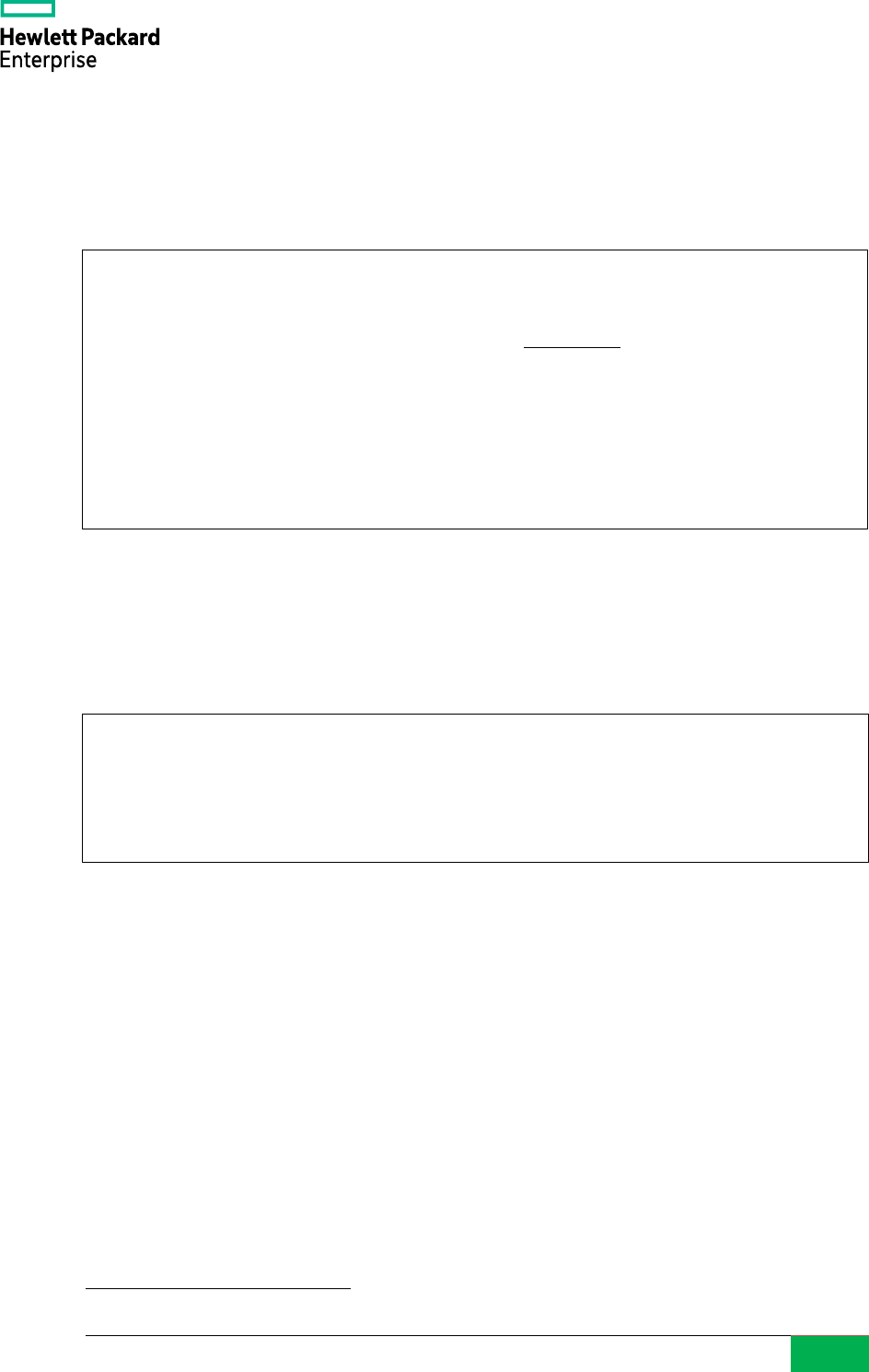
© 2019-2020 Hewlett Packard Enterprise Japan Co, Ltd.
68
□ \d+ command
The table type is now output as a 'Persistence' column.
Example 71 \d command
□ PROMPT2 value
Variable PROMPT2 now a %w can be specified. If this value is specified, it will be converted to a
space of the same length as PROMPT1.
Example 72 PROMPT2 variable value
□ I/O error detection
Errors when outputting files can now be detected.
□ The default value of PROMPT1/PROMPT2
The default prompt now includes %x to indicate transaction status.
6
。
3.4.8. reindexdb
The --jobs option to execute parallel processing has been added to the reindexdb command. The
default value is 1 and no parallel processing is performed.
6
Refer 2.5.7 Psql default prompt psql
postgres=> \d+
List of relations
Schema | Name | Type | Owner | Persistence | Size | Description
-----------+--------------------+-------+----------+-------------+------------+------
pg_temp_3 | temp1 | table | demo | temporary | 8192 bytes |
public | data1 | table | demo | permanent | 42 MB |
public | unlogged1 | table | demo | unlogged | 16 kB |
(3 rows)
postgres=> \set PROMPT2 '>%w'
postgres=> CREATE TABLE data1(c1 INT, c2 VARCHAR(10))
> TABLESPACE pg_default ;
CREATE TABLE

© 2019-2020 Hewlett Packard Enterprise Japan Co, Ltd.
69
Example 73 reindexdb --jobs option
3.4.9. vacuumdb
The --parallel option (or -P option) has been added. Specify the degree of parallelism (0 to 1024) in
the option. This option cannot be specified together with the --full or
--analyze-only option.
Example 74 vacuumdb --parallel option
3.4.10. Other
The URL to www.postgresql.org has been added to the output of the --help option for many
commands.
Example 75 --help option
$ reindexdb --concurrently --jobs 2 postgres
reindexdb: warning: cannot reindex system catalogs concurrently,
skipping all
$ vacuumdb --parallel=4 postgres
vacuumdb: vacuuming database "postgres"
$ pg_controldata --help
pg_controldata displays control information of a PostgreSQL database cluster.
Usage:
pg_controldata [OPTION] [DATADIR]
Options:
[-D, --pgdata=]DATADIR data directory
-V, --version output version information, then exit
-?, --help show this help, then exit
If no data directory (DATADIR) is specified, the environment variable PGDATA
is used.
Report bugs to <[email protected]>.
PostgreSQL home page: <https://www.postgresql.org/>

© 2019-2020 Hewlett Packard Enterprise Japan Co, Ltd.
70
3.5. Contrib modules
Describe new features related to the Contrib modules.
3.5.1. adminpack
The pg_file_sync function has been added to the extension adminpack. This function guarantees a
reliable write to the specified file or directory.
Example 76 pg_file_sync function
3.5.2. auto_explain
The log_wal parameter to output WAL information has been added to the extension auto_explain.
The default value is 'off', and WAL information is not output. If this parameter is set to 'on',
auto_explain.log_analyze must also be set to 'on'.
postgres=# CREATE EXTENSION adminpack ;
CREATE EXTENSION
postgres=# SELECT
pg_file_sync('postgresql-2020-09-24_120622.log') ;
pg_file_sync
--------------
(1 row)

© 2019-2020 Hewlett Packard Enterprise Japan Co, Ltd.
71
Example 77 log_wal parameter
3.5.3. dict_int
The dict_int extension now has an ABSVAL attribute. If this attribute is specified, the sign specified
for the integer value will be ignored.
postgres=# LOAD 'auto_explain' ;
LOAD
postgres=# SET auto_explain.log_wal = on ;
SET
postgres=# SET auto_explain.log_analyze = on ;
SET
postgres=# SET auto_explain.log_min_duration = 0 ;
SET
postgres=# DELETE FROM data1 WHERE c1=100 ;
DELETE 1
postgres=# \! tail -7 log/postgres.log
2020-09-24 21:16:28.707 JST [4731] LOG: duration: 0.064 ms plan:
Query Text: DELETE FROM data1 WHERE c1=100 ;
Delete on data1 (cost=0.00..4.50 rows=2 width=6) (actual
time=0.063..0.063 rows=0 loops=1)
WAL: records=2 fpi=2 bytes=8966
-> Seq Scan on data1 (cost=0.00..4.50 rows=2 width=6) (actual
time=0.018..0.026 rows=2 loops=1)
Filter: (c1 = '100'::numeric)
Rows Removed by Filter: 198

© 2019-2020 Hewlett Packard Enterprise Japan Co, Ltd.
72
Example 78 ABSVAL attribute
https://git.postgresql.org/gitweb/?p=postgresql.git;a=commit;h=806eb92c018102da9514443ad19160
c7b1841062
3.5.4. ltree
The ltree, lquery, and ltxtquery types now support binary I/O.
Example 79 information on the ltree data type
3.5.5. pageinspect
The following enhancements have been implemented in pageinspect extension.
□ Heap_tuple_infomask_flags function
This function converts the values of t_infomask, t_infomask2 into a human-readable form.
postgres=# CREATE EXTENSION dict_int ;
CREATE EXTENSION
postgres=# ALTER TEXT SEARCH DICTIONARY intdict (ABSVAL = true) ;
ALTER TEXT SEARCH DICTIONARY
postgres=# \dFd+ intdict
List of text search dictionaries
Schema | Name | Template | Init options | Description
--------+---------+-------------------------+-----------------+-------------
public | intdict | public.intdict_template | absval = 'true' | dictionary
for integers
(1 row)
postgres=> SELECT typreceive, typsend FROM pg_type WHERE typname='ltree' ;
-[ RECORD 1 ]----------
typreceive | ltree_recv
typsend | ltree_send

© 2019-2020 Hewlett Packard Enterprise Japan Co, Ltd.
73
Example 80 heap_tuple_infomask_flags function
□ Bt_metap function
An allequalimage column has been added to the output of the bt_metap function to indicate the
status of duplicate data in the index.
Example 81 Output of bt_metap function
□ Bt_page_items function
The dead, htid, and tids columns have been added to the output of the bt_page_items function.
postgres=# SELECT t_infomask, t_infomask2, raw_flags, combined_flags
FROM heap_page_items(get_raw_page('data1', 0)),
LATERAL heap_tuple_infomask_flags(t_infomask, t_infomask2)
m(raw_flags, combined_flags) ;
-[ RECORD 1 ]--+---------------------------------------------------------
t_infomask | 2306
t_infomask2 | 2
raw_flags | {HEAP_HASVARWIDTH,HEAP_XMIN_COMMITTED,HEAP_XMAX_INVALID}
combined_flags | {}
postgres=# SELECT * FROM bt_metap('idx1_data1') ;
-[ RECORD 1 ]-----------+-------
magic | 340322
version | 4
root | 3
level | 1
fastroot | 3
fastlevel | 1
oldest_xact | 0
last_cleanup_num_tuples | -1
allequalimage | t

© 2019-2020 Hewlett Packard Enterprise Japan Co, Ltd.
74
Example 82 Output of bt_page_items function
Table 28 Added columns
Column name
Description
dead
A boolean value indicating the value of the LP_DEAD bit.
htid
Indicates a single heap TID value for each tuple.
tids
An array of TID.
3.5.6. pg_stat_statements
The features to output execution plan and WAL information have been added to the
pg_stat_statements extension.
□ Track_planning parameter
This parameter specifies whether to track the execution plan. The default value is 'off'. If this
parameter is specified, information about the execution plan will be added to the pg_stat_statements
view.
□ Pg_stat_statements view
The following columns have been added to the pg_stat_statements view:
postgres=# SELECT * FROM bt_page_items('idx1_data1', 1) ;
-[ RECORD 1 ]-----------------------
itemoffset | 1
ctid | (0,1)
itemlen | 16
nulls | f
vars | t
data | 0b 00 80 01 00 00 00 00
dead | f
htid | (0,101)
tids |

© 2019-2020 Hewlett Packard Enterprise Japan Co, Ltd.
75
Table 29 Added columns
Column name
Data type
Description
plans
bigint
Number of times the statement was planned.
total_plan_time
double precision
Total time spent planning the statement.
min_plan_time
double precision
Minimum time spent planning the statement, in
milliseconds.
max_plan_time
double precision
Maximum time spent planning the statement, in
milliseconds.
mean_plan_time
double precision
Meantime spent planning the statement, in milliseconds.
stddev_plan_time
double precision
Population standard deviation of time spent planning the
statement, in milliseconds.
wal_records
bigint
Total count of WAL records.
wal_fpi
bigint
Total number of WAL full-page writes.
wal_bytes
numeric
Total amount of WAL bytes.
The column names in the pg_stat_statements view have been changed as follows.
Table 30 Modified columns
PostgreSQL 12
PostgreSQL 13
Description
total_time
total_exec_time
Total time spent executing the statement.
min_time
min_exec_time
Minimum time spent executing the statement.
max_time
max_exec_time
Maximum time spent executing the statement.
mean_time
mean_exec_time
Mean time spent executing the statement.
stddev_time
stddev_exec_time
Population standard deviation of time spent executing
the statement.

© 2019-2020 Hewlett Packard Enterprise Japan Co, Ltd.
76
Example 83 Refer the pg_stat_statements view
□ SQL statement normalization
The SELECT statement with the FOR UPDATE clause specified and the SELECT statement
without it are now separated. Previously, the presence or absence of the FOR UPDATE clause was
ignored.
3.5.7. postgres_fdw
The following options have been added to the postgres_fdw extension:
□ Password_required option
By default, general users are refused connections without a password. This behavior can now be
changed by specifying the password_required attribute when creating/changing a user mapping. Only
superusers can change this option.
Example 84 Create USER MAPPING object without a password
postgres=# CREATE USER MAPPING FOR demo SERVER remhost1
OPTIONS (user 'demo') ;
CREATE USER MAPPING
postgres=# SELECT queryid, plans, total_plan_time, min_plan_time
FROM pg_stat_statements WHERE plans != 0;
queryid | plans | total_plan_time | min_plan_time
----------------------+-------+----------------------+---------------
1809546128015582813 | 1 | 0.9533 | 0.9533
1580010417825738145 | 900 | 29.697499999999998 | 0.0194
726988806503882440 | 1 | 0.0889 | 0.0889
6547867665616429211 | 1 | 0.3364 | 0.3364
1518237015596383425 | 1 | 0.0522 | 0.0522
6090531631178874043 | 900 | 51.09360000000001 | 0.0221
-8944905077122340531 | 6 | 0.22340000000000002 | 0.0333
-261743227044297956 | 10 | 0.061900000000000004 | 0.0054
…

© 2019-2020 Hewlett Packard Enterprise Japan Co, Ltd.
77
Example 85 Creation of external table by general user and error
By setting the option password_required to 'false', password setting for user mapping can be avoided.
Example 86 Setting to allow password omission
□ Additional authentication options
The sslkey and sslcert options can be specified as options when creating a user mapping. These
options can only be specified if the superuser is creating/modifying USER MAPPING.
3.5.8. bool_plperl
The extension bool_plperl was added. Use this extension with PL/Perl extension. Used to correctly
transfer the value of a bool value to a Perl program.
postgres=> CREATE FOREIGN TABLE data1(c1 INT, c2 VARCHAR(10))
SERVER remhost1 ;
CREATE FOREIGN TABLE
postgres=> SELECT * FROM data1 ;
ERROR: password is required
DETAIL: Non-superusers must provide a password in the user
mapping.
postgres=# ALTER USER MAPPING FOR demo SERVER remhost1 OPTIONS
(password_required 'false');
ALTER USER MAPPING
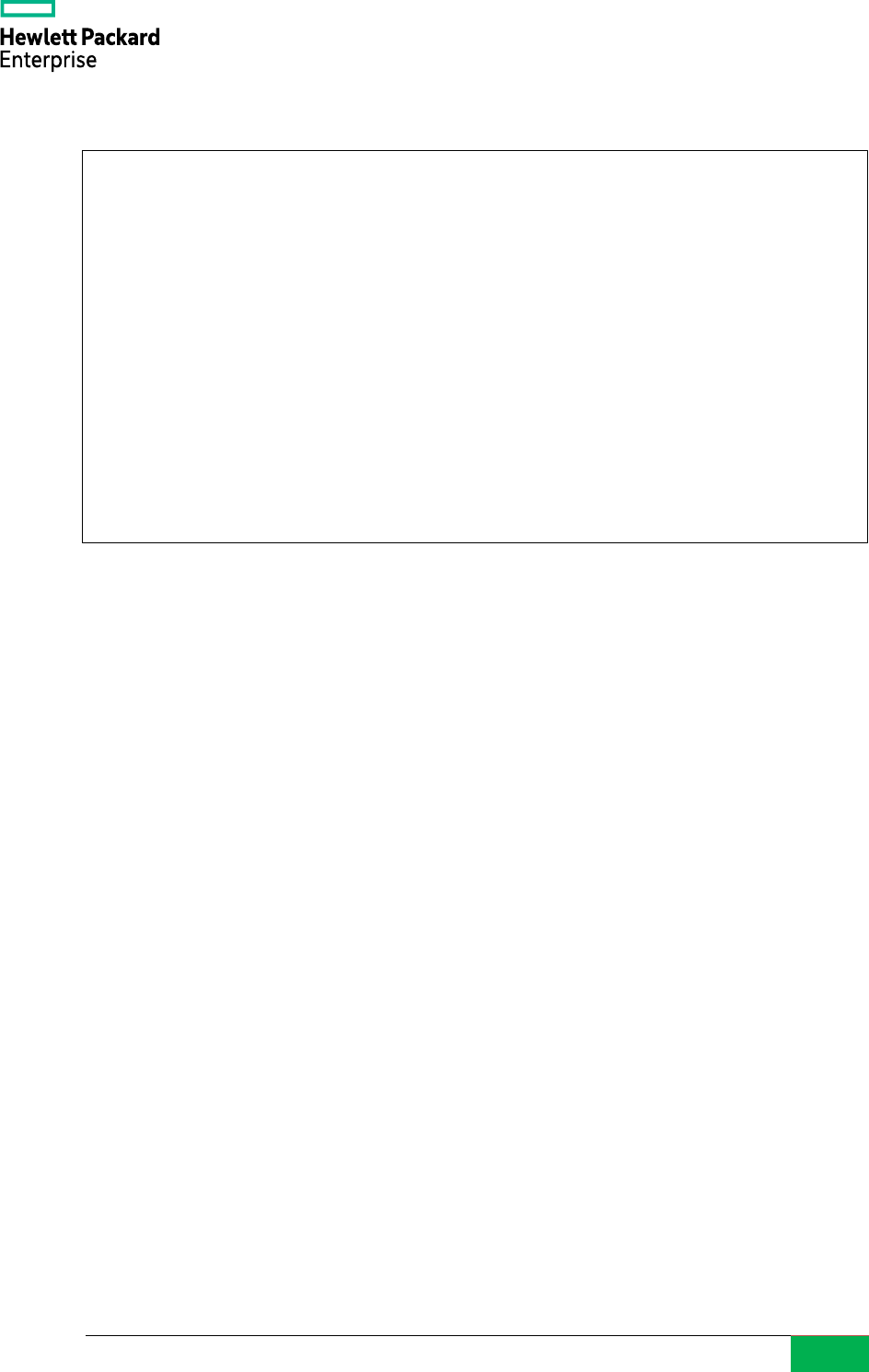
© 2019-2020 Hewlett Packard Enterprise Japan Co, Ltd.
78
Example 87 bool_plperl extension
postgres=> CREATE EXTENSION plperl ;
CREATE EXTENSION
postgres=> CREATE EXTENSION bool_plperl ;
CREATE EXTENSION
postgres=> CREATE FUNCTION perl_and(bool, bool) RETURNS bool
TRANSFORM FOR TYPE bool
AS $$
my ($a, $b) = @_;
return $a && $b;
$$ LANGUAGE plperl ;
CREATE FUNCTION

© 2019-2020 Hewlett Packard Enterprise Japan Co, Ltd.
79
URL List
The following websites are references to create this material.
□ Release Notes
https://www.postgresql.org/docs/13/release.html
□ Commitfests
https://commitfest.postgresql.org/
□ PostgreSQL 13 Manual
https://www.postgresql.org/docs/13/index.html
□ Git
git://git.postgresql.org/git/postgresql.git
□ GitHub
https://github.com/postgres/postgres
□ PostgreSQL 13 Open Items
https://wiki.postgresql.org/wiki/PostgreSQL_13_Open_Items
□ Qiita (Nuko@Yokohama)
http://qiita.com/nuko_yokohama
□ PostgreSQL Deep Dive
http://pgsqldeepdive.blogspot.jp/ (Satoshi Nagayasu)
□ pgsql-hackers Mailing list
https://www.postgresql.org/list/pgsql-hackers/
□ Announce of PostgreSQL 13
https://www.postgresql.org/about/news/2077/
□ PostgreSQL Developer Information
https://wiki.postgresql.org/wiki/Development_information
□ Slack - postgresql-jp
https://postgresql-jp.slack.com/

© 2019-2020 Hewlett Packard Enterprise Japan Co, Ltd.
80
Change History
Change history
Version
Date
Author
Description
0.1
Apr 09, 2020
Noriyoshi Shinoda
Create an internal review version.
Reviewers:
Tomoo Takahashi
Akiko Takeshima
(Hewlett Packard Enterprise Japan)
1.0
May 27, 2020
Noriyoshi Shinoda
Modification completed according to
PostgreSQL 13 Beta 1
Reviewer:
Satoshi Nagayasu
(Uptime Technologies, LCC.)
1.1
Sep 27, 2020
Noriyoshi Shinoda
Modified for PostgreSQL 13 GA
- Modify ANALYZE (BUFFERS) statement
- Modify column pg_stat_replication view
- Drop columns pg_stat_replication view
- Drop GUC enable_hashagg_disk
- Rename GUC enable_incrementalsort
- Add GUC hash_mem_multiplier
- Add GUC max_slot_wal_keep_size
- Modify GUC server_version value
- Rename GUC wal_keep_segments
- Modify the setting of earthdistance module
- Modify default value of
pg_stat_statements.track_planning
- Modify default minimum SSL version to
TLSv1.2
- Fix typo

© 2019-2020 Hewlett Packard Enterprise Japan Co, Ltd.
81
