
Getting Started with
Managed File Transfer

Introductions
Scott Messick
Senior Sales Engineer
HelpSystems

HelpSystems. All rights reserved.
Agenda
1. What is MFT?
2. Why consider an MFT solution?
3. Use Cases
4. MFT and ICAP
5. Live Demo of GoAnywhere MFT
6. Q&A

Traditional file transfer = sharing files with others
What is Managed File Transfer (MFT)?
Managed file transfer (MFT) = automating and securing file transfers using a
centralized, enterprise-level approach.
FTP Email Cloud
Files
Files
Automation
Encryption
Security
Auditing
Compliance

Ease of use
Top 3 Things to Look for In MFT Software
Security and compliance
Error handling and peace of mind

Why you should consider an MFT solution?
Inefficient/manual processes
FTE resources
Cost
Prone to error
Maintaining legacy scripts
Potential specialized knowledge
Decentralized
No automated alerting or retry
Reactive – bad perception
SLAs virtually impossible
Old tools being used
PC decentralized tools
Security concerns
Security concerns
Old technology transfer protocols
FTP – clear text creds
Exploited ciphers and algorithms
Human intervention
To err is human
Sending to wrong recipient
Sending in clear text
Encryption
In transfer
At rest
All lead to bottom line increases
Information Exchange Issues
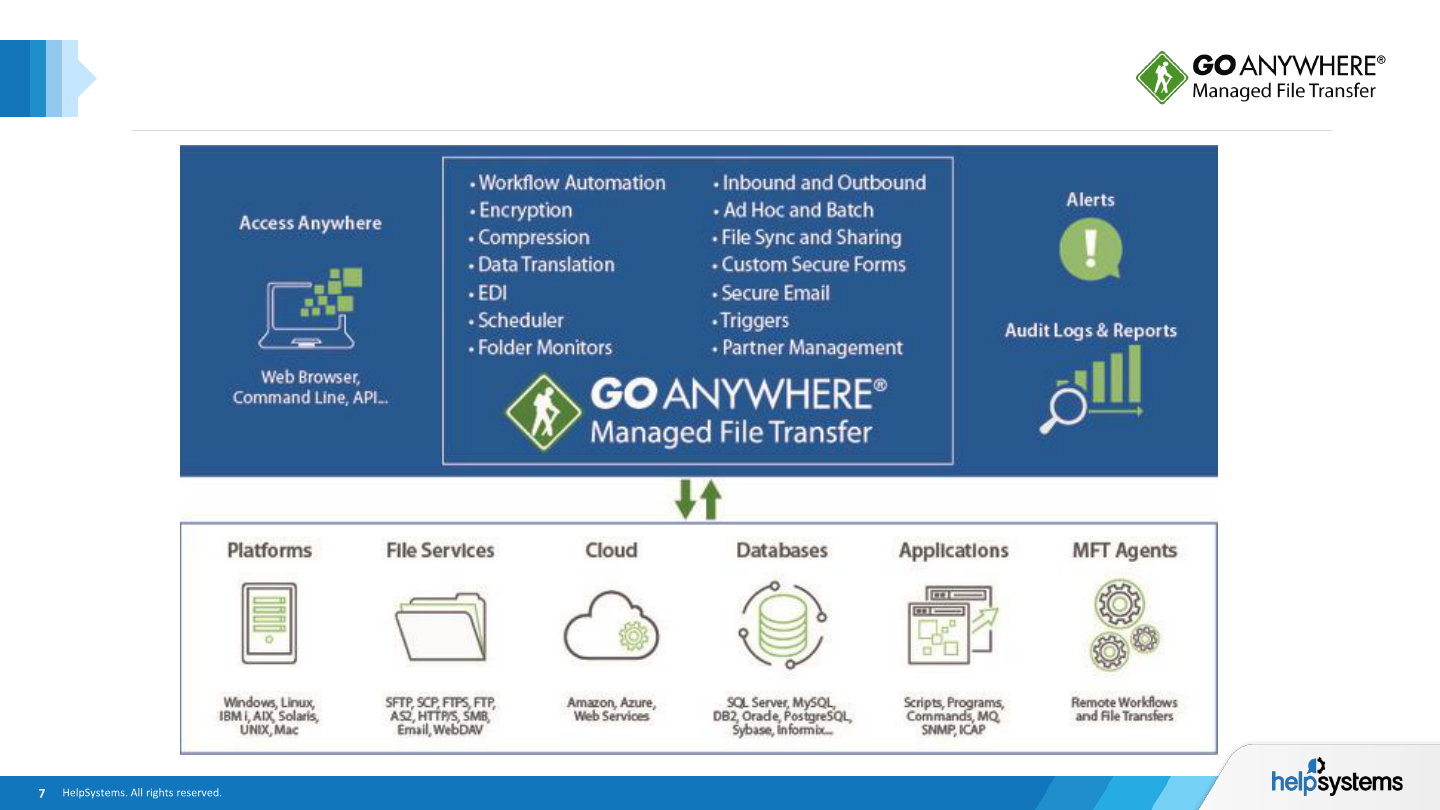
GoAnywhere Overview

DMZ Secure Gateway
No incoming ports are opened into the private (internal) network.
No sensitive files are stored in the DMZ.
User credentials are maintained/stored in the private network.
Gateway supports FTPS, SFTP, SCP, and HTTPS file transfer protocols.
No special hardware components. This is a software-only solution.

Case Studies – Healthcare
Inefficient
Consuming IT resources for maintenance
No auto retries
Auditing was minimal and not centralized or alerted upon
Problems caused long outages
Security Issues
FTP sending credentials in clear text
PHI data at risk in transfer and at rest
Solution
Implement centralized MFT solution
Secure transfer protocols – SFTP
PGP file level encryption
Automated workflows to eliminate human intervention
View more case studies at www.goanywhere.com/resource-center

Case Studies – Higher Education
Manual Processes
Application process
Mailing in or faxing
Human intervention to receive and process
Secure Folders
HTTPS secure web client
Ease of use and can leverage end-to-end encryption
Secure Forms
HTTPS secure web forms
Upload docs
Complete custom form
Both can trigger automation
View more case studies at www.goanywhere.com/resource-center

Use Case GoAnywhere and Clearswift
1
MFT securely transfers attachments
between employees or trading partners.
The ICAP Gateway only intercepts content
when threat protection and DLP
requirements exist.
ICAP runs rule set (keyword search,
executable renaming, script removal, etc.).
If the content can be sanitized, the
transmission is allowed and continues.
If the content cannot be sanitized, the
transmission is blocked.
2
3
4
5
03
01
02
ICAP
Integration
How it works...

Live Demo Areas of Focus
SFTP file transfer via web user with file
archive and email confirmation including
SFTP connection and job log review
Secure Form Job Application submission
with threat protection, media type
protection and email confirmation
including error handling processing
Folder Monitor with file archive and
copy to alternate FTP server using PGP
Encryption
Encrypted Folders

Thanks for joining us!
What’s next?
Fill out the survey that pops up after the webinar.
We’d be happy to answer your questions and would
love your feedback!
Go deeper with a custom GoAnywhere demo.
Request yours at www.goanywhere.com/demo
Let us know how we can help you.
info@helpsystems.com
USA and Canada: 1-800-949-4696
Outside the USA: 1-402-944-4242

Any
Questions

