
1

Copyright © Terry Felke-Morris http://terrymorris.net
Web Development & Design
Foundations with HTML5
CHAPTER 8
TABLES
2

Copyright © Terry Felke-Morris http://terrymorris.net
Learning Outcomes
In this chapter, you will learn how to ...
◦ Create a basic table with the table, table row, table header, and table
cell elements
◦ Configure table sections with the thead, tbody, and tfoot elements
◦ Increase the accessibility of a table
◦ Style an HTML table with CSS
◦ Describe the purpose of CSS structural pseudo-classes
3
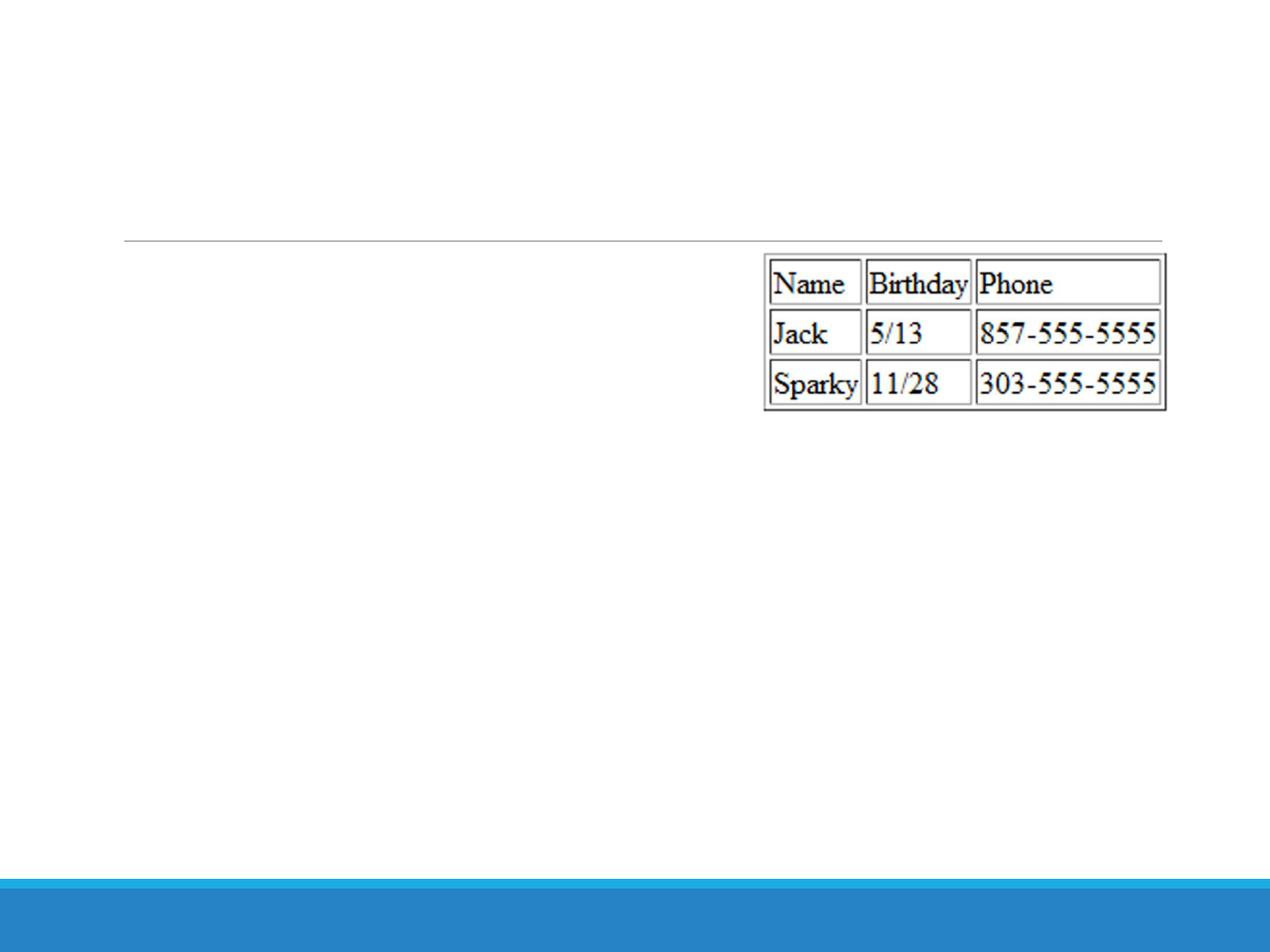
Copyright © Terry Felke-Morris http://terrymorris.net
HTML Table
Tables are used on web pages
to organize tabular information
Composed of rows and columns – similar to a
spreadsheet.
Each individual table cell is at the intersection of a
specific row and column.
Configured with table, tr, and td elements
4

Copyright © Terry Felke-Morris http://terrymorris.net
HTML Table Elements
<table>
Contains the table
<tr>
Contains a table row
<td>
Contains a table cell
<caption>
Configures a description of the table
5

Copyright © Terry Felke-Morris http://terrymorris.net
HTML
Table Example
<head>
<style>
table, td { border: 1px solid black; }
</style>
</head>
…
<table>
<caption>Bird Sightings</caption>
<tr>
<td>Name</td>
<td>Date</td>
</tr>
<tr>
<td>Bobolink</td>
<td>5/25/10</td>
</tr>
<tr>
<td>Upland Sandpiper</td>
<td>6/03/10</td>
</tr>
</table>
6
DEMO

Copyright © Terry Felke-Morris http://terrymorris.net
HTML
Table Example 2
<head>
<style>
table, td, th { border: 1px solid black; }
</style>
</head>
…
<table>
<tr>
<th>Name</th>
<th>Birthday</th>
</tr>
<tr>
<td>James</td>
<td>11/08</td>
</tr>
<tr>
<td>Karen</td>
<td>4/17</td>
</tr>
<tr>
<td>Sparky</td>
<td>11/28</td>
</tr>
</table>
7
Using the <th> Element
DEMO

Copyright © Terry Felke-Morris http://terrymorris.net
HTML Table Attributes
•align (obsolete)
•bgcolor (obsolete)
•border
•cellpadding (obsolete)
•cellspacing (obsolete)
•summary (obsolete but may be reinstated)
•width (obsolete)
Use CSS to configure table characteristics instead of
HTML attributes
8

Copyright © Terry Felke-Morris http://terrymorris.net
HTML Common Table Cell Attributes
•align (obsolete)
•bgcolor (obsolete)
•colspan
•rowspan
•valign (obsolete)
•height (deprecated)
•width (deprecated)
Use CSS to configure most table cell characteristics instead of
HTML attributes
9

Copyright © Terry Felke-Morris http://terrymorris.net
Accessibility and Tables
Use table header elements (<th> tags) to indicate column or row
headings.
Use the caption element to provide a text title or caption for the
table.
Complex tables:
Associate table cell values with their corresponding headers
◦ <th> tag id attribute
◦ <td> tag headers attribute
12

Copyright © Terry Felke-Morris http://terrymorris.net
Using CSS to Style a Table
HTML
Attribute
CSS
Property
align
Center align
a table: table { width: 75%;
margin: auto; }
Center align
within a table cell: text-align: center;
bgcolor
background
-color
cellpadding
padding
cellspacing
border
-spacing or border-collapse
height
height
valign
vertical
-align
width
width
border
border,
border-style, or border-spacing
--
background
-image
13
DEMO

Copyright © Terry Felke-Morris http://terrymorris.net
CSS Structural Pseudo-classes
Pseudo-class Purpose
:first
-of-type
Applies to the first element of the specified type
:first
-child
Applies to the first child of an element (CSS2 selector)
:last
-of-type
Applies to the last element of the specified type
:last
-child
Applies to the last child of an element
:nth
-of-type(n)
Applies to the “nth” element of the specified type
Values: a number, odd, or even
14
Zebra Stripe a Table
tr:nth-of-type(even) { background-color: #eaeaea; }
DEMO

Copyright © Terry Felke-Morris http://terrymorris.net
Table Row
Groups
<thead>
table head rows
<tbody >
table body rows
<tfoot>
table footer rows
15
<table> <caption>Time Sheet</caption>
<thead>
<tr>
<th id="day">Day</th>
<th id="hours">Hours</th>
</tr>
</thead>
<tbody>
<tr>
<td headers="day">Monday</td>
<td headers="hours">4</td>
</tr>
…
<tr>
<td headers="day">Friday</td>
<td headers="hours">3</td>
</tr>
</tbody>
<tfoot>
<tr>
<td headers="day">Total</td>
<td headers="hours">18</td>
</tr>
</tfoot> </table>
DEMO

examples/columnHeaders.html
inline styles
17

examples/rowHeaders.html
18

•The padding property specifies the amount of
space between a cell's content and the border of
that cell.
•The border-spacing property specifies the
space between cells.
•Don't like the double lines that make up a cell's
border?
Try adding the following to your table rule:
border-spacing: 0px;
19

border-collapse
•Internet Explorer does not support the
border-spacing property
•Another solution is to use the border-
collapse property. We can set border-
collapse to collapse so that the browser
will not render any border spacing.
•In your table rule, replace the border-
spacing declaration with the following:
border-collapse: collapse;
•Now it will render properly in IE as well!
20

•At times, we might have data cells that will
need to span across more than one column
or row.
•To achieve this, we can use the rowspan or
colspan properties.
•The value of rowspan and colspan should
be an integer number that represents the
number of rows or columns a particular
<td> spans.
21

rowspan & colspan Examples
• To see an example of rowspan, see
examples/rowSpan.html
• To see an example of colspan, see
examples/colSpan.html
• To see an example of rowspan & colspan,
see examples/combinedSpan.html
22

examples/rowSpan.html
View the file
examples/rowSpan.html
for solution
23

examples/colSpan.html
View the file
examples/colSpan.html
for solution
24

examples/combinedSpan.html
View the file
examples/combinedSpan.html
for solution
25

SUMMARY ATTRIBUTE
(will not validate at W3C)
alternatives
“The summary attribute on the table element is obsolete. Consider
describing the structure of the table in a caption element or in a figure
element containing the table; or, simplify the structure of the table so that
no description is needed.”
NOTE: All examples in these slides include the summary attribute
… your tables should use one of these alternatives instead
(i.e., your files that use tables should validate using the W3C validator)!!!



